Fenix: FNX2-15232 ⁃ Can we create a way for Fenix to get served better Google results?
What is the user problem or growth opportunity you want to see solved?
As we all know, in order to monopolize the browser market and suppress competitors, Google treats browsers differently.
In _Google Search_, if a browser uses Webkit engine, The web page will show the best results.
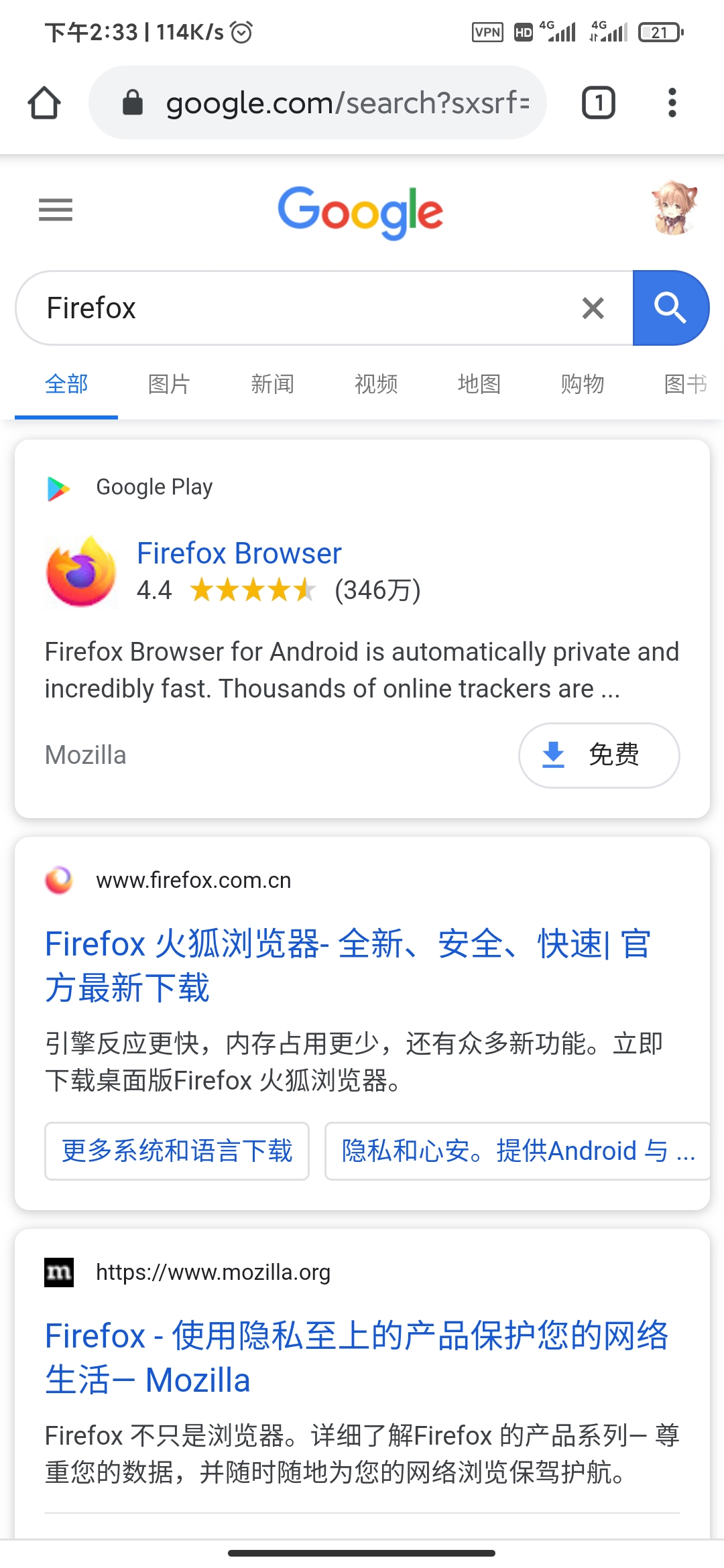
However, due to the use of the Gecko (GeckoView) engine in the Firefox Mobile (both Fennec and Fenix), _Google Search_ will show a poor simplified version of web page.
It looks terrible.
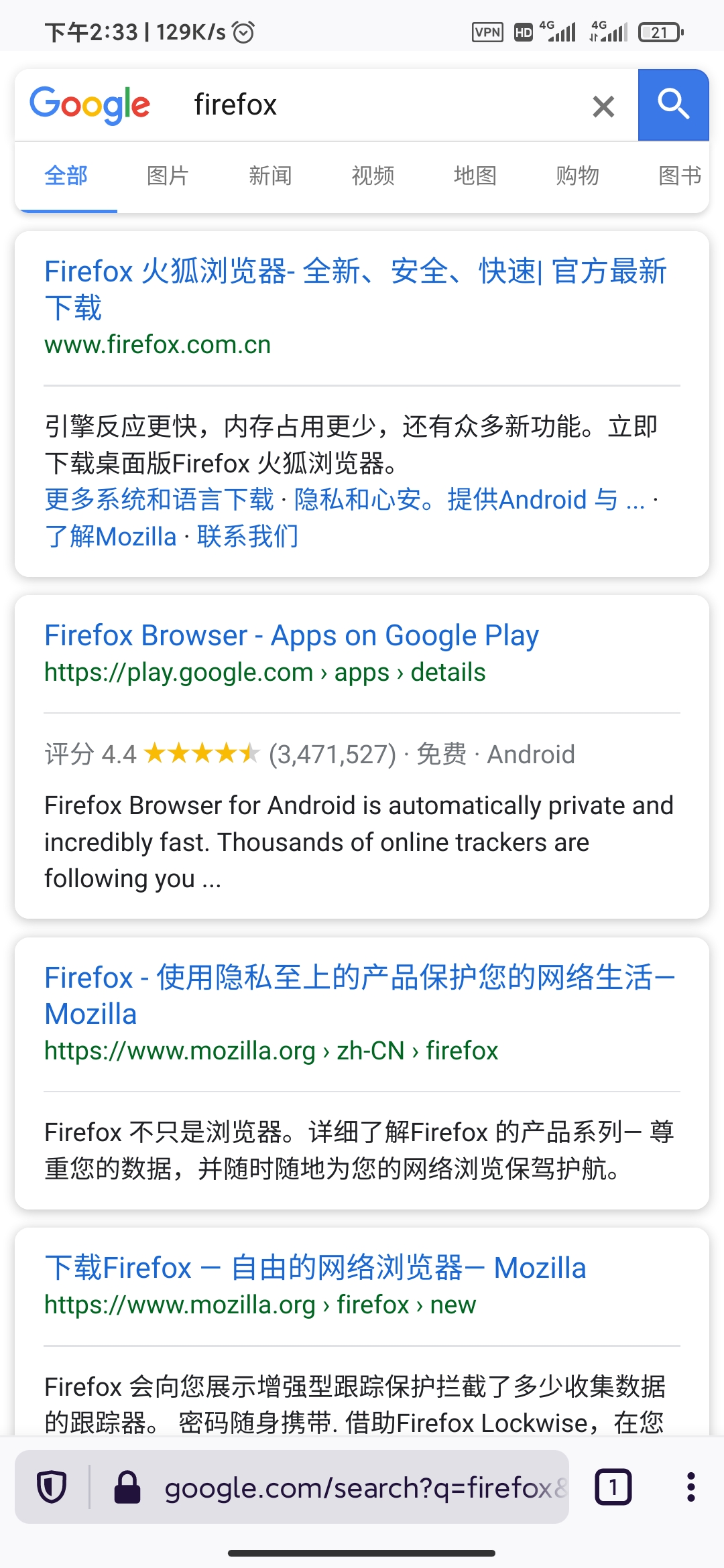
How do you know that this problem exists today? Why is this important?
I usually use Firefox Browser for _Google Search_, I will never use the Google APP neither now nor in the future.
I believe most people are the same as me that only using a web browser to do most of the daily Internet activities.
Who will benefit from it?
All Firefox Mobile users who use _Google search_.
Actually we can manually modify the _User-Agent_ of the Fenix to deceive Google to make it believe that I am using a Webkit browser. But there is no way to modify it now in settings.
Perhaps, we can also use a Firefox Add-on to achieve it. This is the second way.
Hope my words come true.
Thanks to all developers.
All 18 comments
You need to change the user agent to chrome to fool Google. 2 days ago someone requested for an add-on
For now you have to manage with about:config preferences.
Outcome
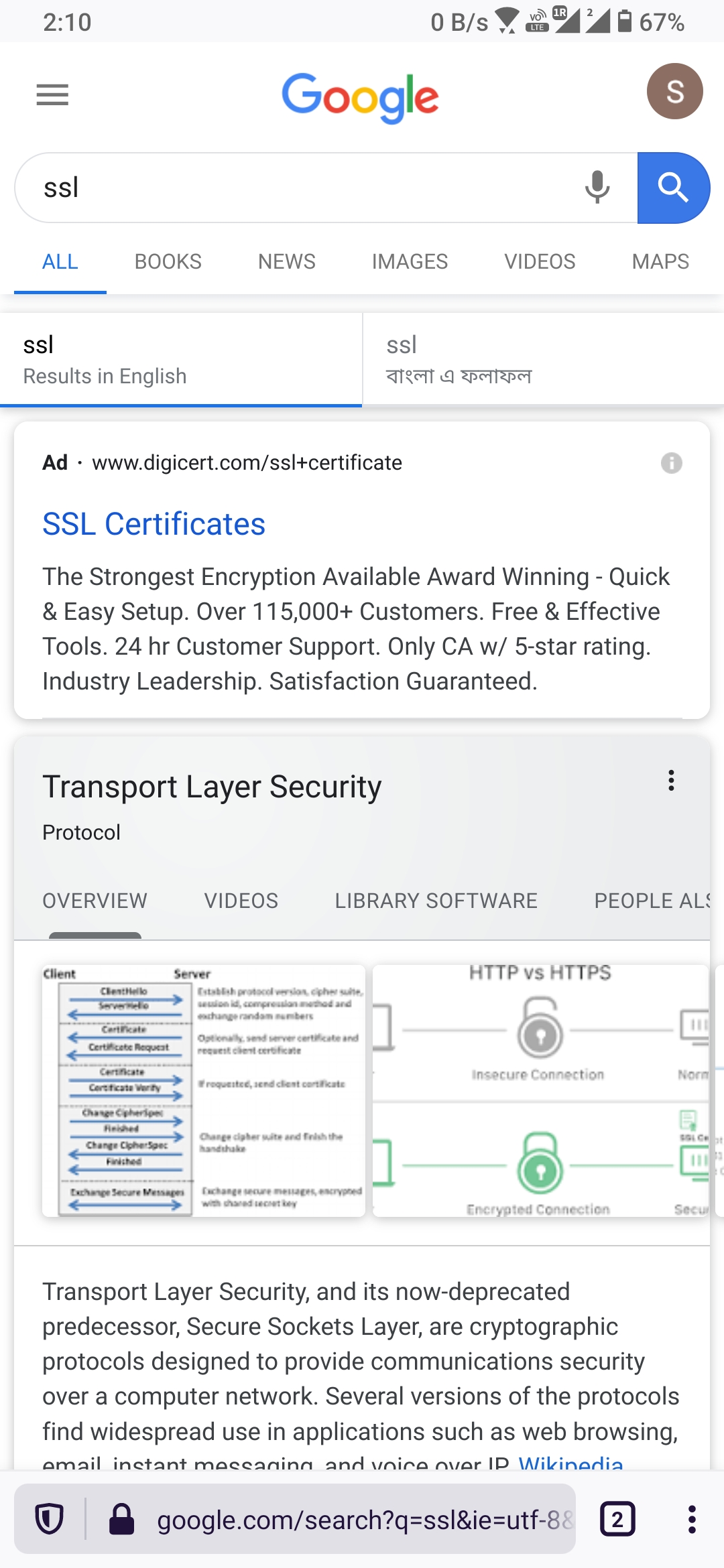
@sheikh-azharuddin
So can you teach me which option to modify in about:config?
Thanks.
Mobile browser user agents are mostly device specific
So first install chrome canary and find your user agent as shown in the screenshot.
Copy the value
Open Firefox > about:config
Create a new string
general.useragent.override
In the value section paste the user agent.
Quit the browser, force stop and then open and check.
- the reason I am suggesting chrome canary because it will have the latest version user agent. For example as you can see below my chrome agent is v86.. In stable chrome you will get v83/84... New version probably new features*
Example user agent :
Mozilla/5.0 (Linux; Android 10; ASUS_I001DE) AppleWebKit/537.36 (KHTML, like Gecko) Chrome/86.0.4194.0 Mobile Safari/537.36
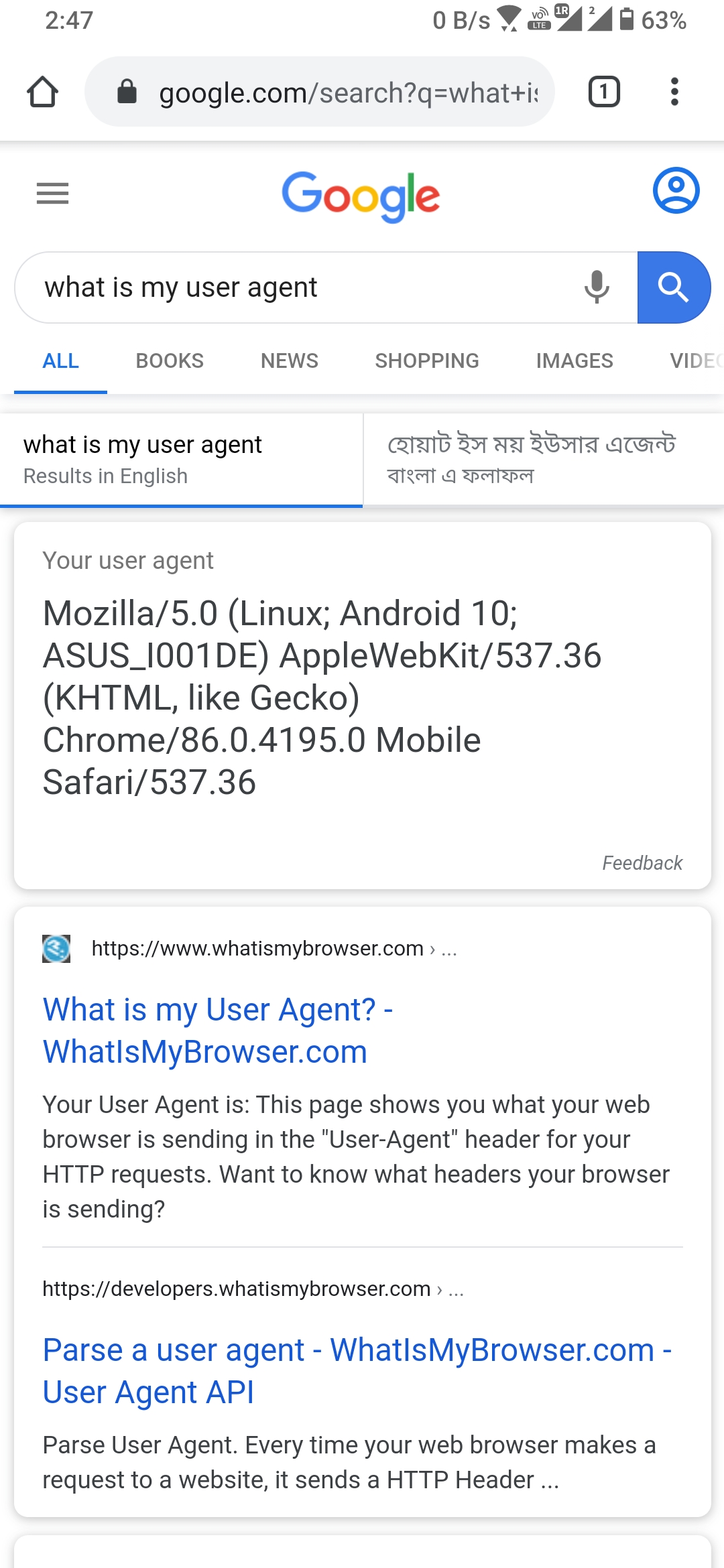

Pro tip
If you use the user agent value from desktop version of chrome you will get all results by default in desktop mode
It's a bad idea to override the user agent because you have to do it again and again for every new major release otherwise the version numer won't match and this will cause other compatibility problems. It also causes issues on other websites since the about:config option applies for every website in the world. Also it won't be possible at all in stable release because about:config is only enabled in pre release builds of Fenix. While this can be a workaround in the meantime it's not a solution of the problem.
No sir... Thats why i suggested use canary build user agent... For stable to reach that will take months... So no issue of outdated.
The user agent add on present in Firefox store are providing much older user agent still sites are working...so you are good atleast for 6 months if using canary user agent
And and and unless Firefox has a built in solution we are happy to change the user agent... Kind of best of both browsers privacy+ better search
@sheikh-azharuddin
I think Add-ons are better. The add-on can make use of specific UA for Google search. It is more automated. As you said, the UA modification was successful. But it is troublesome to restore the Firefox UA, isn't it? You need to view about:config page, find the option and delete it. And next time you want to use Google again…
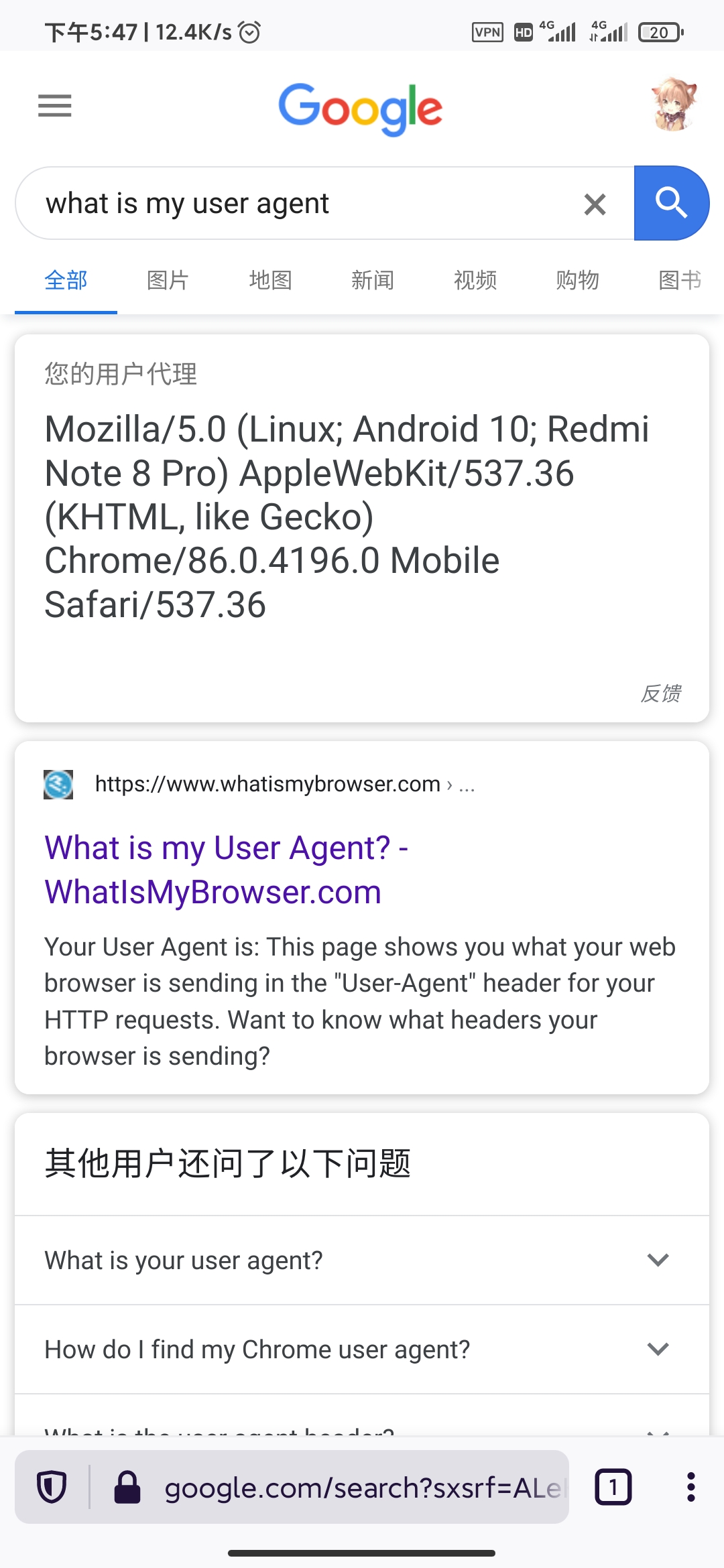
Not that much difficult you can click reset button on the preference item it will delete it... But why switch ... Chrome UA results are better.. Make it permanent
@sheikh-azharuddin
So the best way to solve it is to make Google LLC change the page format of Google for Fenix.
@sheikh-azharuddin
So the best way to solve it is to make Google LLC change the page format of Google for Fenix.
Bro that wil take years or probably never... The issue is there even in desktop version and they have not solved it yet... Probably this thing Google wants to keep to chrome browsers only... Remember few months ago after new edge was launched Google was showing some warnings here and there.. Not to say they were even blocking some content.. Edge found a way to spoof the UA to fix the issue...
And and and unless Firefox has a built in solution we are happy to change the user agent... Kind of best of both browsers privacy+ better search
If you change your browser agent and do not update it like everyone else, e.g. every time a new canary version is released, you make yourself _more unique_ to websites, thus creating less privacy. Especially if you do this globally via about:config and not in specific circumstances.
Lol in that case isn't the Firefox ETP supposed to protect?😅🤣
. Anyway we have installed for better search result.. For privacy we have ublock, privacy possum and default ETP.
Lol in that case isn't the Firefox ETP supposed to protect?
Enhanced Tracking Protection blocks tracking scripts, it's not about reducing the fingerprint.
For privacy we have ublock, privacy possum and default ETP.
If you change your user agent you have a changed user agent. No ETP, no uBlock Origin, no Privacy Possum will change anything with regard to your increased uniqueness through the changed user agent. It remind me to people who don't update their operating software or browser because they have a security suite. It's quite similar: They use a tool, that tool has a special purpose and people think it would solve other things, too. But this won't work. The only solution against security vulnerabilities is to close these vulnerability through software updates and the only solution against an increased uniqueness through a changed user agent (if you don't want to change it every four weeks) is not to change the user agent in the first place.
FYI:
This add-on works by spoofing the relevant user-agent information so that Google Search sends the Chrome-specific page to Firefox for Android. It also adds a rider to that information which should hopefully make it clear to those paying attention that users are actually using Firefox, not Chrome.
https://addons.mozilla.org/en-US/firefox/addon/google-search-fixer/
Going to dupe this to #5350
@liuche that issue is locked. I can't even mention Google Search Fixer.
Another solution is to use the Firefox for iOS User-Agent (like this add-on does) as that too gets served the WebKit version of Google Search.
I would argue this is the better option compared to using the Chrome User-Agent as this way the Chrome usage numbers are not artificially inflated.
Most helpful comment
Another solution is to use the Firefox for iOS User-Agent (like this add-on does) as that too gets served the WebKit version of Google Search.
I would argue this is the better option compared to using the Chrome User-Agent as this way the Chrome usage numbers are not artificially inflated.