User Story
As a user, I want to be taught how to purge my tabs, so I can easily close all of my open tabs when I am finished browsing.
As a user, I want a more convenient way to purge my tabs so that I don’t have to take extra steps to end my browsing session.
Acceptance Criteria
- Given that I am a user who dislikes my tabs sticking around, when I close firefox and return to it later, I get to start my browsing session from scratch without lingering open tabs.
Feature Brief Doc
https://docs.google.com/document/d/1hQqOTWx-YL81o1d8fMkg0rWtunl6Vn4CMZAK2Mjm2Xg/edit?usp=sharing
All 7 comments
This option is there...in fact I have enabled it
Go to settings > click delete browsing data on quit. Enable the option and uncheck all others except open tabs...you will get a quit button
On clicking it will close all open tabs...works as per your expectations! Refer below screenshots pls.
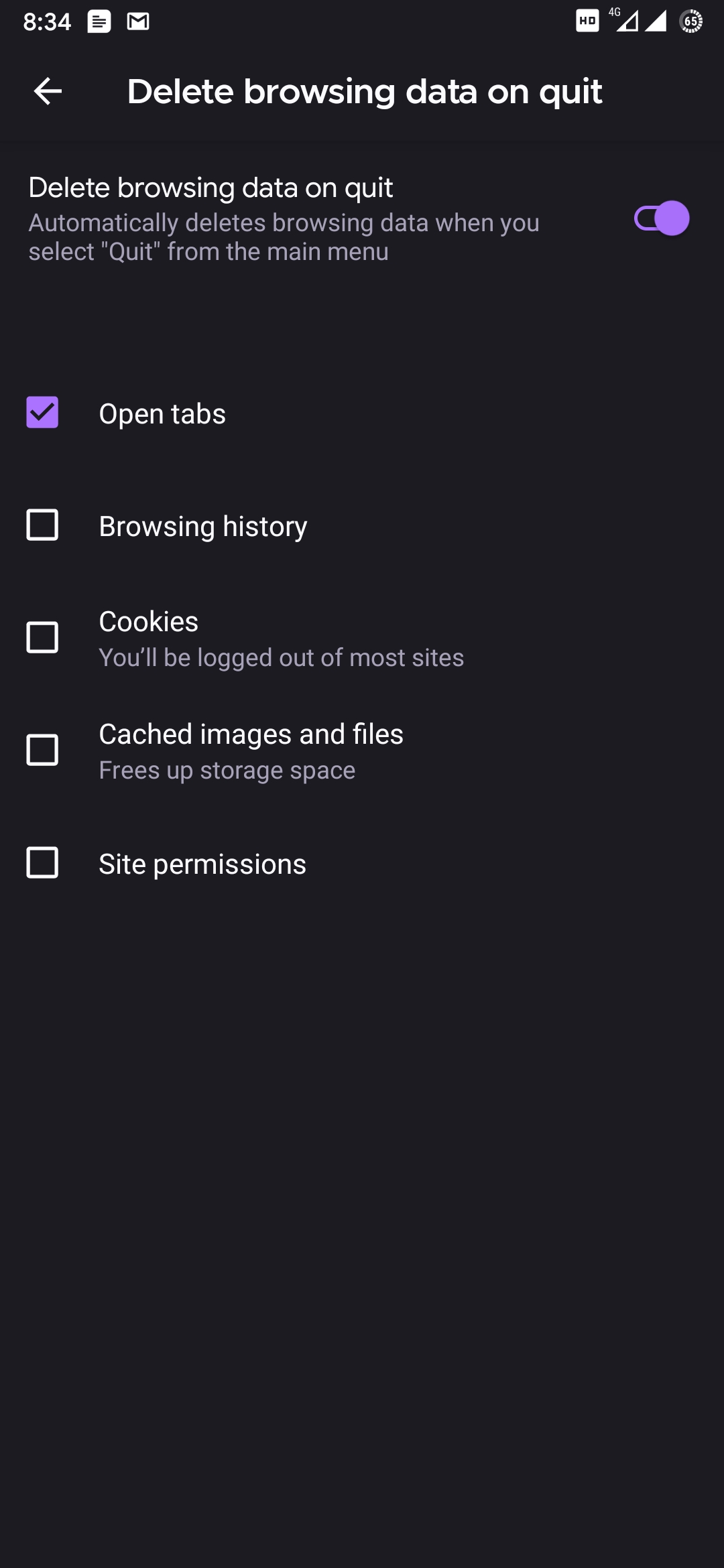
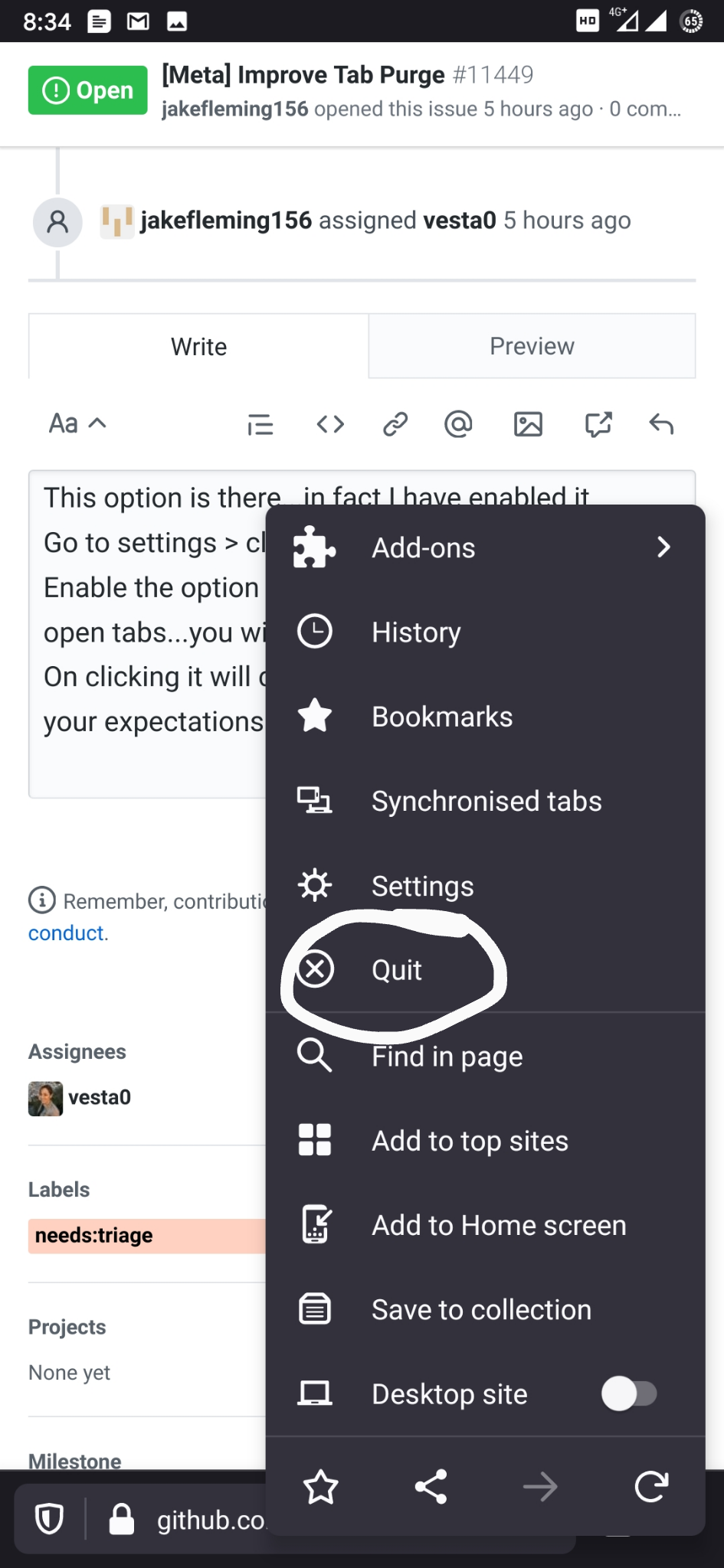
That is correct but you have to select quit from the 3 dot menu every time
you wish to automatically close your browser and all of your tabs. I have
seen many users annoyed by the extra clicks compared to Firefox for
Android's option which is a close the browser from the app bar and all your
tabs disappear.
On Wed, Jun 10, 2020 at 8:05 PM sheikh-azharuddin notifications@github.com
wrote:
This option is there...in fact I have enabled it
Go to settings > click delete browsing data on quit. Enable the option and
uncheck all others except open tabs...you will get a quit button
On clicking it will close all open tabs...works as per your expectations!
Refer below screenshots pls.[image: Screenshot_20200611-083405]
https://user-images.githubusercontent.com/58127841/84340450-4d600480-ab90-11ea-87c3-8713fbc88306.jpg[image: 6767]
https://user-images.githubusercontent.com/58127841/84340468-56e96c80-ab90-11ea-96de-66c7d240ac9e.png—
You are receiving this because you authored the thread.
Reply to this email directly, view it on GitHub
https://github.com/mozilla-mobile/fenix/issues/11449#issuecomment-642377630,
or unsubscribe
https://github.com/notifications/unsubscribe-auth/APVA3ZNVCPD6BEIZLZLXK4TRWBCYXANCNFSM4N2ZQ2YA
.
That is correct but you have to select quit from the 3 dot menu every time you wish to automatically close your browser and all of your tabs. I have seen many users annoyed by the extra clicks compared to Firefox for Android's option which is a close the browser from the app bar and all your tabs disappear.
…
On Wed, Jun 10, 2020 at 8:05 PM sheikh-azharuddin @.*> wrote: This option is there...in fact I have enabled it Go to settings > click delete browsing data on quit. Enable the option and uncheck all others except open tabs...you will get a quit button On clicking it will close all open tabs...works as per your expectations! Refer below screenshots pls. [image: Screenshot_20200611-083405] https://user-images.githubusercontent.com/58127841/84340450-4d600480-ab90-11ea-87c3-8713fbc88306.jpg [image: 6767] https://user-images.githubusercontent.com/58127841/84340468-56e96c80-ab90-11ea-96de-66c7d240ac9e.png — You are receiving this because you authored the thread. Reply to this email directly, view it on GitHub <#11449 (comment)>, or unsubscribe https://github.com/notifications/unsubscribe-auth/APVA3ZNVCPD6BEIZLZLXK4TRWBCYXANCNFSM4N2ZQ2YA .
This exit browser option is there in other browsers too Edge and brave.... however they have another option on closing the last tab browser should close.
This is missing in firefox though I don't like it actually...
Which is why it's an easy option to give users. The option to purge tabs by
clicking exit, the option to leave all of your tabs open,
and the option to purge all tabs by just closing the browser. That makes it
so users can select whichever works best for them.
On Thu, Jun 11, 2020 at 9:06 AM sheikh-azharuddin notifications@github.com
wrote:
That is correct but you have to select quit from the 3 dot menu every time
you wish to automatically close your browser and all of your tabs. I have
seen many users annoyed by the extra clicks compared to Firefox for
Android's option which is a close the browser from the app bar and all your
tabs disappear.
… <#m_-8522618561245273110_>
On Wed, Jun 10, 2020 at 8:05 PM sheikh-azharuddin @.*> wrote: This
option is there...in fact I have enabled it Go to settings > click delete
browsing data on quit. Enable the option and uncheck all others except open
tabs...you will get a quit button On clicking it will close all open
tabs...works as per your expectations! Refer below screenshots pls. [image:
Screenshot_20200611-083405]
https://user-images.githubusercontent.com/58127841/84340450-4d600480-ab90-11ea-87c3-8713fbc88306.jpg
[image: 6767]
https://user-images.githubusercontent.com/58127841/84340468-56e96c80-ab90-11ea-96de-66c7d240ac9e.png
— You are receiving this because you authored the thread. Reply to this
email directly, view it on GitHub <#11449 (comment)
https://github.com/mozilla-mobile/fenix/issues/11449#issuecomment-642377630>,
or unsubscribe
https://github.com/notifications/unsubscribe-auth/APVA3ZNVCPD6BEIZLZLXK4TRWBCYXANCNFSM4N2ZQ2YA
.This exit browser option is there in other browsers too Edge and brave....
however they have another option on closing the last tab browser should
close.
This is missing in firefox though I don't like it actually...—
You are receiving this because you authored the thread.
Reply to this email directly, view it on GitHub
https://github.com/mozilla-mobile/fenix/issues/11449#issuecomment-642776739,
or unsubscribe
https://github.com/notifications/unsubscribe-auth/APVA3ZMO6X24OAA34BK4MELRWD6IJANCNFSM4N2ZQ2YA
.
Swiping the browser away should be equivalent to choosing quit from the menu. It shouldn't take extra steps to close; no other app requires this. Firefox worked just fine before this so-called "improvement"; why do the developes insist on changing things that aren't broken? I use android and Firefox because I don't like how Apple does things but they're becoming more like Apple every day ("we know what's best for you so you don't get a choice").
Which is why it's an easy option to give users. The option to purge tabs by clicking exit, the option to leave all of your tabs open, and the option to purge all tabs by just closing the browser. That makes it so users can select whichever works best for them. On Thu, Jun 11, 2020 at 9:06 AM sheikh-azharuddin notifications@github.com wrote:
…
That is correct but you have to select quit from the 3 dot menu every time you wish to automatically close your browser and all of your tabs. I have seen many users annoyed by the extra clicks compared to Firefox for Android's option which is a close the browser from the app bar and all your tabs disappear. … <#m_-8522618561245273110_> On Wed, Jun 10, 2020 at 8:05 PM sheikh-azharuddin @.*> wrote: This option is there...in fact I have enabled it Go to settings > click delete browsing data on quit. Enable the option and uncheck all others except open tabs...you will get a quit button On clicking it will close all open tabs...works as per your expectations! Refer below screenshots pls. [image: Screenshot_20200611-083405] https://user-images.githubusercontent.com/58127841/84340450-4d600480-ab90-11ea-87c3-8713fbc88306.jpg [image: 6767] https://user-images.githubusercontent.com/58127841/84340468-56e96c80-ab90-11ea-96de-66c7d240ac9e.png — You are receiving this because you authored the thread. Reply to this email directly, view it on GitHub <#11449 (comment) <#11449 (comment)>>, or unsubscribe https://github.com/notifications/unsubscribe-auth/APVA3ZNVCPD6BEIZLZLXK4TRWBCYXANCNFSM4N2ZQ2YA . This exit browser option is there in other browsers too Edge and brave.... however they have another option on closing the last tab browser should close. This is missing in firefox though I don't like it actually... — You are receiving this because you authored the thread. Reply to this email directly, view it on GitHub <#11449 (comment)>, or unsubscribe https://github.com/notifications/unsubscribe-auth/APVA3ZMO6X24OAA34BK4MELRWD6IJANCNFSM4N2ZQ2YA .
Problem is, I NEVER want to remember tabs when I close the browser. If I want tabs to stay open, I hit the home button to minimize.
Why can't there be an option to consider swiping the browser closed equivalent to quitting?
Problem is, I NEVER want to remember tabs when I close the browser. If I want tabs to stay open, I hit the home button to minimize.
Why can't there be an option to consider swiping the browser closed equivalent to quitting?
I would also prefer it to be like this as THIS is the default Android way of doing things.
Most helpful comment
That is correct but you have to select quit from the 3 dot menu every time
you wish to automatically close your browser and all of your tabs. I have
seen many users annoyed by the extra clicks compared to Firefox for
Android's option which is a close the browser from the app bar and all your
tabs disappear.
On Wed, Jun 10, 2020 at 8:05 PM sheikh-azharuddin notifications@github.com
wrote: