Fenix: [Bug] downloaded media files are not indexed to MediaStorage
downloaded media files are not indexed to MediaStorage
Steps to reproduce
download any image from web
Expected behavior
shows up on gallery
Actual behavior
nothing shows up
Device information
All 108 comments
I can confirm this, I always have this problem with downloaded PDF files: when I open the Files application, instead of finding the file in "Downloads", I must look for it in "Internal Storage > Download". This doesn't make sense.
I can confirm this too with photos and APKs (from what I've only tried). Basically you need to dig into Files app > Internal Storage > Download for anything and everything downloaded. It is certainly inconvenient.
Same here since i started using it in January. Very annoying.
Could not reproduce the case of downloads only appearing in Internal Storage on a Nexus 5 or Pixel 3 @concastinator @MusicOnline . What devices were you seeing this happening on? On our devices, you can see the images/PDFs appearing in the Downloads section of Files, but not in the Images/Videos/Music areas of Files which this PR can certainly address (check the media type then also add to appropriate folder). We have a theory that the type of File Manager on some devices may be behaving differently..
QA, can you please check on various devices and see if you can find out which ones are reproducing this issue?
I'm on a Galaxy A5 and still see this issue. e.g. downloading PDFs or JPGs show up in the "Internal Storage -> Downloads" folder in the "My Files" app, but not in the "Downloads" folder.
Seems like it could possibly be a Samsung issue, will wait for QA to check on different devices and see if they can narrow down a reproducible group of devices.
@kglazko Mine is a Nokia 5 with up-to-date Android 9 (the Nokia 5 is part of the Android One program). The file manager is the default one, Google Files.
(Maybe it has unknowingly been fixed in the meantime and that's why you no longer encounter this bug? I cannot check, I have uninstalled Preview since then.)
Happens on my Motorola One Zoom. There's no built in file manager so i use Amaze.
It shows up in Amaze but not in Discord/FB Messenger when files are downloaded.
I'm using a Samsung Galaxy A20s on Android P (One UI 1.1). The pre-installed file manager has special Images, Videos, Audio, Documents, Downloads and APKs categories. I downloaded a .pdf which didn't appear in Documents, a .jpg which didn't appear in Images, a .apk which didn't appear in APKs and all of them, including an additional .apkm didn't appear in the Downloads category.
Additionally, I use Discord and the downloaded image was not registered to the in-app image quick upload menu, but is registered to the in-app file quick upload menu, if that gives any clue to the matter.
All of them are of course accessible through Internal Storage > Download. I tested using the latest Firefox Nightly available on the Google Play Store.
This happens on my Samsung S7 as well. After downloading images, opening the image from the Download complete prompt opens the image alright and when I view the details, it shows the location as the Downloads folder. But most of the images don't always show up later in the Gallery or Google Photos.
The same issue with .apk files. Can run them directly from the browser after download but can't see them in the file manager.
It would be convenient to at least have a way to view the list of downloads in the browser to open the files.
Same on my Nokia 7.2 with (still) Android 9. I need to open up a file manager, go to the downloads folder and copy/move the file to a new location before it's accessible anywhere
One thing to note- this is reproducible on Fennec (Current Firefox for Android) as well (on Samsung Galaxy Tab A, downloads go to the 'Internal Storage' downloads folder instead of Downloads).
I also spent some time researching online and read on one site that the 'Downloads' folder in 'My Files' shows as history of downloads from approved apps such as Chrome, GDocs, etc. on Samsung. It may be a good idea to follow up with Samsung in the future to see we can get on such a whitelist if it exists @kbrosnan
Investigated this on latest Nightly build and here are my findings:
- Nokia 6 (Android 7.1.1) - images don't show up in Gallery - downloads.
- Samsung Galaxy Note 10 (Android 10) - I was able to reproduce the behavior from here only with the pdf files.
Also, on Samsung, the downloaded items are not displayed in the Downloads folder (pdf, video, audio, images) but are listed in Internal Storage - Downloads.
Just updated Firefox Nightly through the Play Store and the MediaStorage indexing part seems fixed (seeing from images I have downloaded, not sure about other types). However, they're still not in the Downloads category in the Files app on my Samsung device. (Should this be covered in a different issue instead?)
EDIT: added clarification on which Firefox app
EDIT: I'm currently on Version Nightly 200502 06:01.
Just updated through the Play Store and the MediaStorage indexing part seems fixed (seeing from images I have downloaded, not sure about other types). However, they're still not in the Downloads category in the Files app on my Samsung device. (Should this be covered in a different issue instead?)
there hasn't been an update in a while on the play store, this still haven't been fixed. your device must have refreshed itself
Firefox Nightly (https://play.google.com/store/apps/details?id=org.mozilla.fennec_aurora) gets, as the name suggests, new builds pushed every night.
And yes, a downloaded image now turns up in other apps without me having to move or rename it in a file manager first. :)
still not working for me
@MusicOnline
samsung a20 's android Q update was April 27, 2020
it could fixed it
AbstractFetchDownloadService.kt#L465
fenix uses mediastore but only for higher than android Q
@MusicOnline
samsung a20 's android Q update was April 27, 2020
it could fixed it
AbstractFetchDownloadService.kt#L465
fenix uses mediastore but only for higher than android Q
True, I just got the A10 update a few days ago, didn't correlate it at the time.
With the latest changes this should be fixed on master :)
seems fixed
@djdisodo Thanks for testing, we are waiting for the QA team to verify as they have a large set of devices.
Tested this on Nightly 6/9 and based on comment I can confirm that the issue is fixed for Nokia 6 (Android 7.1.1).
For Samsung Galaxy Note 10 (Android 10) - the downloaded items are not displayed in the Downloads folder (pdf, video, audio, images) but are listed in Internal Storage - Downloads.
On LG G7 FIT (Android 8) - all the files were displayed in "Downloads" folder.
On Android 5&6 we couldn't check due to this issue.
@Amejia481 we will investigate on other devices and leave a comment.
@Amejia481 are you still working on this?
No right now, as it has a lower priority, as after this patch, the issue is only reproducible in some specific devices
@vesta0 do we want to bump the priority on this issue?
It has been working for me for a few weeks now on a Motorola One Zoom
@Amejia481 @sflorean Just to verify, it is still not working for Samsung devices? Or just the Galaxy Note 10? That was one of our main concerns with this particular issue because we have a significant amount of Samsung users and there was a question at one point of whether we would need to be whitelisted by them in order to show up in the Downloads section of their file manager.
@kglazko Yep, downloads still aren't going to the Downloads category in the Samsung file manager app.
Umm, there seems to be a regression? Media files downloaded are not registered to respective categories in Samsung's File Manager (MediaStore) since some Nightly releases ago. Currently, I'm on Nightly 200816 06:01.
I'm on Android 10 on a Samsung Galaxy A20s
device.
Not sure if edits work, but @kglazko for visibility.
Is there a list of affected devices? It seems to be a common complaint on reddit: (sample from the last few days)
- https://www.reddit.com/r/firefox/comments/inhm77/android_v801_downloaded_images_dont_imediately/
- https://www.reddit.com/r/firefox/comments/imkufg/wherere_my_downloads/
- https://www.reddit.com/r/firefox/comments/imnoww/where_are_my_downloads_android/
- https://www.reddit.com/r/firefox/comments/inzeho/image_downloads_in_firefox_android_arent_showing/
- https://www.reddit.com/r/firefox/comments/inuifd/issue_with_downloading_videos_with_firefox_for/
OnePlus 6 user seeing this: https://www.reddit.com/r/firefox/comments/iomvmu/i_need_a_replacement_for_firefox_mobile/
Is there a list of affected devices? It seems to be a common complaint on reddit: (sample from the last few days)
* https://www.reddit.com/r/firefox/comments/inhm77/android_v801_downloaded_images_dont_imediately/ * https://www.reddit.com/r/firefox/comments/imkufg/wherere_my_downloads/ * https://www.reddit.com/r/firefox/comments/imnoww/where_are_my_downloads_android/ * https://www.reddit.com/r/firefox/comments/inzeho/image_downloads_in_firefox_android_arent_showing/ * https://www.reddit.com/r/firefox/comments/inuifd/issue_with_downloading_videos_with_firefox_for/
@evilpie that's sounds like a great idea, so far we don't have a list itself just the reports on this issue, having a list could be a great tool to identify the issue per manufacturer and OS version. Maybe our QA team can help us. Thanks for the suggestion.
I have this problem on at least two devices. I just noticed it on the first device about two days ago. Chrome has no problems (the only other browser installed). If I reset the device the files that had already been downloaded but not index are finally indexed. But any new download after reboot is no longer indexed again, a new reboot is required to index the latest downloads.
The first device has Android Firefox 80.1.2 (Build #2015761283) and is a Samsung Galaxy S20 Plus with One UI 2.5, Android 10, Kernel 4.19.87-19350896, and update G985FXXU4BTH5 / G985FOWA4BTH6 / G985FXXU4BTH5 (august 1, 2020).
The second device has Android Firefox 80.1.2 (Build #2015761281) and is a Samsung Galaxy Tab A (2019) with One UI 2.1, Android 10, Kernel 4.4.177-19000394, and update T510XXU3BTFN / T5100WO3BTG1 / (july 1, 2020).
Both devices are updated as much as Samsung and the Google Play store allow.
On the S20+ I downloaded Firefox Beta and had the same problem (I already uninsulated uninstalled it, I don't remember exact version and build, sorry).
Hope this helps.
Edit: On the S20+ I use Nova Luncher, not One UI, and I also have an antivirus program, but I uninstalled it, rebooted the phone, left it chill for a few minutes and retried and still got the problem, so I don't think it's the antivirus.
I re-tested this issue on the latest Nightly build for more details please check the following:
Note that the downloaded media files are inconsistent depending on the devices used.
| Device | Android v | Images | Videos | Audio | Pdf |
| ------------- | :-------------: | :-------------: | :-------------: | :-------------: | :-------------: |
| Google Pixel 4 XL | 11 | ✅ | ❌ | ❌ | ✅ |
| Samsung Galaxy S10+ | 10 | ✅ | ❌ | ❌ | ✅ |
| Samsung Galaxy Tab S6 | 9 | ✅ | ✅ | ✅ | ✅ |
| HTC 10 | 8 | ✅ | ✅ | ✅ | ✅ |
| Samsung Galaxy S9 | 8 | ✅ | ✅ | ✅ | ✅ |
| Sony Xperia Z5 | 7 | ✅ | ✅ | ✅ | ✅ |
❌ - the downloaded media file is not displayed in MediaStorage
✅ - the downloaded media file is displayed in MediaStorage
Build : Nightly 200910 06:07 (Build #2015763057) AC: 58.0.20200908130811, 52ac53ba1 GV: 82.0a1-20200907094115 AS: 61.0.13
I do believe this issue is regarding One UI.
@Amejia481 Please check the following GIF, note that I did 2 downloads with the latest Nightly and Brave browsers, you can see that for Nightly the audio file was not displayed.
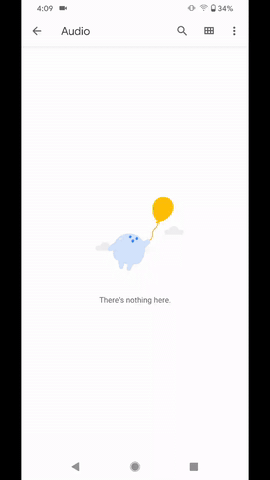
Removing eng:qa:needed until further notice.
Thanks @abodea :)
Can confirm for pictures, videos and music on One Plus Nord Android 10. Also this happens with FF Daylight.
I'm having the same issue in Firefox Nightly Build #2015763315 on my Galaxy Z Flip 5G (SM-F707B) running Android 10.
Note 9 pro xiaomi
Samsung Note10+
Note 20
Huawei P30 Pro
Honor 8x
samsung a50
pixel 3a
Also an issue on Huawei devices.
UPDATE: Ok, so a few days ago there was an update for firefox on my phone (Google Play Store), sorry I hadn't had time to post this. It went from Build #2015761283 to Build #20157612835. The problem persists.
Also I've been intermittently trying with Nightly, I've tried with three iterations of Nightly. First with 200910 06:07 (Build #2015763059). Then 200911 14:03 (Build #2015763315). Just right now I tried with 200914 06:05 ( Build #2015763827). No joy with any of them.
Again, I'm on a Samsung Galaxy S20+.
Actually I've got the very same issue on a Samsung Galaxy A6+, Samsung Galaxy S20+, Samsung Galaxy Note 8, Samsung Galaxy S9 and Samsung Galaxy S8
Should the severity maybe be higher since it affects users of a wide(r) range of smartphone models and OS versions of the two biggest smartphone vendors (Samsung and Huawei)?
Market share sources: Statista, IDC, Counterpoint
Should the severity maybe be higher since it affects users of a wide(r) range of smartphone models and OS versions of the two biggest smartphone vendors (Samsung and Huawei)?
Market share sources: Statista, IDC, Counterpoint
Thanks @anotherus3r, I agree, I changed to S2
affected: OnePlus 3T, Android 10 (custom rom) (I falsely said Android 9 before editing)
Also affected: Google Pixel 3a, Android 11. (Stable and Nightly)
I am having the same issue with images (I haven't checked other media types) on my Oneplus 6 running Oxygen Os 10.3.5, Android 10
This issue also exists on my Xiaomi MI 9T with Android 10 (Havoc). If I download nzb files and try to upload them to my download program, the file is not there in my 'recent files' section. I use the default file browser for this (com.android.documentsui). I manually have to go to the internal storage - - > Downloads-folder to select the nzb file. Definitely not only Samsung or Huawei devices are affected by this bug. I know this function actually does work on on Firefox 56.0 (yes, I know...)
I just tested other filetypes. Looks like all filetypes are not shown in the recent files section, for example images. Downloaded images however DO APPEAR in my Gallery app on opening, so the media indexer does seem to be getting updated on downloaded images. Hope this helps.
Firefox seems to download files to /Download/Download/filename, which is a folder I cannot find anywhere in the file tree using root browser. Chrome puts downloaded files in /storage/emulated/0/Download/filename, which works as expected. It did work as expected a couple of months back, possibly up until the big redesign. I'm on a S10, firefox v80.1.3.
I'm on the verge of switching browsers now because of this.
for me files are downloaded to the usual folder /storage/emulated/0/Download
(or /sdcard/Download but that's just a link)
Since files are downloaded correctly for everyone here, your issue seems to be a different one. Sorry to say this, but you are on a custom rom, right?
How do you know it's /Download/Download ?
Are you able to open files from Firefox directly (purple pop up)after finishing the download?
I'm on the standard samsung s10 rom, nothing custom going on. I can open files from the purple popup and then share them to other apps. Opening the downloaded image in photos and viewing the metadata says it's stored at /Download/Download. Should I open another ticket?
+1
Been having this problem as well. It'd be nice if firefox also provided the option to view the downloaded file in Files on long press (like "View in Explorer" on windows). Currently you can open it in photos from firefox and then use the share button to send it elsewhere, but that shouldn't be the only option.
Still happening, samsung a50, what are you doing Mozilla? Stop adding features and fix it
For additional context I'm using Firefox stable on a Google Pixel 3XL with Android 11.
I just switched to a Galaxy S20 and am also having this issue, downloaded images and such through firefox only show up in astro file viewer and nothing else apparently, sometimes after a while they pop up in gallery but I don't know what triggers it. Just switching to the default samsung internet browser for now.
you can manually trigger a scan by toggling airplane mode (on/off) until Firefox fixes it.
Having same problem. On Pixel 4a, stock android v.10. This issue only came up upon updating Firefox yesterday.
When I look at an image's download location, it's says it was downloaded to download/download. In file app (both the stock one and a file manager app downloaded from the Play store) it does not appear in the image section, only when I go to the downloads folder. In neither file app does it show another folder named download within the download folder. If, for example on discord, I go to the option "file selector" instead of "image selector", the images appear there.
Hopefully this info helps pin down the problem.
you can manually trigger a scan by toggling airplane mode (on/off) until Firefox fixes it.
That doesnt fix it, airplane mode doesnt work, still broken and I'll probably switch to Chrome because this is super annoying
This bug is 7 months old by now, affecting a relatively important feature and a large amount of users as seen from the number of participants in this issue. The regression was also reported in this issue some time ago.
Seeing the points above, hopefully the development team can responsibly prioritize this user-facing issue and not just have it in the backlog...
This bug is 7 months old by now, affecting a relatively important feature and a large amount of users as seen from the number of participants in this issue. The regression was also reported in this issue some time ago.
Seeing the points above, hopefully the development team can responsibly prioritize this user-facing issue and not just have it in the backlog...
Sorry, for all the inconveniences and thanks for all the feedback this is in our backlog for this week. https://github.com/orgs/mozilla-mobile/projects/3
The same happens on the LG V40(Android 10).
It could be that it's a file specific issue see https://github.com/mozilla-mobile/fenix/issues/8754#issuecomment-690298123
Using the same download links a wasn't able to reproduce.
Could you please share the links that you have tried to download that are not getting into the "Downloads" folder + the file manager that you are using?
We need:
- Downloads links.
- File manager app.
Device and Android version.
Thanks in advance!
So far I have tested using:
Test links:
- https://www.w3.org/WAI/ER/tests/xhtml/testfiles/resources/pdf/dummy.pdf
- https://www.thinkbroadband.com/download
Devices:
- Samsung S8 with Android 9 with one UI version 1.0
- Motog5 with Android 7, default android file browser
- Pixel 3 with Android 11, default android file browser
- Emulator Pixel 3a with Android 11
- Emulator Pixel 2 with Android 9
- Emulator Nexus one with Android 6
We need:
* **Downloads links.**
https://unsplash.com/photos/1sim8ojvCbE
https://getwallpaper.com
* **File manager app.**
com.tohsoft.filemanager.v2 - version 1.40
* **Device and Android version.**
Samsung S20+ 5G, Android 10
Thanks in advance!
Thank you!
Downloads links.
- Images from:
-Facebook
-weibo.com
-tumblr via app
-tumblr via Firefox mobile
File manager app.
default Android file app
*File Manager by ASUSTek
*please note, it is not just file manager that is not finding the images. Neither my text messaging app (Textra) nor discord can find them either. So it is not a file manager app issue.
Device and Android version.
*Pixel 4a, android v 10, Aug 5th patch
Hi,
In my case the Samsung file manager does in fact find all the downloaded files. But then only if I dive down into "Internal Storage", they don't appear in the "Categories" shortcuts like "Documents" or "Downloads" But the Samsung Gallery doesn't ever show the files. It is not file specific, I can try any image or video on 9Gag for example. And I tried images at random from the web including one from Mozilla's own site:
https://cdn.vox-cdn.com/thumbor/1dQPFkvA1r1fiaV9gpSzfcqvAaM=/0x0:1920x1080/1520x0/filters:focal(0x0:1920x1080):format(webp):no_upscale()/cdn.vox-cdn.com/uploads/chorus_asset/file/8775207/thumbsupcontrols.jpg
https://www.mozilla.org/media/contentcards/img/home-en/card_2/card_2-high-res.7f53d2324df6.jpg
Non of them show up in Samsung Gallery.
I'm on an S20+ with software update version G985FXXU4BTIB / G985FOWA4BTIB / G985FXXU4BTI6 Septembre 1, 2020. I tried just now with Firefox 81.1.1 (Build #2015764547) and Nightly 200929 17:11 (Build #2015766795).
Downloads links.
* Images from: -Facebook -weibo.com -tumblr via app -tumblr via Firefox mobileFile manager app.
default Android file app
*File Manager by ASUSTek
*please note, it is not just file manager that is not finding the images. Neither my text messaging app (Textra) nor discord can find them either. So it is _not_ a file manager app issue.Device and Android version.
*Pixel 4a, android v 10, Aug 5th patch
@followingwords thanks for the clarification, it really helped me to understand the real issue :), I put a patch for it https://github.com/mozilla-mobile/android-components/pull/8586, it will be available in Fenix after it gets merged and Fenix updates to the new version of ac.
Thank you @Amejia481 , I just tried it on Nightly 201003 17:09 (Build #2015767563) and it's fixed.
I also checked that it works. :+1:
- LG V40(Android 10).
nice, is it possible to uplift this into the beta? (I don't know the dates of the release cycle)
Will this issue be fixed in Daylight?
Can confirm the issue is fixed, on Xiaomi MI 9T android 10 with latest Nightly. Great job!
nice, is it possible to uplift this into the beta? (I don't know the dates of the release cycle)
We are going to added it to the patches be uplifted. Here you can see the Release management schedule.
I would normally not pick up a patch like this so quickly for uplift. But the fact that @black7375 , @fersosam and @Croman12 confirmed this works for them now on Nightly gives me a some extra confidence. Thank you for testing!
I just did a test, it's fixed for me as well now (in nightly)
Verified as fixed on the latest Nightly build from 10/7.
Tested with the following devices:
- Google Pixel 4XL (Android 11),
- Samsung Galaxy S10+ (Android 10),
- Samsung Galaxy Tab S6 (Android 10), and
- Google Pixel (Android 10).
Verified on Beta 82.0.0-beta.4 that the jpg, png, avi, mov files are downloaded and displayed in Downloads, but pdf files aren't downloaded (please see #15378).
This is occurring on the latest nightly on my stock OP7Pro. OnePlus gallery will not display images downloaded through nightly. Google photos app on the same device seems to show them after several minutes.
Which build are you on?
Settings -> About Firefox Nightly
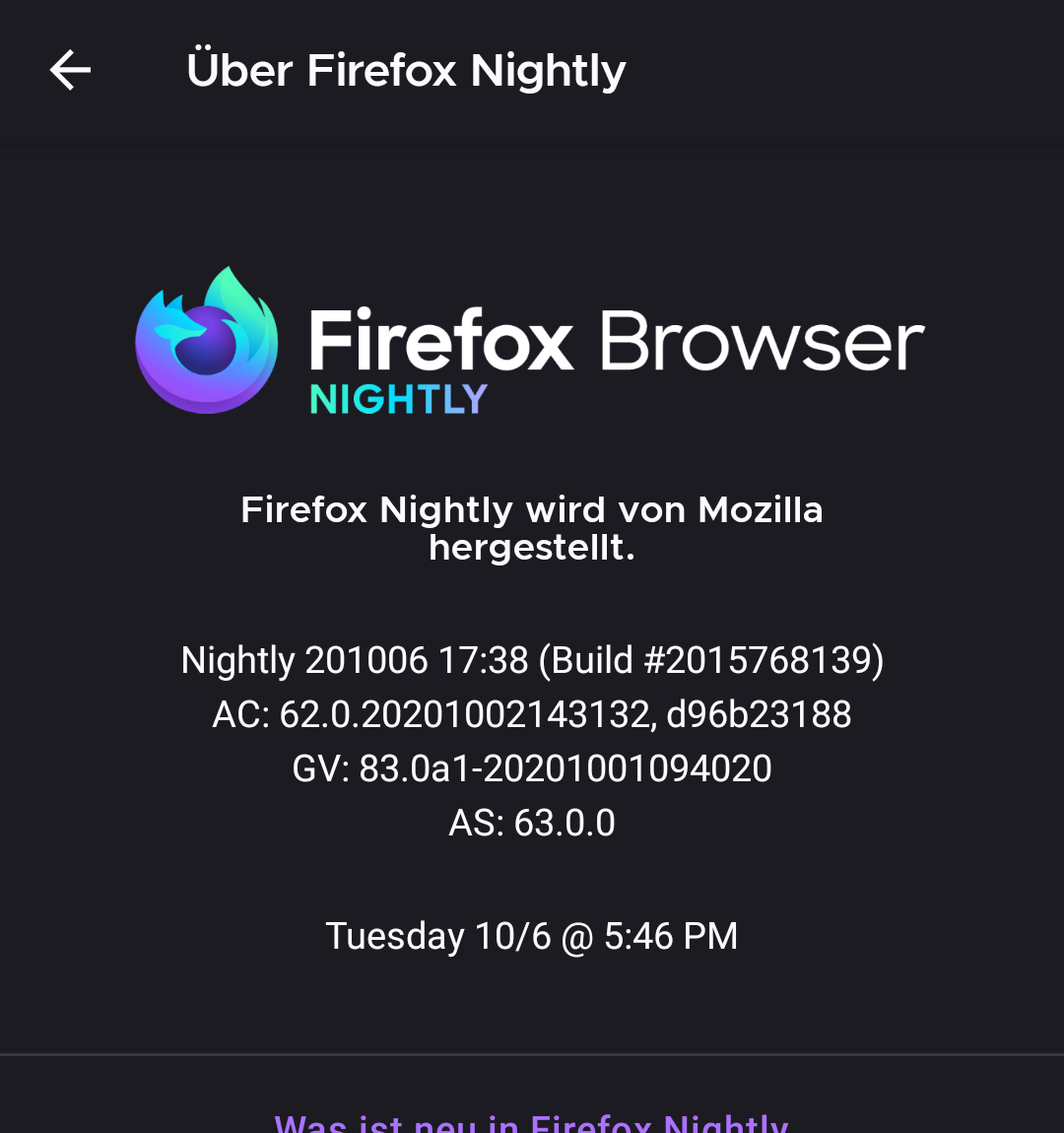
2015768139
On Thu, Oct 8, 2020, 12:08 AM Felix Baumann notifications@github.com
wrote:
Which build are you on?
Settings -> About Firefox Nightly
[image: Screenshot_20201008-060655_Firefox_Nightly~2]
https://user-images.githubusercontent.com/5685512/95413805-9a7c9900-092c-11eb-82dd-c4dfc50b196c.png—
You are receiving this because you commented.
Reply to this email directly, view it on GitHub
https://github.com/mozilla-mobile/fenix/issues/8754#issuecomment-705316662,
or unsubscribe
https://github.com/notifications/unsubscribe-auth/AHQUPZRTMOTSRQY2QBGN6BLSJU3KVANCNFSM4K34V63A
.
That's unfortunate, so the fix didn't work for you?
Just to make sure: This fix only works for images, that you downloaded with the new version. You tested it, by downloading new images, right?
Yes. This is the first version of nightly im using. The issue is odd
though. Google messages doesnt see any of the images until i close it out
and reopen it. OnePlus gallery shows at least some of them after 5 to 10
minutes or if i close and reopen a few times. and google photos seems to
show at least a few of them after a couple minutes. and all of them after i
close and reopen it. i tested with .jpg and .png photos.
On Thu, Oct 8, 2020, 11:03 AM Felix Baumann notifications@github.com
wrote:
That's unfortunate, so the fix didn't work for you?
Just to make sure: This fix only works for images, that you downloaded
with the new version. You tested it, by downloading new images, right?—
You are receiving this because you commented.
Reply to this email directly, view it on GitHub
https://github.com/mozilla-mobile/fenix/issues/8754#issuecomment-705631481,
or unsubscribe
https://github.com/notifications/unsubscribe-auth/AHQUPZQDYFXXUUB77IJVZELSJXIERANCNFSM4K34V63A
.
Glad to see this is an active conversation -- I am having this issue on the Daylight build 2015768387, on a OnePlus 7T.
Using a File Manager (in this case, ASUS File Manager 2.0), I was able to verify the images downloaded to the sdcard/downloads folder, but it was not visible in my share dialogs in other apps or in gallery.
But if I used the File Manager to rename the file (from imagename.jpg to imagename.jpeg), the image immediately shows up.
I don't think the filetype is the thing that triggered the change -- I suspected the image file was being downloaded maybe lacking the MIME data the system needs to recognize it as a new image, and renaming the file somehow accomplished that.
The reason I suspected this was because this is a perennial problem problem I've had across many phones with Google Images, where the image downloads, but never shows up in system dialogs or folders. And the workaround I've used is to open the file through the Android download manager via Gallery, and then used the Share dialog to submit it back to myself over Pushbullet. The Pushbullet version then ends up in the downloads folder, and is visible to all apps.
I have always assumed that this situation was created because of how Google Images transmits the file data during download.
This is a lot of conjecture, but I hope this line of reasoning and other cases will help narrow down the issue.
I'm also having the same issue on the latest Daylight (81.1.15 Build #2015769595) on my Galaxy Note 9. I tried downloading the first two .png images on this page (https://scryfall.com/search?q=thumb), but they don't appear in the Gallery app at all (under the Downloads folder). When I open the Internal Storage > Download folder, I see each download attempt there. When downloading the same images from the same URL in Google Chrome, the images are downloaded to the same folder and are available to the Gallery app and others (Facebook Messenter, Discord, WhatsApp, etc.) immediately.
Feedback Daylight 82.1.1: Works like a charm.
Thx, for fixing the bug.
@Novocastrian you should take a look whether playstore offers you an update to 82 already :)
Still having this issue in the latest nightly. Google photos seems to
display them, but only after close and reopen. It seems like Oneplus
gallery is not getting correct timestamp information for some of the
downloaded images. The ones it can see, get shuffled into the "download"
folder album in no particular order. Google messages seems like it can see
them all but only after close and reopen or waiting several minutes.
On Tue, Oct 27, 2020, 9:12 AM Felix Baumann notifications@github.com
wrote:
Feedback Daylight 82.1.1: Works like a charm.
Thx, for fixing the bug.@Novocastrian https://github.com/Novocastrian you should take a look
whether playstore offers you an update to 82 already :)—
You are receiving this because you commented.
Reply to this email directly, view it on GitHub
https://github.com/mozilla-mobile/fenix/issues/8754#issuecomment-717232911,
or unsubscribe
https://github.com/notifications/unsubscribe-auth/AHQUPZQ5IRM5UC3V6H67A53SM3BKPANCNFSM4K34V63A
.
'The ones it can see, get shuffled into the "download"'
do they have exif data? (different date for when they got shot)
They aren't camera captured images, theyre drawings. they do have "date
modified" property but Oneplus gallery does not display that. google images
shows them as possessing the modified date as the date they were
downloaded. The file manager does as well. Google Messages does not show
image dates from what i can see so i am unable to verify there.
On Wed, Oct 28, 2020, 6:18 AM Felix Baumann notifications@github.com
wrote:
'The ones it can see, get shuffled into the "download"'
do they have exif data? (different date for when they got shot)—
You are receiving this because you commented.
Reply to this email directly, view it on GitHub
https://github.com/mozilla-mobile/fenix/issues/8754#issuecomment-717835899,
or unsubscribe
https://github.com/notifications/unsubscribe-auth/AHQUPZS2MBIXVHXE6H4GKU3SM7VX5ANCNFSM4K34V63A
.
Feedback Daylight 82.1.1: Works like a charm.
Thx, for fixing the bug.@Novocastrian you should take a look whether playstore offers you an update to 82 already :)
@Djfe, yep. Didn't realise the update was queued but not applied on my phone at the time of my last post. The latest version fixed this for me.
Hey all,
See the issue is closed, but still having similar problems to @cardshark414 on both Fenix Nightly and Daylight on my OnePlus 7T.
Images downloaded from Firefox are unable to be opened in the OnePlus File Manager--they open and then immediately close--and are not indexed until they are copied/cut and pasted into a different directory, where they're able to be opened and appear in the Gallery app as they should. Occurred with both JPG and PNG images. Tested against Chrome as well to see if it was a OnePlus issue, but Chrome images seem to index right away just fine.
Device: OnePlus 7T (running Oxygen OS v10.0.15)
Fenix Version: Daylight v83.1.0, Nightly v201126 17:04 (Build#2015777931)
Wish they would reopen this so that it would receive more attention. I have
no idea who to reach out to in order to make that happen though. and this
issue is preventing me from updating daylight for the last few months since
it is my main browser.
On Fri, Nov 27, 2020, 1:23 PM Damian Larson notifications@github.com
wrote:
Hey all,
See the issue is closed, but still having similar problems to
@cardshark414 https://github.com/cardshark414 on both Fenix Nightly and
Daylight on my OnePlus 7T.Images downloaded from Firefox are unable to be opened in the OnePlus File
Manager--they open and then immediately close--and are not indexed until
they are copied/cut and pasted into a different directory, where they're
able to be opened and appear in the Gallery app as they should. Occurred
with both JPG and PNG images. Tested against Chrome as well to see if it
was a OnePlus issue, but Chrome images seem to index right away just fine.Device: OnePlus 7T (running Oxygen OS v10.0.15)
Fenix Version: Daylight v83.1.0, Nightly v201126 17:04 (Build#2015777931)—
You are receiving this because you were mentioned.
Reply to this email directly, view it on GitHub
https://github.com/mozilla-mobile/fenix/issues/8754#issuecomment-734945257,
or unsubscribe
https://github.com/notifications/unsubscribe-auth/AHQUPZQECLIOIEY7AMDEFPDSR7VBDANCNFSM4K34V63A
.
Thanks for reporting this issue @damianlarson and @cardshark414 I will ask the QA team to see if they are able to reproduce on your same devices.
Verified as fixed on the 12/10 Nightly build with OnePlus 5T (Android 9), and OnePlus 6T (Android 9).
All the downloaded files were displayed in the three-dot menu-Downloads and could be opened without issues.
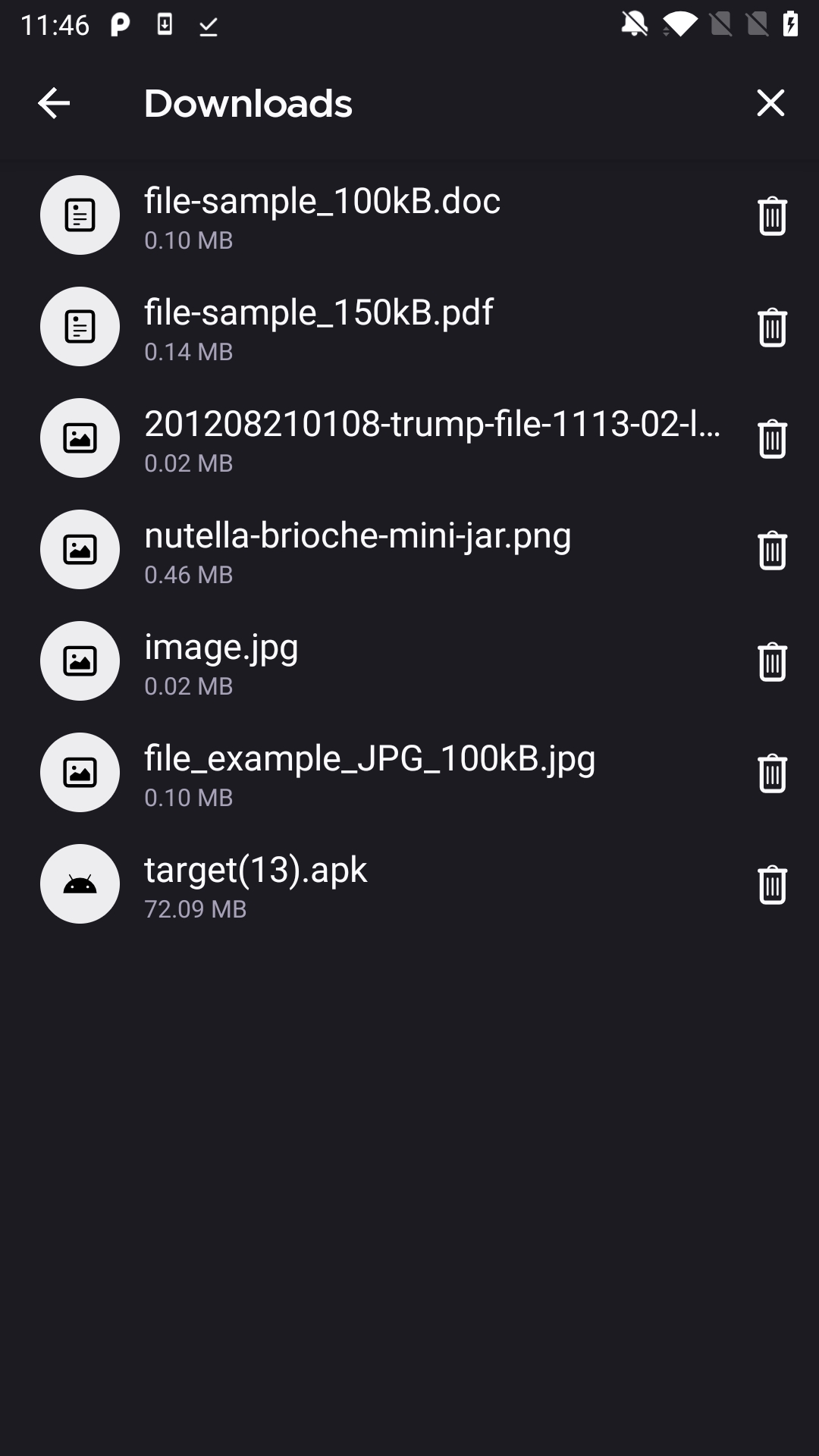
@softvision-miralobontiu have you tested apps that rely on android's media storage functionality?
like the Android file manager, whatsapp, etc.
this bug is not about the 3 dot menu
this is about other apps that don't index the file system for media files themselves but rely on Android (the OS) to do so. Android itself needs apps to report about new files they download or create (Firefox) which doesn't seem to work properly here for some oneplus users (oxygen os)
example: send a file via mail,whatsapp,Facebook or whatever else you use.it shows you a way to select media but relies on media storage. images downloaded from Firefox might not show up for these users on oneplus devices
https://developer.android.com/guide/topics/providers/document-provider (some apps like my mail app rely on saf (storage access framework) for selecting files. images for example might not be listed in the image tab there if they weren't indexed correctly by Firefox
Sorry for the confusion, I confirm that all the downloaded files can be seen on the OnePlus devices we've tested, in the media storage. All the files can be seen in the device's gallery, as seen below:
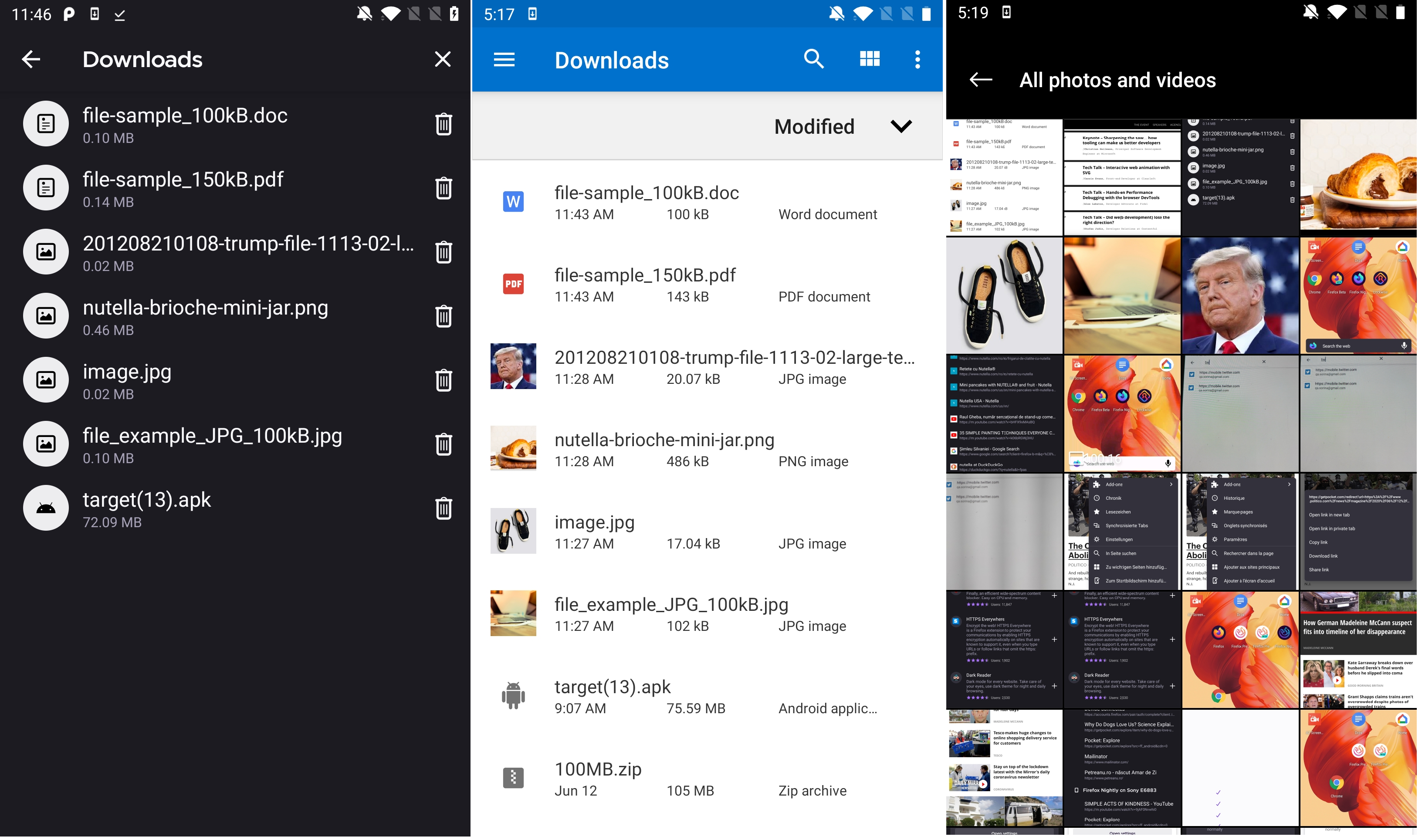
great :)
I just installed the 12/10 nightly build (Build #2015780619) and the issue
persists. i need to close-out and reopen the Google Messages app at least
once, and often multiple times for the downloaded images to appear when
attempting to send an image from the recent images list. Or simply waiting
5 or 10 minutes may cause they to finaoly show.
In the onePlus gallery app, the images don't even seem to make it into the
"recent" images list, but they do show up in the "download" album under
"app collections", just as if they were downloaded weeks or months ago much
farther down the list.
Even the Google Photos app does not immediately show the downloaded images.
I typically need to close and reopen it for them too appear. Though, they
do show as having been downloaded today in the Google Photos app, whereas
in the past, some may have shown to have been downloaded weeks or months
ago when they were in fact downloaded just moments before.
I do not experience this issue at all with the version of daylight I have
continued to use (68.11.0)
On Thu, Dec 10, 2020, 12:38 PM Felix Baumann notifications@github.com
wrote:
great :)
—
You are receiving this because you were mentioned.
Reply to this email directly, view it on GitHub
https://github.com/mozilla-mobile/fenix/issues/8754#issuecomment-742677260,
or unsubscribe
https://github.com/notifications/unsubscribe-auth/AHQUPZRMAAGDV5GOWF6Q2ZTSUEBSFANCNFSM4K34V63A
.
just as if they were downloaded weeks or months ago much
farther down the list.
Sounds to me like the images have a recorded date in their exif data and your gallery app sorts by the date an image was shot (not when the file was created)
I could be wrong though.
Do you know how to check the exif data of the particular image(s)?
These aren't necessarily captured images that have been "shot", but yes
some of the ones downloaded are categorized by a date before I even had
this phone. Is Firefox not correctly applying the download date and time to
the image when it is downloaded?
It occurs with 2 different gallery apps (OnePlus Gallery and Google Photos)
and with the Google Messages app for any image i download through nightly.
And even for the ones that do eventually appear in the gallery as having
been recently downloaded, it takes several minutes or several times closing
and reopening the app for it to happen. This issue does not occur on other
browsers I have tested with.
On Fri, Dec 11, 2020, 3:32 AM Felix Baumann notifications@github.com
wrote:
just as if they were downloaded weeks or months ago much
farther down the list.Sounds to me like the images have a recorded date in their exif data and
your gallery app sorts by the date an image was shot (not when the file was
created)
I could be wrong though.
Do you know how to check the exif data of the particular image(s)?—
You are receiving this because you were mentioned.
Reply to this email directly, view it on GitHub
https://github.com/mozilla-mobile/fenix/issues/8754#issuecomment-743052926,
or unsubscribe
https://github.com/notifications/unsubscribe-auth/AHQUPZTXIKWD7YPNEAXUXP3SUHKIFANCNFSM4K34V63A
.
could you upload some of the Fotos here in a zip file, maybe?
That would help a bit
Sure, I will upload images and screenshots shortly.
On Fri, Dec 11, 2020, 5:50 AM Felix Baumann notifications@github.com
wrote:
could you upload some of the Fotos here in a zip file, maybe?
That would help a bit—
You are receiving this because you were mentioned.
Reply to this email directly, view it on GitHub
https://github.com/mozilla-mobile/fenix/issues/8754#issuecomment-743122997,
or unsubscribe
https://github.com/notifications/unsubscribe-auth/AHQUPZSAUUAF3MXFASBG3QTSUH2OBANCNFSM4K34V63A
.
Hey @Djfe @softvision-miralobontiu,
@cardshark414 may have additional screenshots, I thought I'd screen record so it's a little more clear exactly what's going on. Here's a video showing me trying to download a picture using Firefox Nightly 201213, obviously more recent than the build that was tested and validated. You'll see the same exact behavior is still occurring, files aren't appearing under "Recent", files aren't appearing in the Download section of the Gallery, and files aren't able to be opened; however, once I cut it and paste it somewhere else, suddenly it's indexed properly with the EXIF data and able to be opened and found in the Gallery.
Vice versa, I took a video of me downloading the same exact image using Chrome, and there were no issues whatsoever. File had the EXIF data already, could be opened, and was found in Gallery without me having to do any work.
As mentioned previously, these were both done on a OnePlus 7T running OxygenOS 10.0.15.HD65AA.
I'm not one of the develeopers here, but the photo shows that the exif data says, that the photo was recorded in July 2020. Have you scrolled down to photos from July after downloading it in Nightly? Maybe it appears there.
Then it's up to your gallery app and the way it sorts images (by record date)
does the problem occur for you with this image?
https://upload.wikimedia.org/wikipedia/commons/thumb/2/28/JPG_Test.jpg/382px-JPG_Test.jpg
It does, yeah.
Even with this image, the file is unable to be opened in the File Manager, the file doesn't appear in Recents in the File Manager, and the file doesn't appear in Downloads in the Gallery until I cut and paste it to a different file location which triggers the indexing. And downloading the _exact same image_ in Chrome works just fine. It's not an issue with the Gallery app, as the File Manager also is unable to open the file.
Here's another video using that JPG Test image which includes both Firefox Nightly and Chrome. Nightly fails, Chrome doesn't.
it would be nice if someone could take a look at this again
even if it has been fixed for most devices
I can't compromise on a timeline but as soon as I have some time available I will take a look.
Oneplus 7 Pro Oxygen OS 10.0.10.GM21BA Firefox 84.1.0 (Build #2015780659)
I've had this issue all 2020. If I download an image in firefox, it will not appear in my gallery nor in apps that integrate the gallery. It will appear in certain file browsing apps like Google's files app.
I've figured out what causes it on my device. When a file is downloaded, I can find it in files and manually open it with the Gallery app. If I three dots->file details, I can see file name, resolution, size attributes but no time. This file will not appear in the Gallery app by itself. If I use the Files app to "move" the file to the same folder (downloads) then it appears in the Gallery app (and all other apps it was missing from) and if I three dots->file details, it now has a "time" attribute along with the others.
I have a feeling this is because either: certain apps expect the time attribute (file creation date?) and do not display an image if it is not present, _or_ certain apps will order files missing this attribute last (although Files by Google lists it first) when ordering by date.
I can cause the missing files to appear if I move the file, or restart my phone. But the files always gain the file time attribute in order for them to appear.
Most helpful comment
Sorry, for all the inconveniences and thanks for all the feedback this is in our backlog for this week. https://github.com/orgs/mozilla-mobile/projects/3