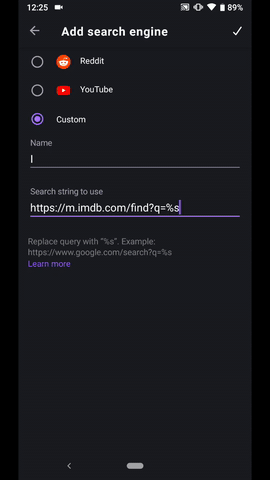Fenix: [Bug] Can't save custom engine with new name without changing the url
Steps to reproduce
- Go to Settings>Search>Add a custom search engine.
- Tap the Edit option for the custom engine.
- Change it's name. Tap Save.
Expected behavior
Custom engine name is saved and returns to search engines list.
Actual behavior
Can't edit and just the name, you need to change the URL too in order to apply the changes.
Device information
- Android device: Nexus 5 (Android 6)
- Fenix version: Nightly 12/5, Beta 3.0.0
All 3 comments
Hi, verified as fixed o Fenix Beta 3.0.0-beta.3 from 12/5 using the following devices:
• Google Pixel 3a (Android 9)
• OnePlus A3 (Android 6.0.1)
• Motorola (Android 6.0.1)
► Video
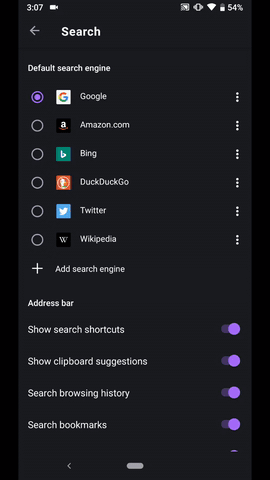
Seems to be reproducible when trying to edit the second time the custom search engine on Fenix Beta 3.0.0-beta.3 from 12/5 using a Nexus 5 (Android 6.0.1) and a Motorola (Android 6.0.1)
Based on this I'll re-open the issue.
Hi, verified as fixed on the latest Nightly Build #13520613 from 12/18 using the following devices:
• Google Pixel 3a (Android 9)
• Huawei Mate 20 Lite (Android 8.1.0)
• Samsung Galaxy S7 (Android 7)
• OnePlus A3 (Android 6.0.1)
• LG Nexus 4 (Android 5.1.1)
► Video