Fenix: FNX3-17162 ⁃ Long pressing the address bar should not copy link
_I think this should be done the same way as in fennec, with options "paste and go", "paste", "copy address" etc opening up on long press_
### This ticket will just address removing the long press copy function.
All 19 comments
I agree. Default copy would replace an address already in the clipboard too.
Perceived performance study suggests that users find this behaviour counter intuitive and in some cases they may inadvertently lose their clipboard content.
Ouch. Is this basically a dupe of https://github.com/mozilla-mobile/fenix/issues/3615?
@yoasif: This _is_ #3615. 😉
Even more amusing.
Verified that long-tapping on the URL bar doesn't copy the link.
Tested on the latest Nightly build 190717 (#11980613) with Sony Xperia Z5 Premium (Android 7.1.1), Samsung Galaxy Tab A6 (Android 5.1.1), and HTC 10 (Android 8), and on the latest Nightly build 190717 (#11980614) (aarch64) with Nexus 6P (Android 8.1.0).
Just looking at the referenced commit - it seems like all that has been done is to remove the copy functionality. The point of the original issue was that long-pressing the URL bar should function similar to how it does in normal Firefox Android - a popup menu with various options should appear instead of defaulting to copy.
Which would mean this shouldn't be closed yet?
@vesta0 should a popup menu be displayed after long-tapping the URL bar?
Thank you!
As noted in the description, this ticket will just address removing the long press copy function based on results from a recent user study.
New functionality regarding Paste or Paste and Go will be addressed later on in this bug #4155
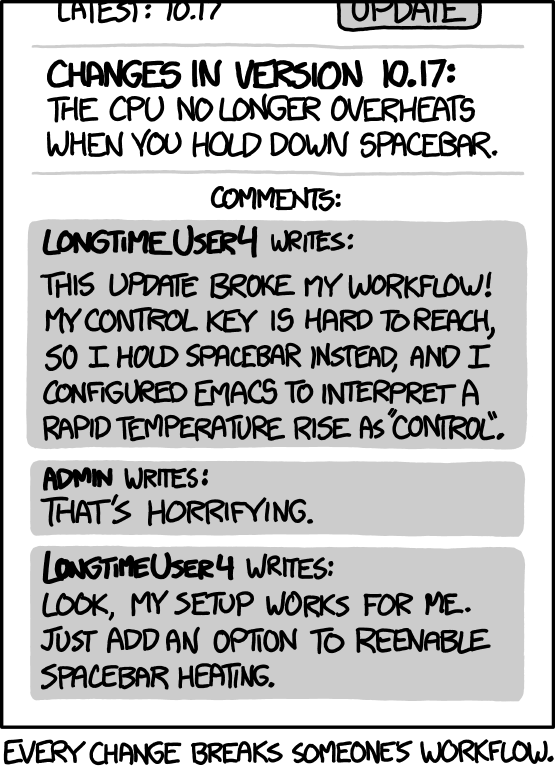
I'm terribly sorry for being this xkcd person but this totally broke my workflow and the other ticket seems about paste/paste & go, not about copy.
My workflow usually was: see a user with a support issue on twitter in my Fenix. Start a new tab with some sumo/vimeo/mdn/reddit link, copy the link from the URL bar and switch back to the twitter tab and paste the link to the user.
I hope you can find a simpler way for me to copy this address. https://github.com/mozilla-mobile/fenix/issues/4133
New functionality regarding Paste or Paste and Go will be addressed later on in this bug #2089
This ticket wasn't about paste though, it was about the context menu that should appear when long pressing an existing URL in the address bar. Can this be reopened, or is this Fennec parity item not being considered @vesta0?
@andreicristianpetcu and @yoasif long pressing on an existing currently brings up a context menu with open/copy/cut/paste/etc. Would you please try again and let me know what is specifically broken for you, ideally with a screencap? Thanks!
The other Fennec context menu (paste & go, paste, copy address, add page shortcut) will be considered in this ticket #4155
In the attached video I am holding on the address bar - nothing happens. (Previously it would copy the url)
After I lift my finger off of the screen, the url autosuggest screen opens. Still no contact menu
It is only on this screen that I can tap-hold the url to access the context menu.
In a nutshell, while viewing a website, you cannot tap-hold on the url bar. It does nothing
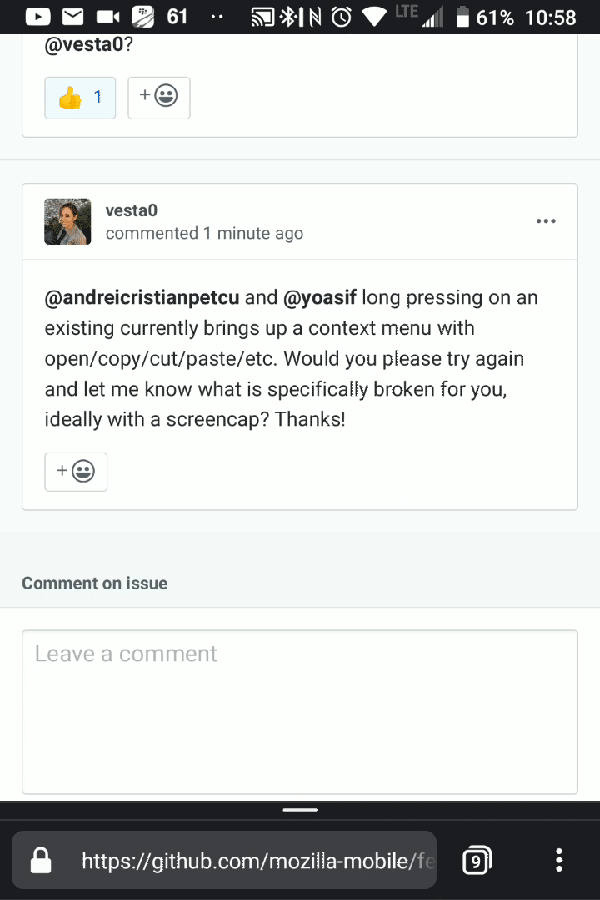
Thanks for clarifying!
All the long press options will be addressed in #4155
Tapping on the nav bar and having the open/copy/cut/paste/etc should work today.
@vesta0 without #4155 implemented, this removal feels like a significant step back in usability for the Nightly audience. Maybe this removal could be reverted until the new functionality lands?
Is this another accidental reopen? This was addressed ages ago
Appears to be
Most helpful comment
@vesta0 without #4155 implemented, this removal feels like a significant step back in usability for the Nightly audience. Maybe this removal could be reverted until the new functionality lands?