Fe-interview: [css] 第37天 不使用border画出1px高的线,在不同浏览器的标准和怪异模式下都能保持效果一样
第37天 不使用border画出1px高的线,在不同浏览器的标准和怪异模式下都能保持效果一样
css
All 9 comments
用border-image是否可以实现
<div style="width: 100%;height: 1px;"></div>
<hr size="1">
我不知道不用border怎么搞,期待楼主公布答案~不过楼上的肯定不对,hr这个标签跨浏览器行为完全不同,就这么一个size属性绝对不行
能想到的方法就是使用 div 的 height 进行模拟。
.border {
width: 100%;
height: 1px;
background: blue;
}
<div class="border"></div>
既然是css那么就用css的方法啊!
.box::after{
content: "";
display: block;
width: 100px;
height: 1px;
background-color: black;
}
height: 1px; background-color: red;
box-shadow
.box1 {
height: 38px;
width: 100%;
box-shadow: 0 1px 0 0 #000;
}
.box2 {
background-color: #000;
height: 1px;
}
.box3:after{
content: '';
display: block;
height: 1px;
background-color: #000;
}
hr {
height: 1px;
border-width: 0;
color: #000;
background-color: #000;
}
<div class="box1">
<br>
box-shadow
</div>
<br>
height: 1px;
<div class="box2"></div>
<br>
:after{... height: 1px;}
<div class="box3"></div>
<br>
hr
<hr>
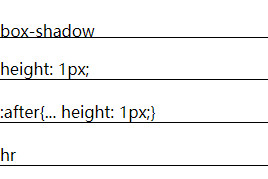
不太明白标准和怪异模式的区别以及怎样设置,这四条线在各浏览器下都是1px,IE9以下不支持box-shadow,IE8以下不支持伪元素,IE5下第二条线是为什么会变成这样子有没有大佬能解下惑...
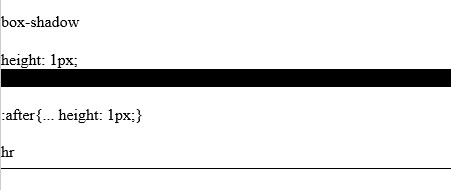
能想到的方法就是使用
div的height进行模拟。.border { width: 100%; height: 1px; background: blue; }<div class="border"></div>
Was this page helpful?
0 / 5 - 0 ratings
Most helpful comment