Expo: Couldn't start project on Android: Error running adb: No Android device found.
I installed Expo and Genymotion as follow the "Running your app on a simulator or virtual device". After setting the path and can run adb from terminal. I start Genymotion and Expo. Open a "test" project and open the Android device, got the following message.
///
Couldn't start project on Android: Error running adb: No Android device found. Please connect a device and follow the instructions here to enable USB debugging:
https://developer.android.com/studio/run/device.html#developer-device-options. If you are using Genymotion go to Settings -> ADB, select "Use custom Android SDK tools", and point it at your Android SDK directory.
///
Please help me to fix the problem.
Thanks.
All 3 comments
OK. Fixed problem. I need to install latest VirtualBox version for Windows 10. That’s all I need. Old version like 5.0.xx will not work under Windows 10 lasted build.
It's looking for an Android device since none is connected, it gives this message, if you first open your virtual device and then run your script, you should be fine, it worked for me at least..
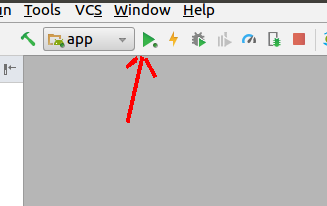
You need to click on the icon I indicated and select your device.
Everything should be okay after that.
Most helpful comment
OK. Fixed problem. I need to install latest VirtualBox version for Windows 10. That’s all I need. Old version like 5.0.xx will not work under Windows 10 lasted build.