Elementor: Search and Manual Page Navigation Not Working in Elementor Templates Admin
Prerequisites
- [x] I have searched for similar issues in both open and closed tickets and cannot find a duplicate.
- [x] The issue still exists against the latest stable version of Elementor.
Description
In the Templates admin in the backend, the Search Template feature is not working in Elementor version 2.4.2. Regardless of the search term, no results are returned. Also navigating pages of templates by enter the page number and hitting Enter also returns no results instead of navigating to the chosen page. Other users in the Elementor Facebook group have confirmed that the same issues exist for them.
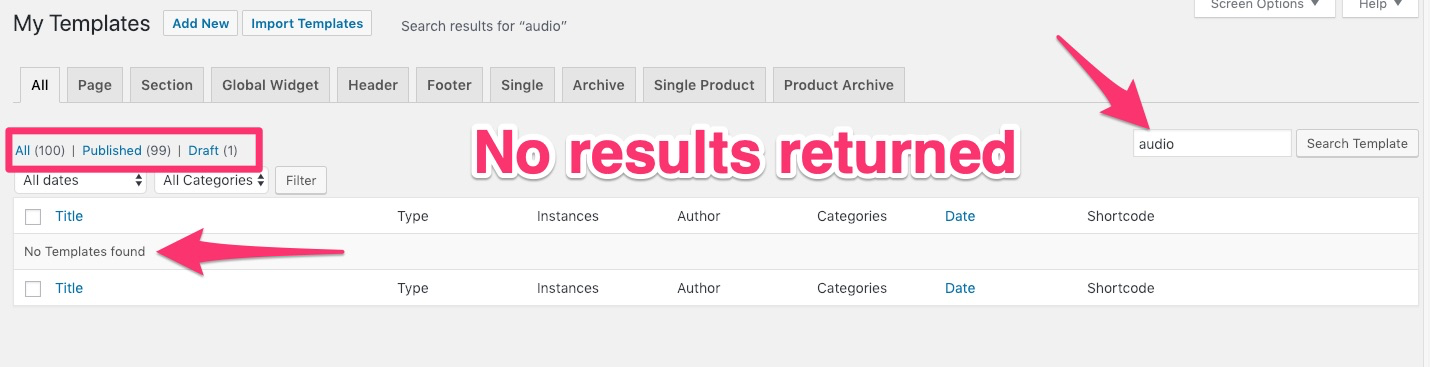
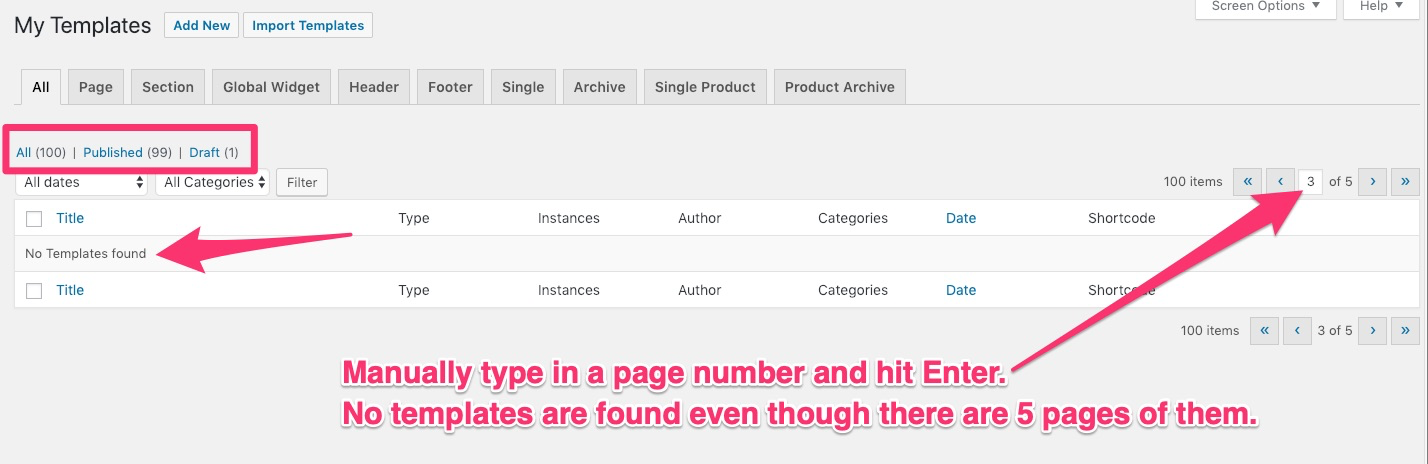
Steps to reproduce
In the Search Template field, enter a search term and hit Enter or click the Search Template button. No results are returned when searching for existing template names.
For the navigation issue, type a number manually into the page number box and hit enter. No results are returned instead of the desired page.
Isolating the problem
- [x] This bug happens with only Elementor plugin active (and Elementor Pro).
- [ ] This bug happens with a default WordPress theme active.
- [x] I can reproduce this bug consistently using the steps above.
Environment
System Info
== Server Environment ==
Operating System: Linux
Software: Apache
MySQL version: MariaDB Server v5.7.20
PHP Version: 7.2.13
PHP Max Input Vars: 1000
PHP Max Post Size: 128M
GD Installed: Yes
ZIP Installed: Yes
Write Permissions: All right
Elementor Library: Connected
== WordPress Environment ==
Version: 5.0.3
Site URL: https://new.homewardpublishingministries.com
Home URL: https://new.homewardpublishingministries.com
WP Multisite: No
Max Upload Size: 128 MB
Memory limit: 256M
Permalink Structure: /%category%/%postname%/
Language: en-US
Timezone: America/Los_Angeles
Debug Mode: Inactive
== Theme ==
Name: Astra Child
Version: 1.0.0
Author: Brainstorm Force
Child Theme: Yes
Parent Theme Name: Astra
Parent Theme Version: 1.6.4
Parent Theme Author: Brainstorm Force
== User ==
Role: administrator
WP Profile lang: en_US
User Agent: Mozilla/5.0 (Macintosh; Intel Mac OS X 10_14_2) AppleWebKit/537.36 (KHTML, like Gecko) Chrome/71.0.3578.98 Safari/537.36
== Active Plugins ==
All-in-One Event Calendar by Time.ly
Version: 2.5.36
Author: Time.ly Network Inc.
All-in-One WP Migration
Version: 6.83
Author: ServMask
All-in-One WP Migration File Extension
Version: 1.2
Author: ServMask, Inc.
All-in-One WP Migration Google Drive Extension
Version: 2.43
Author: ServMask
Antispam Bee
Version: 2.9.0
Author: pluginkollektiv
Astra Pro
Version: 1.6.11
Author: Brainstorm Force
Central Color Palette
Version: 1.13.1
Author: Gáravo
Custom Related Products for WooCommerce
Version: 1.3
Author: Scott Nelle
Disable Gutenberg
Version: 1.5.2
Author: Jeff Starr
Duplicate Post
Version: 3.2.2
Author: Enrico Battocchi
Elementor
Version: 2.4.2
Author: Elementor.com
Elementor Pro
Version: 2.3.1
Author: Elementor.com
iThemes Security
Version: 7.2.0
Author: iThemes
Popup Maker
Version: 1.7.30
Author: WP Popup Maker
ShortPixel Image Optimizer
Version: 4.12.5
Author: ShortPixel
SiteOrigin Widgets Bundle
Version: 1.14.1
Author: SiteOrigin
SRS Simple hits Counter
Version: 1.0.3
Author: Atif N
TinyMCE Advanced
Version: 5.0.0
Author: Andrew Ozz
UpdraftPlus - Backup/Restore
Version: 1.16.4
Author: UpdraftPlus.Com, DavidAnderson
WooCommerce
Version: 3.5.3
Author: Automattic
WooCommerce Dynamic Pricing
Version: 3.1.10
Author: Lucas Stark
WooCommerce Improved External Products
Version: 1.5.1
Author: Ewout Fernhout
WooCommerce Min/Max Quantities
Version: 2.4.5
Author: WooCommerce
WooCommerce PDF Invoices & Packing Slips
Version: 2.2.5
Author: Ewout Fernhout
WooCommerce Sequential Order Numbers
Version: 1.8.3
Author: SkyVerge
WooCommerce Shipping Per Product v2
Version: 2.2.15
Author: WooCommerce
WooCommerce USPS Shipping
Version: 4.4.19
Author: WooCommerce
WP-UserOnline
Version: 2.87.2
Author: Lester 'GaMerZ' Chan
WP Crontrol
Version: 1.6.2
Author: John Blackbourn & contributors
WP Mail SMTP
Version: 1.4.1
Author: WPForms
Yoast SEO
Version: 9.4
Author: Team Yoast
== Log ==
:
Log: showing 1 of 12019-01-20 16:56:06 [info] Elementor data updater process has been completed. [array (
'plugin' => 'Elementor',
'from' => '2.4.1',
'to' => '2.4.2',
)]
All 3 comments
Hi @midihead7
We couldn't replicate the issue you are reporting.
Please try:
- Deactivate all your plugins besides Elementor (and Elementor Pro). If this solves the problem, gradually activate your plugins one by one, until you spot the problematic plugin.
- Change your WordPress theme to WordPress TwentySixteen (or other default WordPress theme).
And see if the issue still persists.
Thanks.
Same issue. Using Elementor Hello, latest versions of Elementor and Elementor Pro. Search in templates returns no results if Pro isn´t active. Same on all sites
Thanks,
we can replicate, should be fixed next patch version.