Elementor: Elementor 1.5.0 - Beta Release (RC3 updated)
===========
## RC3 UPDATED - PLEASE READ BELOW!
Hi Beta tester,
Elementor 1.5 is an important release and includes many exciting features. Please review it carefully.
Let's review the changes we have introduced:
UI Editor
This version includes some major improvements in the editor itself.
- We introduced a separation between the section and column management, so users can select sections or columns much more easily.
- We added an 'Add Section' button to the section settings, so as to enable users to add a new section between existing sections. You no longer need to drag sections for that.
- We re-wrote and vastly improved the entire drag and drop functionality.
- We added the option to set a specific numeric column width inside the panel. We also added a visible column width scale that appears between columns when you resize them.
Design
- Element Hover: We added another style setting for regular and hover states. With this setting, you can control the hover states for: background, background overlay, border, border radius, box shadow.
- Added responsive mode for Column Width control (Including Tablet! #418)
- Added an inset option for box-shadow.
- Added Control over the spacing between the widgets. You can define this globally on Elementor settings screen or #specifically per column.
- Added the ability to control the delay of Entrance animation.
Version Control
- You can now downgrade to a previous version of Elementor and Elementor Pro from the Elementor settings page
(Elementor > Tools > Versions). - You can set Elementor to notify about beta plugin updates. Use this option if you would like to test new beta versions on your development environment.
Other new features
- We added the ability to customize mobile editing for: Image, Image box, image carousel, divider and minimum section height.
- We improved the accessibility of our editing panel.
- Added the possibility to define every link as no-follow.
- Added tabs to the Elementor settings area in the dashboard.
- Added control over the HTML tag for section and columns, including
div, section, aside, header, footer, etc... - Added control over Z-Index for each element
(Advanced Tab > Element Style > Z-Index) - Compatibility with the new WordPress 4.8 widgets (Rich Text, Image, Video and Audio).
Notes:
- In order to add compatibility to the new Z-Index option, we had to delete the value
z-index: 1;from the class.elementor-widget-wrap. This may cause issues for past pages built with Elementor, if you've used negative margins in past. In order to deal with these issues, you can use the new Z-Index control. - If you are using Elementor Pro, please update to the latest 1.5.2 version for maximum compatibility.
- Deprecated: Mobile Width control is no longer supported. Please use the Column Width control in the Layout tab instead.
Instructions what exactly to do
- You are invited to download the new Beta RC3 here:
https://downloads.wordpress.org/plugin/elementor.1.5.0-RC3.zip - This is not a stable version and we advise to use it in your dev website. We would really appreciate if you could do as many tweaking and testing of the different options, to squeeze out any possible bugs.
- Designated time for release: June
2628, 2017
For bugs and remarks, please reply with a comment below!
Many thanks for your support and help!
Elementor Beta - Sign Up Now For Our Elite Group Of Early Access Testers
All 83 comments
@arielk Elementor Pro 1.5.1 not available yet? Or did you mean 1.5.0?
I might have found a possible bug in the new hover settings.
I created a heading widget, and set a green background inside the widget then its normal mode. When I tried to add a gradient effect then you hover the widget. The effect itself works but there is something not right with the transition duration.
No matter what value I put in the transition duration it won't effect the transition as it supposed to.
Worth notice then I switched to a solid color instead of gradient in hover-mode, the transition duration worked just fine.
*Update
The same problem occured in column and section background too.
And the transition duration problem occured also then i had a solid color in normal mode and an image in hover mode.
But then I had image in normal mode and an image in hover mode,the transition duration works!
@WPDevHQ Pro V1.5.1 has already been released in the last hour, please check it again.
Got it now, thanks
Possible issue with Z-index(first of all I really like this feature and I think it will help me and others to create stunning design)
But...
I tried to use the z-index option. For me it works fine then I used positive values. But as soon as you set a negative z-index e.g -1 z-index the problem started.
My config:
I created one section, with one column and a heading widget inside the column . I added negative z-index value which resultated in that I was not able to select section,nor column nor heading-widget.
The only way to restore the page was to go via the google chrome inspection tool and from there put in positive z-index value because i could not select the elements through Elementor.
Maybe am I doing it wrong?
Issue with video background
Video background for my section don't work. It works when you are in edit mode. But on the live site nothing happens. It's just white.
Update 15 june 2017- I deactivated some plugins and now video background for my section works again.
The .zip has many Illegal string offset 'height' and Illegal string offset 'width' where is the other zip? I can't find it.
With the file https://downloads.wordpress.org/plugin/elementor.1.5.0-RC1.zip I get bunches of errors here: wp-content/plugins/elementor/includes/controls/groups/image-size.php on line 105
First how do we get notifications about beta releases? I just happened to discover this topic coming here to find out why custom css is gone for every except page and sections. We need an explanation quick please, I will not upgrade any of my sites for fear of breaking them.
So far so good with what I have been able to test 👍
And thank you SO much for manual column widths! :)
However, I am not all fond of the new "hover" behavior for the widget's edit, duplicate, save and delete functionality. It increases the workflow. For example, say I wanted to duplicate a text widget. Previously, all I needed to do was hover in the text widget and the selections would appear where I could go directly to the duplicate icon. The way it is now, I have to first go to the edit icon and hover and THEN select the duplicate icon. Doesn't seem like much if one is doing it "here and there" but if one is doing all day, every day, I can feel the arthritis in my shoulder acting up! LOL :) Long story short: I prefer the current method.
I do really like the separation of the columns and sections though! The addition of the "Add" for sections is really going to make a positive difference .
While on the subject of these items, is there any specific reason they need to be that small? First thing I do on an Elementor install is add the CSS I came up with to increase the size and add some padding. I've already adjusted the CSS for 1.5 ;) My (and I am sure many others) eyes aren't what they were 30 years ago! LOL
All in all, a fantastic update! Keep up the awesome work 👍
Hi @pingram3541 .
In order to get notified about new beta releases, you may join our beta testers group here: https://my.elementor.com/beta/
Additionally, as mentioned by the op, from this version on,
You can set Elementor to notify about beta plugin updates. Use this option if you would like to test new beta versions on your development environment.
@carasmo Did you have any custom code on your site? Maybe one plugin add/remove the image sizes from WP? If you, please share with me..
@copen8 Regarding the transition on hover, you need to understand how CSS works and only expect what can be achieved with CSS.
A transition is only applicable between two values of the same property, for example: from one color to another, or from one opacity value to another, but not from one property to another property (background-color to background-image).
It's also worth mentioning that to date, it is not possible to have a transition between two gradients.
Love the new features. I especially like the UI editor changes and the additional hover states available. The only issue I've seen so far is with the animation delay. I set an element to animate, then applied a delay (tried various amounts of time delay), and it first animates the element once, then waits the required amount of delay time, and then animates it again. I expected it to not animate at all until after the delay time set. Maybe my expectations of the feature are wrong.
In 1.5.0-RC1 - from the Elemetor > Settings sub menu, the other tabs (General, Advanced) are not selectable. Issue with the JS? I have no other plugins active. The same issue occurs with Elementor > Tools - Tabs are not selectable (Replace URL, Versions, Maint Mode)
@badcat I can confirm they are indeed working on my install. Do you see any browser console errors?
@pingram3541 Interesting... they do work in Chrome 59 and Firefox 54 but not in Safari 10.1.1
@badcat, yep, confirmed same here.
1.5.0 RC1 - Should pressing the Save Changes button from any of the sub tabs (Style, Adv etc) on Tools or Settings send the user back to the first "General" tab?
Not sure if this issue has been raised yet, but why does the "Add New Section +" button add a section ABOVE the current one. Wouldn't it make more sense to have it add a new Section BELOW the one you're working on, as you usually create a page from top to bottom?
Better yet, maybe having a way to "Add Section Above" / "Add Section Below" could be the be-all, end-all for this entire discussion. :)
I also agree with some of the comments above that some of the main editor design controls are a little too small now. They are really hard to work with, select, and see in some cases, haha...
cc: @LearnWPBasics
I agree, that makes sense to me too but then again you already have a way to add a new section below. I think that is what they were going for, when wanting to add a section above an existing one you now don't have to add one below and then drag it up, this handles that for you.
The way I initially interpreted the feature as described above was I thought it was just an easier way to add inner sections within an existing one right from it's hover menu but I was a tad off in that assessment =)
@pingram3541 - I personally think they should have a way to "Add Section Above" / "Add Section Below" and be done with it all in one shot. :)
@badcat "Should pressing the Save Changes button..." Yes, it's actually one page so technically you can make changes in all tabs and then save once.
I can confirm a this error ( as carasmo ), too:
Warning: Illegal string offset 'height' in ... \wp-content\plugins\elementor\includes\controls\groups\image-size.php on line 105
As someone mentioned, it's great you made adding section above existing, but making "Add section above" and "Add section bellow" would be even greater. And (a feature request) - some kind of (created) sections drag and dropper in left sidebar ... because dragging sections is a bit of a nag
"We introduced a separation between the section and column management, so users can select sections or columns much more easily" --> it´s very hard to meet:

"We added the option to set a specific numeric column width inside the panel" --> do you mean the column size in the layout? if yes: doesn´t work here; if not: where to find?
"We improved the accessibility of our editing panel" --> in which way? for me there´s nothing new
"Added the possibility to define every link as no-follow." --> is generating: nofollow=""; shouldn´t it be rel="nofollow" !?
Is there a way to implement that into the text editor as well?
I noticed that the image carrousel shows arrows and dots now after the update (inside global widget with is inside a template used as header), while they where hidden before the upgrade.
Only just now started testing, apologies, had now time until now. Testing is done on this test site: verdi.nu
As the instruction mentioned, I had to re-do negative margins. But then this happened:
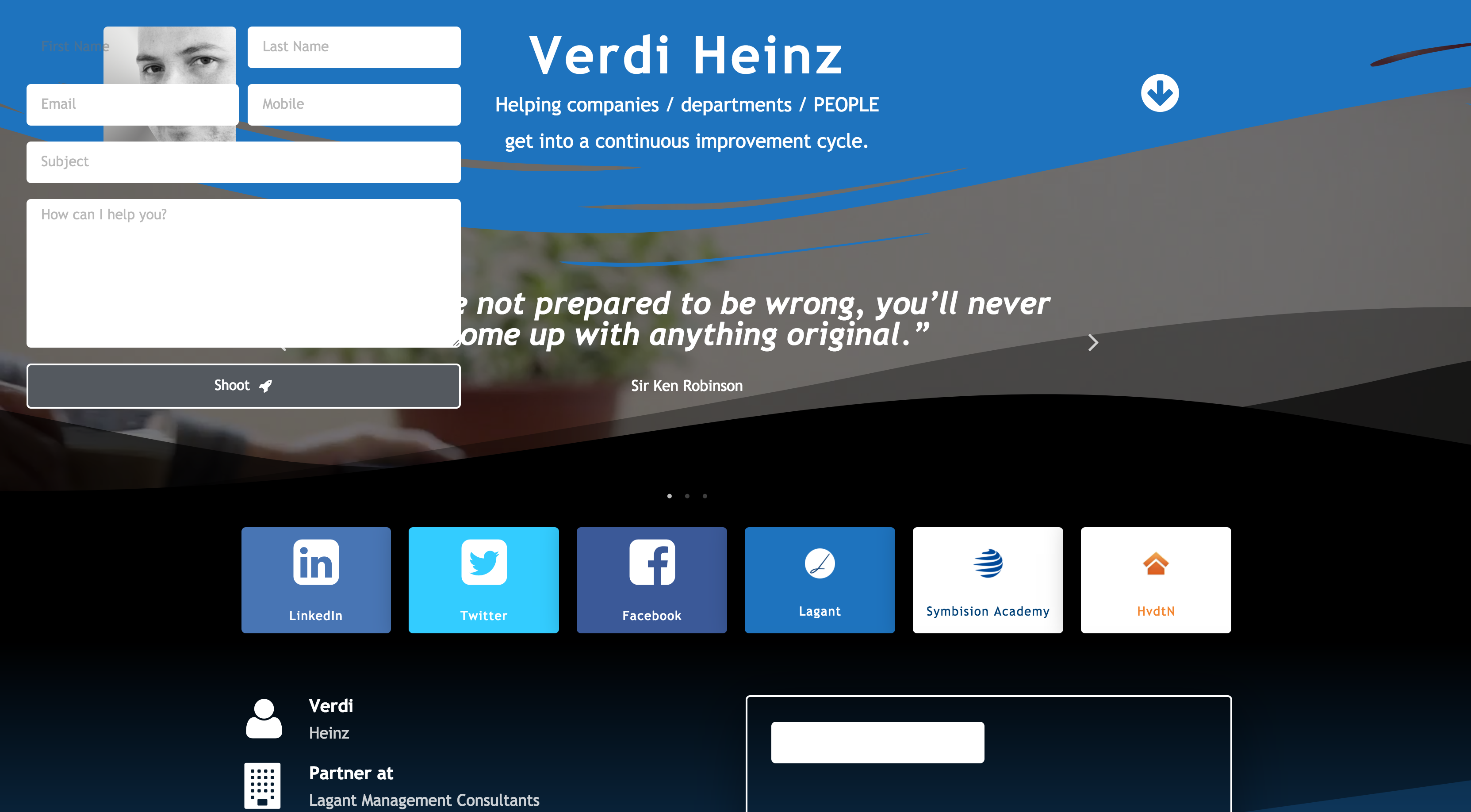
The form partly flips to te top left corner. After refresh it's gone, but returns randomly.When editing column size you cannot revert to an empty field to get back to default. Onze you enter a value it MUST have a value. Making it empty results in value '10'.
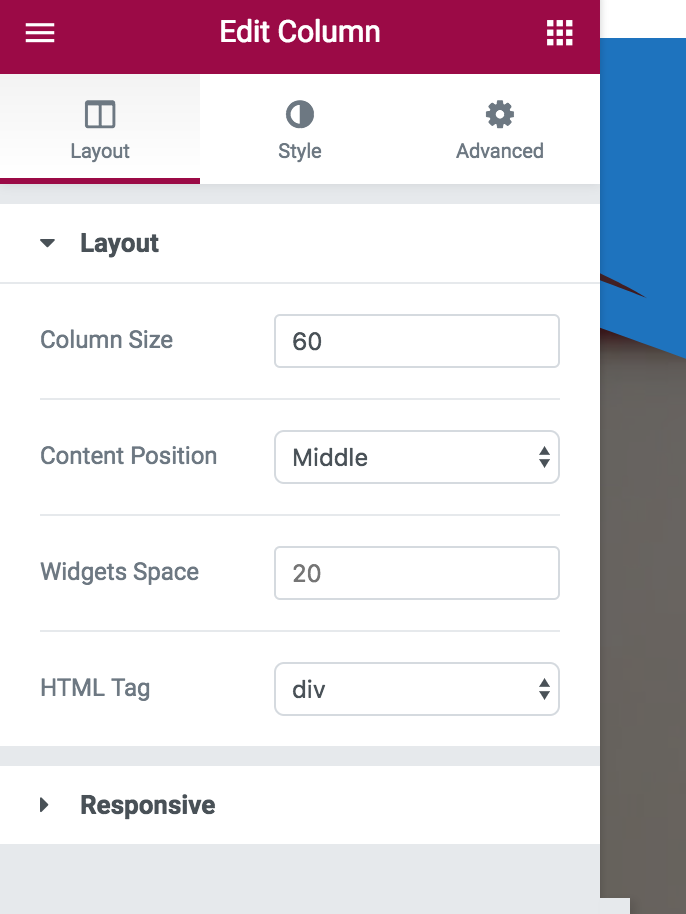
On mobile some elements end up in different places, one is out of sight.
No reply needed, this is just feedback. If you wish to do some of your own testing on this domain, let me know., I'll give you admin access.
Loving some of the new features and UI, Cheers!
Since I Installed the 1.5RC1 I can't load anymore some custom Elementor template I made ... or with some difficulties :) When It allow me to edit those template I had those lines in my Chrome console.
I'm using wordpress 4.8 FR and elemento PRO 1.5.2 - Anywhere Elementor Pro 2.0 as well
Notes & Update : If I disable elementor Pro 2.0 I can see again my custom templates on my main page :) however If I try to edit one of them I had the same issue :( Inifinite loading or big issues in console mode.
More than that those template didn't appear as well from my pages like before :(
frontend.min.js?ver=1.0.4:358 Uncaught TypeError: Cannot read property 'querySelector' of null
at cbpHorizontalSlideOutMenu._init (frontend.min.js?ver=1.0.4:358)
at cbpHorizontalSlideOutMenu (frontend.min.js?ver=1.0.4:348)
at frontend.min.js?ver=1.0.4:450
at frontend.min.js?ver=1.0.4:452
at frontend.min.js?ver=1.0.4:455
editor.min.js?ver=1.0.4:357 Uncaught TypeError: Cannot read property 'querySelector' of null
at cbpHorizontalSlideOutMenu._init (editor.min.js?ver=1.0.4:357)
at cbpHorizontalSlideOutMenu (editor.min.js?ver=1.0.4:348)
at editor.min.js?ver=1.0.4:449
at editor.min.js?ver=1.0.4:451
at editor.min.js?ver=1.0.4:454
Not sure if this helps, but here are some more thoughts and thing I feel that are missing.
- Cannot use responsive settings to hide a column on mobile.
- Responsive settings are always in tab "Advanced" but not in column settings (there it is in tab 'Layout'). Strange.
- When you hide something in mobile view, it is still shown (Although I can understand why from a UX point of view).
- (Box) shadow for icons still seem missing.
- Column size value seems a % but this is not indicated.
- After entering columns size value, there seems no way to center the column again.
- Copy-pasting transparant color value in box shadow field of Flip box, only pastes the value partly.

More to follow as I'm testing. No reply needed, just giving feedback.
I'm having trouble accessing the column controls under certain conditions. They're unclickable.
I'm not sure what exact conditions cause the problem though.
I've recorded a very quick video here showing the issue:
Happy to provide more info or try different things.
Loving the new z-index control. Awesome!
- Wish Z-index could also be set on hover to create 'button going up on mouse over'-effect.
- REALLY missing a way to save a section as global (although I can imagine this is very difficult, Divi really botched that one up in terms of UI/UX.
- When border radius AND shadow is applied on Flip Box, you see white corners sticking out.

- Image height in Flip Box not responsive. On mobile it's way too small or on desktop way to big.

No reply needed, just feedback.
More on my issue with columns settings not being clickable:
Odd that I can't click it in the 3 col section at the top, but _can_ in another 3 col section further down the page.
But the nested section column still remains unclickable.
This site is a fresh install. No custom CSS and minimal plugins.
I'm not seeing the problems @fuzzyness has found above (with not being able to select the column settings). Short video: https://www.screencast.com/t/7IOHS76M
I also tried the nested columns, and didn't have trouble selecting the column settings either. All good here.
@fuzzyness Which browser are you using?
@arielk Google Chrome (59.0.3071.104) on Mac (10.12.5).
If I add a widget to a column, I can then access that column's settings. @WPDevHQ mentioned today on Facebook he's had the same issue too, and suggested this workaround.
Another video here (no sound this time): https://cl.ly/3w432D303c1Z
Firstly I show how I can't access the column settings. Then I add a heading widget and then _can_ access the settings. But notice actually for columns 2 and 3 I still have trouble, it's hit-and-miss. I can only really activate the slideout panel in a small area of the column icon.
Ok, I've just started again from scratch with a completely fresh install. Literally nothing but Twenty Seventeen and Elementor 1.5. And I can access all the column settings no problem!
I'm investigating what's happening! Back as soon as possible.
Ok - I've got it. It's when the 'NavMenu Addon' plugin is installed. Activate it - I have the column setting issue. Deactivate it - the issue is fixed.
I made a mistake yesterday saying my issue was on a fresh install. It'd been a long day, way too many tabs open, etc. I'd overlooked that I had this plugin installed, I was just about to start recording a tutorial video about it.
Sorry for the inaccuracy re. my setup. I've informed @WPDevHQ.
@WPDevHQ has just kindly pushed an update for his NavMenu Addon plugin which I'm happy to report 100% solves the non-clickable column setting issue. :)
@Ver3
We would like to take a closer look at the negative margins issue you mentioned.
Could you send me access details to this page to [email protected] ? thx.
Regarding box shadow for flip box, You are right, the box shadow applies to the entire widget, only with custom CSS can it be applied to the front and back divs inside the widget.
Regarding responsive Image height in Flip Box, good call, we added that.
I just wanted to point out, in this thread, the main goal is to find out about issues that are directly related to 1.5!
Many of the issues reported here are not at all related. While we are very greatfull for any kind of feedback, even not related to the new beta version, in this particular thread, we would really appreciate it if you please try to keep it focused on 1.5 issues.
Thank you guys very much for your cooperation and contribution. Your feedback is what allows us to deliver a better, more stable product.
I'm confused @joshmarom. Going back through the thread, it looks like every issue relates to features or functionality in 1.5 specifically?
No reply required. Just scratching my head. :)
@joshmarom Sorry, I do not have the page anymore.
About feedback: Please understand many enthusiastic beta users do not know what is directly related to 1.5 or not. Speaking for just myself, I simply test the latest version of a product and then take time to post it to the dev, simply because I love their product.
I also agree with @fuzzyness I honestly would not know what point you mean exactly. Even if you point them out to me, I would still not know what this is so.
Lastly, even taking time to share this thought with you is simple due to love for the product and the people who brought it to me. No reply needed.
@webtikinfo if you deactivate the all other plugins (except Elementor and Elementor Pro of course) the error is still there?
@ver3
Thanks for your feedback.
Cannot use responsive settings to hide a column on mobile.
True, it was never possible.
Responsive settings are always in tab "Advanced" but not in column settings (there it is in tab 'Layout'). Strange.
We are still test this area, maybe we'll change it at all.
When you hide something in mobile view, it is still shown (Although I can understand why from a UX point of view).
You need to click on the Preview button and then you can see the element per device
(Box) shadow for icons still seem missing.
It's something we have not added yet.
Column size value seems a % but this is not indicated.
Fixed!
After entering columns size value, there seems no way to center the column again.
Unfortunately this is something we can not handle at this time, we will improve it in next versions according the users feedback.
Copy-pasting transparant color value in box shadow field of Flip box, only pastes the value partly.
It's an known issue with the native WordPress color picker. ref: #1026 & https://github.com/Automattic/Iris/issues/61
@carasmo Fixed #1839
@KingYes -- I don't have time to re-test for a bit.
I don't use Divi.
The only filter that I have to manipulate the image is this:
function prefix_use_product_title_for_alt_title_tags( $attr, $attachment ) {
if ( ! post_type_exists( 'product' ) ) return $attr;
if ( 'product' == get_post_type() ) :
$title = esc_html( get_the_title() );
$attr['alt'] = $title;
endif;
return $attr;
}
add_filter( 'wp_get_attachment_image_attributes', 'prefix_use_product_title_for_alt_title_tags' , 20, 2 );
Never mind, I didn't see this: https://github.com/pojome/elementor/commit/2f9cd83b09b5c100f83209fc55a93c512279bab8
Hi Everyone!
Elementor 1.5.0 RC2 is available for testing.
You can get it by going to Elementor > Tools > Versions, and enabling the beta tester feature. You can also follow the link below.
This version fixes a bunch of issues from 1.5.0 RC1. Thanks everyone for all your help with RC1!
Notable fixes include:
- New! - Added responsive mode for Column Width control (Including Tablet! #418)
- Tweak! - Added unit indication for Column Width / Widgets Space controls
- Fix! - Added class alias registration functionality (#1835)
- Fix! - Slick parameters for Image carousel
- Fix! - Register scripts for a relative
SITE_URL: iris, color-picker, image edit - Fix! - Admin settings tab in safari browser
- Fix! - Empty column view height in safari browser
- Fix! -
nofollowImplementation - Fix! - Minimum possible custom
z-indexis0 - Fix! - Reject resize column width on single column
- Fix! - Validate return image sizes data before use (#1839)
- Deprecated! - Mobile Width control is no longer supported. Please use the Column Width control in the Layout tab instead.
If you haven’t tested 1.5.0 yet, now is the time! You are invited to download the new Beta RC2 here:
https://downloads.wordpress.org/plugin/elementor.1.5.0-RC2.zip
For bugs and remarks, please reply with a comment below!
Many thanks for your support and help!
Possible bug in the BETA RC2!
When you add the widget called columns(nested columns) to your section there is no space. The result is that its very hard to put any widget inside the nested columns(Inner section). I attach I image that might be helpful for you to understand what I'm talking about.
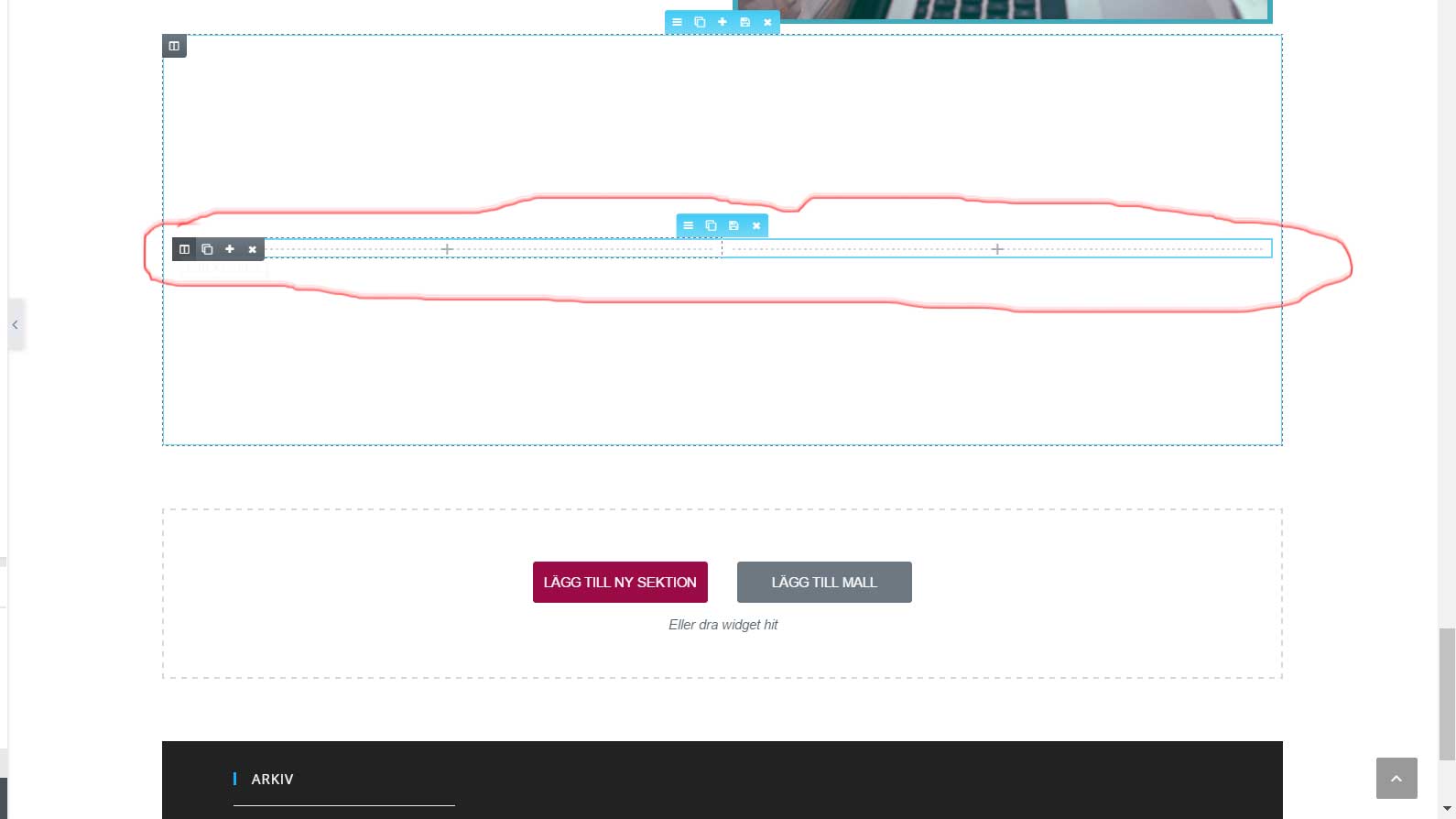
@copen8 Is it a Safari browser?
We fixed this bug in last release (Fix! - Empty column view height in safari browser), please check again that the plugin was updated to RC2 and try again to refresh the page and let me know if this resolve the problem.
Update @arielk
1)According to wordpress its Elementor Version 1.5.0-RC2.
2) I use google Chrome
3) I refreshed the page still the same problem
@copen8 Sorry, Now I can confirm this bug. Thanks for your feedback!
Hello, I did submit a ticket few months back about adding image class (ie:
Thanks
Possible bug found in Elementor RC2. I don't know yet... It can be the theme that causing the problem. Theme = OceanWP
@arielk
When I use the Elementor canvas as template it is impossible to reach and click the section settings. I took a screenshot for you to see and confirm the bug. I should point out i only experience this issue when I use Elementor Canvas Template not on standard template.
I attach an image. I had to go to page setting and add 5px padding top, to be able to see the controls. I'm using google chrome and I tried to update the page.
A suggestion to the problem in the future might be for the section control to fold downwards (in similar fashion like ,column and widget, instead of upwards.
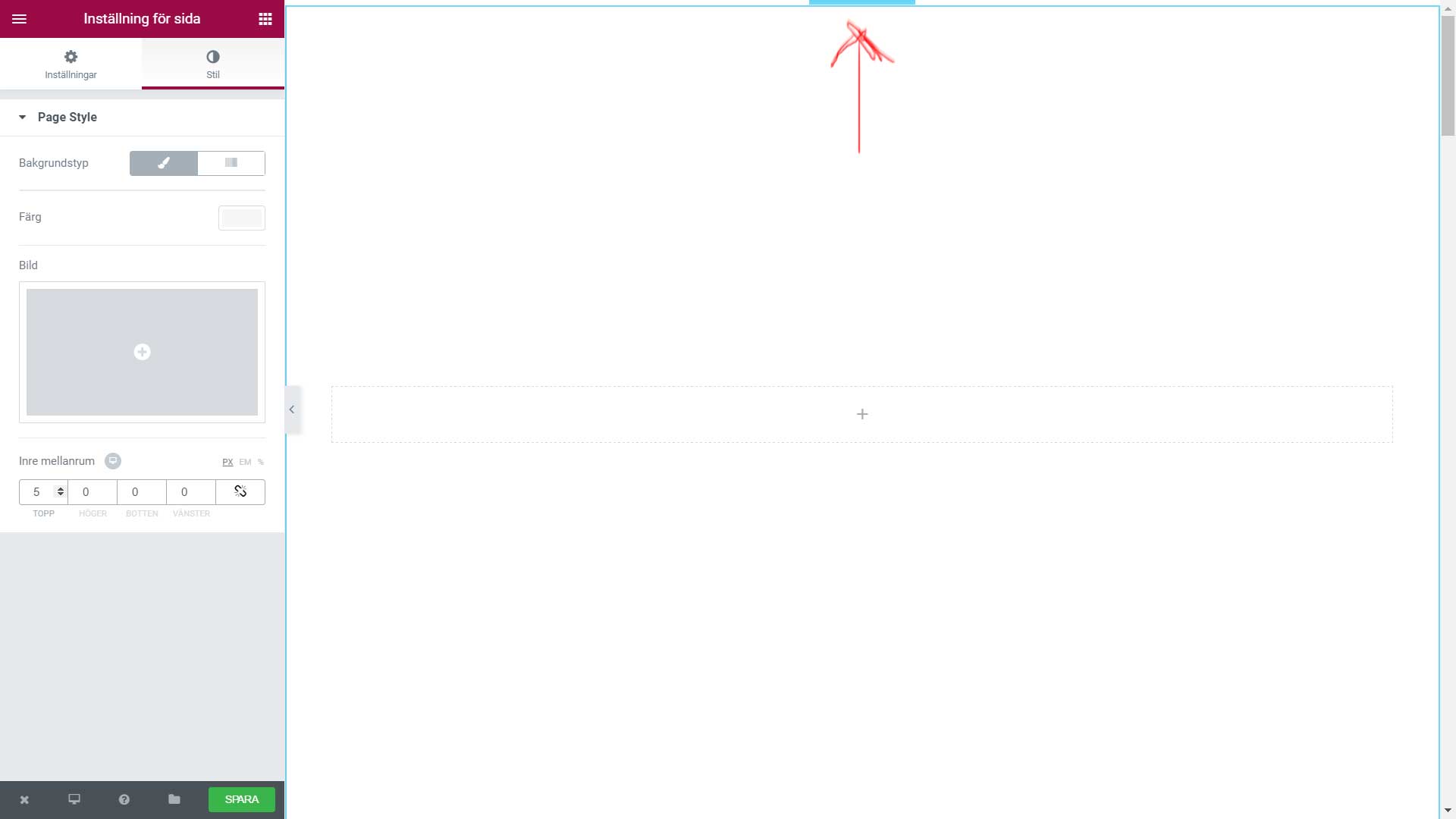
@copen8 - This might be the same issue you are facing. Theme related!
See: https://www.facebook.com/groups/OceanWP/permalink/1382670298489119/
The new Column settings are great! Well done.
My notes from having poke around:
I'd prefer there not to be animation of the icons when hovering on the Column settings, so they appear instantly. It feels slower when there's a delay, however, I like the delay when you no longer hover and the icons stay for half a second then hide. Seeing as the icons are now smaller it's harder to stay on the icons when hovering, so the delay before hiding them is welcome.
The Section > Structure settings don't go the full width of the sidebar:
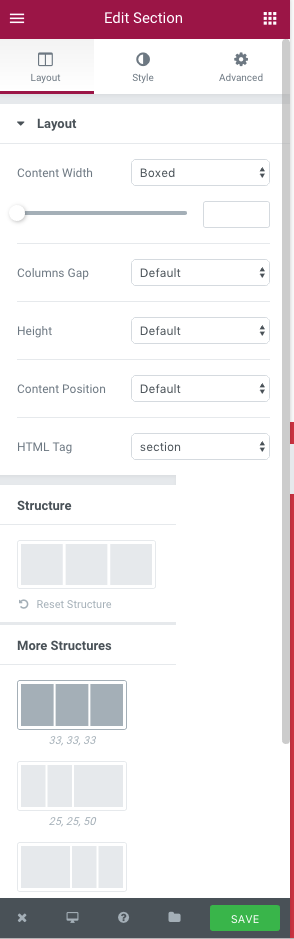
Again, great work. Looking forward to this release!
how can i use the new beta?
@evyatar2722 As we wrote above you need to download the new Beta RC2 here: https://downloads.wordpress.org/plugin/elementor.1.5.0-RC2.zip
@JoelEadeDesign
While working on this version, we created a number of sketches as you suggest, but unfortunately we were unable to reach a satisfactory result. So for now we are testing some other directions to create a better workflow in the next versions.
Thanks for your report!
In one of my Elementor Addon, i am using Elementor's js hook.
Sample Code
elementorFrontend.hooks.addAction( 'frontend/element_ready/ae-woo-tabs.default', function( $scope ) {
// some code here
});
In earlier version (till 1.4.9) it is working fine but now in 1.5 RC2 it is following throwing error.
"Cannot read property 'addAction' of undefined"
It this a bug or there is some change in JS hook api.
I checked the docs section but couldn't find any change.
@anandau
You need wrap your code by this:
jQuery( window ).on( 'elementor/frontend/init', function() {
// Here write your code...
} );
@KingYes
Thanks a lot. Issue resolved :)
@KingYes
Your suggestion is working fine on frontend.
But in 1.4.9 same script was also working for editor preview.
Do i need to make any changes to make it working in editor preview.
@KingYes
Issue resolved. Its working fine now.
Hi Everyone!
Elementor 1.5.0 RC3 is available for testing.
You can get it by going to Elementor > Tools > Versions, and enabling the beta tester feature. You can also follow the link below.
This version fixes a bunch of issues from 1.5.0 RC2:
- Tweak! - Limit up to 100 revisions to display in the panel for better performance
- Tweak! - Setting Buttons size slightly increased (https://github.com/pojome/elementor/issues/1827#issuecomment-307973797) thanks @LearnWPBasics
- Fix! - Bug Image Carousel widget in RTL direction
- Fix! - Structure control view UI glitch (https://github.com/pojome/elementor/issues/1827#issuecomment-309953788) thanks @JoelEadeDesign
- Fix! - Empty columns widget view min-height (https://github.com/pojome/elementor/issues/1827#issuecomment-309804647) thanks @copen8
If you haven’t tested 1.5.0 yet, now is the time! You are invited to download the new Beta RC3 here:
https://downloads.wordpress.org/plugin/elementor.1.5.0-RC3.zip
The release is scheduled for Wednesday, June 28, 2017, so if you found any bug or error, please reply with a comment below!
Many thanks for your support and help!
V1.5 finally released. Thanks everyone!!
Really great! I would only make the selectors larger. I did it with CSS and the user can click an option which changes the body class for admin users.

.elementor-view-helper.elementor-editor-active .elementor.elementor-edit-mode .elementor-editor-element-setting {
font-size: 18px;
width: 45px;
height: 45px;
}
.elementor-view-helper.elementor-editor-active .elementor.elementor-edit-mode .elementor-editor-element-settings {
height: 45px
}
I think that's too big Christina.
Maybe the team could add a control in Elementor > Settings or Tools that allows a certain range, which wouldn't break the Editor?
~~ Sent from an iPhone ~~
On Jun 28, 2017, at 9:03 AM, Christina notifications@github.com wrote:
Really great! I would only make the selectors larger. I did it with CSS and the user can click an option which changes the body class for admin users.
.elementor-view-helper.elementor-editor-active .elementor.elementor-edit-mode .elementor-editor-element-setting {
font-size: 18px;
width: 45px;
height: 45px;
}.elementor-view-helper.elementor-editor-active .elementor.elementor-edit-mode .elementor-editor-element-settings {
height: 45px
}—
You are receiving this because you commented.
Reply to this email directly, view it on GitHub, or mute the thread.
Since they are positioned absolute, it doesn't break the editor. And, though I haven't used Elementor on the iPad, 44px is the min. recommended for fingers.
I like it bigger, but with my settings, it's a choice if the user doesn't like it, he or she can turn it off and go back to the 26px.
I didn't say yours broke the editor. :)
Just suggesting the team provide a range in Elementor > Settings that would allow people to choose their own number within a preapproved range that wouldn't break the Editor at all or mess up how it looks.
~~ Sent from an iPhone ~~
On Jun 28, 2017, at 10:05 AM, Christina notifications@github.com wrote:
Since they are positioned absolute, it doesn't break the editor. And, though I haven't used Elementor on the iPad, 44px is the min. recommended for fingers.
I like it bigger, but with my settings, it's a choice if the user doesn't like it, he or she can turn it off and go back to the 26px.
—
You are receiving this because you commented.
Reply to this email directly, view it on GitHub, or mute the thread.
That's a good idea!
@carasmo Thank you for the snippet, I've added it to our Community Board with shared resources:
@arielk and everyone at Elementor: Congratulation, truly awesome update! Thank you for letting me part of this beta.
Ver3 - I already had this back on the 20th and posted it in the E FB gorup :)
http://snifflevalve.com/enhance-display-of-editor-items-in-elementor-1-5/
Cheers!
Lyle
@LearnWPBasics Apologies Lyle, there's just so much info Lately, it's hard to keep the Board updated. I wish I had an intern :-)
Updated the card though! https://trello.com/c/X4fNFqKW
Having to hover the Edit icon to see the Column and Element editing icons really bugs me (feels slower and unintuitive) so I've added this to my style sheet:
.elementor-editor-active .elementor.elementor-edit-mode .elementor-editor-element-settings .elementor-editor-element-trigger:not(.elementor-active)~.elementor-editor-element-setting {
width: 25px !important;
font-size: 11px !important;
}
The order of the icons also irks me. Sections and Columns have the Clone and Delete icons to the right of the "primary" icon but it's reversed for Elements. Here's how to switch it back:
.elementor-editor-active .elementor.elementor-edit-mode .elementor-editor-element-settings {
flex-direction: row !important;
}
Joel - thank you so VERY much for this! Works perfectly 👍
I have no idea why they decided to go with the hover idea; a step backwards in workflow. Never really noticed the reverse order of the element icons until you mention it; great to have it reversed now and consistent with the Sections.
Would you mind if I added this to the Quick Tip to enhance the display of editor items that I noted above? I will definitely make note of the source :)
Cheers!
Lyle
Hey @LearnWPBasics :) Awesome. Glad you liked the tweaks. Feel free to use it however you like :) Cheers mate
Thanks Joel! :) Will update the post now :)

I update my plugin, but, right now, scripts functions do not working... how i solve that?
@JoelEadeDesign Thanks for the snippets, very helpful. Ive added them to this card:
@LearnWPBasics This time I immediately included your link ;-)
Most helpful comment
@WPDevHQ Pro V1.5.1 has already been released in the last hour, please check it again.