Element: [bug report] open the drawer title, there will be a focus box by default
Element UI version
2.13.0
OS/Browsers version
chrome
Vue version
2.6.10
Reproduction Link
https://jsfiddle.net/r4g8esm9/
Steps to reproduce
打开 drawer 标题默认会有一个focus框
What is Expected?
打开 drawer 标题默认会有一个focus框
What is actually happening?
打开 drawer 标题默认会有一个focus框
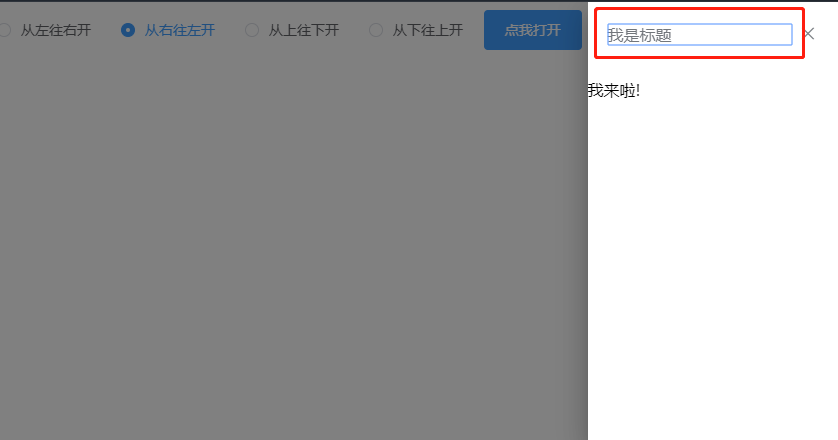
All 13 comments
Translation of this issue:
Element UI version
2.13.0
OS/Browsers version
Chrome
Vue version
2.6.10
Reproduction Link
https://jsfiddle.net/r4g8esm9/
Steps to reproduce
When you open the drawer title, there will be a focus box by default
What is Expected?
When you open the drawer title, there will be a focus box by default
What is actually happening?
When you open the drawer title, there will be a focus box by default
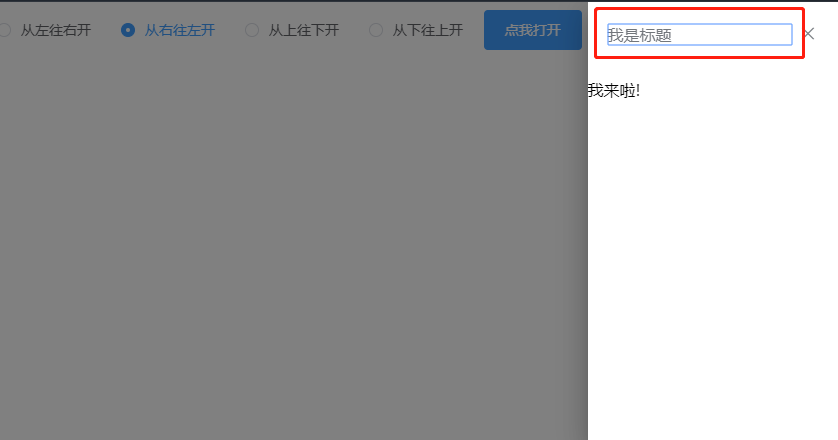
this.$nextTick(() => {
Utils.focusFirstDescendant(this.$refs.drawer);
});
发现把这一行去掉就可以了,但是不知道为什么这么写
.el-drawer > header > span:focus {
outline-color: white;
}
.el-drawer > header > button:focus {
outline-color: white;
}
.el-drawer > header > button:hover {
color: rgb(64, 158, 255);
}
同样遇到此问题,望修复
在github上这种没有内容的回复请在一楼用 +1表态代替 issus搜索时还能按表态数排序
回复会给所有订阅者发邮件提醒的
如果把头部隐藏了 下面有button的话 也会有同样的问题?这个时候怎么改?现在暂时前面加了input 然后设置透明了,有更好的方法吗 大佬 @qianjin1017
/deep/.el-drawer__header span:focus {pointer-events: none; outline: none !important;}
https://stackoverflow.com/questions/3397113/how-to-remove-focus-border-outline-around-text-input-boxes-chrome
@liushuiyuan001 hi, 我也遇到了相同的问题,头部隐藏了,drawer下面有button,请问你是怎么解决的?
修复了吗?
覆盖掉就行了
`
el-drawer__title > span {
outline: 0;
}
`
Duplicate of #19902
Most helpful comment
.el-drawer > header > span:focus {
outline-color: white;
}
.el-drawer > header > button:focus {
outline-color: white;
}
.el-drawer > header > button:hover {
color: rgb(64, 158, 255);
}