Element: [Bug Report] ElTable is shaking wildly
Element UI version
2.9.1
OS/Browsers version
Window7 / Chrome 75.0.3770.90
Vue version
2.6.10
Reproduction Link
https://codepen.io/anon/pen/ydOvRd
Steps to reproduce
- 在Windows系统下打开重现链接
- 查看表格
What is Expected?
ElTable没有抖动
What is actually happening?
表格在某些高度(通常是滚动条即将出现时)下出现抖动,根本停不下来
All 6 comments
Translation of this issue:
Element UI version
2.9.1
OS/Browsers version
Windows 7/Chrome 75.0.3770.90
Vue version
2.6.10
Reproduction Link
Https://codepen.io/anon/pen/ydOvRd
Steps to reproduce
Open the Reproduction Link on Windows System
Look at the table
What is Expected?
ElTable does not shake
What is actually happening?
The table wobbles at certain widths (usually when the scroll bar is about to appear) and can't stop at all.
Attach screenshot for your information
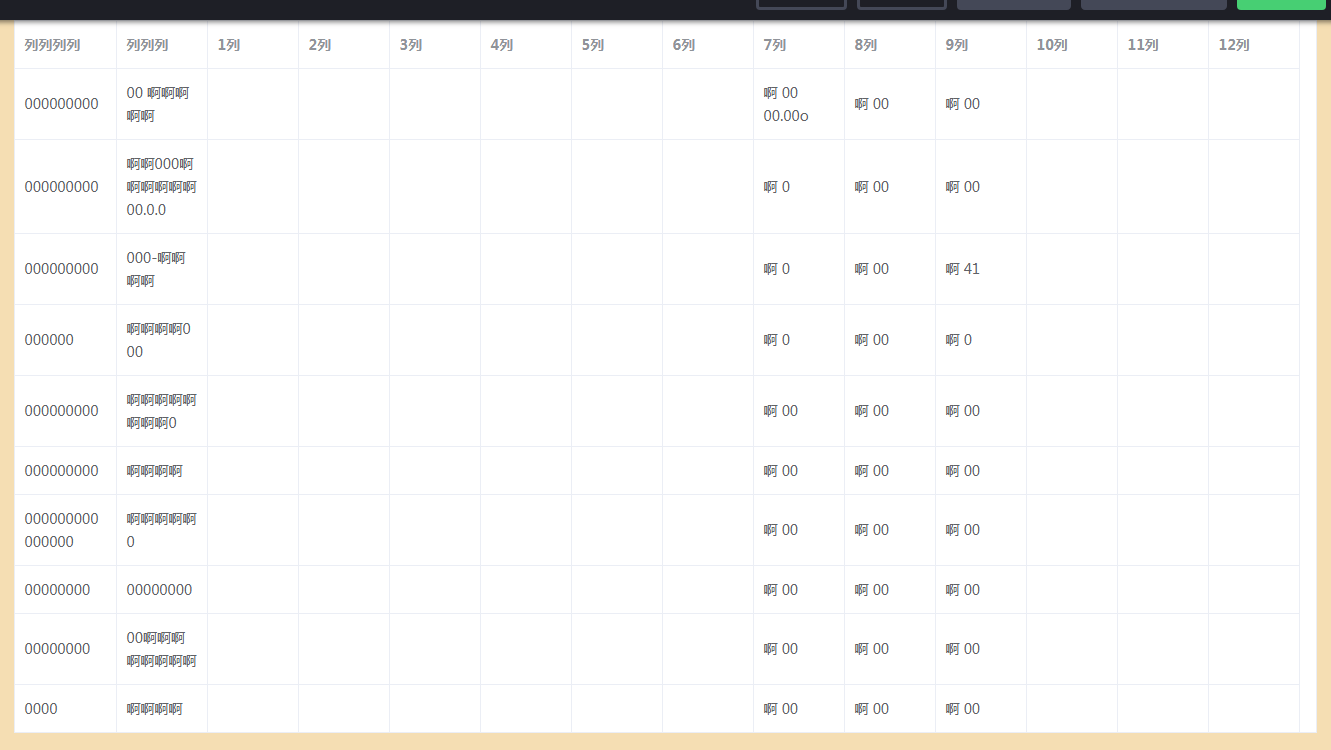
我也遇到了同样的问题
el-table__body 的 width 不停被设置
导致表格抖动
chrome最新版本有这个问题,不知道咋回事
把表格的 border-collapse给改了就好了
应该是跟滚动条有关,滚动条宽度改小也可以
表格疯狂计算宽度
.el-table__header,.el-table__body,.el-table__footer{
border-collapse: collapse!important;
}
我这儿设置border-collapse不管用
后来将表格外层元素的width宽度减去滚动条的宽度就解决了
类似这样:
<div :style={width: `calc(100% - ${scrollbarWidth})`}>
<el-table/>
</div>
Was this page helpful?
0 / 5 - 0 ratings
Most helpful comment
chrome最新版本有这个问题,不知道咋回事
把表格的 border-collapse给改了就好了
应该是跟滚动条有关,滚动条宽度改小也可以
表格疯狂计算宽度
.el-table__header,.el-table__body,.el-table__footer{
border-collapse: collapse!important;
}