Element: [Bug Report] Incorrect data in compositionend event when typing Korean on IE11
Element UI version
2.4.1
OS/Browsers version
Windows 10 / Internet Explorer 11
Vue version
2.5.16
Reproduction Link
https://jsfiddle.net/mmx38qxw/
Steps to reproduce
- IE11 (on Win7 or Win10)
- Switch to the Microsoft Korean IME (standard settings) and switch to Korean input.
- Put the cursor in the input tag and type "한글" (on a QWERTY keyboard this is typed as "gksrmf".).
What is Expected?
The value of the input tag should appear as "한글".
What is actually happening?
The value of the input tag appears as "한".
Test Screenshot
Chrome
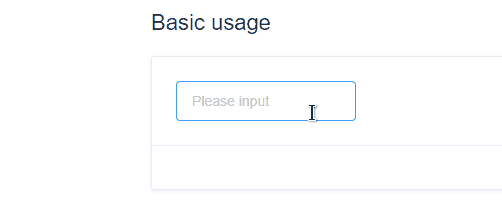
IE
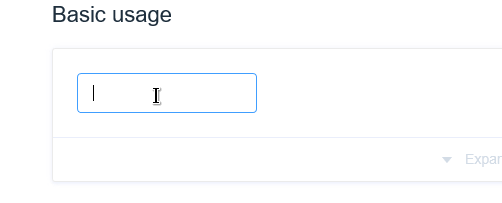
Console Log Screenshot
Chrome
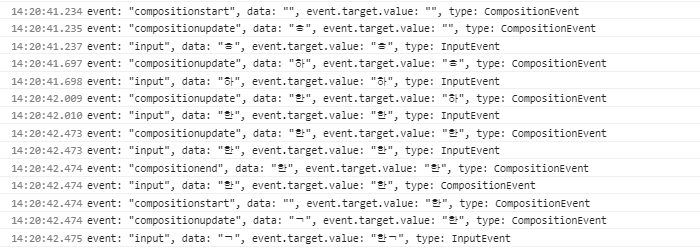
IE
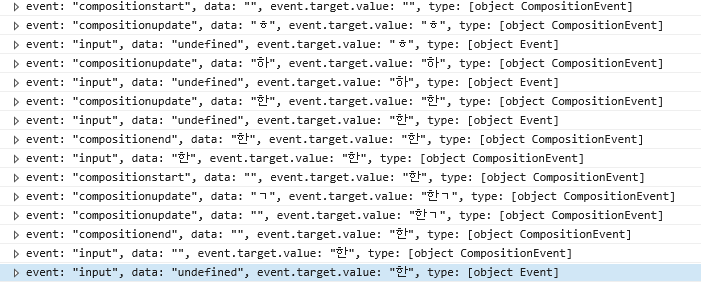
All 12 comments
Type "한글테스트입니다." (on a QWERTY keyboard this is typed as "gksrmfxptmxmdlqslek.")
Chrome)

IE)

+1
Please help verify that pr https://github.com/ElemeFE/element/pull/13471 in https://jsfiddle.net/t7j02udc/ fixes this issue. I do not have the knowledge with Korean language.
@wacky6 I am korean user. It seems to be fixed.
@wacky6
Hi.
This issue seems to occur again in the latest version.
It has been fixed in version 2.5.2, but it seems to have a problem again in the latest version.
This is strange, el-input receives no change after 2.5.0 release.
@wacky6
Version 2.5.4, not only <el-input> has IE Korean entry bug, The <el-transfer>, <el-select>, if there is a _filterable_ attribute, this bug will also occur, but <el-select> if When there are _filterable_ and _remote_ attributes, will no problem. hope to reopen this issue
Then please provide your OS, browser, Korean IME name and version. And the step to reproduce.
We will reopen this if it is common. If only one IME is buggy, we won’t fix it.
@wacky6
Hi~
Element UI version:
2.5.4, 2.4.4, 2.3.9 _(2.2.2 no this issue)_
OS/Browsers version
windows 7 & windows 10/ IE 11
IME
Microsoft Korean IME of windows system
Reproduction Link:
http://element-cn.eleme.io/2.5/#/zh-CN/component/input
Steps to reproduce
Steps to reproduce and Test Screenshot same as @jhlee8804 said
- Put the cursor in the input tag and type "한글" (on a QWERTY keyboard this is typed as "gksrmf".).
Thanks!
It is still happening in version 2.7.
This problem will be handled by the follow pull request.
It is still occurring on v2.9.1
Most helpful comment
@wacky6
Version 2.5.4, not only
<el-input>has IE Korean entry bug, The<el-transfer>,<el-select>, if there is a _filterable_ attribute, this bug will also occur, but<el-select>if When there are _filterable_ and _remote_ attributes, will no problem. hope to reopen this issue