Element: date-picker :clearable="false" not work with type="datetimerange"
Element UI version
2.2.1
OS/Browsers version
win10 google & firefox
Vue version
2.5.13
Reproduction Link
https://jsfiddle.net/ng347h9m/1/
Steps to reproduce
1.use el-date-picker
2.set type as datetimerange
3.set clearable as false
What is Expected?
the clear button appeared and clickable
What is actually happening?
this clear button should not appear
All 6 comments
If you add a clearable prop for an element, the clearable value will be true. If you want to set this prop as false, you should add :clearable="false" for the component.
Update example here: https://jsfiddle.net/mmx38qxw/476/
@furybean im using :clearable="false" certainly
sorry for the code was wrong, however the issue can be reproduced
i just updated the code, and u can see in
https://jsfiddle.net/ng347h9m/1/
:clearable="false"means there is no clear button:clearable="true"means there is clear button
Your demo behaves correctly.
try this plz
https://jsfiddle.net/ng347h9m/1/
By "clear button", we mean this one:
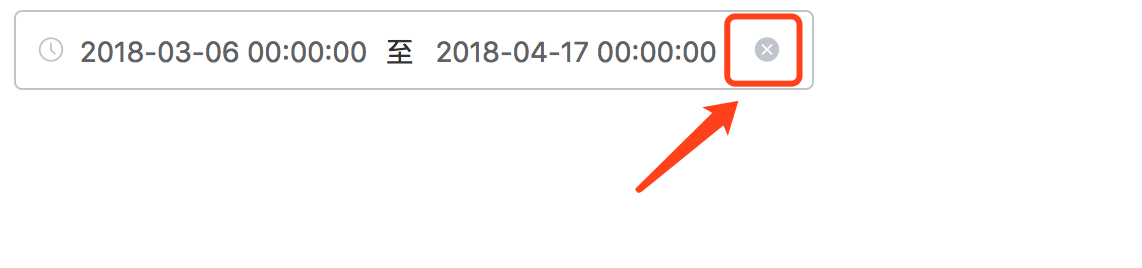
You can hide the Clear button by using the below css snippet. it's a hack though 😞
<style scoped>
button.el-button.el-picker-panel__link-btn.el-button--text.el-button--mini {
display: none;
}
</style>
Most helpful comment
You can hide the
Clearbutton by using the below css snippet. it's a hack though 😞