ElementUI version
OS/Browers version
Vue version
Reproduction Link
Steps to reproduce
What is Expected?
想用elementui实现在table中编辑,请问有没有大神指点该怎么做?
What is actually happening?
All 16 comments

要的这种功能吧?其实很简单啊,table的data数组里的每个对象加一个isEditing标示下,然后用v-show控制是显示文字还是输入框
这玩意貌似不太适合扔到组件库里
不会放在组件里,请参照@erguotou520 的方法。
v-show 写在什么地方?table不是直接绑定的data,不用自己去做v-for么。v-show是写在哪里?
el-table-column的scoped slot里
@erguotou520 就是说不能用<el-table :data="tableData"></el-table>绑定数据了,要用v-for来循环el-table-item来展示数据了吗?
@erguotou520 现在官网的示例都是用el-table-column,这样要自己来做循环才可以吗?
非也,你看看scoped slots
哦。我知道你的意思了。我这里是这样做的动态表头,就像最后的操作这样做的。我大概知道了。谢谢你回复我。

@erguotou520
非常感谢!
@erguotou520 如果是点击单元格可编辑,单元格失去焦点保存该如何做呢?监听<el-input />的blur事件会有bug,点击多几行数据就会导致单元格失焦出现问题。
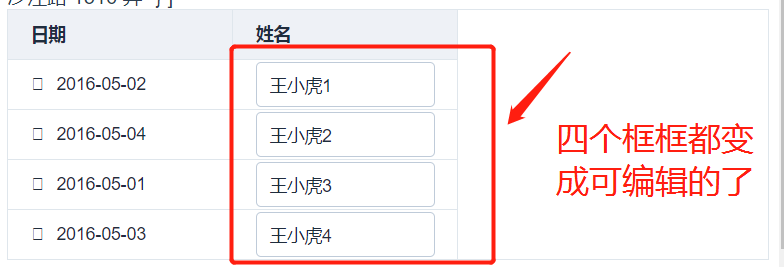
<el-table :data="tableData2" border style="width: 100%" @cell-click="cellClick">
<el-table-column label="日期" width="180">
<template scope="scope">
<el-icon name="time"></el-icon>
<span style="margin-left: 10px">{{ scope.row.date }}</span>
</template>
</el-table-column>
<el-table-column label="姓名" width="180" >
<template scope="scope">
<el-input v-model="scope.row.name" v-if="scope.row.seen"
@blur="loseFcous(scope.$index, scope.row)" >
</el-input>
<span style="margin-left: 10px" v-else>{{ scope.row.name }}</span>
</template>
</el-table-column>
</el-table>
data() {
return {
tableData2: [
{
seen: false,
date: '2016-05-02',
name: '王小虎1',
address: '上海市普陀区金沙江路 1518 弄'
},
{
seen: false,
date: '2016-05-04',
name: '王小虎2',
address: '上海市普陀区金沙江路 1517 弄'
},
{
seen: false,
date: '2016-05-01',
name: '王小虎3',
address: '上海市普陀区金沙江路 1519 弄'
},
{
seen: false,
date: '2016-05-03',
name: '王小虎4',
address: '上海市普陀区金沙江路 1516 弄'
}
]
};
},
methods: {
loseFcous(index, row) {
// debugger;
row.seen = false;
},
cellClick(row, column) {
// debugger;
row.seen = true;
}
}
哦。我知道你的意思了。我这里是这样做的动态表头,就像最后的操作这样做的。我大概知道了。谢谢你回复我。
你这个图中的写法是什么写法呀,怎么不像普通的html写法
@shonve Pug,原名Jade
@justnowanna 谢谢
可以参考这个 editable
Was this page helpful?
0 / 5 - 0 ratings
Most helpful comment
要的这种功能吧?其实很简单啊,table的data数组里的每个对象加一个
isEditing标示下,然后用v-show控制是显示文字还是输入框