Electron-builder: App crash once sandbox set to true, once set false App is not crashing but Apple rejects build because of sandbox false.
electron-builder: ^22.6.1:
electron: ^8.2.5:
- Target: mas:
I am really helpless, once i set
But once i set
ITMS-90296: App sandbox not enabled - The following executables must include the "com.apple.security.app-sandbox" entitlement with a Boolean value of true in the entitlements property list:
I am just waiting to some electron HERO to rescue from this issue.
Here are details of plist files.
entitlements.mas.plist
<!--?xml version="1.0" encoding="UTF-8"?-->
<!DOCTYPE plist PUBLIC "-//Apple//DTD PLIST 1.0//EN" "http://www.apple.com/DTDs/PropertyList-1.0.dtd">
<plist version="1.0">
<dict>
<key>com.apple.security.app-sandbox</key><true/>
<key>com.apple.security.application-groups</key>
<array>
<string>GROUPID_AND_PACKAGE_ID</string>
</array>
<key>com.apple.security.network.client</key>
<true/>
<key>com.apple.security.network.server</key>
<true/>
<key>com.apple.security.cs.disable-library-validation</key>
<true/>
<key>com.apple.security.files.user-selected.read-only</key>
<true/>
<key>com.apple.security.files.user-selected.read-write</key>
<true/>
</dict>
</plist>
entitlements.mas.inherit.plist
<?xml version="1.0" encoding="UTF-8"?>
<!DOCTYPE plist PUBLIC "-//Apple//DTD PLIST 1.0//EN" "http://www.apple.com/DTDs/PropertyList-1.0.dtd">
<plist version="1.0">
<dict>
<key>com.apple.security.app-sandbox</key><true/>
<key>com.apple.security.inherit</key>
<true/>
</dict>
</plist>
package.json
"mac": {
"category": "public.app-category.productivity",
"target": "mas",
"provisioningProfile": "dist/provisionprofile",
"electronLanguages": [
"en"
],
},
"mas": {
"entitlements": "dist/entitlements.mas.plist",
"entitlementsInherit": "dist/entitlements.mas.inherit.plist"
},
All 41 comments
Are you sure that this is correct path for provisioning profile?
"provisioningProfile": "dist/provisionprofile"
Are you sure that this is correct path for provisioning profile?
"provisioningProfile": "dist/provisionprofile"
Yes this is correct path and i have added electron debugger and i can see detail in logs. it is properly signing with this profile.
are you able to run build when your target is mas-dev?
@AleshaOleg i have also signed manually but same issue.
#!/bin/bash
# Name of your app.
APP="sss"
# The path of your app to sign.
APP_PATH="APP.app"
# The path to the location you want to put the signed package.
RESULT_PATH="$APP.pkg"
# The name of certificates you requested.
APP_KEY="3rd Party Mac Developer Application: sss, Inc. (ddd)"
INSTALLER_KEY="3rd Party Mac Developer Installer: sss, Inc. (sss)"
# The path of your plist files.
CHILD_PLIST="child.plist"
PARENT_PLIST="parent.plist"
LOGINHELPER_PLIST="loginhelper.plist"
FRAMEWORKS_PATH="$APP_PATH/Contents/Frameworks"
#https://github.com/electron/electron-osx-sign/issues/223#issuecomment-611070794
plutil -convert xml1 "$APP_PATH/Contents/Info.plist"
plutil -convert xml1 "$APP_PATH/Contents/Library/LoginItems/$APP Login Helper.app/Contents/Info.plist"
plutil -convert xml1 "$FRAMEWORKS_PATH/$APP Helper.app/Contents/Info.plist"
codesign -s "$APP_KEY" -f --entitlements "$CHILD_PLIST" "$FRAMEWORKS_PATH/Electron Framework.framework/Versions/A/Electron Framework"
codesign -s "$APP_KEY" -f --entitlements "$CHILD_PLIST" "$FRAMEWORKS_PATH/Electron Framework.framework/Versions/A/Libraries/libffmpeg.dylib"
codesign -s "$APP_KEY" -f --entitlements "$CHILD_PLIST" "$FRAMEWORKS_PATH/Electron Framework.framework/Versions/A/Libraries/libnode.dylib"
codesign -s "$APP_KEY" -f --entitlements "$CHILD_PLIST" "$FRAMEWORKS_PATH/Electron Framework.framework"
codesign -s "$APP_KEY" -f --entitlements "$CHILD_PLIST" "$FRAMEWORKS_PATH/Mantle.framework"
codesign -s "$APP_KEY" -f --entitlements "$CHILD_PLIST" "$FRAMEWORKS_PATH/ReactiveCocoa.framework"
codesign -s "$APP_KEY" -f --entitlements "$CHILD_PLIST" "$FRAMEWORKS_PATH/Squirrel.framework"
codesign -s "$APP_KEY" -f --entitlements "$CHILD_PLIST" "$FRAMEWORKS_PATH/$APP Helper.app/Contents/MacOS/$APP Helper"
codesign -s "$APP_KEY" -f --entitlements "$CHILD_PLIST" "$FRAMEWORKS_PATH/$APP Helper EH.app/"
codesign -s "$APP_KEY" -f --entitlements "$CHILD_PLIST" "$FRAMEWORKS_PATH/$APP Helper NP.app/"
codesign -s "$APP_KEY" -f --entitlements "$CHILD_PLIST" "$FRAMEWORKS_PATH/$APP Helper NP.app/"
codesign -s "$APP_KEY" -f --entitlements "$CHILD_PLIST" "$FRAMEWORKS_PATH/$APP Helper (GPU).app/"
codesign -s "$APP_KEY" -f --entitlements "$CHILD_PLIST" "$FRAMEWORKS_PATH/$APP Helper (Plugin).app/"
codesign -s "$APP_KEY" -f --entitlements "$CHILD_PLIST" "$FRAMEWORKS_PATH/$APP Helper (Renderer).app/"
codesign -s "$APP_KEY" -f --entitlements "$CHILD_PLIST" "$FRAMEWORKS_PATH/$APP Helper.app/"
codesign -s "$APP_KEY" -f --entitlements "$LOGINHELPER_PLIST" "$APP_PATH/Contents/Library/LoginItems/$APP Login Helper.app/Contents/MacOS/$APP Login Helper"
codesign -s "$APP_KEY" -f --entitlements "$LOGINHELPER_PLIST" "$APP_PATH/Contents/Library/LoginItems/$APP Login Helper.app/"
codesign -s "$APP_KEY" -f --entitlements "$CHILD_PLIST" "$APP_PATH/Contents/MacOS/$APP"
codesign -s "$APP_KEY" -f --entitlements "$PARENT_PLIST" "$APP_PATH"
productbuild --component "$APP_PATH" /Applications --sign "$INSTALLER_KEY" "$RESULT_PATH"
you don't need this script if you're using 22.6.1
@AleshaOleg are you able to submit build to apple store?
are you able to run build when your target is
mas-dev?
let me try with this
@AleshaOleg are you able to submit build to apple store?
yes, here is my project - https://github.com/ubergrape/grape-electron
@AleshaOleg thanks for sharing.
i am using "afterSign": "electron-builder-notarize" instead of this,
https://github.com/ubergrape/grape-electron/blob/ee163a01d0a2f031e5ded30e34cdf5969e340ae3/package.json#L39
but again this for dmg notarise we dont need to notarise to pkg, correct?
Can you please share your plist files?
@AleshaOleg can you please also share steps to create AppStore_Distribution.provisionprofile ?
ah, I missed that you successfully submitted app to the app store, I thought you're receiving error while trying to upload app with Transporter. If you passed Transporter uploading, your signatures are fine.
Most likely you problem is that you're using app.requestSingleInstanceLock() in your app.
It's not working for MAS builds. Please check this issue - https://github.com/electron/electron/issues/15958
You can do on this way - https://github.com/ubergrape/grape-electron/blob/master/src/index.js#L77
@AleshaOleg i think you are absolutely right, let me check for app.requestSingleInstanceLock() i will back to you, thanks for quick help <3
@AleshaOleg can you please confirm above plist files are correct?
@AleshaOleg i have update code to skipapp.requestSingleInstanceLock() for mas, but still same error
`Killed: 9
logout
Saving session...
...copying shared history...
...saving history...truncating history files...
...completed.
[Process completed]`
Above error shown once i open app through /dist-app/mas/MyApp.app/Contents/MacOS/MyApp
You're building mas build. mas build only for the app store. Use mas-dev to test your mas build locally.
@AleshaOleg I have created mas-dev but i am facing the same error, without sandbox false app is crashing. if i set sandbox true app is working without any crash.
@abettadapur please follow these steps https://github.com/electron-userland/electron-builder/issues/4553#issuecomment-623451338 and sign "hello world" application. In this way, we will determine where is a problem in code signing or with app code. You can use electron 8.2.5 and electron-builder 22.6.1, simply ignore steps about downgrading to electron@5 and [email protected]. If your signatures are correct you'll see app. Don't forget to build with mas-dev and set hardenedRuntime and gatekeeperAssess to false. Actually you can try to set these values for your app and try to sign with them because I don't those values in your build config.
Did you mean @ahmadwaliesipick ?
@abettadapur I'm so sorry. yes. cc @ahmadwaliesipick
@abettadapur please follow these steps #4553 (comment) and sign "hello world" application. In this way, we will determine where is a problem in code signing or with app code. You can use electron 8.2.5 and electron-builder 22.6.1, simply ignore steps about downgrading to electron@5 and [email protected]. If your signatures are correct you'll see app. Don't forget to build with
mas-devand sethardenedRuntimeandgatekeeperAssesstofalse. Actually you can try to set these values for your app and try to sign with them because I don't those values in your build config.
sure @AleshaOleg let me try.
@AleshaOleg btw i have created mas-dev build the app was working fine. But once i created mas build with sandbox true app crashed.
@ahmadwaliesipick that is totally fine, because mas shouldn't work locally. If you just built your app with mas-dev and can successfully run it in mas-dev, you can apply mas to app store.
@AleshaOleg Yes i have submitted build to Apple store and waiting for review.
@AleshaOleg Apple has rejected build :-(
here is the reason
We discovered one or more bugs in your app when reviewed on Mac running macOS 10.15.4.
Specifically, an error message displayed upon launch of the app.
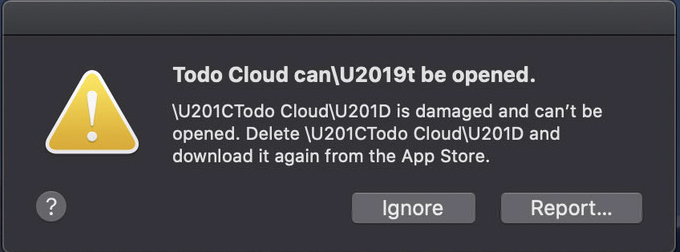
i cannot test mas build at my local machine as it is always crashing on load. Do you have any suggestion on this?
No sorry, have no idea what's wrong here.
@AleshaOleg when you create mas build it is working for you at your local machine?
No, mas build shouldn't work locally and don't work for me. Only mas-dev working locally
Are you sure you need com.apple.security.cs.disable-library-validation in plist?
hello @ahmadwaliesipick, did you resolve the error?
Are you sure you need
com.apple.security.cs.disable-library-validationin plist?
Yes @AleshaOleg i did but still same.
hello @ahmadwaliesipick, did you resolve the error?
not yet.
I got the always crashing on load, but fixed by adding a provisioning profile that included my local machine.
I should mention -- the provisioning profile for masDev must be different than the one for mas and submission to the store
No, they shouldn't. mas-dev should use everything same as normal mas build using, to debug app like under mac store env. If provision profiles are different, why we need mas-dev then?
run npm i @replace5/app-builder-bin and replace node_modules/app-builder-bin files with the package @replace5/app-builder-bin files
Is this still relevant? If so, what is blocking it? Is there anything you can do to help move it forward?
This issue has been automatically marked as stale because it has not had recent activity. It will be closed if no further activity occurs.
Up
I should mention -- the provisioning profile for masDev must be different than the one for mas and submission to the store
@stevenroussey-privicy can you please explain more? i am still facing this issue.
run
npm i @replace5/app-builder-binand replace node_modules/app-builder-bin files with the package @replace5/app-builder-bin files
@replace5 i am not sure what you want to explain.
I should mention -- the provisioning profile for masDev must be different than the one for mas and submission to the store
@stevenroussey-privicy can you please explain more? i am still facing this issue.
When you are developing locally, you use a different signing cert. You need to do the same for the profile.

electron-builder.yml:
```
...
mas:
type: distribution
provisioningProfile: ./resources/embedded.provisionprofile
hardenedRuntime: false
entitlements: ./resources/entitlements.mas.plist
entitlementsInherit: ./resources/entitlements.mas.inherit.plist
masDev:
type: development
provisioningProfile: ./resources/MASDevelopment.provisionprofile
...
Notice the type and distribution lines. masDev will override mas, so you only need to put in what changes.