Dietpi: dietpi software install stuck when installing software (pivpn)
Creating a bug report/issue
Required Information
DietPi version |
cat /boot/dietpi/.version
G_DIETPI_VERSION_CORE=6
G_DIETPI_VERSION_SUB=33
G_DIETPI_VERSION_RC=3
G_GITBRANCH='master'
G_GITOWNER='MichaIng'Distro version |
echo $G_DISTRO_NAMEorcat /etc/debian_version
buster
10.6Kernel version |
uname -a
Linux DietPi 5.4.51-v7+ #1333 SMP Mon Aug 10 16:45:19 BST 2020 armv7l GNU/LinuxSBC model |
echo $G_HW_MODEL_NAMEor (EG: RPi3)
RPi 3 Model B (armv7l)Power supply used | (EG: 5V 1A RAVpower)
Standard 5V power supply.SDcard used | (EG: SanDisk ultra)
Sandisk 16GB Ultra
Additional Information (if applicable)
Software title | (EG: Nextcloud)
PiVPNWas the software title installed freshly or updated/migrated?
Installed freshly.Can this issue be replicated on a fresh installation of DietPi?
I don't think so.
- Bug report ID |
echo $G_HW_UUID
Doing a bugreport just resulted in this screen, so I don't know if I'm doing anything wrong.
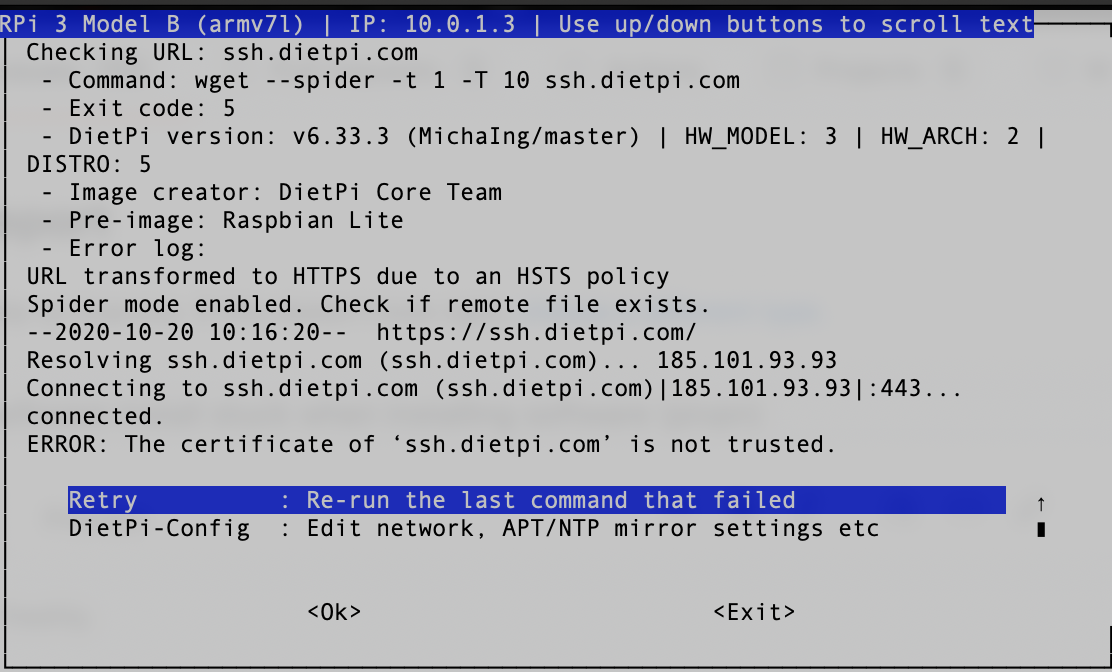
Steps to reproduce
- Install PiVPN with OpenVPN.
- Uninstall PiVPN.
- Install it again (with the intent to install Wireguard instead).
Expected behaviour
The installation should go normally and let me install PiVPN again but with Wireguard instead.
Actual behaviour
The installation gets stuck at "./install.bash". I've even tried to install this software and leave the computer on overnight, but when I checked the next morning it was still stuck at the same step, so I don't know what that is about.
Extra details
I had originally installed PiVPN with OpenVPN, but I uninstalled 'cause I wanted to reinstall PiVPN try Wireguard instead, but every time I try to install PiVPN it gets stuck. I also tried just installing Wireguard and it was very slow, but I didn't have time to wait and check if it also got stuck like with PiVPN. I'm a little worried that I've broken my Pi, or something. I'm not the most tech savvy in the world even though I've learned a lot over time.
But everything else with my Pi seems to work fine, like Nextcloud and samba, so I don't know what to believe.
I hope I've been able to provide all the necessary info. If I've missed something, feel free to point it out.
All 13 comments
Hi,
many thanks for your message. Pls can you have a look to your system time? Usually certificate issues happen if system time is not up-to-date. But this did not explain the issue with installation of PiVPN. Pls can you start installation again and let it run for a couple of minutes. Open a 2nd SSH connection and check if there is a whiptail process
ps -ef |grep whiptail
If you have such a process, PiVPN installer is waiting on user input.
At least on my very quit testing, it seems the SSH session was hanging. I hit a couple of times "ENTER" key and out of the sudden, the whiptail was showing up 🤔
EDIT:
I did some further testing and indeed the whiptail is not showing up. But the install process is waiting on input. Even if it is not shown, it's reacting on input. Every time hitting "ENTER" key, the whiptail is changing.
root@DietPi3:~# ps -ef |grep whiptail
root 1625 1329 0 11:03 pts/0 00:00:00 whiptail --msgbox --backtitle Welcome --title PiVPN Automated Installer This installer will transform your Raspberry Pi into an OpenVPN or WireGuard server! 31 118
root@DietPi3:~# ps -ef |grep whiptail
root 1629 1329 1 11:03 pts/0 00:00:00 whiptail --msgbox --backtitle Initiating network interface --title Static IP Needed The PiVPN is a SERVER so it needs a STATIC IP ADDRESS to function properly. In the next section, you can choose to use your current network settings (DHCP) or to manually edit them. 31 118
md5-21c09fc803cf5b5d2bc60b105de192be
root@DietPi3:~# ps -ef |grep whiptail
root 1650 1329 0 11:04 pts/0 00:00:00 whiptail --backtitle Calibrating network interface --title DHCP Reservation --yesno --defaultno Are you Using DHCP Reservation on your Router/DHCP Server? These are your current Network Settings: ???IP address: 192.168.0.12/24 ???Gateway: 192.168.0.1 Yes: Keep using DHCP reservation No: Setup static IP address Don't know what DHCP Reservation is? Answer No. 31 118
md5-21c09fc803cf5b5d2bc60b105de192be
root@DietPi3:~# ps -ef |grep whiptail
root 1654 1329 0 11:04 pts/0 00:00:00 whiptail --backtitle Calibrating network interface --title Static IP Address --yesno Do you want to use your current network settings as a static address? ????IP address: 192.168.0.12/24 ????Gateway: 192.168.0.1 31 118
Don't know why but sooner or later it's going to pop up
@MichaIng
do you know how this could happen?
Hi,
many thanks for your message. Pls can you have a look to your system time? Usually certificate issues happen if system time is not up-to-date. But this did not explain the issue with installation of PiVPN. Pls can you start installation again and let it run for a couple of minutes. Open a 2nd SSH connection and check if there is a
whiptailprocess
Hey. I feel really stupid here but I actually don't quite know how to check the system time on my Dietpi. I'm still a bit of a newbie at this.
As for whiptail, this is the result I got:
root 10253 9393 0 15:52 pts/0 00:00:00 whiptail --msgbox --backtitle Welcome --title PiVPN Automated Installer This installer will transform your Raspberry Pi into an OpenVPN or WireGuard server! 20 70
root 10432 10404 0 15:52 pts/1 00:00:00 grep whiptail
This is a bug our side, we wrapped the installer into an error handler but forgot to keep printing it's output to console.
This fixes it: #3845
@kelliegator
as workaround, you cold continue hitting "ENTER" key. This should move you through the installer once stuck. At least on my testing, it was needed to hit "ENTER" 6,7,8 times before it's going to show up. 😃
regarding system time, just use date on command line to check it
Changelog: https://github.com/MichaIng/DietPi/commit/de269e92ca55e0459ef4ec92ca203beb7b58daf5
Quick fix:
sed -i 's|^[[:blank:]]*G_EXEC_NOEXIT=1 G_EXEC \./install\.bash|\t\t\tG_EXEC_OUTPUT=1 G_EXEC_NOEXIT=1 G_EXEC ./install.bash|' /boot/dietpi/dietpi-software
thx @MichaIng
even better than hitting "ENTER" on a blank screen 🤣
MOTD patch added (and removed all the obsolete pre-v6.33 ones 😉):
[[ -w '/boot/dietpi/dietpi-software' ]] && grep '^[[:blank:]]*G_EXEC_NOEXIT=1 G_EXEC \./install\.bash' /boot/dietpi/dietpi-software &> /dev/null && sed -i 's|^[[:blank:]]*G_EXEC_NOEXIT=1 G_EXEC \./install\.bash|\t\t\tG_EXEC_OUTPUT=1 G_EXEC_NOEXIT=1 G_EXEC ./install.bash|' /boot/dietpi/dietpi-software &> /dev/null
Jep whiptail and all other installer output shows up again. Lol but I face an error:
::: Checking for iptables-persistent... not installed!
::: Failed to install iptables-persistent!
iptables-persistent install fails. No APT output, this is why I don't like this debconf-apt-progress command, it suppresses all the helpful output and only exists with error 🤔.
... lol no idea why it fails within the installer, running it from console works pretty fine:
::: Checking for iptables-persistent... not installed!
::: Failed to install iptables-persistent!
[FAILED] DietPi-Software | ./install.bash
2020-10-20 19:40:51 root@VM-Buster:/tmp/DietPi-Software# apt install iptables-persistent
Reading package lists... Done
Building dependency tree
Reading state information... Done
iptables-persistent is already the newest version (1.0.11).
0 upgraded, 0 newly installed, 0 to remove and 1 not upgraded.
1 not fully installed or removed.
After this operation, 0 B of additional disk space will be used.
Do you want to continue? [Y/n] y
Setting up iptables-persistent (1.0.11) ...
Let me know if it goes through in your case, maybe my testing VM is upset.
... ah when you faced the whiptails, it did already finished nicely, so indeed my VM is upset 😅.
yes, I have seen a couple of reports regarding iptables-persistent as well on PiVPN side. However it's usually working if your run the installer again.
Found this one on our forum https://dietpi.com/phpbb/viewtopic.php?f=11&t=8122&p=27591&hilit=iptables+persistent#p27591
We could debug this, running manual iptables-persistent install on the machine where the installed failed with this error, then step-wise applying the environment of the PiVPN installer 🤔.
Changelog: de269e9
Quick fix:sed -i 's|^[[:blank:]]*G_EXEC_NOEXIT=1 G_EXEC \./install\.bash|\t\t\tG_EXEC_OUTPUT=1 G_EXEC_NOEXIT=1 G_EXEC ./install.bash|' /boot/dietpi/dietpi-software
This worked for me. Thanks!
6.33.3 - this just happened to me when selecting multiple installs (netdata, rpi-monitor, webmin). The Enter key trick got me through the first package but then I got this:
I know these screenshots are not great, but I chose the option "send log to the dev" also.
while it was stuck, I also tried to ssh with my other pc that's on the same network/subnet (to try the "ps -ef |grep whiptail" command) but it timed out after asking me for the ssh password (using openssh, not bear)
Not sure what else I can put in this comment other than the fact that I tried to update to 6.34.0 but it says that i'm up to date, I hope this helps
edit: ah, nvm. seen the fix is in the beta now
Hi,
your screen print is more a network issue as you are not able to connect to raspbian.raspberrypi.org. This could be a local challenge or some temporary issue on Raspbian side.
strange, i can ping google just fine in the terminal. must be something idk how to fix or, yea " temporary issue "
edit: ok, I tried another apt mirror and looks good now. thanks for the hint!
Most helpful comment
This worked for me. Thanks!