Dietpi: LED control revert back to original after reboot
Creating a bug report/issue
Required Information
- DietPi version |
G_DIETPI_VERSION_CORE=6 G_DIETPI_VERSION_SUB=30 G_DIETPI_VERSION_RC=0 G_GITBRANCH='master' G_GITOWNER='MichaIng' - Distro version |
buster - Kernel version |
Linux Pi4 4.19.118-v7l+ #1311 SMP Mon Apr 27 14:26:42 BST 2020 armv7l GNU/Linux - SBC model |
RPi 4 Model B (armv7l) - Power supply used | original stronger one
- SDcard used | USB SSD Verbatim store 'n' go portable 120GB
Additional Information (if applicable)
- Can this issue be replicated on a fresh installation of DietPi? I think yes with USB boot.
Steps to reproduce
- Clean install, change both LED for different behavior, I like green heartbeat and red panic, but after reboot it’s get back to default. Change again, works, after reboot default.
Expected behaviour
-it will stay the same after reboot. Before with SD card it’s working. When I switch back SD card where I have same system it’s working. Manually set it after reboot it’s change immediately, but after reboot jump back to default.
Actual behaviour
- jump back to default settings
Extra details
- maybe some problem with USB boot?
All 11 comments
Many thanks for your report. LED triggers should be applied via udev rules on early boot once those are recognised. Can you please do the following after a reboot with LEDs back to default:
cat /etc/udev/rules.d/dietpi-led_control.rules
cat /sys/class/leds/led{0,1}/trigger
udevadm trigger -c add /sys/class/leds/led0
udevadm trigger -c add /sys/class/leds/led1
cat /sys/class/leds/led{0,1}/trigger
@MichaIng
I have seen 2 similar reports on the forum
https://dietpi.com/phpbb/viewtopic.php?f=11&t=7830
https://dietpi.com/phpbb/viewtopic.php?f=11&t=7792
Here is all you want. Hope it help to you. And many thanks for your time!
I search only here on GitHub, so next time I’ll try forum as well!
root@Pi4:~# cat /etc/udev/rules.d/dietpi-led_control.rules
cat: /etc/udev/rules.d/dietpi-led_control.rules: No such file or directory
root@Pi4:~# cat /sys/class/leds/led{0,1}/trigger
none rc-feedback kbd-scrolllock kbd-numlock kbd-capslock kbd-kanalock kbd-shiftlock kbd-altgrlock kbd-ctrllock kbd-altlock kbd-shiftllock kbd-shiftrlock kbd-ctrlllock kbd-ctrlrlock timer oneshot heartbeat backlight gpio cpu cpu0 cpu1 cpu2 cpu3 default-on input panic [mmc0]
none rc-feedback kbd-scrolllock kbd-numlock kbd-capslock kbd-kanalock kbd-shiftlock kbd-altgrlock kbd-ctrllock kbd-altlock kbd-shiftllock kbd-shiftrlock kbd-ctrlllock kbd-ctrlrlock timer oneshot heartbeat backlight gpio cpu cpu0 cpu1 cpu2 cpu3 [default-on] input panic mmc0
root@Pi4:~# udevadm trigger -c add /sys/class/leds/led0
root@Pi4:~# udevadm trigger -c add /sys/class/leds/led1
root@Pi4:~# cat /sys/class/leds/led{0,1}/trigger
none rc-feedback kbd-scrolllock kbd-numlock kbd-capslock kbd-kanalock kbd-shiftlock kbd-altgrlock kbd-ctrllock kbd-altlock kbd-shiftllock kbd-shiftrlock kbd-ctrlllock kbd-ctrlrlock timer oneshot heartbeat backlight gpio cpu cpu0 cpu1 cpu2 cpu3 default-on input panic [mmc0]
none rc-feedback kbd-scrolllock kbd-numlock kbd-capslock kbd-kanalock kbd-shiftlock kbd-altgrlock kbd-ctrllock kbd-altlock kbd-shiftllock kbd-shiftrlock kbd-ctrlllock kbd-ctrlrlock timer oneshot heartbeat backlight gpio cpu cpu0 cpu1 cpu2 cpu3 [default-on] input panic mmc0
root@Pi4:~# cat /etc/udev/rules.d/dietpi-led_control.rules
cat: /etc/udev/rules.d/dietpi-led_control.rules: No such file or directory
That is strange, the script should create this file. Can you please run dietpi-led_control, select your desired LED triggers, exit and paste the result of what has been printed to console, especially if there is any error message?
@FrostyMisa
It's fine to use GitHub. no problem on this. Basically both channels are worked on. 😉
Yes, no problem. But I often change LED with launcher - config - display - LED.
Here is what I see behind when I scroll up:
root@Pi4:~# dietpi-launcher
[ INFO ] DietPi-LED_Control | Applying trigger panic to LED led1
[FAILED] DietPi-LED_Control | /etc/udev/rules.d/dietpi-led_control.rules
[ INFO ] DietPi-LED_Control | Applying trigger heartbeat to LED led0
[FAILED] DietPi-LED_Control | /etc/udev/rules.d/dietpi-led_control.rules
And cat give me same answer:
cat: /etc/udev/rules.d/dietpi-led_control.rules: No such file or directory
And I don’t want to open another ticket with same hardware and system settings, but before I think I saw what memory split is set, now I can’t see it but I think it’s working, because I set 320 for Kodi and I think default is 16 and with this Kodi won’t run.
Here is picture what I see:
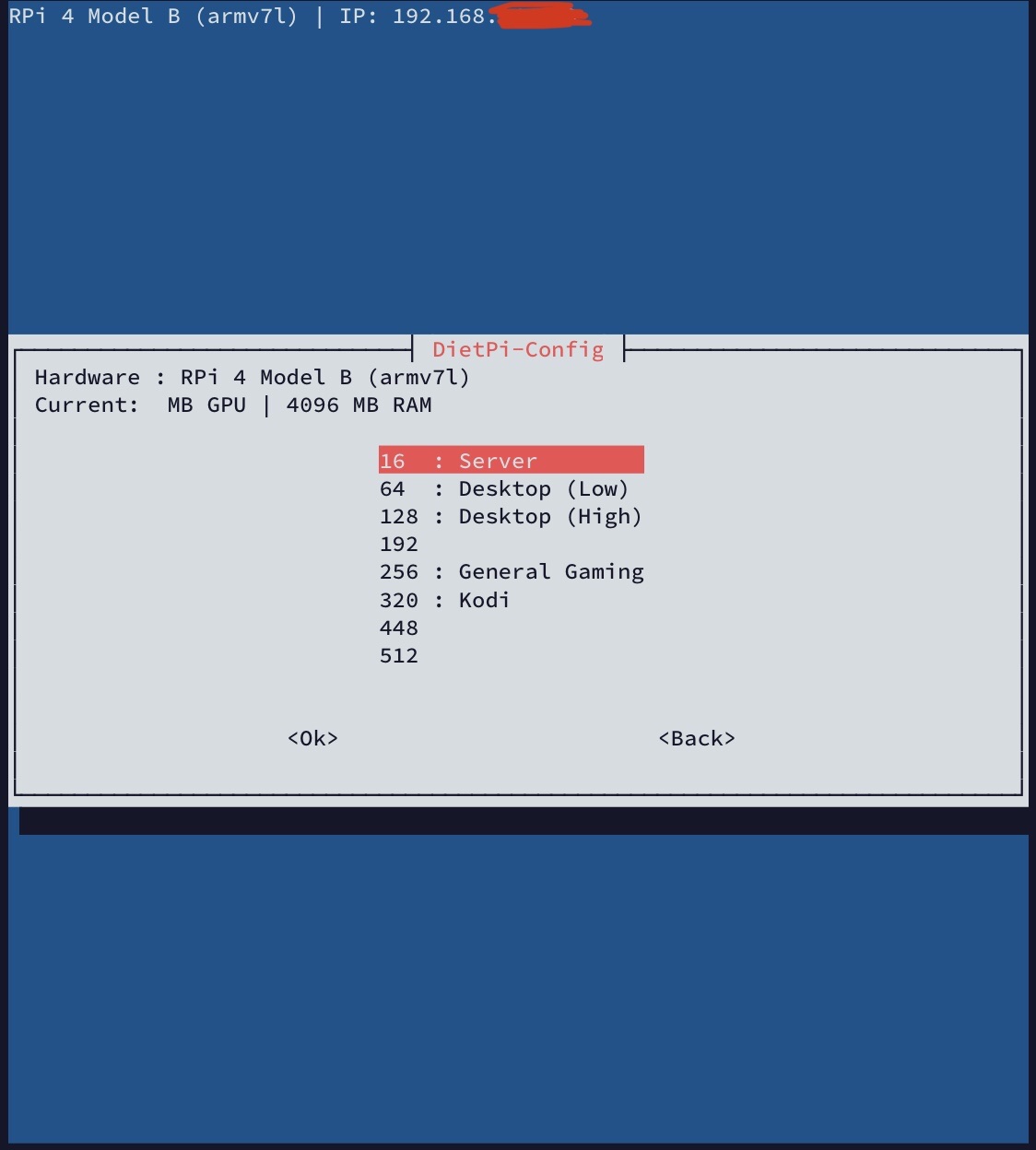
Confirmed, a bug introduced with v6.29.
Fixed: https://github.com/MichaIng/DietPi/commit/1cada641595ec78421bef2561fdde890b1f88e2e
Changelog: https://github.com/MichaIng/DietPi/commit/aca6f8ae32e7a1f9c1bba69470b8ea21a4dd9c5d
Thank you very much for help! Looking forward for Dietpi 6.31 and any other future version, I love your work! Best is backup, because I can experiment with everything and if something get broken, I can restore and try again! No longer copy whole SD card.
Thanks again for help!
Do I have to open new issue for the ram split problem?
Ah good second find. We check that current memory split with a method that does not work anymore on a >1GiB RAM model: https://github.com/MichaIng/DietPi/blob/dev/dietpi/dietpi-config#L2045
I'll fix it for RPi4.