Creating a bug report/issue
Dear,
I just downloaded the DietPi_v6.25_RPi-ARMv6-Buster.img image for raspberry pi.
The dietpi-wifi.txt is missing from the boot folder preventing configuration by WiFi.
Regards
Ole
Required Information
- DietPi version |
cat /DietPi/dietpi/.version - Distro version |
echo $G_DISTRO_NAMEorcat /etc/debian_version - Kernel version |
uname -a - SBC device |
echo $G_HW_MODEL_DESCRIPTIONor (EG: RPi3) - Power supply used | (EG: 5V 1A RAVpower)
- SDcard used | (EG: SanDisk ultra)
Additional Information (if applicable)
- Software title | (EG: Nextcloud)
- Was the software title installed freshly or updated/migrated?
- Can this issue be replicated on a fresh installation of DietPi?
- Bug report ID |
sed -n 5p /DietPi/dietpi/.hw_model
Steps to reproduce
- ...
- ...
Expected behaviour
- ...
Actual behaviour
- ...
Extra details
- ...
All 6 comments
@olem10
Many thanks for your report.
However, I just checked and the file exists:
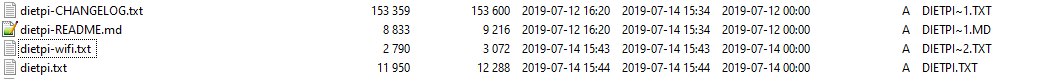
I also extracted the image to be sure nothing is somehow lost or inaccessible. dietpi-wifi.txt is there and can be accessed as expected.
This file is created, even in an error handled way, so impossible this fails: https://github.com/MichaIng/DietPi/blob/dev/PREP_SYSTEM_FOR_DIETPI.sh#L1606
The file gets removed during initial boot setup, since it contains unencrypted wifi credentials It‘s no bug, it‘s a (very good) feature.
@PeterLacknase
That is true. Although I guess @olem10 meant the situation before booting the first time? Probably wrong assumption.
dietpi-wifi.txt indeed is only meant to configure WiFi BEFORE first boot. Since on most images this is a dedicated FAT partition, this allows pre-configuring WiFi from a Windows system that cannot mount the ext4 root partition. On first boot, after settings have been applied, this file is removed.
After first boot one can use dietpi-config to setup WiFi. Credentials are then applied to wpasupplicant settings and stored to a safer place where only root can read.
@PeterLacknase @MichaIng
I read a tutorial where I got the impression that the dietpi-wifi.txt was present in the boot folder before booting the first time. You can also get this impression by reading the comments in dietpi.txt.
However I was able to solve the problem by using dietpi-config, so no worries.
@olem10
I got the impression that the dietpi-wifi.txt was present in the boot folder before booting
Ah did you check the /boot dir on the second ext4 partition? That is indeed misleading and in case I will fix the tutorials about this: The file is present on the first FAT partition, which is only mounted to /boot on running system. On the raw SDcard, the /boot dir on ext4 partition is empty, since it is only a mount point.
EDIT: On https://dietpi.com/phpbb/viewtopic.php?p=9#p9 it is described correctly,
as well inside dietpi.txt: https://github.com/MichaIng/DietPi/blob/master/dietpi.txt#L24
If one already opened dietpi.txt, which is present only on the correct partition, then one will also find the dietpi-wifi.txt in the same place.
Okay I mark this issue as closed. Feel free to reopen if required.
Most helpful comment
@PeterLacknase @MichaIng
I read a tutorial where I got the impression that the dietpi-wifi.txt was present in the boot folder before booting the first time. You can also get this impression by reading the comments in dietpi.txt.
However I was able to solve the problem by using dietpi-config, so no worries.