Dietpi: NTP not synchronized - daemon and drift selected at install
Details:
- Date | Sat 22 Sep 15:59:50 BST 2018
- Bug report | N/A
- DietPi version | v6.17.12 (Fourdee/master)
- Img creator | DietPi Core Team
- Pre-image | Raspbian Lite
- SBC device | RPi Zero W (armv6l) (index=1)
- Kernel version | #1145 Fri Sep 21 15:06:38 BST 2018
- Distro | stretch (index=4)
- Command | Connection test: https://bootstrap.pypa.io/get-pip.py
- Exit code | 5
- Software title | DietPi-Software
Steps to reproduce:
- Install package 130 from command line.
Expected behaviour:
- Package pip should install
Actual behaviour:
- Error
Extra details:
Additional logs:
Log file contents:
Spider mode enabled. Check if remote file exists.
--2018-09-22 15:56:58-- https://bootstrap.pypa.io/get-pip.py
Resolving bootstrap.pypa.io (bootstrap.pypa.io)... 151.101.16.175, 2a04:4e42:4::175
Connecting to bootstrap.pypa.io (bootstrap.pypa.io)|151.101.16.175|:443... connected.
ERROR: The certificate of ‘bootstrap.pypa.io’ is not trusted.
ERROR: The certificate of ‘bootstrap.pypa.io’ is not yet activated.
The certificate has not yet been activated
All 32 comments
@borpin
Thanks for your report.
Date | Sat 22 Sep 15:59:50 BST 2018
...
--2018-09-22 15:56:58--
Your system time is out of sync.
Please try to resolve by running /DietPi/dietpi/func/run_ntpd, otherwise show output for investigation. It should in case of error also ask to check systemctl status systemd-timesyncd to check time sync service status/error log.
In case of above shows error/failed timesync, perhaps the chosen NTP server is down or broken. If you are connected via router to the internet, most properly the router acts as NTP server as well. In this case it makes most sense to use it instead of external NTP servers. Go to dietpi-config > Network Options: Misc > NTP Mirror and choose Gateway. If this does not work, choose the Debian default: debian.pool.ntp.org
_(Default should automatically lead to local gateway/DHCP server is tried, otherwise fallback to the Debian pool)_
Ok so I have raised this issue before (long time ago) and even blogged about it.
I selected daemon and drift in dietpi.txt
Checking the status of time sync produced this:
root@DietPi-Monitor:~# timedatectl status
Local time: Sat 2018-09-22 17:25:19 BST
Universal time: Sat 2018-09-22 16:25:19 UTC
RTC time: n/a
Time zone: Europe/London (BST, +0100)
Network time on: no
NTP synchronized: no
RTC in local TZ: no
what is required is timedatectl set-ntp true. Rerunning the status command gives
root@DietPi-Monitor:~# timedatectl status
Local time: Thu 2018-10-25 21:44:58 BST
Universal time: Thu 2018-10-25 20:44:58 UTC
RTC time: n/a
Time zone: Europe/London (BST, +0100)
Network time on: yes
NTP synchronized: no
RTC in local TZ: no
which corrects the time but not the synchronization.
A restart of the service systemctl restart systemd-timesyncd.service and the time is now OK.
root@DietPi-Monitor:~# timedatectl status
Local time: Thu 2018-10-25 21:50:51 BST
Universal time: Thu 2018-10-25 20:50:51 UTC
RTC time: n/a
Time zone: Europe/London (BST, +0100)
Network time on: yes
NTP synchronized: yes
RTC in local TZ: no
[edit] I did try /DietPi/dietpi/func/run_ntpd but this will not correct the clock as the delta is too large.
[edit2] it does solve the original issue - edited title
@borpin
timedatectl set-ntp true does nothing else than systemctl enable systemd-timesyncd, which is what we do as well, when choosing daemon+drift method: https://github.com/Fourdee/DietPi/blob/master/dietpi/func/dietpi-set_software#L260
[edit] I did try /DietPi/dietpi/func/run_ntpd but this will not correct the clock as the delta is too large.
Hmm, run_ntpd in every case does systemctl restart systemd-timesyncd as well, even error handled: https://github.com/Fourdee/DietPi/blob/master/dietpi/func/run_ntpd#L41
So I am wondering, since choosing time sync daemon mode + run_ntpd (is called as well when choosing the time sync mode via dietpi-config: https://github.com/Fourdee/DietPi/blob/master/dietpi/dietpi-config#L1418) does exactly the same than what you did manually 🤔.
dietpi.txt entry parsed and applied on first boot: https://github.com/Fourdee/DietPi/blob/master/dietpi/boot#L31
- NB: This only works before first boot, afterwards you need to use
dietpi-config > Advanced Options.
Do you face any error or meaningful info output when running the DietPi script, or why do you think this will not correct the clock as the delta is too large? I have no detailed insight, but it makes sense, that drift does only work, if the delta is not too large. But the DietPi scripts always do a service restart which initially should do a successful sync.
Do you face any error or meaningful info output when running the DietPi script, or why do you think this will not correct the clock as the delta is too large?
In my investigation last time, I came across this comment that if the delta was too big ntp would not correct the clock.
As this happens on first boot, I am unable to collect the output from the console.
The install is clearly not working when using the dietpi.txt method as the first output of timedatectl above shows.
timedatectl set-ntp truedoes nothing else thansystemctl enable systemd-timesyncd
I don't think that statement is correct. https://feeding.cloud.geek.nz/posts/time-synchronization-with-ntp-and-systemd/
The install is clearly not working when using the dietpi.txt method as the first output of timedatectl above shows.
I will try to replicate a fresh install with CONFIG_NTP_MODE=4 on first boot, perhaps we missed something.
The links about set-ntp does not say how NTP sync is "enabled". However it's easy to test if the result is different than just enabling+starting the service.
But first I was in mood the try following the c code of the related systemd scripts 😃:
timedatectl set-ntpsends a dbus message totimedated, containing "SetNTP" + true/false input: https://github.com/systemd/systemd/blob/master/src/timedate/timedatectl.c#L269-L276timedatedchecks if the timesyncd service file exists and current service state and finally sends another dbus message to the systemd manager, containing "EnableUnitFiles"/"DisableUnitFiles"/"StartUnit"/"StopUnit", based on input+state: https://github.com/systemd/systemd/blob/master/src/timedate/timedated.c#L868 https://github.com/systemd/systemd/blob/master/src/timedate/timedated.c#L419- Hard for me to follow now what exactly is done, but the function and argument names look obvious to me and are the same, used by
systemctlcommand: https://github.com/systemd/systemd/blob/master/src/systemctl/systemctl.c#L6217 - But yeah, no prove, especially due to much check and sanity code between.
Check man pages: https://manpages.debian.org/stretch/systemd/timedatectl.1.en.html#OPTIONS
- > This enables and starts, or disables and stops the systemd-timesyncd.service unit. It does not affect the state of any other, unrelated network time synchronization services that might be installed on the system. This command is hence mostly equivalent to: systemctl enable --now systemd-timesyncd.service and systemctl disable --now systemd-timesyncd.service, but is protected by a different access policy.
- Cool. didn't know the
--nowargument, this starts the service besides only enabling (autostart on next boot): https://manpages.debian.org/stretch/systemd/systemctl.1.en.html#OPTIONS
- > When used with enable, the units will also be started. When used with disable or mask, the units will also be stopped. The start or stop operation is only carried out when the respective enable or disable operation has been successful.
- Nice, something we could implement into DietPi when handling services. But this is not yet available on Jessie, so not possible before dropping Jessie support 🎗.
Check on system:
root@VM-Stretch:~# systemctl daemon-reload
root@VM-Stretch:~# systemctl stop systemd-timesyncd
root@VM-Stretch:~# systemctl disable systemd-timesyncd
root@VM-Stretch:~# timedatectl set-ntp false
root@VM-Stretch:~# systemctl status systemd-timesyncd
● systemd-timesyncd.service - Network Time Synchronization
Loaded: loaded (/lib/systemd/system/systemd-timesyncd.service; disabled; vendor preset: enabled)
Drop-In: /lib/systemd/system/systemd-timesyncd.service.d
└─disable-with-time-daemon.conf
Active: inactive (dead)
Docs: man:systemd-timesyncd.service(8)
Oct 26 02:20:55 VM-Stretch systemd[1]: Stopping Network Time Synchronization...
Oct 26 02:20:55 VM-Stretch systemd[1]: Stopped Network Time Synchronization.
root@VM-Stretch:~# timedatectl set-time "2012-10-30 18:17:16"
root@VM-Stretch:~# timedatectl
Local time: Tue 2012-10-30 18:17:25 CET
Universal time: Tue 2012-10-30 17:17:25 UTC
RTC time: Tue 2012-10-30 17:17:26
Time zone: Europe/Berlin (CET, +0100)
Network time on: no
NTP synchronized: no
RTC in local TZ: no
root@VM-Stretch:~# systemctl start systemd-timesyncd
Warning: systemd-timesyncd.service changed on disk. Run 'systemctl daemon-reload' to reload units.
root@VM-Stretch:~# timedatectl
Local time: Fri 2018-10-26 02:22:20 CEST
Universal time: Fri 2018-10-26 00:22:20 UTC
RTC time: Tue 2012-10-30 17:17:54
Time zone: Europe/Berlin (CEST, +0200)
Network time on: no
NTP synchronized: no
RTC in local TZ: no
hwclock -w
systemctl daemon-reload
root@VM-Stretch:~# timedatectl
Local time: Fri 2018-10-26 02:29:59 CEST
Universal time: Fri 2018-10-26 00:29:59 UTC
RTC time: Fri 2018-10-26 00:29:59
Time zone: Europe/Berlin (CEST, +0200)
Network time on: no
NTP synchronized: yes
RTC in local TZ: no
At first seems to work well, but closed view:
Oct 30 18:18:01 VM-Stretch systemd[1]: Starting Network Time Synchronization...
Oct 30 18:18:02 VM-Stretch systemd-timesyncd[2886]: System clock time unset or jumped backwards, restoring from recorded timestamp: Fri 2018-10-26 02:33:06 CEST
Oct 26 02:33:06 VM-Stretch systemd[1]: Started Network Time Synchronization.
Oct 26 02:37:57 VM-Stretch systemd-timesyncd[2886]: Synchronized to time server 192.168.178.1:123 (192.168.178.1).
- First, time is recovered from
recorded timestamp, afterwards actual time sync. Hmm how to remove the recorded timestamps? 🤔
Okay real life check on fresh image required. Will do that tomorrow.
Okay real life check on fresh image required. Will do that tomorrow.
Yes I think that is the only way. Add in an install of package 130 as part of the test as we know that will fail if the time has not been set properly at first boot. Risk that an intermediate boot will fix the time.
Cool. didn't know the --now argument
:smile: every day a learning day!
@borpin @MichaIng
Possible issue, if setting mode 4 in dietpi.txt, this runs during boot and will fail to install dbus if time is out, before time sync update:
G_AG_CHECK_INSTALL_PREREQ dbus
systemctl enable systemd-timesyncd
systemctl start systemd-timesyncd
Also APT cache does not exist at this stage, we should move the apply of mode 4 to end of dietpi-software.
Although, dbus isn't required for other modes, should not affect sync?
@Fourdee
€: Ah great commit already done 👍.
Nope dbus is not required, if we use systemctl (instead of timedatectl). I am not sure how to test well if both are really the same, since timesyncd always recovers some stored timestamps, when time was manually edited, but I think the documentation makes it more than clear.
Yeah G_AG_CHECK_INSTALL_PREREQ dbus can be the reason, if a failure makes the script exit 🤔. We decided to still install dbus to make timedatectl available for users who expect it (even that it is not necessarily required).
€: I verified the error on fresh install. The screen I tried to make was a little to late, but I could see a failed dietpi-set_software install and time was not synced afterwards. Makes sense since script exits before systemd-timesyncd service is enabled and started.
Jep lets move time sync mode apply to dietpi-software first run setup.
Alternative would be to skip dbus install based on install stage and then only install dbus in dietpi-software 1st run setup, depending on ntp mode. But more complicated....
@borpin
Issue should now be resolved. However, I'll need to update our image to apply the new boot code. Will let you know when its ready.
RootFS expansion failing:
[FAILED] DietPi-Software | Free space check: path=/ | available=54 MB | required=500 MB
root@DietPi:~# df -h
Filesystem Size Used Avail Use% Mounted on
/dev/root 559M 500M 47M 92% /
root@DietPi:~# cat /var/tmp/dietpi/logs/fs_partition_resize.log
[FAILED] Could not determine device ID from: /etc/.dietpi_hw_model_identifier
Still failing...
Croot@DietPi:~# df -h
Filesystem Size Used Avail Use% Mounted on
/dev/root 539M 429M 99M 82% /
devtmpfs 484M 0 484M 0% /dev
tmpfs 489M 0 489M 0% /dev/shm
tmpfs 489M 13M 476M 3% /run
tmpfs 5.0M 0 5.0M 0% /run/lock
tmpfs 489M 0 489M 0% /sys/fs/cgroup
/dev/mmcblk0p1 42M 24M 18M 57% /boot
tmpfs 10M 1.5M 8.6M 15% /DietPi
tmpfs 50M 12K 50M 1% /var/log
tmpfs 488M 20K 488M 1% /tmp
root@DietPi:~# cat /var/tmp/dietpi/logs/
dietpi-boot.log dietpi-ramlog.log fs_partition_resize.log
dietpi-preboot.log dietpi-ramlog_store/
dietpi-ramdisk.log dietpi-software_apt.log
root@DietPi:~# cat /var/tmp/dietpi/logs/fs_partition_resize.log
[FAILED] Could not determine device ID from: /etc/.dietpi_hw_model_identifier
Assuming RPi
root@DietPi:~# TARGET_DEV=$(findmnt / -o source -n)
root@DietPi:~# TARGET_PARTITION=${TARGET_DEV##*p} # Last [0-9] after "p"
root@DietPi:~# TARGET_DRIVE=${TARGET_DRIVE%p[0-9]} # EG: /dev/mmcblk[0-9]
root@DietPi:~# echo $TARGET_PARTITION
2
root@DietPi:~# echo $TARGET_DRIVE
root@DietPi:~#
@borpin
Image updated, please try it and let us know if the issue is resolved with CONFIG_NTP_MODE=4 on 1st run and during software install:
https://dietpi.com/downloads/images/DietPi_RPi-ARMv6-Stretch.7z
Ok I'll try. Need to find a spare SD card first 😄
@borpin @Fourdee @MichaIng I'm ready to test it. Already burned to image prepared by @Fourdee to microSD, and have RPi Zero W. What kind of help is required? What output should I provide to help?
@troyane - my failure scenario was using the settings in dietpi.txt to:
- select mode 4 ntp sync
- auto install package 130.
If the package installs correctly and the output of timedatectl status looks like this
Local time: Thu 2018-10-25 21:50:51 BST
Universal time: Thu 2018-10-25 20:50:51 UTC
RTC time: n/a
Time zone: Europe/London (BST, +0100)
Network time on: yes
NTP synchronized: yes
RTC in local TZ: no
(key info is the time is correct & Network time on: yes & NTP synchronized: yes) we are good to go.
Not had time nor a spare SD card as yet.
@borpin you wrote
my failure scenario was using the settings in dietpi.txt to:
- select mode 4 ntp sync
- auto install package 130.
Could you provide more information? Should I do this changes before first run? If so, please provide exact commands I need to put into dietpi.txt.
@troyane
Thanks for helping out, appreciate it 👍
After writing a DietPi image, edit /boot/dietpi.txt, change:
AUTO_SETUP_AUTOMATED=1
AUTO_SETUP_INSTALL_SOFTWARE_ID=130
CONFIG_NTP_MODE=4
Save changes, then power on the device. Check for any errors during installation.
@Fourdee I'm not sure if it is it related to this issue, but I can't boot. I've burned image to microSD (SanDisk Ultra 8gb) via Etcher. Edited /boot/dietpi.txt as required. Connected my RPi Zero W v1.1 via UART and here is boot log. Looks like it stuck on that line and can't do anything.
First boot log
[ 0.000000] Booting Linux on physical CPU 0x0
[ 0.000000] Linux version 4.14.71+ (dc4@dc4-XPS13-9333) (gcc version 4.9.3 (crosstool-NG crosstool-ng-1.22.0-88-g8460611)) #1145 Fri Sep 21 15:06:38 BST 2018
[ 0.000000] CPU: ARMv6-compatible processor [410fb767] revision 7 (ARMv7), cr=00c5387d
[ 0.000000] CPU: PIPT / VIPT nonaliasing data cache, VIPT nonaliasing instruction cache
[ 0.000000] OF: fdt: Machine model: Raspberry Pi Zero W Rev 1.1
[ 0.000000] Memory policy: Data cache writeback
[ 0.000000] cma: Reserved 8 MiB at 0x1e400000
[ 0.000000] Built 1 zonelists, mobility grouping on. Total pages: 125860
[ 0.000000] Kernel command line: 8250.nr_uarts=1 bcm2708_fb.fbwidth=1280 bcm2708_fb.fbheight=720 bcm2708_fb.fbdepth=16 bcm2708_fb.fbswap=1 smsc95xx.macaddr=B8:27:EB:42:12:C9 vc_mem.mem_base=0x1fa00000 vc_mem.mem_size=0x20000000 dwc_otg.lpm_enable=0 console=ttyS0,115200 console=tty1 root=PARTUUID=27504eef-02 rootfstype=ext4 elevator=deadline fsck.repair=yes rootwait
[ 0.000000] PID hash table entries: 2048 (order: 1, 8192 bytes)
[ 0.000000] Dentry cache hash table entries: 65536 (order: 6, 262144 bytes)
[ 0.000000] Inode-cache hash table entries: 32768 (order: 5, 131072 bytes)
[ 0.000000] Memory: 483960K/507904K available (6431K kernel code, 587K rwdata, 1988K rodata, 436K init, 673K bss, 15752K reserved, 8192K cma-reserved)
[ 0.000000] Virtual kernel memory layout:
[ 0.000000] vector : 0xffff0000 - 0xffff1000 ( 4 kB)
[ 0.000000] fixmap : 0xffc00000 - 0xfff00000 (3072 kB)
[ 0.000000] vmalloc : 0xdf800000 - 0xff800000 ( 512 MB)
[ 0.000000] lowmem : 0xc0000000 - 0xdf000000 ( 496 MB)
[ 0.000000] modules : 0xbf000000 - 0xc0000000 ( 16 MB)
[ 0.000000] .text : 0xc0008000 - 0xc064fed0 (6432 kB)
[ 0.000000] .init : 0xc08cd000 - 0xc093a000 ( 436 kB)
[ 0.000000] .data : 0xc093a000 - 0xc09ccfe0 ( 588 kB)
[ 0.000000] .bss : 0xc09d28f0 - 0xc0a7ae6c ( 674 kB)
[ 0.000000] SLUB: HWalign=32, Order=0-3, MinObjects=0, CPUs=1, Nodes=1
[ 0.000000] ftrace: allocating 24110 entries in 71 pages
[ 0.000000] NR_IRQS: 16, nr_irqs: 16, preallocated irqs: 16
[ 0.000028] sched_clock: 32 bits at 1000kHz, resolution 1000ns, wraps every 2147483647500ns
[ 0.000072] clocksource: timer: mask: 0xffffffff max_cycles: 0xffffffff, max_idle_ns: 1911260446275 ns
[ 0.000161] bcm2835: system timer (irq = 27)
[ 0.000739] Console: colour dummy device 80x30
[ 0.001349] console [tty1] enabled
[ 0.001411] Calibrating delay loop... 697.95 BogoMIPS (lpj=3489792)
[ 0.060335] pid_max: default: 32768 minimum: 301
[ 0.060861] Mount-cache hash table entries: 1024 (order: 0, 4096 bytes)
[ 0.060916] Mountpoint-cache hash table entries: 1024 (order: 0, 4096 bytes)
[ 0.062226] Disabling memory control group subsystem
[ 0.062438] CPU: Testing write buffer coherency: ok
[ 0.063599] Setting up static identity map for 0x8200 - 0x8238
[ 0.064889] devtmpfs: initialized
[ 0.073889] random: get_random_u32 called from bucket_table_alloc+0x88/0x1c4 with crng_init=0
[ 0.074823] VFP support v0.3: implementor 41 architecture 1 part 20 variant b rev 5
[ 0.075238] clocksource: jiffies: mask: 0xffffffff max_cycles: 0xffffffff, max_idle_ns: 19112604462750000 ns
[ 0.075310] futex hash table entries: 256 (order: -1, 3072 bytes)
[ 0.076660] pinctrl core: initialized pinctrl subsystem
[ 0.078046] NET: Registered protocol family 16
[ 0.081047] DMA: preallocated 1024 KiB pool for atomic coherent allocations
[ 0.087279] hw-breakpoint: found 6 breakpoint and 1 watchpoint registers.
[ 0.087351] hw-breakpoint: maximum watchpoint size is 4 bytes.
[ 0.087500] Serial: AMBA PL011 UART driver
[ 0.090333] bcm2835-mbox 2000b880.mailbox: mailbox enabled
[ 0.091224] uart-pl011 20201000.serial: could not find pctldev for node /soc/gpio@7e200000/uart0_pins, deferring probe
[ 0.131174] bcm2835-dma 20007000.dma: DMA legacy API manager at df80d000, dmachans=0x1
[ 0.133445] SCSI subsystem initialized
[ 0.133709] usbcore: registered new interface driver usbfs
[ 0.133850] usbcore: registered new interface driver hub
[ 0.134087] usbcore: registered new device driver usb
[ 0.140807] raspberrypi-firmware soc:firmware: Attached to firmware from 2018-09-21 15:44
[ 0.142829] clocksource: Switched to clocksource timer
[ 0.228927] VFS: Disk quotas dquot_6.6.0
[ 0.229107] VFS: Dquot-cache hash table entries: 1024 (order 0, 4096 bytes)
[ 0.229430] FS-Cache: Loaded
[ 0.229787] CacheFiles: Loaded
[ 0.246696] NET: Registered protocol family 2
[ 0.247957] TCP established hash table entries: 4096 (order: 2, 16384 bytes)
[ 0.248088] TCP bind hash table entries: 4096 (order: 2, 16384 bytes)
[ 0.248208] TCP: Hash tables configured (established 4096 bind 4096)
[ 0.248387] UDP hash table entries: 256 (order: 0, 4096 bytes)
[ 0.248445] UDP-Lite hash table entries: 256 (order: 0, 4096 bytes)
[ 0.248825] NET: Registered protocol family 1
[ 0.249585] RPC: Registered named UNIX socket transport module.
[ 0.249641] RPC: Registered udp transport module.
[ 0.249669] RPC: Registered tcp transport module.
[ 0.249695] RPC: Registered tcp NFSv4.1 backchannel transport module.
[ 0.251631] hw perfevents: no irqs for PMU, sampling events not supported
[ 0.251757] hw perfevents: enabled with armv6_1176 PMU driver, 3 counters available
[ 0.255585] workingset: timestamp_bits=14 max_order=17 bucket_order=3
[ 0.267556] FS-Cache: Netfs 'nfs' registered for caching
[ 0.268929] NFS: Registering the id_resolver key type
[ 0.269021] Key type id_resolver registered
[ 0.269055] Key type id_legacy registered
[ 0.269102] nfs4filelayout_init: NFSv4 File Layout Driver Registering...
[ 0.273961] Block layer SCSI generic (bsg) driver version 0.4 loaded (major 251)
[ 0.274440] io scheduler noop registered
[ 0.274490] io scheduler deadline registered (default)
[ 0.275034] io scheduler cfq registered
[ 0.275082] io scheduler mq-deadline registered
[ 0.275112] io scheduler kyber registered
[ 0.277407] BCM2708FB: allocated DMA memory 5e500000
[ 0.277517] BCM2708FB: allocated DMA channel 0 @ df80d000
[ 0.290607] Console: switching to colour frame buffer device 160x45
[ 0.301331] Serial: 8250/16550 driver, 1 ports, IRQ sharing enabled
[ 0.304440] bcm2835-rng 20104000.rng: hwrng registered
[ 0.304833] vc-mem: phys_addr:0x00000000 mem_base=0x1fa00000 mem_size:0x20000000(512 MiB)
[ 0.306026] vc-sm: Videocore shared memory driver
[ 0.306768] gpiomem-bcm2835 20200000.gpiomem: Initialised: Registers at 0x20200000
[ 0.325496] brd: module loaded
[ 0.337660] loop: module loaded
[ 0.337806] Loading iSCSI transport class v2.0-870.
[ 0.338737] usbcore: registered new interface driver smsc95xx
[ 0.338913] dwc_otg: version 3.00a 10-AUG-2012 (platform bus)
[ 0.370436] dwc_otg 20980000.usb: base=0xf0980000
[ 0.574303] Core Release: 2.80a
[ 0.577668] Setting default values for core params
[ 0.581016] Finished setting default values for core params
[ 0.784781] Using Buffer DMA mode
[ 0.788153] Periodic Transfer Interrupt Enhancement - disabled
[ 0.791396] Multiprocessor Interrupt Enhancement - disabled
[ 0.794753] OTG VER PARAM: 0, OTG VER FLAG: 0
[ 0.798165] Dedicated Tx FIFOs mode
[ 0.802421] WARN::dwc_otg_hcd_init:1046: FIQ DMA bounce buffers: virt = 0xde514000 dma = 0x5e514000 len=9024
[ 0.806140] FIQ FSM acceleration enabled for :
[ 0.806140] Non-periodic Split Transactions
[ 0.806140] Periodic Split Transactions
[ 0.806140] High-Speed Isochronous Endpoints
[ 0.806140] Interrupt/Control Split Transaction hack enabled
[ 0.823247] WARN::hcd_init_fiq:459: FIQ on core 0 at 0xc049c060
[ 0.826624] WARN::hcd_init_fiq:460: FIQ ASM at 0xc049c33c length 36
[ 0.830002] WARN::hcd_init_fiq:486: MPHI regs_base at 0xf0006000
[ 0.833556] dwc_otg 20980000.usb: DWC OTG Controller
[ 0.837018] dwc_otg 20980000.usb: new USB bus registered, assigned bus number 1
[ 0.840430] dwc_otg 20980000.usb: irq 56, io mem 0x00000000
[ 0.843808] Init: Port Power? op_state=1
[ 0.847111] Init: Power Port (0)
[ 0.850786] usb usb1: New USB device found, idVendor=1d6b, idProduct=0002
[ 0.854266] usb usb1: New USB device strings: Mfr=3, Product=2, SerialNumber=1
[ 0.857628] usb usb1: Product: DWC OTG Controller
[ 0.860991] usb usb1: Manufacturer: Linux 4.14.71+ dwc_otg_hcd
[ 0.864484] usb usb1: SerialNumber: 20980000.usb
[ 0.869111] hub 1-0:1.0: USB hub found
[ 0.872702] hub 1-0:1.0: 1 port detected
[ 0.877639] usbcore: registered new interface driver usb-storage
[ 0.881621] mousedev: PS/2 mouse device common for all mice
[ 0.885182] IR NEC protocol handler initialized
[ 0.888509] IR RC5(x/sz) protocol handler initialized
[ 0.891683] IR RC6 protocol handler initialized
[ 0.894913] IR JVC protocol handler initialized
[ 0.898118] IR Sony protocol handler initialized
[ 0.901299] IR SANYO protocol handler initialized
[ 0.904603] IR Sharp protocol handler initialized
[ 0.907682] IR MCE Keyboard/mouse protocol handler initialized
[ 0.910773] IR XMP protocol handler initialized
[ 0.915258] bcm2835-wdt 20100000.watchdog: Broadcom BCM2835 watchdog timer
[ 0.919127] bcm2835-cpufreq: min=700000 max=1000000
[ 0.923118] sdhci: Secure Digital Host Controller Interface driver
[ 0.926322] sdhci: Copyright(c) Pierre Ossman
[ 0.930115] mmc-bcm2835 20300000.mmc: could not get clk, deferring probe
[ 0.934214] sdhost-bcm2835 20202000.mmc: could not get clk, deferring probe
[ 0.937767] sdhci-pltfm: SDHCI platform and OF driver helper
[ 0.941548] ledtrig-cpu: registered to indicate activity on CPUs
[ 0.945034] hidraw: raw HID events driver (C) Jiri Kosina
[ 0.948493] usbcore: registered new interface driver usbhid
[ 0.951699] usbhid: USB HID core driver
[ 0.955879] vchiq: vchiq_init_state: slot_zero = de580000, is_master = 0
[ 0.961008] [vc_sm_connected_init]: start
[ 0.965558] vc_vchi_sm_init: failed to open VCHI service (-1)
[ 0.965578] [vc_sm_connected_init]: failed to initialize shared memory service
[ 0.972248] [vc_sm_connected_init]: end - returning -1
[ 0.976581] Initializing XFRM netlink socket
[ 0.980051] NET: Registered protocol family 17
[ 0.983761] Key type dns_resolver registered
[ 0.988809] registered taskstats version 1
[ 1.000415] uart-pl011 20201000.serial: cts_event_workaround enabled
[ 1.004183] 20201000.serial: ttyAMA0 at MMIO 0x20201000 (irq = 81, base_baud = 0) is a PL011 rev2
[ 1.010141] console [ttyS0] disabled
[ 1.013778] 20215040.serial: ttyS0 at MMIO 0x0 (irq = 160, base_baud = 31250000) is a 16550
[ 1.992267] console [ttyS0] enabled
[ 2.001030] mmc-bcm2835 20300000.mmc: mmc_debug:0 mmc_debug2:0
[ 2.010680] mmc-bcm2835 20300000.mmc: DMA channel allocated
[ 2.075324] sdhost: log_buf @ de513000 (5e513000)
[ 2.114992] random: fast init done
[ 2.125085] mmc1: queuing unknown CIS tuple 0x80 (2 bytes)
[ 2.135937] mmc1: queuing unknown CIS tuple 0x80 (3 bytes)
[ 2.146776] mmc1: queuing unknown CIS tuple 0x80 (3 bytes)
[ 2.158788] mmc1: queuing unknown CIS tuple 0x80 (7 bytes)
[ 2.167825] mmc0: sdhost-bcm2835 loaded - DMA enabled (>1)
[ 2.178230] of_cfs_init
[ 2.204915] of_cfs_init: OK
[ 2.212574] Waiting for root device PARTUUID=27504eef-02...
[ 2.262861] NOHZ: local_softirq_pending 02
[ 2.331581] mmc1: new high speed SDIO card at address 0001
[ 2.340826] mmc0: host does not support reading read-only switch, assuming write-enable
[ 2.358279] mmc0: new high speed SDHC card at address aaaa
[ 2.368244] mmcblk0: mmc0:aaaa SU08G 7.40 GiB
[ 2.378697] mmcblk0: p1 p2
[ 2.406128] EXT4-fs (mmcblk0p2): INFO: recovery required on readonly filesystem
[ 2.417181] EXT4-fs (mmcblk0p2): write access will be enabled during recovery
[ 2.453997] EXT4-fs (mmcblk0p2): recovery complete
[ 2.466770] EXT4-fs (mmcblk0p2): mounted filesystem with ordered data mode. Opts: (null)
[ 2.478696] VFS: Mounted root (ext4 filesystem) readonly on device 179:2.
[ 2.498817] devtmpfs: mounted
[ 2.507878] Freeing unused kernel memory: 436K
[ 2.515866] This architecture does not have kernel memory protection.
[ 3.006876] systemd[1]: System time before build time, advancing clock.
[ 3.157243] NET: Registered protocol family 10
[ 3.167178] Segment Routing with IPv6
[ 3.187583] ip_tables: (C) 2000-2006 Netfilter Core Team
[ 3.222105] random: systemd: uninitialized urandom read (16 bytes read)
[ 3.241723] systemd[1]: systemd 232 running in system mode. (+PAM +AUDIT +SELINUX +IMA +APPARMOR +SMACK +SYSVINIT +UTMP +LIBCRYPTSETUP +GCRYPT +GNUTLS +ACL +XZ +LZ4 +SECCOMP +BLKID +ELFUTILS +KMOD +IDN)
[ 3.268816] systemd[1]: Detected architecture arm.
[ 3.301414] systemd[1]: Set hostname to <DietPi>.
[ 3.368805] random: systemd: uninitialized urandom read (16 bytes read)
[ 3.559617] random: systemd-cryptse: uninitialized urandom read (16 bytes read)
[ 4.250797] systemd[1]: apt-daily.timer: Cannot add dependency job, ignoring: Unit apt-daily.timer is masked.
[ 4.265213] systemd[1]: apt-daily-upgrade.timer: Cannot add dependency job, ignoring: Unit apt-daily-upgrade.timer is masked.
[ 4.281378] systemd[1]: systemd-logind.service: Cannot add dependency job, ignoring: Unit systemd-logind.service is masked.
[ 4.297885] systemd[1]: getty-static.service: Cannot add dependency job, ignoring: Unit getty-static.service is masked.
[ 4.324876] systemd[1]: Listening on udev Control Socket.
[ 4.341324] systemd[1]: Listening on Journal Socket.
[ 4.356628] systemd[1]: Listening on udev Kernel Socket.
[ OK ] Started Show Plymouth Boot Screen.
[ OK ] Started Forward Password Requests to Plymouth Directory Watch.
[ OK ] Reached target Paths.
[ OK ] Reached target Encrypted Volumes.
[ OK ] Reached target System Initialization.
[ OK ] Started Daily Cleanup of Temporary Directories.
[ OK ] Reached target Timers.
[ OK ] Reached target Basic System.
Starting LSB: Lightweight SSH server...
Starting Disable WiFi if country not set...
Starting DietPi-RAMlog...
Starting dietpi-fs_partition_resize...
[ OK ] Started Disable WiFi if country not set.
Removed /etc/systemd/system/local-fs.target.wants/dietpi-fs_partition_resize.service.
[ OK ] Found device /dev/ttyAMA0.
[ OK ] Started LSB: Lightweight SSH server.
[ OK ] Found device /dev/ttyS0.
/var/lib/dietpi/services/fs_partition_resize.sh: line 35: /etc/.dietpi_hw_model_identifier: No such file or directory
[FAILED] Could not determine device ID from: /etc/.dietpi_hw_model_identifier
Assuming RPi
Welcome to fdisk (util-linux 2.29.2).
Changes will remain in memory only, until you decide to write them.
Be careful before using the write command.
Command (m for help): [ OK ] Started Raise network interfaces.
[ OK ] Reached target Network.
[ OK ] Started Disable WiFi power management.
Starting Permit User Sessions...
Mounting /boot...
[ OK ] Started Permit User Sessions.
Disk /dev/mmcblk0: 7.4 GiB, 7948206080 bytes, 15523840 sectors
Units: sectors of 1 * 512 = 512 bytes
Sector size (logical/physical): 512 bytes / 512 bytes
I/O size (minimum/optimal): 512 bytes / 512 bytes
Disklabel type: dos
Disk identifier: 0x27504eef
Device Boot Start End Sectors Size Id Type
/dev/mmcblk0p1 8192 93802 85611 41.8M c W95 FAT32 (LBA)
/dev/mmcblk0p2 98304 1286143 1187840 580M 83 Linux
Command (m for help): Partition number (1,2, default 2):
Partition 2 has been deleted.
Command (m for help): Partition type
p primary (1 primary, 0 extended, 3 free)
e extended (container for logical partitions)
Select (default p): Partition number (2-4, default 2): First sector (2048-15523839, default 2048): Last sector, +sectors or +size{K,M,G,T,P} (98304-15523839, default 15523839):
Created a new partition 2 of type 'Linux' and of size 7.4 GiB.
Partition #2 contains a ext4 signature.
Command (m for help):
Disk /dev/mmcblk0: 7.4 GiB, 7948206080 bytes, 15523840 sectors
Units: sectors of 1 * 512 = 512 bytes
Sector size (logical/physical): 512 bytes / 512 bytes
I/O size (minimum/optimal): 512 bytes / 512 bytes
Disklabel type: dos
Disk identifier: 0x27504eef
Device Boot Start End Sectors Size Id Type
/dev/mmcblk0p1 8192 93802 85611 41.8M c W95 FAT32 (LBA)
/dev/mmcblk0p2 98304 15523839 15425536 7.4G 83 Linux
Command (m for help): The partition table has been altered.
Calling ioctl() to re-read partition table.
Re-reading the partition table failed.: Device or resource busy
The kernel still uses the old table. The new table will be used at the next reboot or after you run partprobe(8) or kpartx(8).
[ OK ] Mounted /boot.
[ OK ] Started DietPi-RAMlog.
[ OK ] Listening on Load/Save RF Kill Switch Status /dev/rfkill Watch.
Starting Load/Save RF Kill Switch Status...
[ OK ] Started Load/Save RF Kill Switch Status.
resize2fs 1.43.4 (31-Jan-2017)
Filesystem at /dev/mmcblk0p2 is mounted on /; on-line resizing required
old_desc_blocks = 1, new_desc_blocks = 1
The filesystem on /dev/mmcblk0p2 is now 1928192 (4k) blocks long.
[ OK ] Started dietpi-fs_partition_resize.
Starting DietPi-RAMdisk...
[ OK ] Started DietPi-RAMdisk.
Starting DietPi-PreBoot...
[ OK ] Root access verified.
[ OK ] Root access verified.
[ SUB1 ] DietPi-LED_Control > Applying LED triggers
[ OK ] DietPi-LED_Control | led0: mmc0
[ SUB1 ] DietPi-CPU_set > Applying CPU gov
[ INFO ] DietPi-CPU_set | Setting CPU freq: Max = Disabled MHz | Min = Disabled
[ OK ] Root access verified.
[ INFO ] DietPi-CPU_set | Setting up_threshold: 50 %
[ INFO ] DietPi-CPU_set | Setting sampling_rate: 25000 microseconds
[ INFO ] DietPi-CPU_set | Setting sampling_down_factor: 80
[ OK ] DietPi-CPU_set | CPU gov applied: ondemand
[ SUB1 ] DietPi-Swapfile > Apply
[ OK ] DietPi-Swapfile | Disable swapfile
[ OK ] DietPi-Swapfile | swapoff -a
[ INFO ] DietPi-Swapfile | Deleting existing swapfile (/var/swap)
[ INFO ] DietPi-Swapfile | Setting /tmp tmpfs size: 240M
[ OK ] DietPi-Swapfile | mount -o remount,size=240M tmpfs /tmp
[ OK ] DietPi-Swapfile | Free space check: path=/var/swap | available=6990 MB | required=1567 MB
[ OK ] DietPi-Swapfile | Generating new swapfile
[ INFO ] DietPi-Swapfile | Size = 1567 MB
[ INFO ] DietPi-Swapfile | Location = /var/swap
[ OK ] DietPi-Swapfile | fallocate -l 1567M /var/swap
[ OK ] DietPi-Swapfile | mkswap /var/swap
[ OK ] Started Set console font and keymap.
[ OK ] DietPi-Swapfile | swapon /var/swap
[ INFO ] DietPi-Swapfile | Setting /tmp tmpfs size: 1023M
[ OK ] DietPi-Swapfile | mount -o remount,size=1023M tmpfs /tmp
[ INFO ] DietPi-PreBoot | Setting Locale en_GB.UTF-8. Please wait...
[ OK ] DietPi-Set_software | Root access verified.
[ OK ] DietPi-Set_software | RootFS R/W access verified.
[ SUB1 ] DietPi-Set_software > locale (en_GB.UTF-8)
[ OK ] DietPi-Set_software | dpkg-reconfigure -f noninteractive locales
[ OK ] DietPi-Set_software | Desired setting in /DietPi/dietpi.txt was already set: AUTO_SETUP_LOCALE=en_GB.UTF-8
[ OK ] locale en_GB.UTF-8 | Completed
[ OK ] DietPi-Set_Hardware | Root access verified.
[ OK ] DietPi-Set_Hardware | RootFS R/W access verified.
[ SUB1 ] DietPi-Set_Hardware > eth-forcespeed (disable)
[ OK ] eth-forcespeed disable | Completed
[ OK ] Root access verified.
[ OK ] RootFS R/W access verified.
[ OK ] DietPi-Change_hostname | Setting in /etc/hosts adjusted: 127.0.1.1 DietPi
[ OK ] DietPi-Autostart | Root access verified.
[ OK ] DietPi-Set_Hardware | Root access verified.
[ OK ] DietPi-Set_Hardware | RootFS R/W access verified.
[ SUB1 ] DietPi-Set_Hardware > serialconsole (disable)
[ INFO ] DietPi-Set_Hardware | Disabling known serial-getty services, please wait...
[FAILED] Failed to start [email protected].
See 'systemctl status [email protected]' for details.
[FAILED] Failed to start [email protected].
See 'systemctl status [email protected]' for details.
[FAILED] Failed to start [email protected].
See 'systemctl status [email protected]' for details.
[FAILED] Failed to start [email protected].
See 'systemctl status [email protected]' for details.
[FAILED] Failed to start [email protected].
See 'systemctl status [email protected]' for details.
[ TIME ] Timed out waiting for device dev-ttyAMA2.device.
[DEPEND] Dependency failed for Serial Getty on ttyAMA2.
[ TIME ] Timed out waiting for device dev-ttySAC0.device.
[ TIME ] Timed out waiting for device dev-tty.device.
[ TIME ] Timed out waiting for device dev-ttyS2.device.
[DEPEND] Dependency failed for Serial Getty on ttyS2.
[ TIME ] Timed out waiting for device dev-ttySAC1.device.
[ TIME ] Timed out waiting for device dev-ttySAC2.device.
[DEPEND] Dependency failed for Serial Getty on ttySAC2.
[ TIME ] Timed out waiting for device dev-ttyS1.device.
[DEPEND] Dependency failed for Serial Getty on ttyS1.
[ TIME ] Timed out waiting for device dev-ttyAMA1.device.
[FAILED] Failed to start [email protected].
See 'systemctl status [email protected]' for details.
[ OK ] DietPi-Set_Hardware | Setting in /DietPi/config.txt adjusted: enable_uart=0
[ OK ] DietPi-Set_Hardware | Desired setting in /DietPi/dietpi.txt was already set: CONFIG_SERIAL_CONSOLE_ENABLE=0
[ OK ] serialconsole disable | Completed
[ OK ] DietPi-Set_software | Root access verified.
[ OK ] DietPi-Set_software | RootFS R/W access verified.
[ SUB1 ] DietPi-Set_software > apt-mirror (http://raspbian.raspberrypi.org/raspbian)
[ OK ] DietPi-Set_software | Desired setting in /DietPi/dietpi.txt was already set: CONFIG_APT_RASPBIAN_MIRROR=http://raspbian.raspberrypi.org/raspbian
[ OK ] apt-mirror http://raspbian.raspberrypi.org/raspbian | Completed
Initializing machine ID from random generator.
[ OK ] DietPi-Set_Hardware | Root access verified.
[ OK ] DietPi-Set_Hardware | RootFS R/W access verified.
[ SUB1 ] DietPi-Set_Hardware > wifimodules (disable)
Starting Load/Save RF Kill Switch Status...
[ OK ] Started Load/Save RF Kill Switch Status.
[ OK ] wifimodules disable | Completed
[ OK ] DietPi-Set_Hardware | Root access verified.
[ OK ] DietPi-Set_Hardware | RootFS R/W access verified.
[ SUB1 ] DietPi-Set_Hardware > enableipv6 (enable)
[ OK ] DietPi-Set_Hardware | Setting in /etc/hosts adjusted: ::1 localhost ip6-localhost ip6-loopback
[ OK ] DietPi-Set_Hardware | Setting in /etc/hosts adjusted: ff02::1 ip6-allnodes
[ OK ] DietPi-Set_Hardware | Setting in /etc/hosts adjusted: ff02::2 ip6-allrouters
[ OK ] DietPi-Set_Hardware | Desired setting in /DietPi/dietpi.txt was already set: CONFIG_ENABLE_IPV6=1
[ OK ] enableipv6 enable | Completed
[ OK ] DietPi-Set_Hardware | Root access verified.
[ OK ] DietPi-Set_Hardware | RootFS R/W access verified.
[ SUB1 ] DietPi-Set_Hardware > preferipv4 (enable)
[ OK ] DietPi-Set_Hardware | Desired setting in /etc/wgetrc was already set: prefer-family = IPv4
[ OK ] DietPi-Set_Hardware | Desired setting in /DietPi/dietpi.txt was already set: CONFIG_PREFER_IPV4=1
[ OK ] preferipv4 enable | Completed
[ OK ] Started DietPi-PreBoot.
Starting DietPi-Boot...
nl80211 not found.
[ INFO ] DietPi-Boot | Sun 28 Oct 14:52:34 GMT 2018 | Waiting for valid network connection, before continuing boot | Mode=1
[ INFO ] DietPi-Boot | Sun 28 Oct 14:52:35 GMT 2018 | Waiting for valid network connection, before continuing boot | Mode=1
[ INFO ] DietPi-Boot | Sun 28 Oct 14:52:36 GMT 2018 | Waiting for valid network connection, before continuing boot | Mode=1
[ INFO ] DietPi-Boot | Sun 28 Oct 14:52:37 GMT 2018 | Waiting for valid network connection, before continuing boot | Mode=1
[ INFO ] DietPi-Boot | Sun 28 Oct 14:52:38 GMT 2018 | Waiting for valid network connection, before continuing boot | Mode=1
[ INFO ] DietPi-Boot | Sun 28 Oct 14:52:39 GMT 2018 | Waiting for valid network connection, before continuing boot | Mode=1
[ INFO ] DietPi-Boot | Sun 28 Oct 14:52:40 GMT 2018 | Waiting for valid network connection, before continuing boot | Mode=1
[ INFO ] DietPi-Boot | Sun 28 Oct 14:52:41 GMT 2018 | Waiting for valid network connection, before continuing boot | Mode=1
[ INFO ] DietPi-Boot | Sun 28 Oct 14:52:42 GMT 2018 | Waiting for valid network connection, before continuing boot | Mode=1
[ INFO ] DietPi-Boot | Sun 28 Oct 14:52:43 GMT 2018 | Waiting for valid network connection, before continuing boot | Mode=1
[ INFO ] DietPi-Boot | Sun 28 Oct 14:52:44 GMT 2018 | Waiting for valid network connection, before continuing boot | Mode=1
[FAILED] DietPi-Boot | Sun 28 Oct 14:52:44 GMT 2018 | Valid network connection wait timed out
[ OK ] Started DietPi-Boot.
[ OK ] Started DietPi-PostBoot.
[ OK ] Started rc.local backwards compatibility.
Starting Hold until boot process finishes up...
Starting Terminate Plymouth Boot Screen...
Did you edit the wifi.txt file for your wifi settings? I missed that as well once.
@troyane
RPi Zero W v1.1 via UART
We disable serial after 1st run, you can set this in dietpi.txt:
CONFIG_SERIAL_CONSOLE_ENABLE=1
@borpin 👍
If using WiFi also set in dietpi.txt:
AUTO_SETUP_NET_WIFI_ENABLED=1
And enter creds in dietpi-wifi.txt
@Fourdee Thanks for comments. It was a bit consufing to me see that serial was turned off after 1st run. In any case, I've set all up, here is boot log:
First boot log (with Wi-Fi)
[ 0.000000] Booting Linux on physical CPU 0x0
[ 0.000000] Linux version 4.14.71+ (dc4@dc4-XPS13-9333) (gcc version 4.9.3 (crosstool-NG crosstool-ng-1.22.0-88-g8460611)) #1145 Fri Sep 21 15:06:38 BST 2018
[ 0.000000] CPU: ARMv6-compatible processor [410fb767] revision 7 (ARMv7), cr=00c5387d
[ 0.000000] CPU: PIPT / VIPT nonaliasing data cache, VIPT nonaliasing instruction cache
[ 0.000000] OF: fdt: Machine model: Raspberry Pi Zero W Rev 1.1
[ 0.000000] Memory policy: Data cache writeback
[ 0.000000] cma: Reserved 8 MiB at 0x1e400000
[ 0.000000] Built 1 zonelists, mobility grouping on. Total pages: 125860
[ 0.000000] Kernel command line: 8250.nr_uarts=1 bcm2708_fb.fbwidth=1280 bcm2708_fb.fbheight=720 bcm2708_fb.fbdepth=16 bcm2708_fb.fbswap=1 smsc95xx.macaddr=B8:27:EB:42:12:C9 vc_mem.mem_base=0x1fa00000 vc_mem.mem_size=0x20000000 dwc_otg.lpm_enable=0 console=ttyS0,115200 console=tty1 root=PARTUUID=27504eef-02 rootfstype=ext4 elevator=deadline fsck.repair=yes rootwait
[ 0.000000] PID hash table entries: 2048 (order: 1, 8192 bytes)
[ 0.000000] Dentry cache hash table entries: 65536 (order: 6, 262144 bytes)
[ 0.000000] Inode-cache hash table entries: 32768 (order: 5, 131072 bytes)
[ 0.000000] Memory: 483960K/507904K available (6431K kernel code, 587K rwdata, 1988K rodata, 436K init, 673K bss, 15752K reserved, 8192K cma-reserved)
[ 0.000000] Virtual kernel memory layout:
[ 0.000000] vector : 0xffff0000 - 0xffff1000 ( 4 kB)
[ 0.000000] fixmap : 0xffc00000 - 0xfff00000 (3072 kB)
[ 0.000000] vmalloc : 0xdf800000 - 0xff800000 ( 512 MB)
[ 0.000000] lowmem : 0xc0000000 - 0xdf000000 ( 496 MB)
[ 0.000000] modules : 0xbf000000 - 0xc0000000 ( 16 MB)
[ 0.000000] .text : 0xc0008000 - 0xc064fed0 (6432 kB)
[ 0.000000] .init : 0xc08cd000 - 0xc093a000 ( 436 kB)
[ 0.000000] .data : 0xc093a000 - 0xc09ccfe0 ( 588 kB)
[ 0.000000] .bss : 0xc09d28f0 - 0xc0a7ae6c ( 674 kB)
[ 0.000000] SLUB: HWalign=32, Order=0-3, MinObjects=0, CPUs=1, Nodes=1
[ 0.000000] ftrace: allocating 24110 entries in 71 pages
[ 0.000000] NR_IRQS: 16, nr_irqs: 16, preallocated irqs: 16
[ 0.000030] sched_clock: 32 bits at 1000kHz, resolution 1000ns, wraps every 2147483647500ns
[ 0.000074] clocksource: timer: mask: 0xffffffff max_cycles: 0xffffffff, max_idle_ns: 1911260446275 ns
[ 0.000164] bcm2835: system timer (irq = 27)
[ 0.000739] Console: colour dummy device 80x30
[ 0.001352] console [tty1] enabled
[ 0.001414] Calibrating delay loop... 697.95 BogoMIPS (lpj=3489792)
[ 0.060339] pid_max: default: 32768 minimum: 301
[ 0.060867] Mount-cache hash table entries: 1024 (order: 0, 4096 bytes)
[ 0.060922] Mountpoint-cache hash table entries: 1024 (order: 0, 4096 bytes)
[ 0.062233] Disabling memory control group subsystem
[ 0.062447] CPU: Testing write buffer coherency: ok
[ 0.063609] Setting up static identity map for 0x8200 - 0x8238
[ 0.064896] devtmpfs: initialized
[ 0.073898] random: get_random_u32 called from bucket_table_alloc+0x88/0x1c4 with crng_init=0
[ 0.074830] VFP support v0.3: implementor 41 architecture 1 part 20 variant b rev 5
[ 0.075251] clocksource: jiffies: mask: 0xffffffff max_cycles: 0xffffffff, max_idle_ns: 19112604462750000 ns
[ 0.075322] futex hash table entries: 256 (order: -1, 3072 bytes)
[ 0.076675] pinctrl core: initialized pinctrl subsystem
[ 0.078058] NET: Registered protocol family 16
[ 0.081062] DMA: preallocated 1024 KiB pool for atomic coherent allocations
[ 0.087302] hw-breakpoint: found 6 breakpoint and 1 watchpoint registers.
[ 0.087374] hw-breakpoint: maximum watchpoint size is 4 bytes.
[ 0.087522] Serial: AMBA PL011 UART driver
[ 0.090351] bcm2835-mbox 2000b880.mailbox: mailbox enabled
[ 0.091250] uart-pl011 20201000.serial: could not find pctldev for node /soc/gpio@7e200000/uart0_pins, deferring probe
[ 0.131210] bcm2835-dma 20007000.dma: DMA legacy API manager at df80d000, dmachans=0x1
[ 0.133479] SCSI subsystem initialized
[ 0.133745] usbcore: registered new interface driver usbfs
[ 0.133889] usbcore: registered new interface driver hub
[ 0.134123] usbcore: registered new device driver usb
[ 0.140821] raspberrypi-firmware soc:firmware: Attached to firmware from 2018-09-21 15:44
[ 0.142852] clocksource: Switched to clocksource timer
[ 0.228994] VFS: Disk quotas dquot_6.6.0
[ 0.229172] VFS: Dquot-cache hash table entries: 1024 (order 0, 4096 bytes)
[ 0.229492] FS-Cache: Loaded
[ 0.229850] CacheFiles: Loaded
[ 0.246776] NET: Registered protocol family 2
[ 0.248033] TCP established hash table entries: 4096 (order: 2, 16384 bytes)
[ 0.248164] TCP bind hash table entries: 4096 (order: 2, 16384 bytes)
[ 0.248285] TCP: Hash tables configured (established 4096 bind 4096)
[ 0.248463] UDP hash table entries: 256 (order: 0, 4096 bytes)
[ 0.248523] UDP-Lite hash table entries: 256 (order: 0, 4096 bytes)
[ 0.248902] NET: Registered protocol family 1
[ 0.249670] RPC: Registered named UNIX socket transport module.
[ 0.249725] RPC: Registered udp transport module.
[ 0.249753] RPC: Registered tcp transport module.
[ 0.249779] RPC: Registered tcp NFSv4.1 backchannel transport module.
[ 0.251708] hw perfevents: no irqs for PMU, sampling events not supported
[ 0.251833] hw perfevents: enabled with armv6_1176 PMU driver, 3 counters available
[ 0.255643] workingset: timestamp_bits=14 max_order=17 bucket_order=3
[ 0.267614] FS-Cache: Netfs 'nfs' registered for caching
[ 0.268985] NFS: Registering the id_resolver key type
[ 0.269080] Key type id_resolver registered
[ 0.269113] Key type id_legacy registered
[ 0.269161] nfs4filelayout_init: NFSv4 File Layout Driver Registering...
[ 0.274015] Block layer SCSI generic (bsg) driver version 0.4 loaded (major 251)
[ 0.274490] io scheduler noop registered
[ 0.274541] io scheduler deadline registered (default)
[ 0.275087] io scheduler cfq registered
[ 0.275136] io scheduler mq-deadline registered
[ 0.275168] io scheduler kyber registered
[ 0.277473] BCM2708FB: allocated DMA memory 5e500000
[ 0.277583] BCM2708FB: allocated DMA channel 0 @ df80d000
[ 0.290667] Console: switching to colour frame buffer device 160x45
[ 0.301393] Serial: 8250/16550 driver, 1 ports, IRQ sharing enabled
[ 0.304501] bcm2835-rng 20104000.rng: hwrng registered
[ 0.304881] vc-mem: phys_addr:0x00000000 mem_base=0x1fa00000 mem_size:0x20000000(512 MiB)
[ 0.306073] vc-sm: Videocore shared memory driver
[ 0.306815] gpiomem-bcm2835 20200000.gpiomem: Initialised: Registers at 0x20200000
[ 0.325547] brd: module loaded
[ 0.337697] loop: module loaded
[ 0.337843] Loading iSCSI transport class v2.0-870.
[ 0.338759] usbcore: registered new interface driver smsc95xx
[ 0.338934] dwc_otg: version 3.00a 10-AUG-2012 (platform bus)
[ 0.370457] dwc_otg 20980000.usb: base=0xf0980000
[ 0.574313] Core Release: 2.80a
[ 0.577696] Setting default values for core params
[ 0.581050] Finished setting default values for core params
[ 0.784813] Using Buffer DMA mode
[ 0.788190] Periodic Transfer Interrupt Enhancement - disabled
[ 0.791431] Multiprocessor Interrupt Enhancement - disabled
[ 0.794800] OTG VER PARAM: 0, OTG VER FLAG: 0
[ 0.798213] Dedicated Tx FIFOs mode
[ 0.802473] WARN::dwc_otg_hcd_init:1046: FIQ DMA bounce buffers: virt = 0xde514000 dma = 0x5e514000 len=9024
[ 0.806179] FIQ FSM acceleration enabled for :
[ 0.806179] Non-periodic Split Transactions
[ 0.806179] Periodic Split Transactions
[ 0.806179] High-Speed Isochronous Endpoints
[ 0.806179] Interrupt/Control Split Transaction hack enabled
[ 0.823288] WARN::hcd_init_fiq:459: FIQ on core 0 at 0xc049c060
[ 0.826666] WARN::hcd_init_fiq:460: FIQ ASM at 0xc049c33c length 36
[ 0.830045] WARN::hcd_init_fiq:486: MPHI regs_base at 0xf0006000
[ 0.833597] dwc_otg 20980000.usb: DWC OTG Controller
[ 0.837054] dwc_otg 20980000.usb: new USB bus registered, assigned bus number 1
[ 0.840450] dwc_otg 20980000.usb: irq 56, io mem 0x00000000
[ 0.843836] Init: Port Power? op_state=1
[ 0.847142] Init: Power Port (0)
[ 0.850813] usb usb1: New USB device found, idVendor=1d6b, idProduct=0002
[ 0.854295] usb usb1: New USB device strings: Mfr=3, Product=2, SerialNumber=1
[ 0.857645] usb usb1: Product: DWC OTG Controller
[ 0.861010] usb usb1: Manufacturer: Linux 4.14.71+ dwc_otg_hcd
[ 0.864494] usb usb1: SerialNumber: 20980000.usb
[ 0.869116] hub 1-0:1.0: USB hub found
[ 0.872689] hub 1-0:1.0: 1 port detected
[ 0.877630] usbcore: registered new interface driver usb-storage
[ 0.881608] mousedev: PS/2 mouse device common for all mice
[ 0.885160] IR NEC protocol handler initialized
[ 0.888494] IR RC5(x/sz) protocol handler initialized
[ 0.891667] IR RC6 protocol handler initialized
[ 0.894915] IR JVC protocol handler initialized
[ 0.898120] IR Sony protocol handler initialized
[ 0.901298] IR SANYO protocol handler initialized
[ 0.904603] IR Sharp protocol handler initialized
[ 0.907682] IR MCE Keyboard/mouse protocol handler initialized
[ 0.910783] IR XMP protocol handler initialized
[ 0.915274] bcm2835-wdt 20100000.watchdog: Broadcom BCM2835 watchdog timer
[ 0.919152] bcm2835-cpufreq: min=700000 max=1000000
[ 0.923112] sdhci: Secure Digital Host Controller Interface driver
[ 0.926333] sdhci: Copyright(c) Pierre Ossman
[ 0.930127] mmc-bcm2835 20300000.mmc: could not get clk, deferring probe
[ 0.934215] sdhost-bcm2835 20202000.mmc: could not get clk, deferring probe
[ 0.937777] sdhci-pltfm: SDHCI platform and OF driver helper
[ 0.941550] ledtrig-cpu: registered to indicate activity on CPUs
[ 0.945053] hidraw: raw HID events driver (C) Jiri Kosina
[ 0.948514] usbcore: registered new interface driver usbhid
[ 0.951708] usbhid: USB HID core driver
[ 0.955877] vchiq: vchiq_init_state: slot_zero = de580000, is_master = 0
[ 0.961015] [vc_sm_connected_init]: start
[ 0.965566] vc_vchi_sm_init: failed to open VCHI service (-1)
[ 0.965587] [vc_sm_connected_init]: failed to initialize shared memory service
[ 0.972255] [vc_sm_connected_init]: end - returning -1
[ 0.976607] Initializing XFRM netlink socket
[ 0.980080] NET: Registered protocol family 17
[ 0.983791] Key type dns_resolver registered
[ 0.988837] registered taskstats version 1
[ 1.000448] uart-pl011 20201000.serial: cts_event_workaround enabled
[ 1.004230] 20201000.serial: ttyAMA0 at MMIO 0x20201000 (irq = 81, base_baud = 0) is a PL011 rev2
[ 1.010196] console [ttyS0] disabled
[ 1.013834] 20215040.serial: ttyS0 at MMIO 0x0 (irq = 160, base_baud = 31250000) is a 16550
[ 1.992335] console [ttyS0] enabled
[ 2.001112] mmc-bcm2835 20300000.mmc: mmc_debug:0 mmc_debug2:0
[ 2.010766] mmc-bcm2835 20300000.mmc: DMA channel allocated
[ 2.076338] sdhost: log_buf @ de513000 (5e513000)
[ 2.117029] random: fast init done
[ 2.127101] mmc1: queuing unknown CIS tuple 0x80 (2 bytes)
[ 2.138034] mmc1: queuing unknown CIS tuple 0x80 (3 bytes)
[ 2.148848] mmc1: queuing unknown CIS tuple 0x80 (3 bytes)
[ 2.160855] mmc1: queuing unknown CIS tuple 0x80 (7 bytes)
[ 2.169964] mmc0: sdhost-bcm2835 loaded - DMA enabled (>1)
[ 2.180406] of_cfs_init
[ 2.207076] of_cfs_init: OK
[ 2.214765] Waiting for root device PARTUUID=27504eef-02...
[ 2.262883] NOHZ: local_softirq_pending 02
[ 2.332918] mmc0: host does not support reading read-only switch, assuming write-enable
[ 2.345642] mmc1: new high speed SDIO card at address 0001
[ 2.359932] mmc0: new high speed SDHC card at address aaaa
[ 2.369913] mmcblk0: mmc0:aaaa SU08G 7.40 GiB
[ 2.380380] mmcblk0: p1 p2
[ 2.405657] EXT4-fs (mmcblk0p2): INFO: recovery required on readonly filesystem
[ 2.416691] EXT4-fs (mmcblk0p2): write access will be enabled during recovery
[ 2.455489] EXT4-fs (mmcblk0p2): recovery complete
[ 2.468257] EXT4-fs (mmcblk0p2): mounted filesystem with ordered data mode. Opts: (null)
[ 2.480157] VFS: Mounted root (ext4 filesystem) readonly on device 179:2.
[ 2.500157] devtmpfs: mounted
[ 2.509149] Freeing unused kernel memory: 436K
[ 2.517151] This architecture does not have kernel memory protection.
[ 3.009750] systemd[1]: System time before build time, advancing clock.
[ 3.160248] NET: Registered protocol family 10
[ 3.170215] Segment Routing with IPv6
[ 3.190859] ip_tables: (C) 2000-2006 Netfilter Core Team
[ 3.225618] random: systemd: uninitialized urandom read (16 bytes read)
[ 3.245312] systemd[1]: systemd 232 running in system mode. (+PAM +AUDIT +SELINUX +IMA +APPARMOR +SMACK +SYSVINIT +UTMP +LIBCRYPTSETUP +GCRYPT +GNUTLS +ACL +XZ +LZ4 +SECCOMP +BLKID +ELFUTILS +KMOD +IDN)
[ 3.272314] systemd[1]: Detected architecture arm.
[ 3.304866] systemd[1]: Set hostname to <DietPi>.
[ 3.376007] random: systemd: uninitialized urandom read (16 bytes read)
[ 3.585654] random: systemd-sysv-ge: uninitialized urandom read (16 bytes read)
[ 4.259342] systemd[1]: apt-daily.timer: Cannot add dependency job, ignoring: Unit apt-daily.timer is masked.
[ 4.273642] systemd[1]: apt-daily-upgrade.timer: Cannot add dependency job, ignoring: Unit apt-daily-upgrade.timer is masked.
[ 4.289565] systemd[1]: systemd-logind.service: Cannot add dependency job, ignoring: Unit systemd-logind.service is masked.
[ 4.306722] systemd[1]: getty-static.service: Cannot add dependency job, ignoring: Unit getty-static.service is masked.
[ 4.333168] systemd[1]: Listening on udev Kernel Socket.
[ 4.350470] systemd[1]: Set up automount Arbitrary Executable File Formats File System Automount Point.
[ 4.370356] systemd[1]: Reached target Swap.
Starting Tell Plymouth To Write Out Runtime Data...
Starting Set console font and keymap...
Starting Raise network interfaces...
[ OK ] Started Tell Plymouth To Write Out Runtime Data.
[ OK ] Started Show Plymouth Boot Screen.
[ OK ] Started Flush Journal to Persistent Storage.
Starting Create Volatile Files and Directories...
[ OK ] Started Forward Password Requests to Plymouth Directory Watch.
[ OK ] Reached target Paths.
[ OK ] Reached target Encrypted Volumes.
[ OK ] Started Create Volatile Files and Directories.
Starting Update UTMP about System Boot/Shutdown...
[ OK ] Started Update UTMP about System Boot/Shutdown.
[ OK ] Reached target System Initialization.
[ OK ] Started Daily Cleanup of Temporary Directories.
[ OK ] Reached target Timers.
[ OK ] Reached target Basic System.
Starting DietPi-RAMlog...
Starting dietpi-fs_partition_resize...
Starting LSB: Lightweight SSH server...
Starting Disable WiFi if country not set...
[ OK ] Started Disable WiFi if country not set.
Removed /etc/systemd/system/local-fs.target.wants/dietpi-fs_partition_resize.service.
[ OK ] Found device /dev/ttyS0.
[ OK ] Found device /dev/disk/by-partuuid/27504eef-01.
[ OK ] Found device /dev/ttyAMA0.
[ OK ] Started LSB: Lightweight SSH server.
/var/lib/dietpi/services/fs_partition_resize.sh: line 35: /etc/.dietpi_hw_model_identifier: No such file or directory
[FAILED] Could not determine device ID from: /etc/.dietpi_hw_model_identifier
Assuming RPi
Welcome to fdisk (util-linux 2.29.2).
Changes will remain in memory only, until you decide to write them.
Be careful before using the write command.
Command (m for help): Mounting /boot...
[ OK ] Mounted /boot.
Disk /dev/mmcblk0: 7.4 GiB, 7948206080 bytes, 15523840 sectors
Units: sectors of 1 * 512 = 512 bytes
Sector size (logical/physical): 512 bytes / 512 bytes
I/O size (minimum/optimal): 512 bytes / 512 bytes
Disklabel type: dos
Disk identifier: 0x27504eef
Device Boot Start End Sectors Size Id Type
/dev/mmcblk0p1 8192 93802 85611 41.8M c W95 FAT32 (LBA)
/dev/mmcblk0p2 98304 1286143 1187840 580M 83 Linux
Command (m for help): Partition number (1,2, default 2):
Partition 2 has been deleted.
Command (m for help): Partition type
p primary (1 primary, 0 extended, 3 free)
e extended (container for logical partitions)
Select (default p): Partition number (2-4, default 2): First sector (2048-15523839, default 2048): Last sector, +sectors or +size{K,M,G,T,P} (98304-15523839, default 15523839):
Created a new partition 2 of type 'Linux' and of size 7.4 GiB.
Partition #2 contains a ext4 signature.
Command (m for help):
Disk /dev/mmcblk0: 7.4 GiB, 7948206080 bytes, 15523840 sectors
Units: sectors of 1 * 512 = 512 bytes
Sector size (logical/physical): 512 bytes / 512 bytes
I/O size (minimum/optimal): 512 bytes / 512 bytes
Disklabel type: dos
Disk identifier: 0x27504eef
Device Boot Start End Sectors Size Id Type
/dev/mmcblk0p1 8192 93802 85611 41.8M c W95 FAT32 (LBA)
/dev/mmcblk0p2 98304 15523839 15425536 7.4G 83 Linux
Command (m for help): The partition table has been altered.
Calling ioctl() to re-read partition table.
Re-reading the partition table failed.: Device or resource busy
The kernel still uses the old table. The new table will be used at the next reboot or after you run partprobe(8) or kpartx(8).
[ OK ] Started DietPi-RAMlog.
[ OK ] Started Raise network interfaces.
[ OK ] Reached target Network.
Starting Permit User Sessions...
[ OK ] Started Disable WiFi power management.
[ OK ] Started Permit User Sessions.
[ OK ] Listening on Load/Save RF Kill Switch Status /dev/rfkill Watch.
Starting Load/Save RF Kill Switch Status...
[ OK ] Started Load/Save RF Kill Switch Status.
resize2fs 1.43.4 (31-Jan-2017)
Filesystem at /dev/mmcblk0p2 is mounted on /; on-line resizing required
old_desc_blocks = 1, new_desc_blocks = 1
The filesystem on /dev/mmcblk0p2 is now 1928192 (4k) blocks long.
[ OK ] Started dietpi-fs_partition_resize.
Starting DietPi-RAMdisk...
[ OK ] Started DietPi-RAMdisk.
Starting DietPi-PreBoot...
[ OK ] Root access verified.
[ OK ] Root access verified.
[ SUB1 ] DietPi-LED_Control > Applying LED triggers
[ OK ] DietPi-LED_Control | led0: mmc0
[ SUB1 ] DietPi-CPU_set > Applying CPU gov
[ INFO ] DietPi-CPU_set | Setting CPU freq: Max = Disabled MHz | Min = Disabled
[ OK ] Root access verified.
[ INFO ] DietPi-CPU_set | Setting up_threshold: 50 %
[ INFO ] DietPi-CPU_set | Setting sampling_rate: 25000 microseconds
[ INFO ] DietPi-CPU_set | Setting sampling_down_factor: 80
[ OK ] DietPi-CPU_set | CPU gov applied: ondemand
[ SUB1 ] DietPi-Swapfile > Apply
[ OK ] DietPi-Swapfile | Disable swapfile
[ OK ] DietPi-Swapfile | swapoff -a
[ INFO ] DietPi-Swapfile | Deleting existing swapfile (/var/swap)
[ INFO ] DietPi-Swapfile | Setting /tmp tmpfs size: 240M
[ OK ] DietPi-Swapfile | mount -o remount,size=240M tmpfs /tmp
[ OK ] DietPi-Swapfile | Free space check: path=/var/swap | available=6990 MB | required=1567 MB
[ OK ] DietPi-Swapfile | Generating new swapfile
[ INFO ] DietPi-Swapfile | Size = 1567 MB
[ INFO ] DietPi-Swapfile | Location = /var/swap
[ OK ] DietPi-Swapfile | fallocate -l 1567M /var/swap
[ OK ] DietPi-Swapfile | mkswap /var/swap
[ OK ] DietPi-Swapfile | swapon /var/swap
[ OK ] Started Set console font and keymap.
[ INFO ] DietPi-Swapfile | Setting /tmp tmpfs size: 1023M
[ OK ] DietPi-Swapfile | mount -o remount,size=1023M tmpfs /tmp
[ INFO ] DietPi-PreBoot | Setting Locale en_GB.UTF-8. Please wait...
[ OK ] DietPi-Set_software | Root access verified.
[ OK ] DietPi-Set_software | RootFS R/W access verified.
[ SUB1 ] DietPi-Set_software > locale (en_GB.UTF-8)
[ OK ] DietPi-Set_software | dpkg-reconfigure -f noninteractive locales
[ OK ] DietPi-Set_software | Desired setting in /DietPi/dietpi.txt was already set: AUTO_SETUP_LOCALE=en_GB.UTF-8
[ OK ] locale en_GB.UTF-8 | Completed
[ OK ] DietPi-Set_Hardware | Root access verified.
[ OK ] DietPi-Set_Hardware | RootFS R/W access verified.
[ SUB1 ] DietPi-Set_Hardware > eth-forcespeed (disable)
[ OK ] eth-forcespeed disable | Completed
[ OK ] Root access verified.
[ OK ] RootFS R/W access verified.
[ OK ] DietPi-Change_hostname | Setting in /etc/hosts adjusted: 127.0.1.1 DietPi
[ OK ] DietPi-Autostart | Root access verified.
[ OK ] DietPi-Set_Hardware | Root access verified.
[ OK ] DietPi-Set_Hardware | RootFS R/W access verified.
[ SUB1 ] DietPi-Set_Hardware > serialconsole (disable)
[ INFO ] DietPi-Set_Hardware | Disabling known serial-getty services, please wait...
[FAILED] Failed to start [email protected].
See 'systemctl status [email protected]' for details.
[FAILED] Failed to start [email protected].
See 'systemctl status [email protected]' for details.
[FAILED] Failed to start [email protected].
See 'systemctl status [email protected]' for details.
[FAILED] Failed to start [email protected].
See 'systemctl status [email protected]' for details.
[FAILED] Failed to start [email protected].
See 'systemctl status [email protected]' for details.
[FAILED] Failed to start [email protected].
See 'systemctl status [email protected]' for details.
[FAILED] Failed to start [email protected].
See 'systemctl status [email protected]' for details.
[ TIME ] Timed out waiting for device dev-ttySAC1.device.
[ TIME ] Timed out waiting for device dev-ttyS2.device.
[DEPEND] Dependency failed for Serial Getty on ttyS2.
[ TIME ] Timed out waiting for device dev-ttySAC0.device.
[ TIME ] Timed out waiting for device dev-ttyAMA2.device.
[DEPEND] Dependency failed for Serial Getty on ttyAMA2.
[ TIME ] Timed out waiting for device dev-ttySAC2.device.
[DEPEND] Dependency failed for Serial Getty on ttySAC2.
[ TIME ] Timed out waiting for device dev-ttyAMA1.device.
[ TIME ] Timed out waiting for device dev-ttyS1.device.
[ TIME ] Timed out waiting for device dev-tty.device.
[ OK ] DietPi-Set_Hardware | Setting in /DietPi/config.txt adjusted: enable_uart=0
[ OK ] DietPi-Set_Hardware | Desired setting in /DietPi/dietpi.txt was already set: CONFIG_SERIAL_CONSOLE_ENABLE=0
[ OK ] serialconsole disable | Completed
[ OK ] DietPi-Set_software | Root access verified.
[ OK ] DietPi-Set_software | RootFS R/W access verified.
[ SUB1 ] DietPi-Set_software > apt-mirror (http://raspbian.raspberrypi.org/raspbian)
[ OK ] DietPi-Set_software | Desired setting in /DietPi/dietpi.txt was already set: CONFIG_APT_RASPBIAN_MIRROR=http://raspbian.raspberrypi.org/raspbian
[ OK ] apt-mirror http://raspbian.raspberrypi.org/raspbian | Completed
Initializing machine ID from random generator.
[ OK ] Root access verified.
[ OK ] RootFS R/W access verified.
[ INFO ] DietPi-wifidb | WiFi SSID DB slot applied (0): dom
[ INFO ] DietPi-wifidb | WiFi SSID DB slot applied (1):
[ INFO ] DietPi-wifidb | WiFi SSID DB slot applied (2):
[ INFO ] DietPi-wifidb | WiFi SSID DB slot applied (3):
[ INFO ] DietPi-wifidb | WiFi SSID DB slot applied (4):
[ OK ] DietPi-Set_Hardware | Root access verified.
[ OK ] DietPi-Set_Hardware | RootFS R/W access verified.
[ SUB1 ] DietPi-Set_Hardware > enableipv6 (enable)
[ OK ] DietPi-Set_Hardware | Setting in /etc/hosts adjusted: ::1 localhost ip6-localhost ip6-loopback
[ OK ] DietPi-Set_Hardware | Setting in /etc/hosts adjusted: ff02::1 ip6-allnodes
[ OK ] DietPi-Set_Hardware | Setting in /etc/hosts adjusted: ff02::2 ip6-allrouters
[ OK ] DietPi-Set_Hardware | Desired setting in /DietPi/dietpi.txt was already set: CONFIG_ENABLE_IPV6=1
[ OK ] enableipv6 enable | Completed
[ OK ] DietPi-Set_Hardware | Root access verified.
[ OK ] DietPi-Set_Hardware | RootFS R/W access verified.
[ SUB1 ] DietPi-Set_Hardware > preferipv4 (enable)
[ OK ] DietPi-Set_Hardware | Desired setting in /etc/wgetrc was already set: prefer-family = IPv4
[ OK ] DietPi-Set_Hardware | Desired setting in /DietPi/dietpi.txt was already set: CONFIG_PREFER_IPV4=1
[ OK ] preferipv4 enable | Completed
[ OK ] Started DietPi-PreBoot.
Starting DietPi-Boot...
[ INFO ] DietPi-Boot | Sun 28 Oct 14:52:45 GMT 2018 | Waiting for valid network connection, before continuing boot | Mode=1
[ OK ] DietPi-Boot | Sun 28 Oct 14:52:45 GMT 2018 | Valid network connection found
[ OK ] Started DietPi-Boot.
[ OK ] Started DietPi-PostBoot.
[ OK ] Started rc.local backwards compatibility.
Starting Hold until boot process finishes up...
Starting Terminate Plymouth Boot Screen...
[ OK ] Stopped Permit User Sessions.
[ OK ] Started Show Plymouth Reboot Screen.
[ OK ] Stopped LSB: Lightweight SSH server.
[ OK ] Stopped target Remote File Systems.
[ OK ] Stopped DietPi-Boot.
[ OK ] Stopped DietPi-PreBoot.
Stopping DietPi-RAMlog...
Stopping DietPi-RAMdisk...
[ OK ] Stopped target Network.
Starting Shutdown all SSH sessions before network...
Stopping Raise network interfaces...
[ OK ] Stopped DietPi-RAMlog.
[ OK ] Started Shutdown all SSH sessions before network.
[ OK ] Stopped DietPi-RAMdisk.
Unmounting /boot...
[ OK ] Stopped target Basic System.
[ OK ] Stopped Forward Password Requests to Plymouth Directory Watch.
[ OK ] Stopped target Paths.
[ OK ] Stopped target Slices.
[ OK ] Stopped target Sockets.
[ OK ] Stopped target System Initialization.
Stopping Restore / save the current clock...
Stopping Update UTMP about System Boot/Shutdown...
[ OK ] Stopped target Swap.
Deactivating swap /var/swap...
[ OK ] Stopped target Encrypted Volumes.
[ OK ] Stopped Forward Password Requests to Wall Directory Watch.
Stopping Load/Save Random Seed...
[ OK ] Unmounted /boot.
[ OK ] Stopped Restore / save the current clock.
[ OK ] Deactivated swap /var/swap.
[ OK ] Stopped Load/Save Random Seed.
[ OK ] Stopped Update UTMP about System Boot/Shutdown.
[ OK ] Stopped Create Volatile Files and Directories.
[ OK ] Stopped Flush Journal to Persistent Storage.
[ OK ] Stopped Raise network interfaces.
[ OK ] Stopped Apply Kernel Variables.
[ OK ] Stopped target Local File Systems.
Unmounting /DietPi...
[ OK ] Unset automount boot.automount.
Unmounting /tmp...
Unmounting /var/log...
[ OK ] Stopped Load Kernel Modules.
[ OK ] Unmounted /DietPi.
[ OK ] Unmounted /tmp.
[ OK ] Unmounted /var/log.
[ OK ] Reached target Unmount All Filesystems.
[ OK ] Stopped target Local File Systems (Pre).
[ OK ] Stopped Create Static Device Nodes in /dev.
[ OK ] Stopped Remount Root and Kernel File Systems.
[ OK ] Reached target Shutdown.
[ 230.974077] reboot: Restarting system
After connecting to RPi via SSH I can see tonns of messages
[ INFO ] DietPi-Login | DietPi is currently installing and configuring your system. Please wait for this to complete, check back later.
for last half an hour (or even more).
UPD: Ctrl+C gives me access to terminal:
# timedatectl status
Failed to create bus connection: No such file or directory
I've tried
# /DietPi/dietpi/func/run_ntpd
[ OK ] Root access verified.
[ OK ] NTPD: time sync | Completed
@borpin
File system expansion and first run setup on boot script level worked well. After reboot first run update should be applied and first run setup on dietpi-software level. Could you check htop to see which script hangs?
[FAILED] Failed to start [email protected].
See 'systemctl status [email protected]' for details.
We really need to mute or workaround those irritating error messages, since it is expected that not all serial devices are available on all systems: EG: for i in /*/systemd/system/serial-getty*.service; do systemctl disable ${i##*/systemd/system/}; done
@MichaIng I think you mean that for @troyane
[FAILED] Could not determine device ID from: /etc/.dietpi_hw_model_identifier
I noted this is the log (unrelated I grant you).
@borpin
Jep, sorry and thanks for redirecting 🤣.
[FAILED] Could not determine device ID from: /etc/.dietpi_hw_model_identifier
Jep, this happens on RPis, where the exact model is determined differently. We should workaround this confusing error message in case of RPi.
@borpin
File system expansion and first run setup on boot script level worked well. After reboot first run update should be applied and first run setup on dietpi-software level. Could you checkhtopto see which script hangs?
But how could I do that? As soon as I Ctrl+C the process will be killed. Already ssh'ed as root and as dietpi -- see the same messages on both sessions.
UPD: I got it. Have two sessions opened -- as root (with lines [ INFO ] DietPi-Login | DietPi is currently installing and configuring your system. Please wait for this to complete, check back later. constantly appearing) and one with dietpi. I can run htop. Can't determine what is wrong.
Here is gif:
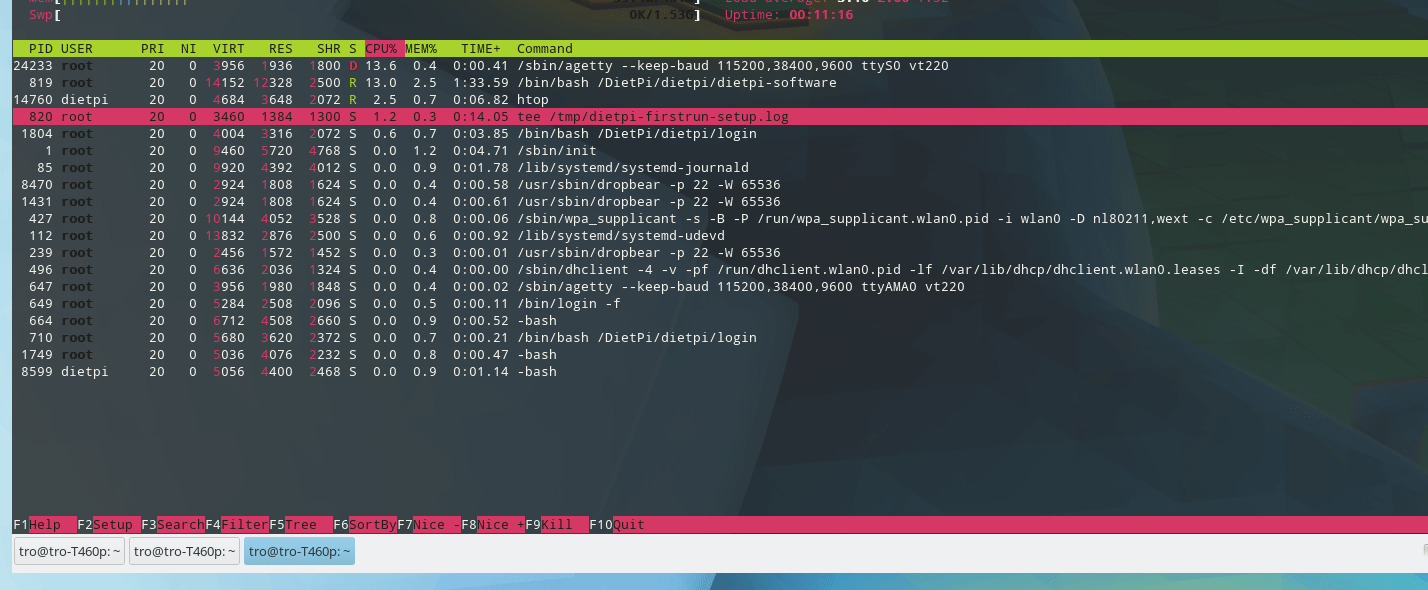
@borpin
Thanks for screen. /DietPi/dietpi/dietpi-software is still running from first run login script: https://github.com/Fourdee/DietPi/blob/master/dietpi/login#L186
If it has not yet finished, it seems to be stuck somewhere, sadly no external command can be seen that currently runs. Since CPU usage changes around 15% it is still doing something.
Luckily we log output of 1st run setup to a tmp log file. Hopefully that gives a hint: cat /tmp/dietpi-firstrun-setup.log
No success. Failed to install as time has not been corrected. I've a HDMI plugged in so no output I am afraid. Not sure how to connect terminal console.
[edit] First run - wrong type of PI (not wireless) Doh!
@borpin
Ah lol now I see I mentioned the wrong person (again!), this was to @troyane 😅.
I think the daemon+drift issue should be resolved with: https://github.com/Fourdee/DietPi/commit/d9ac484d324842fe4c924edc2a1c297edbc14371
- Either apply those changes to your image, before booting the first time, or leave NTP mode as default and enable daemon+drift on first run setup. We will update images as soon as v6.18 is released.
@troyane
So I guess your issue is not related, or did you as well enable daemon+drift NTP mode within dietpi.txt?
DietPi-Software hangs or takes very long to apply first run setup. Please check cat /tmp/dietpi-firstrun-setup.log to hopefully see where it currently hangs or is working on.
- In case I think we should open a separate issue, otherwise I will not stop to mix this up and mention wrong persons 😄.
Ok, so that seems to have set the date correctly and I saw some time commands but timedatectl returns Failed to create bus connection: no such file or directory.
If I go into dietpi-config, daemon + drift is selected, but if I select it again, dbus is installed. Without a reboot, timedatectl then works and gives the expected output.
Ha comments crossed. May be we are not seeing the issue as the delta is too great. I didn't apply the patch - how would I do that?
@MichaIng If this issues are not related, it will be much better to have separate issue.
cat /tmp/dietpi-firstrun-setup.log blinks, but outputs nothing. I've opened this file via MC's View:
Constantly growing
dietpi-firstrun-setup.log
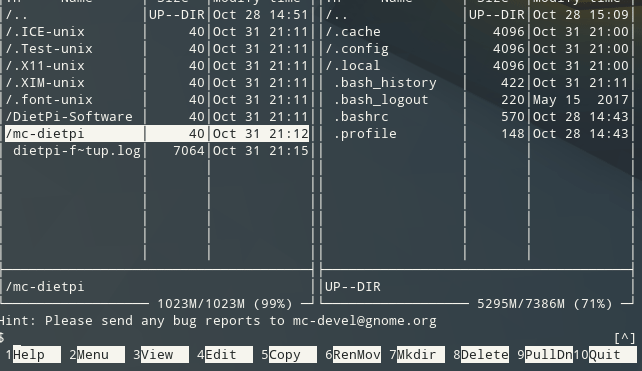
To be clear how this file grows (but I can't see any significant changes except "tail" symbols you saw on gif):
$ uptime && ls -lah diet*
21:25:15 up 14 min, 2 users, load average: 1.91, 1.84, 1.24
-rw-r--r-- 1 root root 19K Oct 31 21:25 dietpi-firstrun-setup.log
and after some time:
$ uptime && ls -lah diet*
22:02:52 up 51 min, 2 users, load average: 1.76, 1.94, 1.92
-rw-r--r-- 1 root root 64K Oct 31 22:02 dietpi-firstrun-setup.log
@borpin
Thanks for testing 👍
Patch is applied to image updated 7 days ago:
https://github.com/Fourdee/DietPi/issues/2181#issuecomment-433722969
Ok, so that seems to have set the date correctly and I saw some time commands but timedatectl returns Failed to create bus connection: no such file or directory.
If I go into dietpi-config, daemon + drift is selected, but if I select it again, dbus is installed. Without a reboot, timedatectl then works and gives the expected output.
Did this occur using the above image?
Resolved on latest RPi image, passed our local testing. Will mark as completed.
Please reopen if the issue still occurs on latest image: https://github.com/Fourdee/DietPi/issues/2181#issuecomment-433722969
Constantly growing dietpi-firstrun-setup.log
@troyane
Thanks for the report 👍
Appears dietpi-notify animation is causing most of this. Will open a new ticket and see if we can clean it up: https://github.com/Fourdee/DietPi/issues/2286
Most helpful comment
Ok I'll try. Need to find a spare SD card first 😄