Création d'un rapport de bogue ou d'un problème :
Informations requises :
- Version DietPi |
paste -sd '' /DietPi/dietpi/.version. 6.11 - Version Distro |
echo $G_DISTRO_NAMEoucat /etc/debian_version. - Version du noyau |
uname -a. - Dispositif SBC |
echo $G_HW_MODEL_DESCRIPTIONEG : RPi3 - Alimentation utilisée | EG : 5V 1A RAVpower
- Carte SD utilisée | EG : SanDisk ultra
Renseignements supplémentaires (s'il y a lieu) :
- Titre du logiciel | Nextcloud
- Le titre du logiciel a-t-il été installé récemment ou a-t-il été mis à jour ou migré ? yes
- Ce numéro peut-il être reproduit sur une nouvelle installation de DietPi ? no
- ID
dietpi-bugreportID
Étapes pour se reproduire :
>>le numéro.
- ...
- ...
Comportement attendu :
Que DEVRAIT-il se passer ? -->
- ...
Comportement réel :
Qu'est-ce qui se passe ? -->
- ...
Traduit avec www.DeepL.com/Translator
All 10 comments
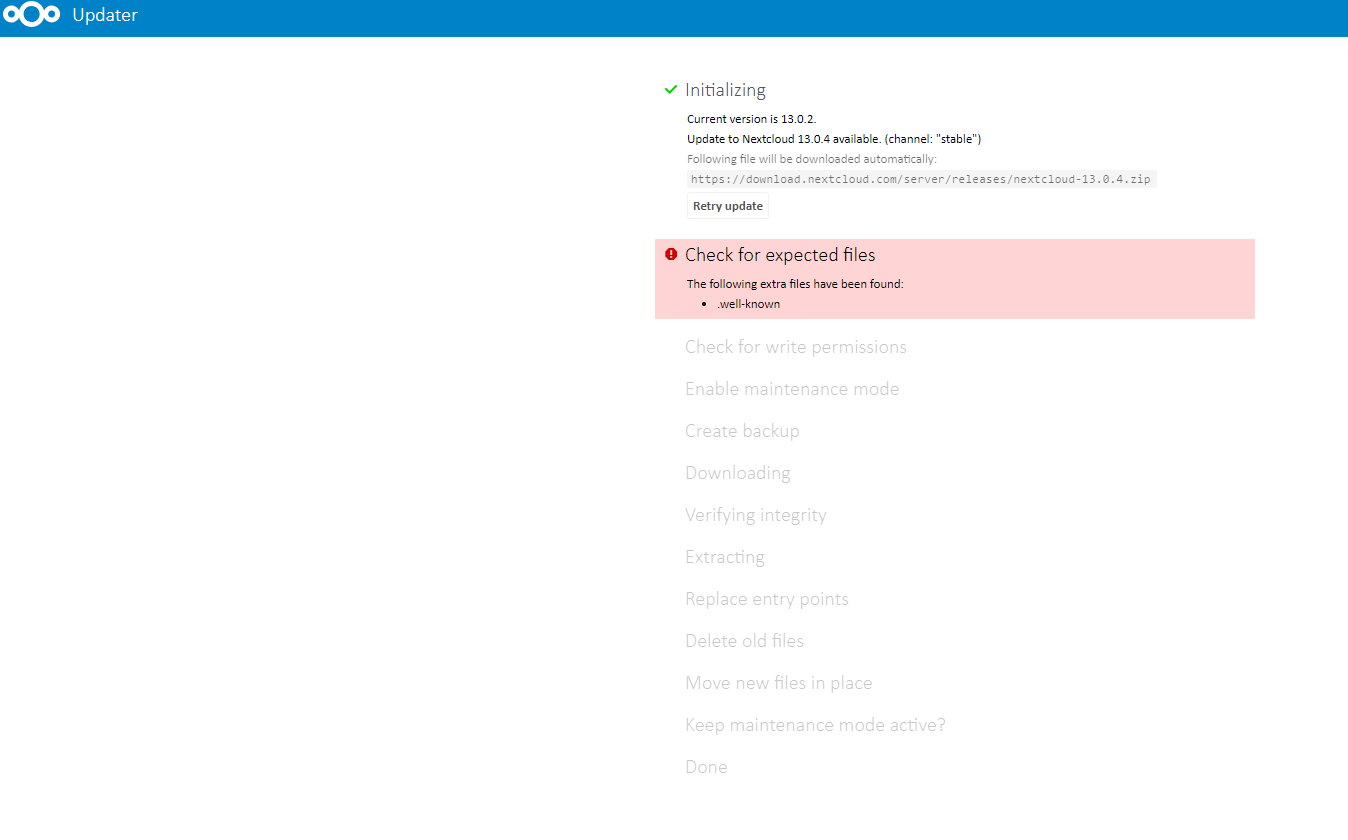
@ludji49
.well-known folders are added by various web services and scripts, nothing to worry about.
Simply move it outside your Nextcloud folder and inside again after update has finished:
mv /path/to/nextcloud/.well-known /tmp/
Update Nextcloud via web updater
mv /tmp/.well-known /path/to/nextcloud/
I just don't understand moving out of your Nextcloud folder and inside
With the cmd putty
@ludji49
- Copy the command into your putty terminal:
mv /path/to/nextcloud/.well-known /tmp/ - Update Nextcloud as your tried
- Copy next command into your putty terminal:
mv /tmp/.well-known /path/to/nextcloud/
there is an error on the writing of the command
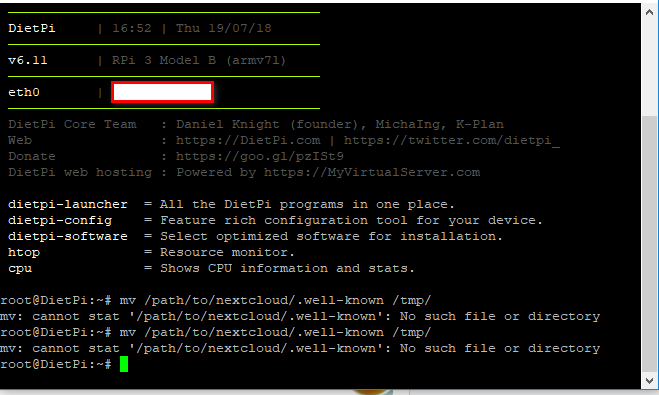
@ludji49
Ah sorry, /path/to/nextcloud/ should be replaced with the path to your nextcloud directory. On DietPi it should be then:
mv /var/www/nextcloud/.well-known /tmp/
and after Nextcloud update: mv /tmp/.well-known /var/www/nextcloud/
Update done, but for the next update I have to go through this command
mv /var/www/nextcloud/.well-known /tmp/
and after Nextcloud update: mv /tmp/.well-known /var/www/nextcloud/
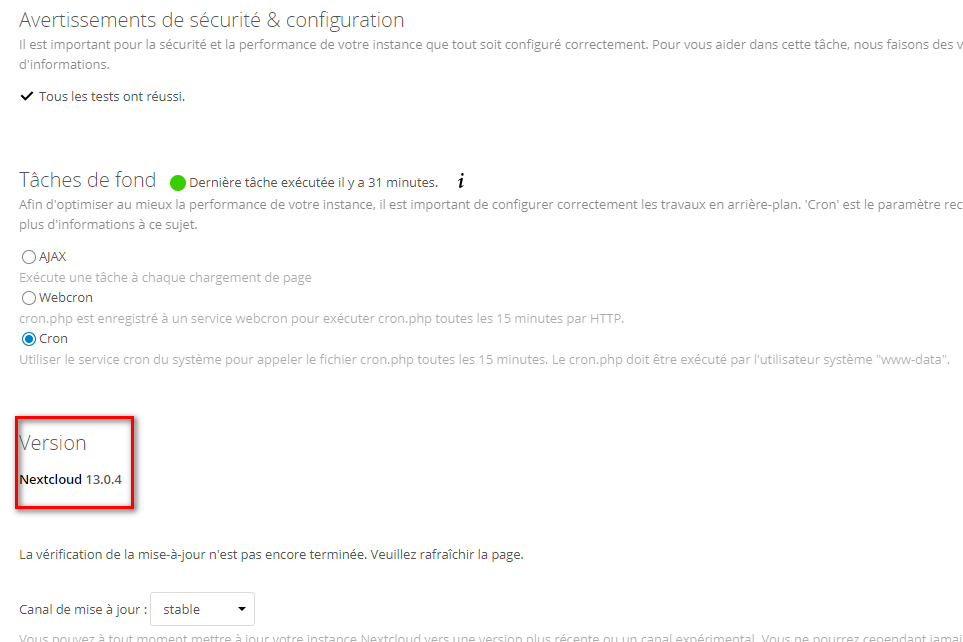
@ludji49
That's true.
One of the negative sides of having webroot within /nextcloud directory. Other software tends to place file into webroot, which Nextcloud then identifies as integrity check violation. They already added much of the "well known" files/folders to be excluded for this, but for some reason .well-known still breaks updates.
You could check what is inside and if it's needed: ls -al /var/www/nextcloud/.well-known
Thank you very much .......
I mark this as closed, as initial issue is answered/solved. Please reopen, if required.