Offer a trial/test image based on official OPi PC image.
All 16 comments
_My little personal notes for Orange Pi (One):_
- Try out to find a image based on Debian, which is build by manufacturer "OrangePi"
Found Raspbian_For_OrangePi_PC_v0_8_0.img and debian_xfce_desktop_Orangepione_v0_9_1.img
Download
Raspbian_For_OrangePi_PC_v0_8_0.img(google drive) work.
Quick look inside, it's aWheezy(❗️ ) based image, without a FAT partition and many reference to "BananaPi" !? (what the heck...)
ls -lah /Volumes/Untitled/home/ total 32 drwxr-xr-x 1 user staff 252B 2 Mai 2015 . drwxrwxrwx 1 user staff 1,5K 24 Feb 18:34 .. drwxr-xr-x 1 user staff 567B 2 Mai 2015 bananapi drwxr-xr-x 1 user staff 2,3K 3 Mai 2015 orangepiDroped it into the bin ....
- Download
debian_xfce_desktop_Orangepione_v0_9_1.img(Mega) didn't work for me ... (what the heck...)
Found a russian site, which have a working download link on Mail.ru ...
Quick look inside, it's aJessiebased image, with a FAT partition and reference to "BananaPi" !?
ls -lh /Volumes/linux/home/orangepi/ total 7216 drwxr-xr-x 1 user staff 126B 1 Jan 1970 Desktop -rw-r--r-- 1 user staff 447K 5 Dez 2016 OrangePiBGP.jpg drwxr-xr-x 1 user staff 126B 8 Dez 2016 Scratch drwxr-xr-x 1 user staff 1,0K 8 Dez 2016 glmark2-2011.09 drwxr-xr-x 1 user staff 315B 8 Dez 2016 hw_accleration drwxr-xr-x 1 user staff 882B 8 Okt 2015 orange_pi_WiringBP_guenter_geaendert_bananapro drwxr-xr-x 1 user staff 693B 27 Okt 2015 orangepi_gpio_pyH3
It's a huge image (3.2 GB) without "auto resize file system", non working hdmi output per default for me, but I decided, to give it a spin.
- After fs resize, you have to repair apt and
source.listto have any chance, to get something up and running. - After this and some fiddleing around, get
PREP_SYSTEM_FOR_DIETPI.shup and running.
Work very impressive, but it take some hours to run through. 👍 rebootbut now nothing ... only red led lights up.- With the help of a UART adapter debugging, some bad messages, extracting some files for base image, I can get it up and running. 😄
- editing some files and copy same files and dirs, delete and cleanup, I have get a working DietPi based on Debian Stretch.
Conclusion:
Simply run the DietPi PREP script in the above link and follow the onscreen instructions.
As I have mention for several times, I am not willing to support this procedure for "normal end-user".
Sorry, simple no-go. 👎
To get it clear for now, PREP_SYSTEM_FOR_DIETPI.sh is not the problem.
@Fourdee and @MichaIng have done a great and really impressive work.
It's running like a charme. 💯 👍
The problem is the base image, which is out of our control. To many thing are and can go wrong.
Nothing I can get supported, without seeing or testing by myself.
In this way, we only will get bad end-user experience any high support appearance.
Impessions:
The programs included with the Debian GNU/Linux system are free software;
the exact distribution terms for each program are described in the
individual files in /usr/share/doc/*/copyright.
Debian GNU/Linux comes with ABSOLUTELY NO WARRANTY, to the extent
permitted by applicable law.
[ OK ] Root access verified.
───────────────────────────────────────
DietPi | 17:10 | Sat 24/02/18
───────────────────────────────────────
v6.2 | OrangePi One (armv7l)
───────────────────────────────────────
IP eth0 | 192.168.0.100
───────────────────────────────────────
Created by : Daniel Knight
Web : http://DietPi.com
Twitter : http://twitter.com/dietpi_
Donate : http://goo.gl/pzISt9
Device image possible thanks to: ~ARMbian~ <<== LOL ;) <<==
DietPi's web hosting is powered by: MyVirtualServer.com
dietpi-launcher = All the DietPi programs in one place.
dietpi-config = Feature rich configuration tool for your device.
dietpi-software = Select optimized software for installation.
htop = Resource monitor.
cpu = Shows CPU information and stats.
root@DietPi-OrangePi-One:~# cpu
[ OK ] Root access verified.
─────────────────────────────────────────────────────
DietPi CPU Info
Use dietpi-config to change CPU / performance options
─────────────────────────────────────────────────────
Architecture | armv7l
Temp | 44'c : 111'f | Optimal temperature.
Governor | ondemand
Throttle up | 50% CPU usage
Current Freq Min Freq Max Freq
CPU0 | 1200 MHz 480 MHz 1200 MHz
CPU1 | 1200 MHz 480 MHz 1200 MHz
CPU2 | 1200 MHz 480 MHz 1200 MHz
CPU3 | 1200 MHz 480 MHz 1200 MHz
[ INFO ] DietPi-CPU_info | CPU current frequency, may be affected by this script, due to the processing required to run it.
root@DietPi-Orange-Pi-One:~# cat /etc/debian_version
9.3
root@DietPi-Orange-Pi-One:~# cat /proc/version
Linux version 3.4.112 (root@curry) (gcc version 4.6.3 20120201 (prerelease) (crosstool-NG linaro-1.13.1-2012.02-20120222 - Linaro GCC 2012.02) ) #1 SMP PREEMPT Thu Sep 22 15:08:09 CST 2016
root@DietPi-OrangePi-One:~# df -h
Filesystem Size Used Avail Use% Mounted on
udev 10M 0 10M 0% /dev
tmpfs 99M 1.6M 98M 2% /run
/dev/mmcblk0p2 3.6G 617M 2.9G 18% /
tmpfs 248M 0 248M 0% /dev/shm
tmpfs 5.0M 0 5.0M 0% /run/lock
tmpfs 248M 0 248M 0% /sys/fs/cgroup
tmpfs 20M 44K 20M 1% /var/log
tmpfs 10M 1.4M 8.7M 14% /DietPi
/dev/mmcblk0p1 63M 35M 29M 56% /boot
I will do some sketchy testing, playing around, housekeeping and will upload it for dev testing and run-through.
As far as I can see, but NOT able to test, it's possible, it will run of several OrangePi devices.
root@DietPi-OrangePi-One:~# ls -lah /boot/
total 34M
drwxr-xr-x 3 root root 2.0K Jan 1 1970 .
drwxr-xr-x 21 root root 4.0K Feb 24 17:00 ..
-rwxr-xr-x 1 root root 6.0K Feb 24 16:56 README.md
-rwxr-xr-x 1 root root 32K Feb 24 15:56 boot0_OPI.fex
-rwxr-xr-x 1 root root 2.1K Feb 24 17:14 config.txt
drwxr-xr-x 5 root root 3.5K Feb 24 17:14 dietpi
-rwxr-xr-x 1 root root 11K Feb 24 17:14 dietpi.txt
-rwxr-xr-x 1 root root 36K Dec 9 2016 script.bin
-rwxr-xr-x 1 root root 35K Feb 24 15:56 script.bin.OPI-2_480p_hdmi
-rwxr-xr-x 1 root root 35K Feb 24 15:56 script.bin.OPI-2_720p60_hdmi
-rwxr-xr-x 1 root root 35K Feb 24 15:56 script.bin.OPI-LITE_720p_hdmi
-rwxr-xr-x 1 root root 36K Feb 24 15:56 script.bin.OPI-ONE_720p_hdmi
-rwxr-xr-x 1 root root 37K Feb 24 15:56 script.bin.OPI-PCPLUS_720p_hdmi
-rwxr-xr-x 1 root root 35K Feb 24 15:56 script.bin.OPI-PC_480p_hdmi
-rwxr-xr-x 1 root root 35K Feb 24 15:56 script.bin.OPI-PC_720p60_hdmi
-rwxr-xr-x 1 root root 38K Feb 24 15:56 script.bin.OPI-PLUS2E_720p_hdmi
-rwxr-xr-x 1 root root 36K Feb 24 15:56 script.bin.OPI-PLUS_480p_hdmi
-rwxr-xr-x 1 root root 36K Feb 24 15:56 script.bin.OPI-PLUS_720p60_hdmi
-rwxr-xr-x 1 root root 880K Feb 24 15:56 u-boot_OPI-emmc.fex
-rwxr-xr-x 1 root root 880K Feb 24 15:56 u-boot_OPI.fex
-rwxr-xr-x 1 root root 11M Feb 24 15:56 uImage
-rwxr-xr-x 1 root root 11M Feb 24 15:56 uImage_OPI-2
-rwxr-xr-x 1 root root 11M Feb 24 15:56 uImage_OPI-PLUS
@k-plan
Thanks for this testing, great work a bid hope for our OPi users.
But indeed you were right, this images from OPi are a mess. Messy confusing description, wrong and mixed icons, various different 3rd party file hosts, OS versions that do not fit to the image creation/upload date, missing details... but most importantly of course the content.
Seems they more less dropped support for the device, this image applies to. Found the github link from OPi One dead, instead repos for H2, H3, H5, A64, RDA are up with u-boot/firmware. Could be possible to use those to create an image one time from scratch and maintain/update it afterwards: https://github.com/orangepi-xunlong?tab=repositories
There seem to be anyway nothing done about it on github, looks like uploaded and left, so kernel version would be frozen.
But I never build an image from scratch, no idea how to start exactly and about the effort 😉.
@MichaIng
H3 stuff will be the correct one for OPi - One, - PC, - Plus, - 2, ...
But I never build an image from scratch, no idea how to start exactly and about the effort 😉.
For me as well. Never ever done this before and not willing or learn to do this.
I'm not the brighest light 💡 on chrismas tree 🎄 and my life time is running out. 👴
🙈 😃
So then, it's up to you. But I don't belive it's be worth the effort
@k-plan
H3 stuff will be the correct one for OPi - One, - PC, - Plus, - 2, ...
Ah okay, good to know. Hmm yeah, there is other things to do and I don't want to start with developing on SBC images right now, focusing with limited time on topics that I can develop/test on VMs.
Especially with Fourdee time-out right now, I guess it would be fair enough to e.g. provide your image for testing/impressions to our OPi users. We can collect their feedback/issues and see if it has a chance.
Hmm on the other hand, I just reviewed the image creation steps. that can be done on VM. Looks not too hard and kernel 4.9 is possible: https://github.com/orangepi-xunlong/orangepi_h3_linux/blob/master/README.md
Maybe I could create a base image with this and someone with related OPi can try booting on device and run PREP. Maybe the outcome from these are cleaner then existing OPi images. I will decide tomorrow spontaneously, if I'm in mood 😛.
@MichaIng
But indeed you were right, this images from OPi are a mess.
Seems they more less dropped support for the device, this image applies to.
Have said this more then once before ... but 🙉 . 😃 🙊
If you pay peanuts, you will get monkeys.
Looks not too hard and kernel 4.9 is possible
As far as I have notice and read, we should stay far, far away form Mainline Kernel (4.x) with Allwinner devices.
Better to have a stable working Legacy Kerne (3.x).
The really bad problems have been started, since we have switch to 4.x with DietPi 6.x.
http://linux-sunxi.org/Category:H3_Boards
example:
http://linux-sunxi.org/Xunlong_Orange_Pi_One_%26_Lite
@MichaIng
If you are interssed in debug booting output of running OPi-One build image:
Because this boards are running very hot, have change cpu governor to interactive and take down dram frequence to 408 MHz
root@DietPi-OrangePi-One:~# cat /etc/rc.local
...
## Setting: [ddrfreq] DDR: 672000KHz->408000KHz
echo 408000 >/sys/devices/platform/sunxi-ddrfreq/devfreq/sunxi-ddrfreq/userspace/set_freq
root@DietPi-OrangePi-One:~# cpu
[ OK ] Root access verified.
─────────────────────────────────────────────────────
DietPi CPU Info
Use dietpi-config to change CPU / performance options
─────────────────────────────────────────────────────
Architecture | armv7l
Temp | 38'c : 100'f | Cool runnings.
Governor | interactive
Current Freq Min Freq Max Freq
CPU0 | 480 MHz 480 MHz 1200 MHz
CPU1 | 480 MHz 480 MHz 1200 MHz
CPU2 | 480 MHz 480 MHz 1200 MHz
CPU3 | 480 MHz 480 MHz 1200 MHz
Running with defaults (cpu governor to ondemand and dram frequence to 672 MHz)
echo 672000 >/sys/devices/platform/sunxi-ddrfreq/devfreq/sunxi-ddrfreq/userspace/set_freq
root@DietPi-OrangePi-One:~# cpu
[ OK ] Root access verified.
─────────────────────────────────────────────────────
DietPi CPU Info
Use dietpi-config to change CPU / performance options
─────────────────────────────────────────────────────
Architecture | armv7l
Temp | 43'c : 109'f | Optimal temperature.
Governor | ondemand
Throttle up | 50% CPU usage
Current Freq Min Freq Max Freq
CPU0 | 1200 MHz 480 MHz 1200 MHz
CPU1 | 1200 MHz 480 MHz 1200 MHz
CPU2 | 1200 MHz 480 MHz 1200 MHz
CPU3 | 1200 MHz 480 MHz 1200 MHz
@MichaIng
Especially with Fourdee time-out right now, I guess it would be fair enough to e.g. provide your image for testing/impressions to our OPi users. We can collect their feedback/issues and see if it has a chance.
Hmm ... have to sleep and think over this suggestion.
At the moment, I think, no. Why?
- Build image will be updated now to v6.2 and so where is:
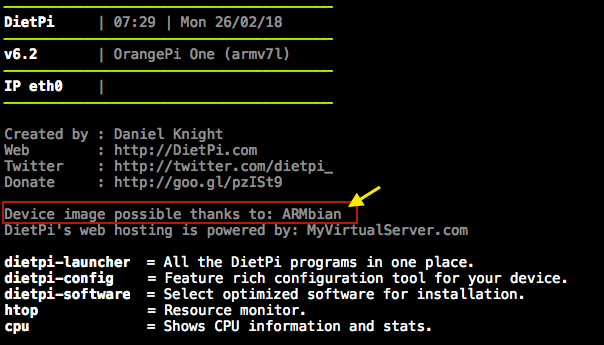
Sorry, simple a no-go. 😄
Have only one device (OPi-One) to test.
It's Fourdee project, so I would like, he is able, to have a look into this, before scatter something with his name.
But it will be okay for me, you are the boss at the moment.Have no access to upload something to dietpi.com. (It's okay, please leave it as it is. Don't need or want it.)
Don't want to upload something to a free file hosting service, which is out of your control. (unprofessional)
Do a little bit of research.
It seem to me, provided debian_xfce_desktop_Orangepione_v0_9_1.img is based on work of "loboris" (https://github.com/loboris)
http://www.orangepi.org/orangepibbsen/forum.php?mod=viewthread&tid=342
Where is as well a Debian_jessie_mini.img, but with a old Kernel 3.4.39 (29.08.2015).
Last Kernel update, he provided is 3.4.39-01-lobo (25.10.2015)
Last kernel source from your link is kernel 3.4.113 with date 25.04.2017.
But have to be compile from source. Nothing I can do.
@k-plan
- The ARMbian credits are removed for v6.3.
- Jep you are right, we should wait for Fourdee, just gathering possibilities for now.
- Check out: https://github.com/Fourdee/DietPi/issues/1557 In case the Ubuntu image is available only, or Debian image is way older or messy. And this was Ubuntu Artful image, where user noted that it is more different to current Debian than older versions (usually found for OPi/BPi, Xenial). By times I will implement experimental Ubuntu integration into PREP.
@MichaIng
The ARMbian credits are removed for v6.3.
Yes, see this . :+1: So we have to wait ... :wink:
Jep you are right, we should wait for Fourdee ...
:+1: Yes, thank you. :smile:
Check out: #1557 In case the Ubuntu image is available only, or Debian image is way older or messy
Yes, read this. Thank you for testing and probing.
Check nearly all available Orange-Pi One images. Ubuntu and Lubuntu be older and have more outdated kernel.
... just gathering possibilities for now.
Option for improvement so far I can see, maybe the last (newer) kernel, but I'm unable to compile this.
Out there are some kernel patches (see given links), but don't know, how to work it out.
We can add some settings into dietpi-config for thermal improvement e.g. dram frequency lowering and / or changing default cpu governor or lowering default cpu frequency to get a cooler, stable running board.
Changing / Setting HDMI output resolution is a PITA, dealing with fex and script.bin.
Okay I tested to follow the build instructions from: https://github.com/orangepi-xunlong/orangepi_h3_linux
- Besides the build-essentials (via dietpi-software), following packages are necessary for cross-compiling on VM and python:
apt install gcc-arm-linux-gnueabi device-tree-compiler python2.7-minimal - As somehow the script wants python binary at /usr/bin/python2:
ln -s /usr/bin/python2.7 /usr/bin/python2 - Creating mainline kernel finally failed with:
Traceback (most recent call last):
File "./tools/binman/binman", line 16, in <module>
import unittest
ImportError: No module named unittest
Makefile:1102: recipe for target 'u-boot-sunxi-with-spl.bin' failed
make: *** [u-boot-sunxi-with-spl.bin] Error 1
- No idea how to resolve: Seems to be related to missing unittest in PYTHONPATH, but actually as I start the script from within source directory...: https://stackoverflow.com/questions/3646307/python-importerror-no-module-named-problem
- Tried it again with fix by PR: https://github.com/orangepi-xunlong/orangepi_h3_linux/pull/4 ... same result.
- Tried to follow instructions for 3.4 kernel, but this fails without further verbose output:
root@VM-Stretch:~/orangepi_h3_linux-master/OrangePi-Kernel# ./build_linux_kernel.sh one
Building kernel for OPI-one () ...
Configuring ...
Building kernel & modules ...
Error: KERNEL NOT BUILT.
- Maybe I also did something wrong, hehe no experience with all this 😉.
Following http://linux-sunxi.org/Xunlong_Orange_Pi_One_%26_Lite#Mainline_U-Boot, the way more promising, current and active developed kernel seems to be: https://github.com/megous/linux/tree/orange-pi-4.15
- But the build instructions are too rudimentary for me to start with it this night. Maybe someone has more experience and knows how to do.
Just found Debian offering u-boot ready images for some Allwinner devices, where then the default Debian installer can run on:
- http://ftp.uk.debian.org/debian/dists/stretch/main/installer-armhf/current/images/netboot/SD-card-images/
- Here another link for daily images: https://d-i.debian.org/daily-images/armhf/daily/u-boot/
- And instructions: https://wiki.debian.org/InstallingDebianOn/Allwinner
Okay, now really time to sleep 💤.
@MichaIng
many thanks for all this testing and investigation. A big :+1:
- Tried to follow instructions for 3.4 kernel, but this fails without further verbose output:
root@VM-Stretch:~/orangepi_h3_linux-master/OrangePi-Kernel# ./build_linux_kernel.sh one Building kernel for OPI-one () ... Configuring ... Building kernel & modules ... Error: KERNEL NOT BUILT.
- Maybe I also did something wrong, hehe no experience with all this :wink
Same experience on my end. Sorry.
Now I know, it's not me. :bulb: :christmas_tree: :older_man: | :smiley:
Have play before a little bit with Debian offered u-boot , uImage and device-tree stuff for Allwinner.
This don't amount to much (for me). Sorry, no skill.
Documentation and reverence devices are a little bit outdated (2015/2016).
Most things are based on https://linux-sunxi.org/Linux_Kernel or link to this.
To bring it on a point:
- we both are unable to build a
kernel/u-boot/uImageform Xunlong (OrangePi) given sources. - we can stay on
kernel 3.4.112 (22.10.2016)and not able to getkernel 3.4.113 (25.04.2017). - we have a untested DietPi v6.x for OPi-One with Debian Stretch, based on Xunlong (OrangePi) provided
debian_xfce_desktop_Orangepione_v0_9_1.imgwithkernel 3.4.112 - it can be possible (untested), this image can work on more devices, like OPi-PC, -PLUS, -2, ... all based on Allwinner H3 platform.
- for getting a working HDMI output, user have to fiddle around with
fexandscript.bin - devices are running very hot (not a new finding), we can possible temper this a little bit, but it will cost a bit overall performance, can win stability.
I personally would like to stay away from Mainline Kernel.
@k-plan
Jep, nice summary 👍.
As far as I could read, the mainline kernel seams to be stabilized with the latest versions. But indeed someone with some kernel building experience would need to try it. I am not even sure, if this cross-compiling script would have worked, the outcome is really something usable, of if you have to take care, to take the right compiler versions etc. etc. or at best do all this on the actual device you want to use the image on 😆.
Generally I agree, if the official 3.4 kernel is proved working stable, why not just use it. There might be some performance or even security concerns, but DietPi does not rely on any new kernel feature as far as I know and at least in terms of stability and functionality (hdmi etc.) it will be probably best.
I found this maybe some help.. https://github.com/Allwinner-Homlet?tab=repositories
Ah this is the official allwinner firmware releases, so there are non mainline 4.4 + 4.9 beta kernel+bootloader available, do I get this right?
Marking as closed.
We will not support a device which lacks a good standard build quality, and, basic level of software support from the manufacture.
As an alternative to OPi, we highly recommend NanoPi devices.
Most helpful comment
Impessions:
I will do some sketchy testing, playing around, housekeeping and will upload it for dev testing and run-through.
As far as I can see, but NOT able to test, it's possible, it will run of several OrangePi devices.