Definitelytyped: [@types/react] Property 'Component' does not exist on type 'typeof React'.
Just recently started a project with create-react-app, and I am getting a [ts] error in vscode:
Property 'Component' does not exist on type 'typeof React'
- [x] I tried using the
@types/xxxxpackage and had problems. - [x] I tried using the latest stable version of tsc. https://www.npmjs.com/package/typescript
- [x] I have a question that is inappropriate for StackOverflow.
- [x] (Please Mention the authors (see Definitions by: in index.d.ts) so they can respond.
Authors: @johnnyreilly, @bbenezech, @pzavolinsky, @digiguru, @ericanderson, @tkrotoff, @DovydasNavickas, @onigoetz, @theruther4d, @guilhermehubner, @ferdaber, @jrakotoharisoa, @pascaloliv, @Hotell, @franklixuefei, @Kovensky
The dependency versions are below:
"dependencies": {
"@types/jest": "23.3.10",
"@types/node": "10.12.11",
"@types/react": "16.7.10",
"@types/react-dom": "16.0.11",
"react": "^16.6.3",
"react-dom": "^16.6.3",
"react-scripts": "2.1.1",
"typescript": "3.2.1"
},
The file where I am having this issue is below:
import React from 'react';
import logo from './logo.svg';
import './App.css';
class App extends React.Component {
render() {
return (
<div className="App">
<header className="App-header">
<img src={logo} className="App-logo" alt="logo" />
<p>
Edit <code>src/App.tsx</code> and save to reload.
</p>
<a
className="App-link"
href="https://reactjs.org"
target="_blank"
rel="noopener noreferrer"
>
Learn React
</a>
</header>
</div>
);
}
}
export default App;
Also, when I go to index.d.ts, there are 251 [ts] errors.
All 4 comments
vscode was using an old version of typescript. Once I told it to use the workspace's version, the errors went away.
vscode was using an old version of
typescript. Once I told it to use the workspace's version, the errors went away.
Hello, same problem here.Could tell me how to update the version that vscode is using ?
vscode was using an old version of
typescript. Once I told it to use the workspace's version, the errors went away.Hello, same problem here.Could tell me how to update the version that vscode is using ?
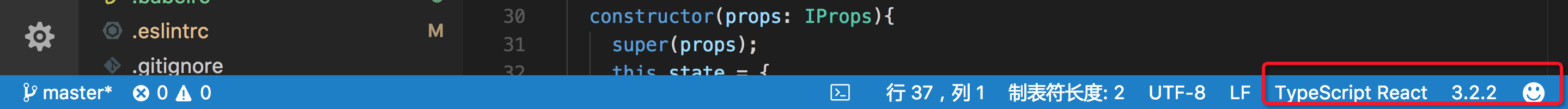
When you're using your .ts/.tsx vscode will show the version it's using, click it and then choose to use the workspace's version
Upgrade @types/react may solve this problem.
Most helpful comment
When you're using your .ts/.tsx vscode will show the version it's using, click it and then choose to use the workspace's version