Current behavior:
I'm trying to interact with cross-origin iframe present on the website.
In my test, when i don't have "chromeWebSecurity": false parameter set, all steps before the iframe interaction are passing and the interaction is not working (currently known issue).
But when i set the "chromeWebSecurity": false parameter in cypress.json my test start to fail on earlier steps like asserts, getting elements etc. and i can't even get to iframe interaction part.
As i've found in console, i've got error, like this:
Refused to display 'https://myurl.com/some_id' in a frame because it set 'X-Frame-Options' to 'sameorigin'
When the option isn't added in cypress.json i don't have such issues and all previous steps are working.
Desired behavior:
I can interact with iFrame after adding "chromeWebSecurity": false (as suggested in discussions about iframes)
Steps to reproduce:
Add "chromeWebSecurity": false to cypress.json and try to proceed to iframe and interact with it.
check the same without setting this parameter to false
Versions
Cypress 2.1.0, Chrome66, Electron59
All 28 comments
issue: #136 ?
Yes, it's related, but adding "chromeWebSecurity": false isn't working for me, as it causes another issues, described above.
@oiurch set chromeWebSecurity in cypress.json, not cypress.js
@Bkucera yes, it was set correctly in cypress.json (mistake just in issue description, corrected already)
I've managed to pass steps previous to the iframe, but still looks like i can't interact with any of iframe elements with chromeWebSecurity set as false.
I'm trying it with this style:
cy.get('.view-content iframe').then(function ($iframe) {
// This line works
expect($iframe.attr('src')).to.contain('https://myurl.com');
// Any attempt to get elements inside the iframe fails, e.g.:
cy.get('span').contains('Categories').click();
});
@oiurch - I have found a way to bypass the iframe issues. Works with the latest Chrome verision 67.0.3396.62
In my plugins/index.js file I have added the following:
module.exports = (on, config) => {
on("before:browser:launch", (browser = {}, args) => {
if (browser.name === "chrome") {
args.push("--disable-features=CrossSiteDocumentBlockingIfIsolating,CrossSiteDocumentBlockingAlways,IsolateOrigins,site-per-process");
args.push("--load-extension=cypress/extensions/Ignore-X-Frame-headers_v1.1");
return args;
}
});
};
You can download the extension from here.
Just copy-paste this and unpack it to your extension folder.
You can find more details about the disabled flags here.
Good luck
Unfortunately I am still facing this issue. Is there any way to bypass this issue with any configuration flags?
Refused to display '_https://accounts.google.com/o/oauth2/v2/auth?client_id=....._' in a frame because it set 'X-Frame-Options' to 'sameorigin'.
@oiurch - I have found a way to bypass the iframe issues. Works with the latest Chrome verision 67.0.3396.62
In my
plugins/index.jsfile I have added the following:module.exports = (on, config) => { on("before:browser:launch", (browser = {}, args) => { if (browser.name === "chrome") { args.push("--disable-features=CrossSiteDocumentBlockingIfIsolating,CrossSiteDocumentBlockingAlways,IsolateOrigins,site-per-process"); args.push("--load-extension=cypress/extensions/Ignore-X-Frame-headers_v1.1"); return args; } }); };You can download the extension from here.
Just copy-paste this and unpack it to your extension folder.
You can find more details about the disabled flags here.
Good luck
This worked for me, you absolute legend @itaykotler-fundbox
@oiurch - I have found a way to bypass the iframe issues. Works with the latest Chrome verision 67.0.3396.62
In my
plugins/index.jsfile I have added the following:module.exports = (on, config) => { on("before:browser:launch", (browser = {}, args) => { if (browser.name === "chrome") { args.push("--disable-features=CrossSiteDocumentBlockingIfIsolating,CrossSiteDocumentBlockingAlways,IsolateOrigins,site-per-process"); args.push("--load-extension=cypress/extensions/Ignore-X-Frame-headers_v1.1"); return args; } }); };You can download the extension from here.
Just copy-paste this and unpack it to your extension folder.
You can find more details about the disabled flags here.
Good luck
I cannot go to the link to the extension. Any other link that would work? I'm having the same issue
@oiurch - I have found a way to bypass the iframe issues. Works with the latest Chrome verision 67.0.3396.62
In myplugins/index.jsfile I have added the following:module.exports = (on, config) => { on("before:browser:launch", (browser = {}, args) => { if (browser.name === "chrome") { args.push("--disable-features=CrossSiteDocumentBlockingIfIsolating,CrossSiteDocumentBlockingAlways,IsolateOrigins,site-per-process"); args.push("--load-extension=cypress/extensions/Ignore-X-Frame-headers_v1.1"); return args; } }); };You can download the extension from here.
Just copy-paste this and unpack it to your extension folder.
You can find more details about the disabled flags here.
Good luckI cannot go to the link to the extension. Any other link that would work? I'm having the same issue
Here is the source code:
https://gist.github.com/dergachev/e216b25d9a144914eae2
I ended up finding a way to create the crx file from the source code, but I can't seem to get the extension to load. I didn't what you suggested, except I changed the name
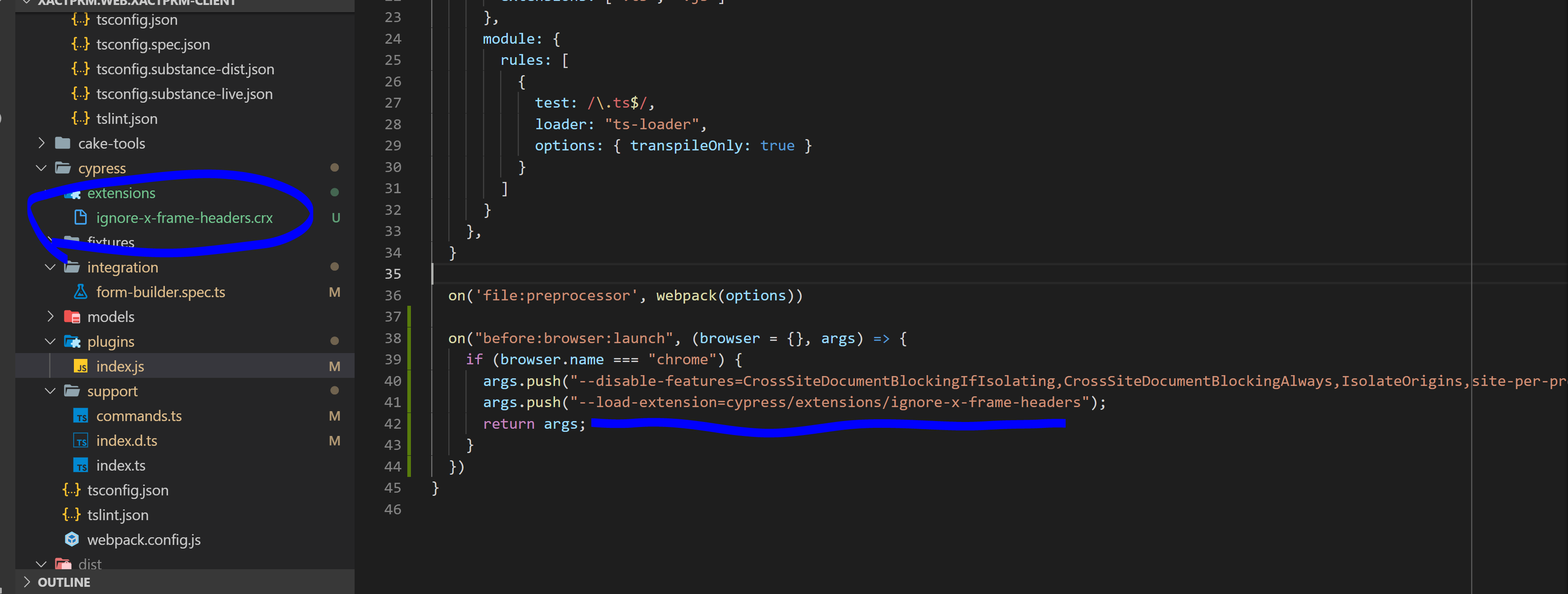
But this is still throwing the error in cypress. Any ideas why?
@dhair-seva

You'll need to extract the crx file.
These are the original files from the original extension:
background.js
var HEADERS_TO_STRIP_LOWERCASE = [
'content-security-policy',
'x-frame-options',
];
chrome.webRequest.onHeadersReceived.addListener(
function(details) {
return {
responseHeaders: details.responseHeaders.filter(function(header) {
return HEADERS_TO_STRIP_LOWERCASE.indexOf(header.name.toLowerCase()) < 0;
})
};
}, {
urls: ["<all_urls>"]
}, ["blocking", "responseHeaders"]);
manifest.json
{
"update_url": "https://clients2.google.com/service/update2/crx",
"manifest_version": 2,
"name": "Ignore X-Frame headers",
"description": "Drops X-Frame-Options and Content-Security-Policy HTTP response headers, allowing all pages to be iframed.",
"version": "1.1",
"background": {
"scripts": ["background.js"]
},
"permissions": [
"webRequest",
"webRequestBlocking",
"<all_urls>"
]
}
They are a bit different than the ones described in the link I sent.
You can use the snippets above, they are working for me. If you are going to use the code in the link, make sure they work first.
Good luck!
Thank you @itaykotler-fundbox! This worked like a charm!
Thank you @itaykotler-fundbox! This worked like a charm!
Glad I can help :)
I'm sad to report that this error came back after the computer restarted. This morning, I began to work on cypress tests again and now they are broken because this error came back, but I have not changed any of the cypress code (it still has the load extension code). Any ideas?
For reference, @itaykotler-fundbox, I used your code for the iframe extension
@dhair-seva, make sure that "chromeWebSecurity" is set to false in cypress.json.
Maybe try updating Cypress and Chrome and let me know
@itaykotler-fundbox , Using the extension as plugin works in interactive mode.
However, I am now looking for a way to handle the x-frame issue while running cypress in headless mode. Any ideas?
@gowth90, this extension works well in our CI flow when running in headless. Can you add some more details?
@itaykotler-fundbox , Thanks for the response.
Headless runs in electron browser and in the below code works for chrome browser. Do I need to make any change to this code because headless runs in electron?
module.exports = (on, config) => {
on("before:browser:launch", (browser = {}, args) => {
if (browser.name === "chrome") {
args.push("--disable-features=CrossSiteDocumentBlockingIfIsolating,CrossSiteDocumentBlockingAlways,IsolateOrigins,site-per-process");
args.push("--load-extension=cypress/extensions/Ignore-X-Frame-headers_v1.1");
return args;
}
});
};
I tried the below code, but no luck:
jselse if (browser.name === 'electron') {
args['additionalArguments'] = ['--load-extension=cypress/extensions/Ignore-X-Frame-headers_v1.1', '--disable-features=CrossSiteDocumentBlockingIfIsolating,CrossSiteDocumentBlockingAlways,IsolateOrigins,site-per-process'];
}
So, basically I wanna know how to load extension with electron.
Thanks
You can’t load extensions in electron but you can run chrome in cypress run mode in ci
@gowth90, @YOU54F is correct.
You'll need to run cypress in CI mode using the --browser flag.
See this for more details
Is it just implicit that one needs to pack an extension based of the manifest.json and background.js that you create inside a cypress/extensions folder? I think I'm just a total extension noob, so I failed to understand this until a colleague helped me out. But I thought I'd throw it out there in case any other like me comes along =). Once I did this, everything seemed to start working for me, but if I'm still doing something not quite right, I'd like to know. And thanks, this should really help me in my testing of salesforce.
Maybe this is different if you get the extension directly from the chrome ext store, but I went the route of creating my own files and copying in exactly what @itaykotler-fundbox had posted for his files.
Basically do this, and then do 'Load unpacked' and choose the same directory as when you packed it:

I can't seem to run this in headless mode. I am using chrome as well.
My command is cypress run --browser chrome --headless
Headed mode works fine with no issues but as soon as I try headless it just fails with the same x-frame issue. Is there a way to load the extensions in headless mode? Any ideas it would be really grand if someone can guide me here. Thanks
@pratik-chakravorty chrome does not support extensions in headless mode
@Bkucera So my best option is to run it in headed mode but will that work properly in CI builds. I am using Jenkins. I heard I need something called xvfb??
Is there a difference between chrome headless mode and Cypress CI mode? Sounds like others in Oct or before were running this extension in Cypress CI mode which I thought was referred to as headless. Or could this have to do with the difference before Cypress adopted the native chrome headless mode? Wasn't cypress using a kind of pseudo headless mode for chrome before then?
Cypress runs on the specified browser given and each browser can be run headless or headed. Headless simply means that the browser is not visibly present when running the tests. I don't know what 'Cypress CI mode' is referring to, but by default cypress run runs in Electron headless.
The headless mode with the Chrome browser was not available and working until 3.8.1.
You can always see the browser and mode that is being run in the output at the beginning of cypress run so there should be no confusion.

I got a nice error message in cypress about this anyway, but I though I would add a comment to hopefully help some avoid confusion. There is some syntax that is out of date in all the previous code examples. The changes should all be updated in this document: https://docs.cypress.io/api/plugins/browser-launch-api.html#Modify-browser-launch-arguments-preferences-and-extensions
and here
https://docs.cypress.io/guides/references/migration-guide.html#Plugin-Event-before-browser-launch
But for this specific extension, this has been working for me (I don't think you have to provide the path to the extension, as it talks about in the docs, if you pack and unpack it in the default folder for extensions for cypress?):
on("before:browser:launch", (browser, launchOptions) => {
if (browser.name === "chrome") {
launchOptions.args.push(
"--disable-features=CrossSiteDocumentBlockingIfIsolating,CrossSiteDocumentBlockingAlways,IsolateOrigins,site-per-process"
);
launchOptions.args.push(
"--load-extension=cypress/extensions/Ignore-X-Frame-headers_v1.1"
);
return launchOptions;
}
});
Most helpful comment
@oiurch - I have found a way to bypass the iframe issues. Works with the latest Chrome verision 67.0.3396.62
In my
plugins/index.jsfile I have added the following:You can download the extension from here.
Just copy-paste this and unpack it to your extension folder.
You can find more details about the disabled flags here.
Good luck