Cypress: Cypress There is no Internet connection
Current behavior:
When running cypress open and clicking Run All Tests, the chrome browser opens but with the following message:
There is no Internet connection
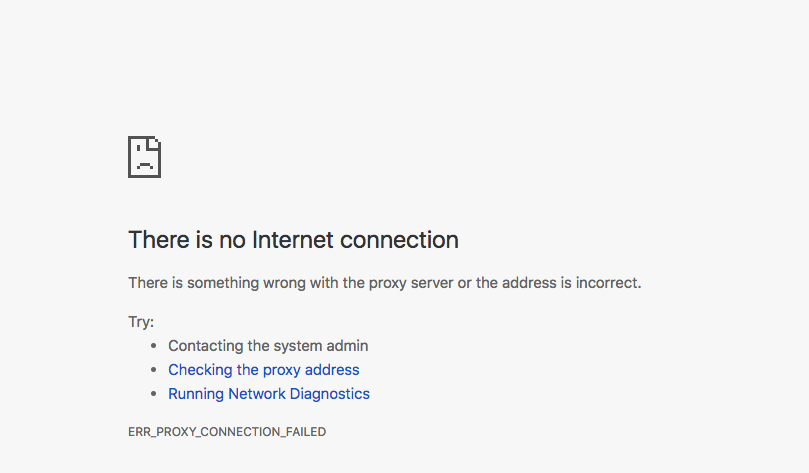
Desired behavior:
The browser opens correctly.
Steps to reproduce:
Versions
2.1.0- Chrome 66
Thanks!
All 9 comments
Hi @nWidart, this error usually displays when:
- You don't have internet (I'm sure you've already determined this is not the issue 😉)
- You are behind a corporate proxy - I suggest following the env vars workaround outlined here.
Let me know if the proxy workaround solves your issue!
Hello,
Indeed I read the issue about the corporate proxy, but even when not on the vpn it wouldn't work.
It worked before also on this same vpn.
Strangely what did work, however, was rebooting the computer 😄
Not sure what went on, but I guess it can be considered as resolved then :)
Thank you for your reply.
I had this same error when a Cypress process was left open after I'd closed the client. I did a ps -ef | grep cypress, found the culprit, and killed it. That fixed it, which is probably what the reboot accomplished as well.
That's good to know, thanks @jeremyjh !
Force quitting a test running in Chrome can also cause these symptoms. Thanks @jeremyjh. 👌
Just saw this error. Solved by rebooting.
Rebooting Solves this
@muku7 it really is not necessary to notify everyone subscribed to this issue with information that is already in the thread. Just upvote someone else's comment instead of adding a new one.
@muku7 it really is not necessary to notify everyone subscribed to this issue with information that is already in the thread. Just upvote someone else's comment instead of adding a new one.
its @mukul7 **
Most helpful comment
I had this same error when a Cypress process was left open after I'd closed the client. I did a
ps -ef | grep cypress, found the culprit, and killed it. That fixed it, which is probably what the reboot accomplished as well.