Cura: [4.4.1] Object floating are still sliced on the build plate
Application version
4.4.0, 4.4.1
Platform
Win 10 1903 Pro x64
Printer
Ender 3
Reproduction steps
- Dropping an Object onto the buildplate.
- Setting x to 10
- Hit "Slice"
- In Preview you can see the object is still sliced on the build plate
Screenshot(s)
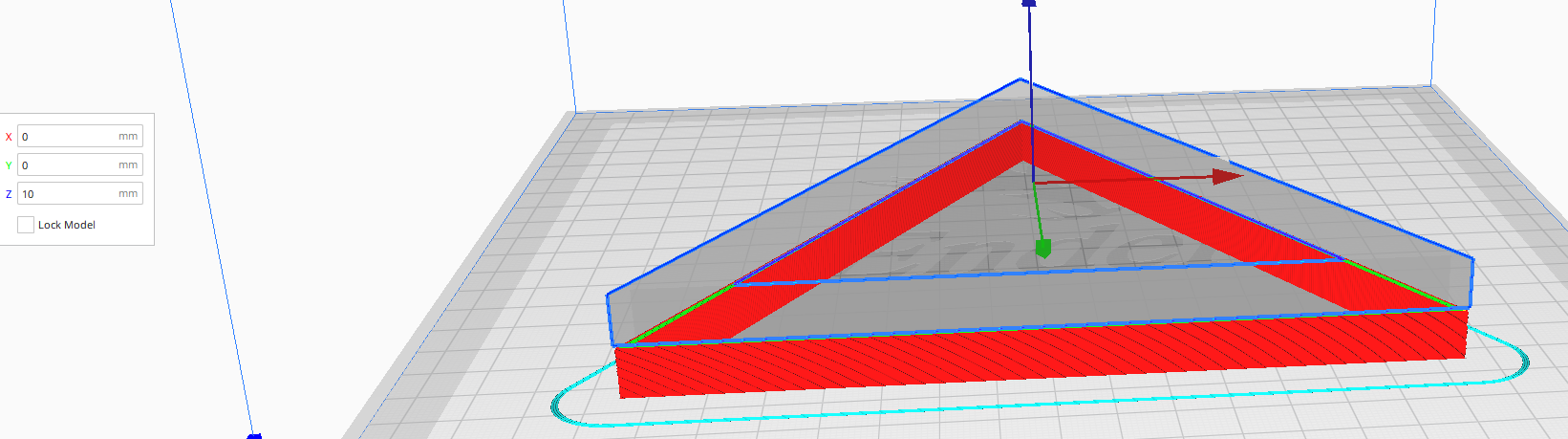
Actual results
Print is sliced onto the build plate
Expected results
Print should be sliced "mid air"
Additional information
"Automatically drop models to the build plate" is disabled under settings.
I don't know which version i had before, but there it worked fine.
I don't want to print in mid air, but onto another 3d print, that is why i need the z space.
Thanks!
All 3 comments
Confirmed, in latest master as well.
See the "Remove Empty First Layers" setting ("Mesh Fixes" category)
Yes, that does the trick. So, not a bug but expected behaviour.
Was this page helpful?
0 / 5 - 0 ratings
Most helpful comment
See the "Remove Empty First Layers" setting ("Mesh Fixes" category)