Core: Synology DSM timeout Error when HA starts 0.112.0
The problem
I get an error in the log when HA starts related to synolgy dsm integration
Environment
- Home Assistant Core release with the issue: 0.112.0
- Last working Home Assistant Core release (if known): not sure
- Operating environment (OS/Container/Supervised/Core): Supervised
- Integration causing this issue: Synology DSM
- Link to integration documentation on our website: https://www.home-assistant.io/integrations/synology_dsm/
Problem-relevant configuration.yaml
None. It's a GUI integration
Traceback/Error logs
Log Details (ERROR)
Logger: homeassistant.config_entries
Source: components/synology_dsm/__init__.py:311
First occurred: 7:33:31 AM (1 occurrences)
Last logged: 7:33:31 AM
Error setting up entry 10.90.11.40 for synology_dsm
Traceback (most recent call last):
File "/usr/local/lib/python3.7/site-packages/urllib3/connectionpool.py", line 426, in _make_request
six.raise_from(e, None)
File "<string>", line 3, in raise_from
File "/usr/local/lib/python3.7/site-packages/urllib3/connectionpool.py", line 421, in _make_request
httplib_response = conn.getresponse()
File "/usr/local/lib/python3.7/http/client.py", line 1344, in getresponse
response.begin()
File "/usr/local/lib/python3.7/http/client.py", line 306, in begin
version, status, reason = self._read_status()
File "/usr/local/lib/python3.7/http/client.py", line 267, in _read_status
line = str(self.fp.readline(_MAXLINE + 1), "iso-8859-1")
File "/usr/local/lib/python3.7/socket.py", line 589, in readinto
return self._sock.recv_into(b)
socket.timeout: timed out
During handling of the above exception, another exception occurred:
Traceback (most recent call last):
File "/usr/local/lib/python3.7/site-packages/requests/adapters.py", line 449, in send
timeout=timeout
File "/usr/local/lib/python3.7/site-packages/urllib3/connectionpool.py", line 725, in urlopen
method, url, error=e, _pool=self, _stacktrace=sys.exc_info()[2]
File "/usr/local/lib/python3.7/site-packages/urllib3/util/retry.py", line 403, in increment
raise six.reraise(type(error), error, _stacktrace)
File "/usr/local/lib/python3.7/site-packages/urllib3/packages/six.py", line 735, in reraise
raise value
File "/usr/local/lib/python3.7/site-packages/urllib3/connectionpool.py", line 677, in urlopen
chunked=chunked,
File "/usr/local/lib/python3.7/site-packages/urllib3/connectionpool.py", line 428, in _make_request
self._raise_timeout(err=e, url=url, timeout_value=read_timeout)
File "/usr/local/lib/python3.7/site-packages/urllib3/connectionpool.py", line 336, in _raise_timeout
self, url, "Read timed out. (read timeout=%s)" % timeout_value
urllib3.exceptions.ReadTimeoutError: HTTPConnectionPool(host='10.90.11.40', port=5000): Read timed out. (read timeout=10)
During handling of the above exception, another exception occurred:
Traceback (most recent call last):
File "/usr/local/lib/python3.7/site-packages/synology_dsm/synology_dsm.py", line 256, in _execute_request
url, params=encoded_params, timeout=self._timeout, **kwargs
File "/usr/local/lib/python3.7/site-packages/requests/sessions.py", line 543, in get
return self.request('GET', url, **kwargs)
File "/usr/local/lib/python3.7/site-packages/requests/sessions.py", line 530, in request
resp = self.send(prep, **send_kwargs)
File "/usr/local/lib/python3.7/site-packages/requests/sessions.py", line 643, in send
r = adapter.send(request, **kwargs)
File "/usr/local/lib/python3.7/site-packages/requests/adapters.py", line 529, in send
raise ReadTimeout(e, request=request)
requests.exceptions.ReadTimeout: HTTPConnectionPool(host='10.90.11.40', port=5000): Read timed out. (read timeout=10)
During handling of the above exception, another exception occurred:
Traceback (most recent call last):
File "/usr/src/homeassistant/homeassistant/config_entries.py", line 220, in async_setup
hass, self
File "/usr/src/homeassistant/homeassistant/components/synology_dsm/__init__.py", line 161, in async_setup_entry
await api.async_setup()
File "/usr/src/homeassistant/homeassistant/components/synology_dsm/__init__.py", line 253, in async_setup
await self._hass.async_add_executor_job(self._fetch_device_configuration)
File "/usr/local/lib/python3.7/concurrent/futures/thread.py", line 57, in run
result = self.fn(*self.args, **self.kwargs)
File "/usr/src/homeassistant/homeassistant/components/synology_dsm/__init__.py", line 311, in _fetch_device_configuration
self.information = self.dsm.information
File "/usr/local/lib/python3.7/site-packages/synology_dsm/synology_dsm.py", line 327, in information
data = self.get(SynoDSMInformation.API_KEY, "getinfo")
File "/usr/local/lib/python3.7/site-packages/synology_dsm/synology_dsm.py", line 179, in get
return self._request("GET", api, method, params, **kwargs)
File "/usr/local/lib/python3.7/site-packages/synology_dsm/synology_dsm.py", line 193, in _request
self.discover_apis()
File "/usr/local/lib/python3.7/site-packages/synology_dsm/synology_dsm.py", line 114, in discover_apis
self._apis = self.get(API_INFO, "query")["data"]
File "/usr/local/lib/python3.7/site-packages/synology_dsm/synology_dsm.py", line 179, in get
return self._request("GET", api, method, params, **kwargs)
File "/usr/local/lib/python3.7/site-packages/synology_dsm/synology_dsm.py", line 223, in _request
response = self._execute_request(request_method, url, params=params, **kwargs)
File "/usr/local/lib/python3.7/site-packages/synology_dsm/synology_dsm.py", line 275, in _execute_request
raise SynologyDSMRequestException(exp)
synology_dsm.exceptions.SynologyDSMRequestException: {'api': None, 'code': -1, 'reason': 'Unknown', 'details': "ReadTimeout = HTTPConnectionPool(host='10.90.11.40', port=5000): Read timed out. (read timeout=10)"}
Additional information
Sample - I see this for every device. All entities unavailable
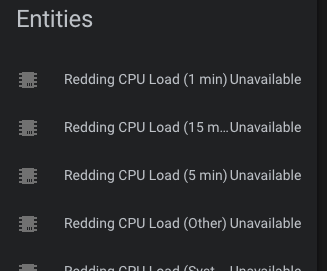
I saw this in the beta yesterday as well but deleted the integration, restarted, added and all entities were detected properly again. But it gives this error above now for every restart.
All 16 comments
Hey there @protothis, @quentame, mind taking a look at this issue as its been labeled with an integration (synology_dsm) you are listed as a codeowner for? Thanks!
(message by CodeOwnersMention)
Issue still exists in 0.112.2
I suspect this issue could be resolved by ~quadrupling the 10s timeout.
Explanation: I have an older-ish model (DS413j, ~2013, still receiving updates from Synology). The Synology GUI always loads very slowly, even when the Synology unit isn't under much load.
It doesn't surprise me that a 10s timeout is failing, given it can take >30s for the Synology GUI browser tab to fully load. When logging in, sometimes it takes >10s to go from clicking sign-in on the login form, to loading the MFA form.
I'm running Supervised 0.112.4 and experiencing this issue. If notable, I have MFA enabled for Synology login.
Anyone have any idea where this 10s timeout in the code can be changed? This issue is still present with HA 0.113.2
UPDATE:
I figured it out myself based on the error in the log. I connected to the HA docker container in Portainer and used vi to edit the following file: /usr/local/lib/python3.8/site-packages/synology_dsm/synology_dsm.py
In that file, I changed line 54 from self._timeout = timeout or 10 to self._timeout = timeout or 30
Then I restarted the HA container and the DSM sensors showed up just fine. Without this change, I had to reboot my Synology NAS to have any chance at avoiding the error.
Hello everyone !
Sorry for the long delay I got busy this month.
Seen your issue and it's an easy fix !
Will do shortly.
I am having the same problem, rebooting did the trick.
Changing the time-out didn't work though.
From all issues I got on this integration, rebooting is often the solution.
How are others ?
For me, rebooting was the solution sometimes because it makes logins slightly faster. But if it even worked at all, then the effect was temporary. However, I've had zero issues with the DSM integration when restarting HA since I changed the timeout from 10 to 30 seconds.
In my experience, logging into DSM has always been slow, even through the web UI. I've used a DS209+II, followed by a DS412+ and my current NAS is a DS918+. These are not even entry-level models but logins have been slow on all of them, no matter which version of DSM they were/are running. I seem to recall the upcoming DSM 7.0 is supposed to address this behaviour🤞
@Quentame seems like changing the timeout will fix it? Can this change be made?
@Quentame seems like changing the timeout will fix it? Can this change be made?
Yes I can do that
In my experience, logging into DSM has always been slow, even through the web UI. I've used a DS209+II, followed by a DS412+ and my current NAS is a DS918+.
I have a DS918+ and not experiencing this slow, network issue ?
In my experience, logging into DSM has always been slow, even through the web UI. I've used a DS209+II, followed by a DS412+ and my current NAS is a DS918+.
I have a DS918+ and not experiencing this slow, network issue ?
I can rule out network issues with a simple file transfer between the NAS and the same client. If the logins were slow due to a network connection issue, doing a file transfer would be incredibly slow. The same goes for my daily (not hourly) Time Machine backups to my NAS.
I used to run a docker container on the NAS to do regular speedtests, which were capable of maxing out my internet connection (100 Mbps at the time). And I have also run iperf3 tests between the NAS and a wired client, capable of maxing out the NAS' gigabit connection.
I should specify that logins are slow through the web UI or any script using the API. Logins via SSH are unaffected.
Here's a quick test using the web UI in a private window:
- Firefox: 19 seconds between signing in and 2FA screen, another 10 seconds from 2FA screen to home screen
- Chrome: 15 seconds between signing in and 2FA screen, another 10 seconds from 2FA screen to home screen
Other things worth noting:
- CPU and RAM usage is low almost all the time, as I've offloaded most of my docker containers onto an Intel NUC
- I'm using an SSD cache in my NAS, which has pretty much become obsolete (see previous point)
- I use both the DSM and the Surveillance Station integrations in Home Assistant
Yes I can do that
I just manually edited as per previous response and it seems ok now..
Please, update the integration. It is non-working now due to this tiny bug with timeout.
has this been getting any love lately?
Ive have related issues , yet somewhat different so mention them here just for completeness sake.
When my disk station is offline during night time (yes I shut it down for power savings) and a HA restart happens, the integration fails to load and even after re-startup of the Diskstation, the integration wont sense that to load correctly.
It does however throw a ridiculous amount of errors during the night:
2020-09-12 00:58:15 ERROR (MainThread) [homeassistant.config_entries] Error setting up entry HvB Diskstation for synology_dsm
Traceback (most recent call last):
File "/usr/local/lib/python3.8/site-packages/urllib3/connection.py", line 159, in _new_conn
conn = connection.create_connection(
File "/usr/local/lib/python3.8/site-packages/urllib3/util/connection.py", line 84, in create_connection
raise err
File "/usr/local/lib/python3.8/site-packages/urllib3/util/connection.py", line 74, in create_connection
sock.connect(sa)
OSError: [Errno 113] Host is unreachable
During handling of the above exception, another exception occurred:
Traceback (most recent call last):
File "/usr/local/lib/python3.8/site-packages/urllib3/connectionpool.py", line 670, in urlopen
httplib_response = self._make_request(
File "/usr/local/lib/python3.8/site-packages/urllib3/connectionpool.py", line 381, in _make_request
self._validate_conn(conn)
File "/usr/local/lib/python3.8/site-packages/urllib3/connectionpool.py", line 978, in _validate_conn
conn.connect()
File "/usr/local/lib/python3.8/site-packages/urllib3/connection.py", line 309, in connect
conn = self._new_conn()
File "/usr/local/lib/python3.8/site-packages/urllib3/connection.py", line 171, in _new_conn
raise NewConnectionError(
urllib3.exceptions.NewConnectionError: <urllib3.connection.HTTPSConnection object at 0xad20a4d8>: Failed to establish a new connection: [Errno 113] Host is unreachable
During handling of the above exception, another exception occurred:
Traceback (most recent call last):
File "/usr/local/lib/python3.8/site-packages/requests/adapters.py", line 439, in send
resp = conn.urlopen(
File "/usr/local/lib/python3.8/site-packages/urllib3/connectionpool.py", line 726, in urlopen
retries = retries.increment(
File "/usr/local/lib/python3.8/site-packages/urllib3/util/retry.py", line 439, in increment
raise MaxRetryError(_pool, url, error or ResponseError(cause))
urllib3.exceptions.MaxRetryError: HTTPSConnectionPool(host='192.168.1.81', port=1705): Max retries exceeded with url: /webapi/query.cgi?api=SYNO.API.Info&version=1&method=query (Caused by NewConnectionError('<urllib3.connection.HTTPSConnection object at 0xad20a4d8>: Failed to establish a new connection: [Errno 113] Host is unreachable'))
During handling of the above exception, another exception occurred:
Traceback (most recent call last):
File "/usr/local/lib/python3.8/site-packages/synology_dsm/synology_dsm.py", line 255, in _execute_request
resp = self._session.get(
File "/usr/local/lib/python3.8/site-packages/requests/sessions.py", line 543, in get
return self.request('GET', url, **kwargs)
File "/usr/local/lib/python3.8/site-packages/requests/sessions.py", line 530, in request
resp = self.send(prep, **send_kwargs)
File "/usr/local/lib/python3.8/site-packages/requests/sessions.py", line 643, in send
r = adapter.send(request, **kwargs)
File "/usr/local/lib/python3.8/site-packages/requests/adapters.py", line 516, in send
raise ConnectionError(e, request=request)
requests.exceptions.ConnectionError: HTTPSConnectionPool(host='192.168.1.81', port=1705): Max retries exceeded with url: /webapi/query.cgi?api=SYNO.API.Info&version=1&method=query (Caused by NewConnectionError('<urllib3.connection.HTTPSConnection object at 0xad20a4d8>: Failed to establish a new connection: [Errno 113] Host is unreachable'))
During handling of the above exception, another exception occurred:
Traceback (most recent call last):
File "/usr/src/homeassistant/homeassistant/config_entries.py", line 222, in async_setup
result = await component.async_setup_entry( # type: ignore
File "/usr/src/homeassistant/homeassistant/components/synology_dsm/__init__.py", line 161, in async_setup_entry
await api.async_setup()
File "/usr/src/homeassistant/homeassistant/components/synology_dsm/__init__.py", line 253, in async_setup
await self._hass.async_add_executor_job(self._fetch_device_configuration)
File "/usr/local/lib/python3.8/concurrent/futures/thread.py", line 57, in run
result = self.fn(*self.args, **self.kwargs)
File "/usr/src/homeassistant/homeassistant/components/synology_dsm/__init__.py", line 311, in _fetch_device_configuration
self.information = self.dsm.information
File "/usr/local/lib/python3.8/site-packages/synology_dsm/synology_dsm.py", line 327, in information
data = self.get(SynoDSMInformation.API_KEY, "getinfo")
File "/usr/local/lib/python3.8/site-packages/synology_dsm/synology_dsm.py", line 179, in get
return self._request("GET", api, method, params, **kwargs)
File "/usr/local/lib/python3.8/site-packages/synology_dsm/synology_dsm.py", line 193, in _request
self.discover_apis()
File "/usr/local/lib/python3.8/site-packages/synology_dsm/synology_dsm.py", line 114, in discover_apis
self._apis = self.get(API_INFO, "query")["data"]
File "/usr/local/lib/python3.8/site-packages/synology_dsm/synology_dsm.py", line 179, in get
return self._request("GET", api, method, params, **kwargs)
File "/usr/local/lib/python3.8/site-packages/synology_dsm/synology_dsm.py", line 223, in _request
response = self._execute_request(request_method, url, params=params, **kwargs)
File "/usr/local/lib/python3.8/site-packages/synology_dsm/synology_dsm.py", line 275, in _execute_request
raise SynologyDSMRequestException(exp)
synology_dsm.exceptions.SynologyDSMRequestException: {'api': None, 'code': -1, 'reason': 'Unknown', 'details': 'ConnectionError = <urllib3.connection.HTTPSConnection object at 0xad20a4d8>: Failed to establish a new connection: [Errno 113] Host is unreachable'}
this goes on and on...
Another integration causes identical issues (Plex) but I am not sure if it is allowed to post that here.. wont bother with the full log, suffice to post this snippet, and will start a fresh issue:
2020-09-12 01:29:01 ERROR (MainThread) [homeassistant.components.plex] Plex server (https://192-168-1-81.redactedf.plex.direct:32400) could not be reached: [HTTPSConnectionPool(host='192-168-1-81.refdactedf.plex.direct', port=32400): Max retries exceeded with url: / (Caused by NewConnectionError('<urllib3.connection.HTTPSConnection object at 0xa4d4ffe8>: Failed to establish a new connection: [Errno 113] Host is unreachable'))]
2020-09-12 01:30:25 ERROR (MainThread) [homeassistant.components.plex] Plex server (https://192-168-1-81.redactedf.plex.direct:32400) could not be reached: [HTTPSConnectionPool(host='192-168-1-81.redactedf.plex.direct', port=32400): Max retries exceeded with url: / (Caused by NewConnectionError('<urllib3.connection.HTTPSConnection object at 0x9cb50640>: Failed to establish a new connection: [Errno 113] Host is unreachable'))]
2020-09-12 01:31:48 ERROR (MainThread) [homeassistant.components.plex] Plex server (https://192-168-1-81.redactedf.plex.direct:32400) could not be reached: [HTTPSConnectionPool(host='192-168-1-81.redactedf.plex.direct', port=32400): Max retries exceeded with url: / (Caused by NewConnectionError('<urllib3.connection.HTTPSConnection object at 0xa88cf730>: Failed to establish a new connection: [Errno 113] Host is unreachable'))]
Would be really nice if the integration would get some proper error handling, and stop throwing errors while the Nas is Offline. Just start logging again once it is back online.... please?
Fix proposed --> #40000
If anyone can test: go to the integration options, change the timeout to 30, see if new logs are coming.
@Mariusthvdb : this does not fix the offline issue, only the long response, might come later (2-3 versions).
Most helpful comment
Yes I can do that