Core: Changing HomeKit options in the integrations panel adds another HomeKit bridge
Checklist
- [x] I have updated to the latest available Home Assistant version.
- [x] I have cleared the cache of my browser.
- [x] I have tried a different browser to see if it is related to my browser.
The problem
Testing out the new Homekit integration flow (after removing my existing yaml Homekit setup) I noticed that if I go back into the integration options and change the options in the flow it creates an additional hub entry in the UI. If I repeat this process it will add multiple hubs (see screenshots)
Expected behavior
Amend the options but keep one HomeKit hub.
Steps to reproduce
Added a hub, went back into the integrations panel and chose options. Made amendments and submitted.
Environment
Docker on Synology.
- Home Assistant release with the issue: 0.110.0
- Last working Home Assistant release (if known): New functionality,
- Browser and browser version: Safari 13.1
- Operating system: Mojave
State of relevant entities
N/A
Problem-relevant configuration
N/A
Javascript errors shown in your browser console/inspector
No errors.
Additional information
Photos on issue.

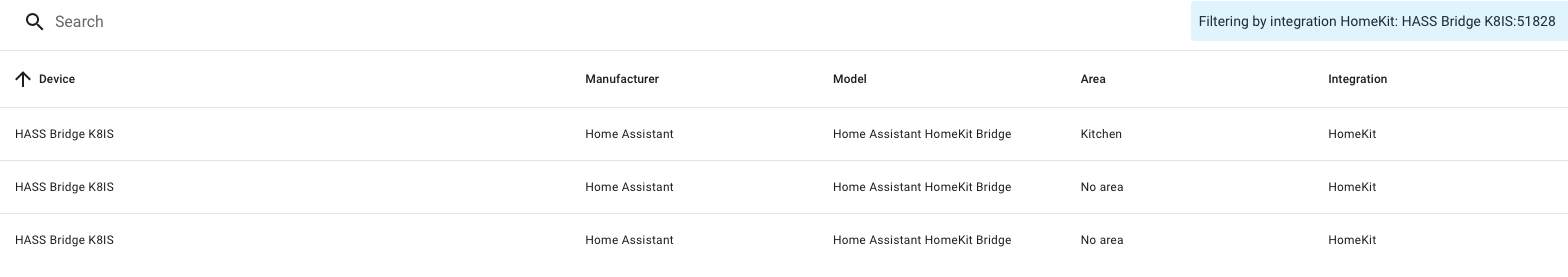
All 15 comments
homekit documentation
homekit source
(message by IssueLinks)
When you make the change, is the bridge in an unpaired state?
No it was successfully paired to HA as I previously went through the flow to configure. I can see and interact with entities within the Home app.
Can you post the entries from .storage/core.device_registry for all the homekit bridges?
Mmm strangely it’s not listing any HomeKit bridge entries just 2 HomeKit controller entries (I have tested it with a koogeek strip light).
Might be related to #35827
Wouldn't that stop anything been added into core.device_registry? I only added the koogeek light strip today after upgrading to 0.110.0 to test the flow and its added that ok.
I also noticed this. But after a restart of HA it is correct again with just one instance.
I also noticed this. But after a restart of HA it is correct again with just one instance.
I also rebooted and its now showing correctly. Or should it show '1 device' like other integrations?
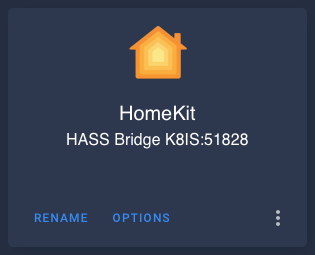
Issue still happening in 1.110.1.
Probably not going to be able to fix this one quickly as HomeKit is registering the bridge and a device but a cleanup function (unrelated to homekit) is currently removing it because HomeKit doesn’t provide any entities. It shouldn’t affect the operation of the bridge
May be fixed by #35977
35977 has been merged into dev. Maybe you can check if it solves your issue?
Issue still happening in 1.110.2
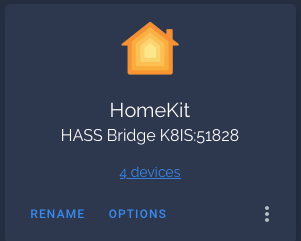
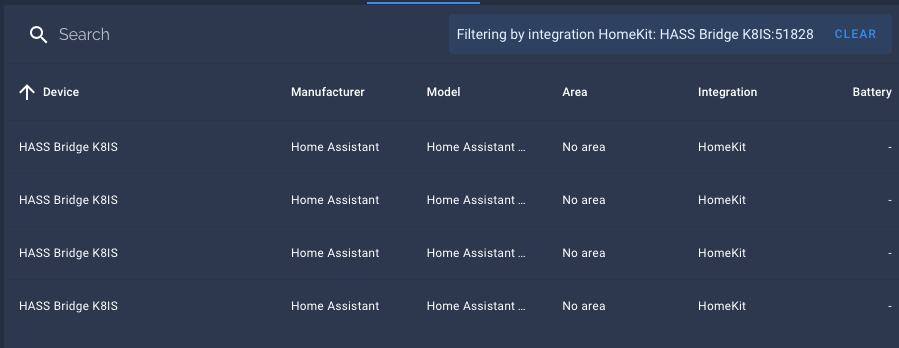
It looks like the driver has a random mac in there because the state isn't restored yet when we look at it.