Core: Lutron_caseta: Integration setup from frontend in HA 0.110.0 does not work
The problem
It is not possible to begin setup of the Lutron Caseta integration from the UI. Clicking on Lutron Caseta in the "Set up a new integration" dialog box returns to the full list of integrations.
Environment
- Home Assistant Core release with the issue: 0.110.0
- Last working Home Assistant Core release (if known): N/A
- Operating environment (Home Assistant/Supervised/Docker/venv): Home Assistant Supervised
- Integration causing this issue: Lutron Caseta
- Link to integration documentation on our website: https://www.home-assistant.io/integrations/lutron_caseta/
Problem-relevant configuration.yaml
N/A since I'm trying to configure the integration through the UI. The Lutron Caseta integration is not set up in my configuration.
Traceback/Error logs
None
Additional information
Using chrome's developer tools, I can see that a request to https://hass.jreedcloud.com/api/config/config_entries/flow fails with error 400 when I click on "Lutron Caseta" in the integration list.
All 17 comments
lutron_caseta documentation
lutron_caseta source
(message by IssueLinks)
Hey there @swails, mind taking a look at this issue as its been labeled with a integration (lutron_caseta) you are listed as a codeowner for? Thanks!
(message by CodeOwnersMention)
Hey there @swails, mind taking a look at this issue as its been labeled with a integration (lutron_caseta) you are listed as a codeowner for? Thanks!
(message by CodeOwnersMention)
And cannot be ignored.
As of release 0.110 - Every discovered integration can be ignored
Result: Any discovered item, can be ignored.
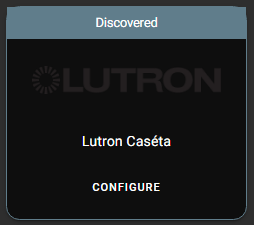
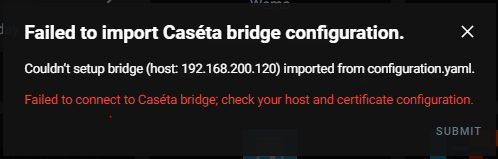
Now none of the lights work as they did before configured via yaml.
Traceback/Error logs
2020-05-20 13:53:39 ERROR (MainThread) [homeassistant.components.lutron_caseta.config_flow] Unknown exception while checking connectivity to bridge 192.168.200.120
Traceback (most recent call last):
File "/srv/homeassistant/lib/python3.7/site-packages/homeassistant/components/lutron_caseta/config_flow.py", line 88, in async_validate_connectable_bridge_config
ca_certs=self.data[CONF_CA_CERTS],
File "/srv/homeassistant/lib/python3.7/site-packages/pylutron_caseta/smartbridge.py", line 59, in create_tls
ssl_context.load_verify_locations(ca_certs)
FileNotFoundError: [Errno 2] No such file or directory
Did you create the bridge certificate and copy it into your home assistant config directory somewhere?
@swails I had not initially. However after running get_lutron_cert.py and adding the 3 cert files to my config directory, I still see the same behavior as before.
@Coolie1101 I was running into the same issue. After a bit of playing around, I found that adding the full path to the .key and .crt files in configuration.yaml fixes the problem.
@Coolie1101 I was running into the same issue. After a bit of playing around, I found that adding the full path to the .key and .crt files in configuration.yaml fixes the problem.
So I need to change the following:
keyfile: caseta.key
certfile: caseta.crt
ca_certs: caseta-bridge.crt
To:
keyfile: /home/homeassistant/.homeassistant/caseta.key
certfile: /home/homeassistant/.homeassistant/caseta.crt
ca_certs: /home/homeassistant/.homeassistant/caseta-bridge.crt
@kvntro Thank you, that did the trick.
Please correct me if I am wrong. I think we can simply do the setup from frontend without adding anything in configuration.yaml.
I am having the same issue as @jreed509 after removing the lutron_caseta entry from configuration.yaml and try to setup using frontend.
If I just add back the entry back to configuration.yaml, I do not need to touch the frontend and everything will be automatically configured.
If I just add back the entry back to configuration.yaml, I do not need to touch the frontend and everything will be automatically configured.
Yes, this was the case for me, I added paths to configuration.yaml, rebooted, and it showed up in the UI under Integrations as configured, I didn't have to do anything on the frontend.
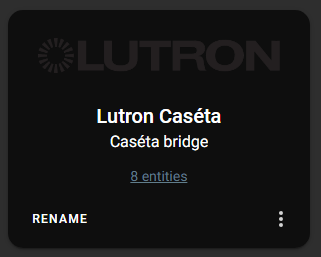
I think the issue is that we still cannot configure it from the UI. It still has to go through configuration.yaml.
It still has to go through configuration.yaml.
Did you try removing from it from configuration.yaml?
It still has to go through configuration.yaml.
Did you try removing from it from configuration.yaml?
Yes, I tried and run into the same issue as @jreed509
I do not have the same technical knowledge as others on here, but I'll offer the following in case it's helpful. I did a fresh install of HA and installed the Lutron add-on first. Nothing else in HA. Generated key successfully, logs showed all ok, added config info to Lutron front end config area (same place where port is specified) and rebooted. Lutron didn't appear in Integrations area and no devices shown. Deleted config info from front end, installed File Editor, added config info to configuration.yaml, and rebooted. Everything working fine after reboot.
I have been using configuration.yaml since I started using Home Assistant. It is working fine, even now. The issue is that the newly added function to add Lutron Caseta integration via the UI is not work. Reverted back to configuration.yaml and everything is working.
Just to chime in here, this does not appear to be fixed.
arch | x86_64
-- | --
dev | false
docker | true
hassio | false
installation_type | Home Assistant Container
os_name | Linux
os_version | 5.4.0-42-generic
python_version | 3.8.3
timezone | America/Chicago
version | 0.113.3
virtualenv | false
Removing the integration from the front end fixed the issue for me as well.
Most helpful comment
So I need to change the following:
keyfile: caseta.key
certfile: caseta.crt
ca_certs: caseta-bridge.crt
To:
keyfile: /home/homeassistant/.homeassistant/caseta.key
certfile: /home/homeassistant/.homeassistant/caseta.crt
ca_certs: /home/homeassistant/.homeassistant/caseta-bridge.crt