Core: binary_sensor.updater not working
The problem
I have the automation for the binary_sensor.updater sending me a message when a new OS is ready. The binary_sensor.update has not worked for the past year.
Suddenly it worked for OS version 0.107.3 (or was it version 0.107.2?).
Then the binary_sensor.updater stoped working for the upcoming versions, latest 0.107.5.
Environment
Home Assistant 0.107.5
arch | armv7l
-- | --
dev | false
docker | true
hassio | true
os_name | Linux
os_version | 4.19.106-v7
python_version | 3.7.7
timezone | Europe/Oslo
version | 0.107.5
virtualenv | false
- Home Assistant release with the issue:
- Last working Home Assistant release (if known):
- Operating environment (Hass.io/Docker/Windows/etc.):
- Integration causing this issue:
- Link to integration documentation on our website:
Problem-relevant configuration.yaml
Traceback/Error logs
Additional information
All 69 comments
yes, so glad you posted this, it is driving me mad... the core HA binaries updater and remote-ui are very unreliable.
2020-03-22 13:10:10 ERROR (MainThread) [homeassistant.components.updater] Could not contact Home Assistant Update to check for updates
2020-03-22 13:10:10 ERROR (MainThread) [homeassistant.components.updater] Error fetching Home Assistant update data:
2020-03-22 13:10:10 INFO (MainThread) [homeassistant.setup] Setup of domain updater took 5.2 seconds.
Hey there @home-assistant/core, mind taking a look at this issue as its been labeled with a integration (updater) you are listed as a codeowner for? Thanks!
yes, so glad you posted this, it is driving me mad... the core HA binaries updater and remote-ui are very unreliable.
2020-03-22 13:10:10 ERROR (MainThread) [homeassistant.components.updater] Could not contact Home Assistant Update to check for updates 2020-03-22 13:10:10 ERROR (MainThread) [homeassistant.components.updater] Error fetching Home Assistant update data: 2020-03-22 13:10:10 INFO (MainThread) [homeassistant.setup] Setup of domain updater took 5.2 seconds.
@Mariusthvdb Can you try updating to 0.107.5 and letting us know if it is resolved for you? There were some changes in #32452 to address this.
Yes, updating to 107.5 seems to have fixed bs.updater. bs.remote-ui is still a big issue though..
I was on version 0.107.5.
The binary_sensor.updater was not updated with version 0.107.6 (dashboard was ready with the update 0.107.6 card).
So binary_sensor.updater does not work.
@Tom-ahawk Do you have any errors in the log?
It takes time for the data source of the binary sensor to be updated. It's not instant.
Looks like it now works for version 0.108.0
This is still an issue for me. As with each of the past few releases, it works initially after upgrading to the latest release, but fails again on each subsequent restart.
@bcmitri
Does it become available after a while?
@bdraco Technically, yes... Before the change in 0.105 (I think it was), it would become available after an hour. Currently, it can take up to a day (or possibly longer). It's a little hard to track if I'm restarting with any sort of frequency.
After installing 0.108.0, it fails for 0.108.1.
I have been waiting 3 hours after first seeing the update card for 0.108.1.
UPDATE:
It took 5 hours between the 0.108.2 card, and the updater to get state "on".
Maybe updater-sensor also should get the "on" state from the card logic, and not only its own sensor checkup?
This is my log settings, nothing in the log for the updater.
logger:
default: warn
logs:
updater: debug
Same issue here on 0.110.3, it is off for two days already while the supervisor shows the new version. Would be nice to have a service to manually initiate the binary_sensor.update check or change the interval.
@svh1985 Until this issue is resolved, maybe you can use the service «homeassistant.update_entity» in an automation for updating the binary sensor?
https://www.home-assistant.io/docs/scripts/service-calls/#homeassistant-services
@svh1985 Until this issue is resolved, maybe you can use the service «homeassistant.update_entity» in an automation for updating the binary sensor?
https://www.home-assistant.io/docs/scripts/service-calls/#homeassistant-services
Thanks for the tip, did not know this service existed. Will create an automation for it!
@svh1985 Until this issue is resolved, maybe you can use the service «homeassistant.update_entity» in an automation for updating the binary sensor?
https://www.home-assistant.io/docs/scripts/service-calls/#homeassistant-services
I tried this and, while the binary sensor did update, it did not update correctly. It changed from "Unavailable" to "Off". when I know there are newer versions available. That tells me that the sensor is updating from somewhere other than the true source. Even after forcing it to update yseterday, it still hasn't updated itself.
For what it's worth, this issue seems to have improved for me since moving to 0.111.
Oddly, though, while the sensor is no longer "Unavailable", it is sill not picking up the fact that there is a new version (0.111.1) available.
Still an issue on 0.111.3, waiting days or restarting home assistant makes no difference. The sensor does not reflect that an update is available.
Agreed, the sensor is no longer working. Three major releases and none of them flagged by the binary_sensor.updater including current release 0.112.0
I'm getting the same issue. The system definitely knows there's an update available as it's prompting me to update to 0.112.1, but binary_sensor.updater is set to false with it claiming the newest version is 0.112.0. Haven't seen that sensor come on in 2-3 major versions.
Same issue :(
It's happening to me too from several major releases.
I currently have the version 0.112.1 of home assistant and the sensor is still off, although two days have passed since the release of version 0.112.2.
Any errors in the log?
None that I've seen.
Any errors in the log?
No, nothing in any logs
Will this get fixed? Since i have automation on it..
The bug has been there couple of releases ago
This issue is still present in latest version. I was running 0.112.4 and the binary sensor for the updater still was false, even though in the Supervisor Tab, 0.113.1 was available.
That is not a matter of time waiting for it, it missed 0.113.0 and it also missed 0.113.1. I updated today and the updater was still showing false before I updated. 3 days after 0.113.0 was released and at least 12 hours after the update of 0.113.1
Also experiencing this with my install - don't see any errors related in the log.
arch | armv7l
-- | --
chassis | embedded
dev | false
docker | true
docker_version | 19.03.8
hassio | true
host_os | HassOS 4.11
installation_type | Home Assistant OS
os_name | Linux
os_version | 4.19.127-v7
python_version | 3.8.3
supervisor | 229
timezone | America/New_York
version | 0.113.2
virtualenv | false
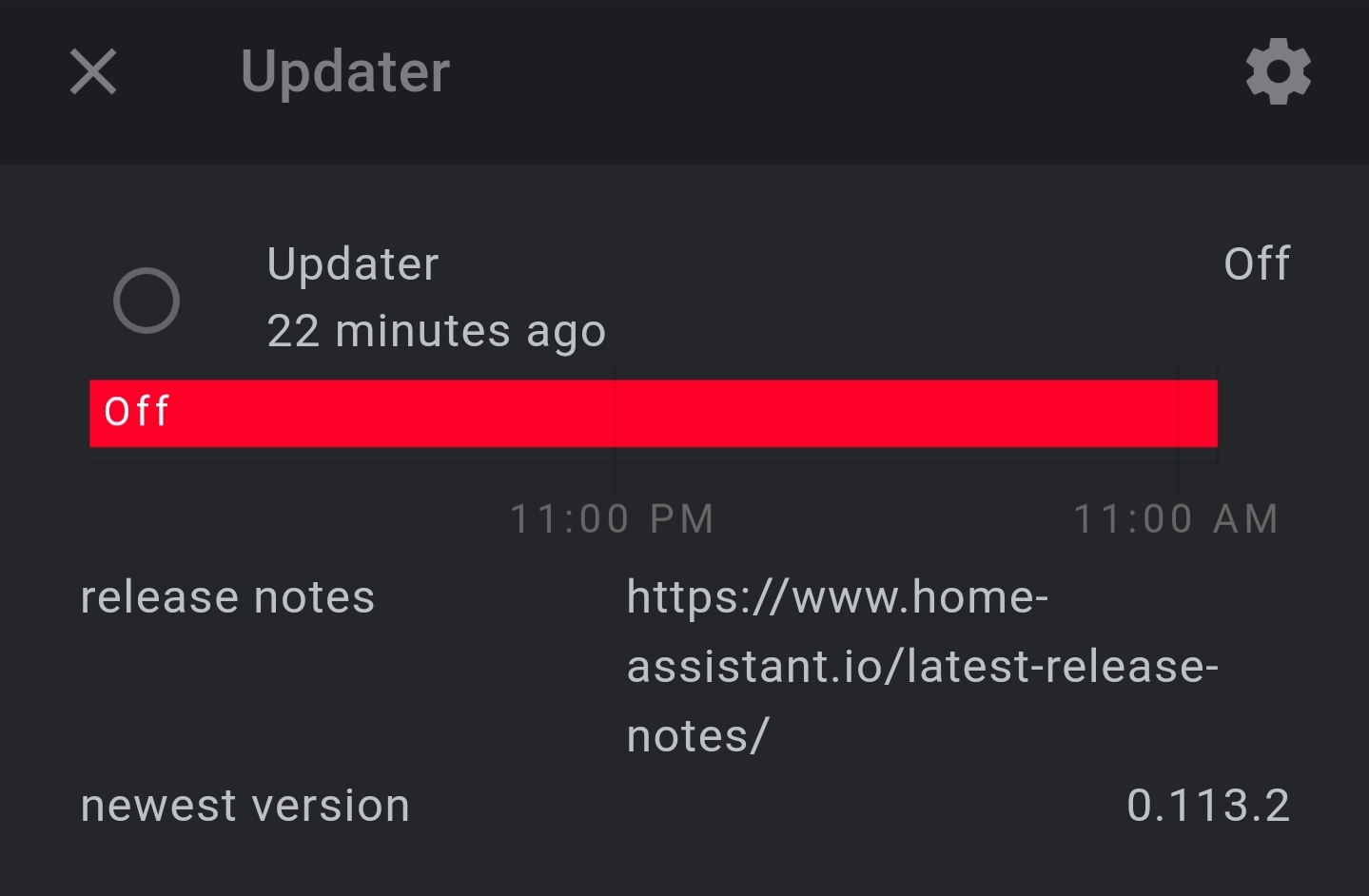
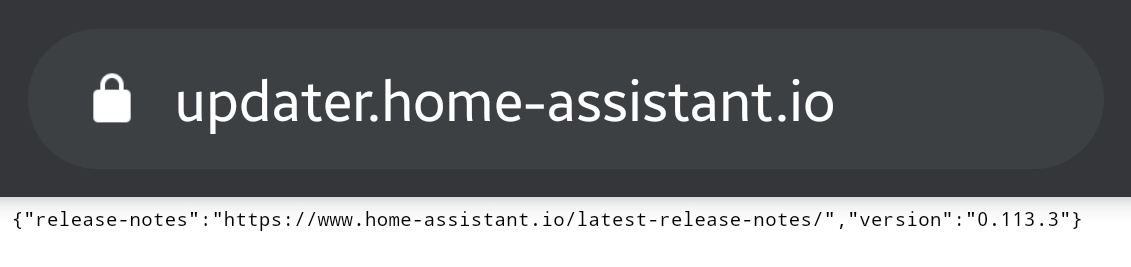

I suspect that the problem has to do with this line of code:
https://github.com/home-assistant/core/blob/34b911203cfcaa34080012d829d5950b57ec7ff4/homeassistant/components/updater/__init__.py#L81
if I've understood everything correctly, this line finally ends up in the supervisor code:
... and returns the current version => the update available check will never return true as it compares always the same versions (see lines 84ff in the linked file https://github.com/home-assistant/core/blob/dev/homeassistant/components/updater/__init__.py)
But these are just guesses, which have to be validated by a dev.
Nice catch @Luke15153! 🥇
I've opened up #38773 to address the issue.
Just to confirm, the fix is in 0.114.0 itself, so if I'm seeing this bug in the 0.113.3 --> 0.114.0 upgrade, I shouldn't worry, and it shouldn't happen the next time around? Thanks!
Correct.
Just noting it appears to be still happening in 0.114.0--0.114.1 is available and HA knows, but the sensor is off. In case it matters, I'm running a supervised install on RPiOS. Also, restarting HA appears to have fixed it. It's possible that the supervisor got updated during this process as well. Thanks!
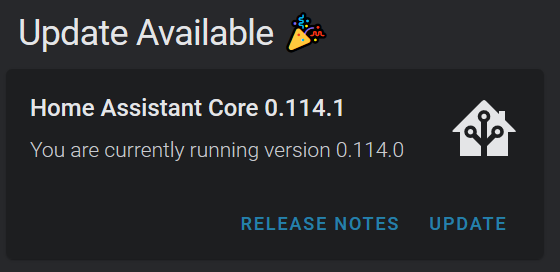
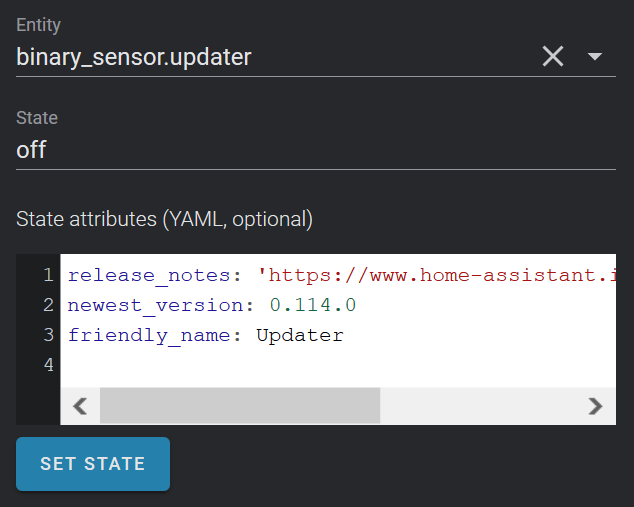
[Edit: a little more info.]
Works on my machine!
There was a change to the max number if workers in 0.114.1 that may have helped. We won’t really know until 0.114.2 is out though since you have to be running 0.114.1 already.
I didnt get the warning for 0.114.1 although i was on 0.114
Also running supervised install
Read the comment directly above yours.
Read the comment directly above yours.
Yeah i've read that, but i dont really understand?
I know i have to wait till 114.2 , but why didnt it work on .1 ?
Can you rephrase why?
MAx numerber if workers that may have helped? I dont understand
Because the fix is (hopefully) contained in 0.114.1. So after you update to 0.114.1 it should be fixed
oh i thought it was included in 0.114
There was a fix in 0.114.0 but it required further work.
oh i see, ok thx for the headsup, lets see in 0.114.2
Just noting it appears to be still happening in 0.114.0--0.114.1 is available and HA knows, but the sensor is off. In case it matters, I'm running a supervised install on RPiOS. Also, restarting HA appears to have fixed it. It's possible that the supervisor got updated during this process as well. Thanks!
[Edit: a little more info.]
Same situation as above. But with version 0.114.1 -> 0.114.2
Does no one read before posting?
You have to be on 0.114.1 for the fix. Read the posts above yours.
I was on 114.1 and saw the update in supervisor a long time (hours) before the sensor came on. When eventually the update sensor showed there was a release, I installed it. Not sure why it took so long to recognise the release was there.
I was on 114.1 and saw the update in supervisor a long time (hours) before the sensor came on. When eventually the update sensor showed there was a release, I installed it. Not sure why it took so long to recognise the release was there.
That delay is pretty normal. That was always there and I believe is expected behaviour. The original issue was not updating at all.
Does no one read before posting?
You have to be on 0.114.1 for the fix. Read the posts above yours.
I was on version 0.114.1, and waited more than ten hours. There was no changes in updater sensor.
Does no one read before posting?
You have to be on 0.114.1 for the fix. Read the posts above yours.I was on version 0.114.1, and waited more than ten hours. There was no changes in updater sensor.
Not sure what is the go with your situation. 6 hours was my update time, but the core team has always quoted upto 12 hours.
Anyway, this issue is closed. If you still have an issue, might need to open a new one :)
I was on version 0.114.1, and waited more than ten hours. There was no changes in updater sensor.
You said:
Just noting it appears to be still happening in 0.114.0--0.114.1
Which looked a lot like updating from .0 to .1. If its not that then I don't know how to interpret what you wrote.
might be not for this issue, but I do think most people's expectations for an update sensor, be it core at that, would be that it reports, per direct on the occasion. This binary_sensor.updater does nothing of the sorts, and even if operating per design (as it now seems to be doing again) reports once every 24 hours?
why not make that happen every hour... would that hurt the servers that much?
Seems silly one needs to add secondary sensors for the instance to be reported an update is available.
This is more for a discussion than a github issue, but is it critical to update the very second an update is released?
If it is, check supervisor page. 🙂
so much for home automation:
If it is, check supervisor page. 🙂
without kidding, no, not the very second, but within an hour or so isnt too much to expect isn't it? Or, let's say, the period it takes to be online, aa Frenck explicitly states: https://community.home-assistant.io/t/0-114-dark-mode-open-z-wave-progress-and-more-automation-scripts/218011/2?u=mariusthvdb
This just happened to me again in 0.114.3 --> 0.114.4. Supervisor knows the update is out, but the updater sensor does not. (I can post screenshots but they'll look the same as mine above with different version numbers.) Reading back in this issue, some people suggest there is a known delay between the two. If so, that should likely be documented on the updater sensor documentation. It would seem odd, though, to have such a delay, since the system already has the information.
I'm also going to try to hold off on updating or restarting (which fixed it last time) in case it would be helpful for debugging--I don't have any urgent need to update. Thanks!
This just happened to me again in 0.114.3 --> 0.114.4. Supervisor knows the update is out, but the updater sensor does not. (I can post screenshots but they'll look the same as mine above with different version numbers.) Reading back in this issue, some people suggest there is a known delay between the two. If so, that should likely be documented on the updater sensor documentation. It would seem odd, though, to have such a delay, since the system already has the information.
I'm also going to try to hold off on updating or restarting (which fixed it last time) in case it would be helpful for debugging--I don't have any urgent need to update. Thanks!
The sensor/component updates once per day. You have to wait.
https://github.com/home-assistant/core/blob/e4d29bf3ec39cddd54a7f30a6c16879f73a2cf2c/homeassistant/components/updater/__init__.py#L107
Use this if you want more frequent updates:
Sensors:
- platform: version
name: Current Version
image: intel-nuc ### Adjust for your system, see https://www.home-assistant.io/integrations/version/
source: local
- platform: version
name: Latest Version
image: intel-nuc ### Adjust for your system, see https://www.home-assistant.io/integrations/version/
source: hassio
Automation:
- id: update_available
alias: 'Update Available'
trigger:
platform: template
value_template: "{{ states('sensor.latest_version') != states('sensor.current_version') }}"
action:
- service: notify.telegram_system
data_template:
title: '*Information*'
message: "An update for Home Assistant is available. You are running {{states('sensor.current_version') }}, the latest version is {{ states('sensor.latest_version') }}."
It's working fine for me.
I can confirm that today my notification system of the new HA version is working again.
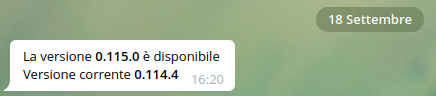
_HINT_: Edited automation for not consider from status, because updater sensor can be not only in off status before switch to on.
https://github.com/alex9446/home-assistant-config/commit/a35e015dcd2d1fea9c3cb638f6710633cb145165#diff-18e45a7fc262b10ede9c8e10a08ce8ab
To get easily the last available version I use this:
curl -sL https://api.github.com/repos/home-assistant/core/releases/latest | jq -r .tag_name
This was working for me... however now its back broken again since 115.1 i think
Now on 155.3
This is also not working for me since 0.116. The sensor did not switch to "on" with 0.116.1 or 0.116.2 updates. Waited more than 12 hours on each.
Not working for 0.117.0
This must only affect certain installs as it is working fine for me. I use a VM with HassOS install under ProxMox.
As this issue is closed, maybe a new issue needs to be raised. No one will really work on a closed issue 🙂
I installed a VM with home assistant and the problem is the same.
El mié., 28 oct. 2020 22:26, austwhite notifications@github.com escribió:
This must only affect certain installs as it is working fine for me. I use
a VM with HassOS install under ProxMox.—
You are receiving this because you commented.
Reply to this email directly, view it on GitHub
https://github.com/home-assistant/core/issues/33142#issuecomment-718218185,
or unsubscribe
https://github.com/notifications/unsubscribe-auth/AETJEFVLLE7K3E4KS6CBAXDSNCD7DANCNFSM4LRIS54A
.
My sensor turned on this evening, about 26 hours after release.
Release: 28/10 20:05 CET
Updater: 29/10 21:49 CET
My sensor turned on this evening, about 26 hours after release.
Release: 28/10 20:05 CET
Updater: 29/10 21:49 CET
Someone told me there is a delay built in for the sensor, but I thought it was something like 12 hours.
That said, I didn't have an issue with mine so I can't really comment.
My sensor turned on this evening, about 26 hours after release.
Release: 28/10 20:05 CET
Updater: 29/10 21:49 CETSomeone told me there is a delay built in for the sensor, but I thought it was something like 12 hours.
That said, I didn't have an issue with mine so I can't really comment.
Honestly, that's not a problem for me.
The notification can arrive even after a couple of days, the important thing is that it works :smiley:
My sensor turned on this evening, about 26 hours after release.
Release: 28/10 20:05 CET
Updater: 29/10 21:49 CETSomeone told me there is a delay built in for the sensor, but I thought it was something like 12 hours.
That said, I didn't have an issue with mine so I can't really comment.Honestly, that's not a problem for me.
The notification can arrive even after a couple of days, the important thing is that it works 😃
Interesting, didn't work for me this time around either
OK, this appears to be working for me again after one of the recent updates
With the last update has been working for a while. Minutes later, again the
same problem, the sensors didn't update the state :(
El vie., 30 oct. 2020 17:54, brianm71 notifications@github.com escribió:
OK, this appears to be working for me again after one of the recent updates
—
You are receiving this because you commented.
Reply to this email directly, view it on GitHub
https://github.com/home-assistant/core/issues/33142#issuecomment-719670629,
or unsubscribe
https://github.com/notifications/unsubscribe-auth/AETJEFVEGQQO2KEQAFBGYKDSNLVSXANCNFSM4LRIS54A
.
Most helpful comment
I suspect that the problem has to do with this line of code:
https://github.com/home-assistant/core/blob/34b911203cfcaa34080012d829d5950b57ec7ff4/homeassistant/components/updater/__init__.py#L81
if I've understood everything correctly, this line finally ends up in the supervisor code:
https://github.com/home-assistant/supervisor/blob/7a1af3d346dfd60a5d4e51d3ebd1d8a81f1caca1/supervisor/api/info.py#L34
... and returns the current version => the update available check will never return true as it compares always the same versions (see lines 84ff in the linked file https://github.com/home-assistant/core/blob/dev/homeassistant/components/updater/__init__.py)
But these are just guesses, which have to be validated by a dev.