Core: fan.xiaomi_miio should have more settings and provide sensors
Home Assistant release with the issue:
0.94.3
Component/platform:
https://www.home-assistant.io/components/fan.xiaomi_miio/
Description of problem:
Currently fan.xiaomi_miio card only provides the option to change the mode(auto, silent, favorite). All other options that can be set are available for automation, but can not be configured in the card UI. For example:
- Favorite Level (0…16)
- Child lock (on, off)
- LED (on, off)
- Buzzer (on, off) / Buzzer volume on Pro model
Further the card should output the sensor data:
- aqi
- temperature
- humidity
- filter life remaining
- filter hours used
Additionally everything should be optimized for Homekit. As far as I see this would be:
- Base entity should be a switch instead of fan (for turning on/off)
- Temp sensor needs
device_class: "temperature" - Humidity sensor needs
device_class: "humidity" - Air quality sensor needs to have
pm2within its id (btw. HomeKit docs tell us to usedevice_class: "pm2"which does not exist)
_Offtopic:_ I wonder how Home Assistant is organized. It feels like it is module based(aka components) but still the modules (components) are not organized in separate git projects / npm packages having their own issue tracker? I couldnt even find the modules (components) in any repository for contributing.
All 5 comments
It should look something like this without any further configuration:
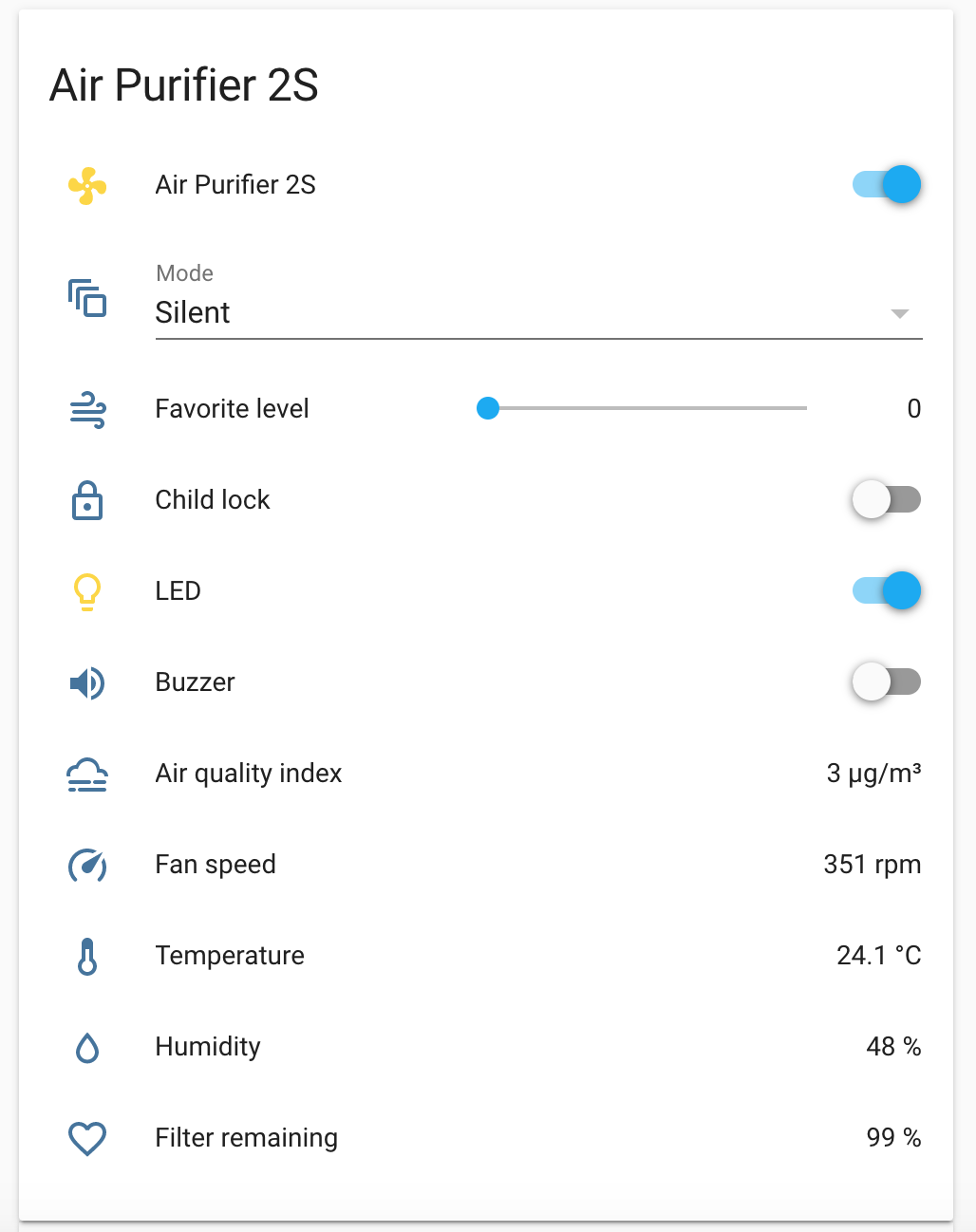
Or this:
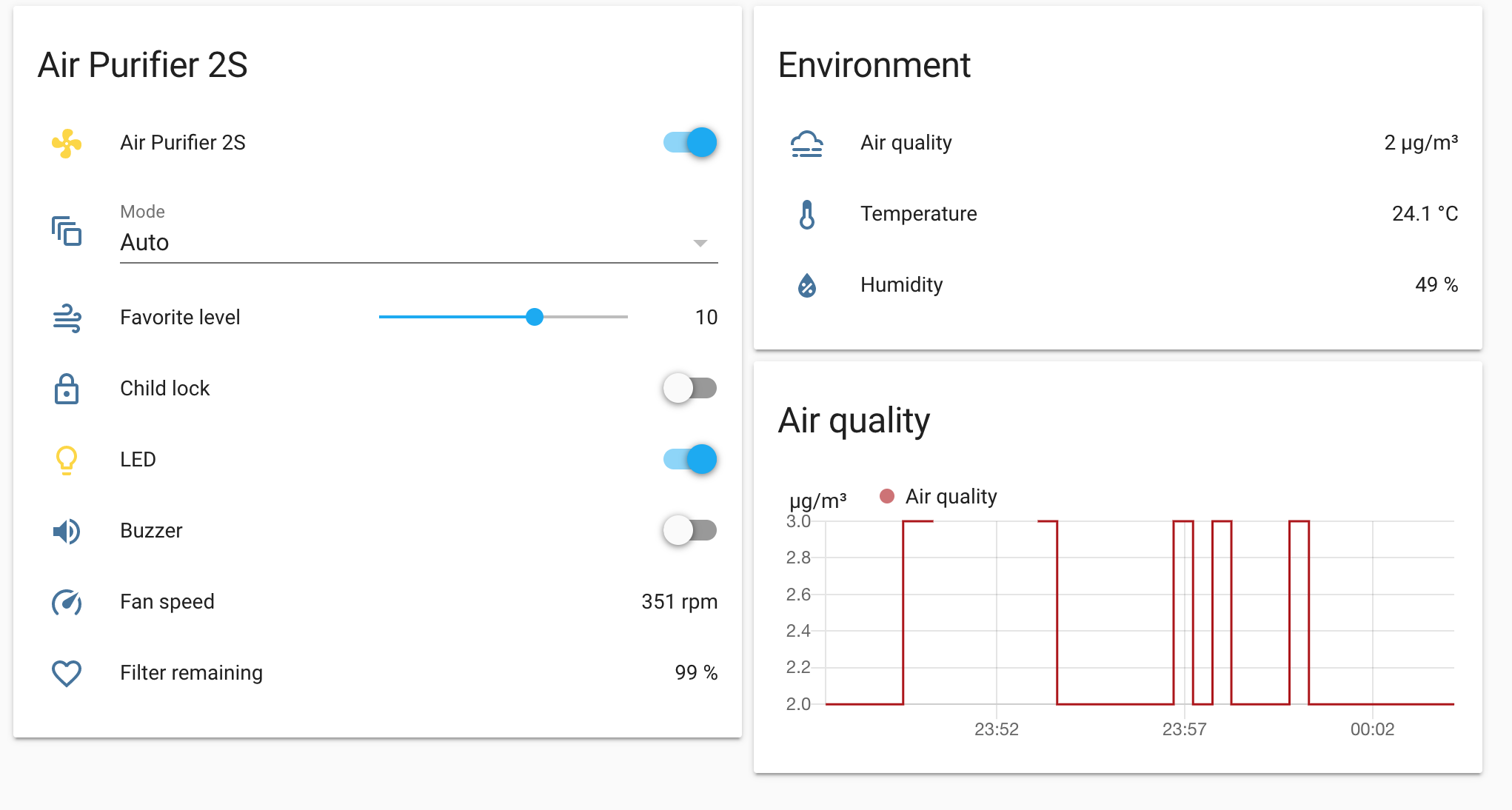
Workaround for now HERE
I managed doing so by making a configuration and automations which took me around 5 of hours. For anyone coming here, you can find those settings here. These are fitting for Air Purifier 2S but should fit for Pro model, too. Also i adapted optimized everything for use in HomeKit.
I still hope very much that this will be integrated into fan.xiaomi_miio as a default so we dont have to do all this setup by hand. Also when adding a second Air Purifier you have to duplicate all the configurations(which results in a mess and duplicate code) and change alle the ids(which results in a lot of work and probably made mistakes).
Components are in this repo, https://github.com/home-assistant/home-assistant/tree/dev/homeassistant/components
This sounds more like a feature request, feature requests should go in the community forums, not here.
All other options that can be set are available for automation, but can not be configured in the card UI.
Those mentioned settings are specific to this exact integration - The whole reason behind HA is that everything converts its attributes to a core abstraction (the "fan"). This is why it's split into multiple sensors etc, and it will stay that way.
But why does it offer an option to set the mode but nothing else? Then you might remove the mode dropdown too and give nothing to the user.
The problem is there is no sensor etc you have to create everything by hand as shown in my post in the forum.
There hasn't been any activity on this issue recently. Due to the high number of incoming GitHub notifications, we have to clean some of the old issues, as many of them have already been resolved with the latest updates.
Please make sure to update to the latest Home Assistant version and check if that solves the issue. Let us know if that works for you by adding a comment 👍
This issue now has been marked as stale and will be closed if no further activity occurs. Thank you for your contributions.
Most helpful comment
It should look something like this without any further configuration:
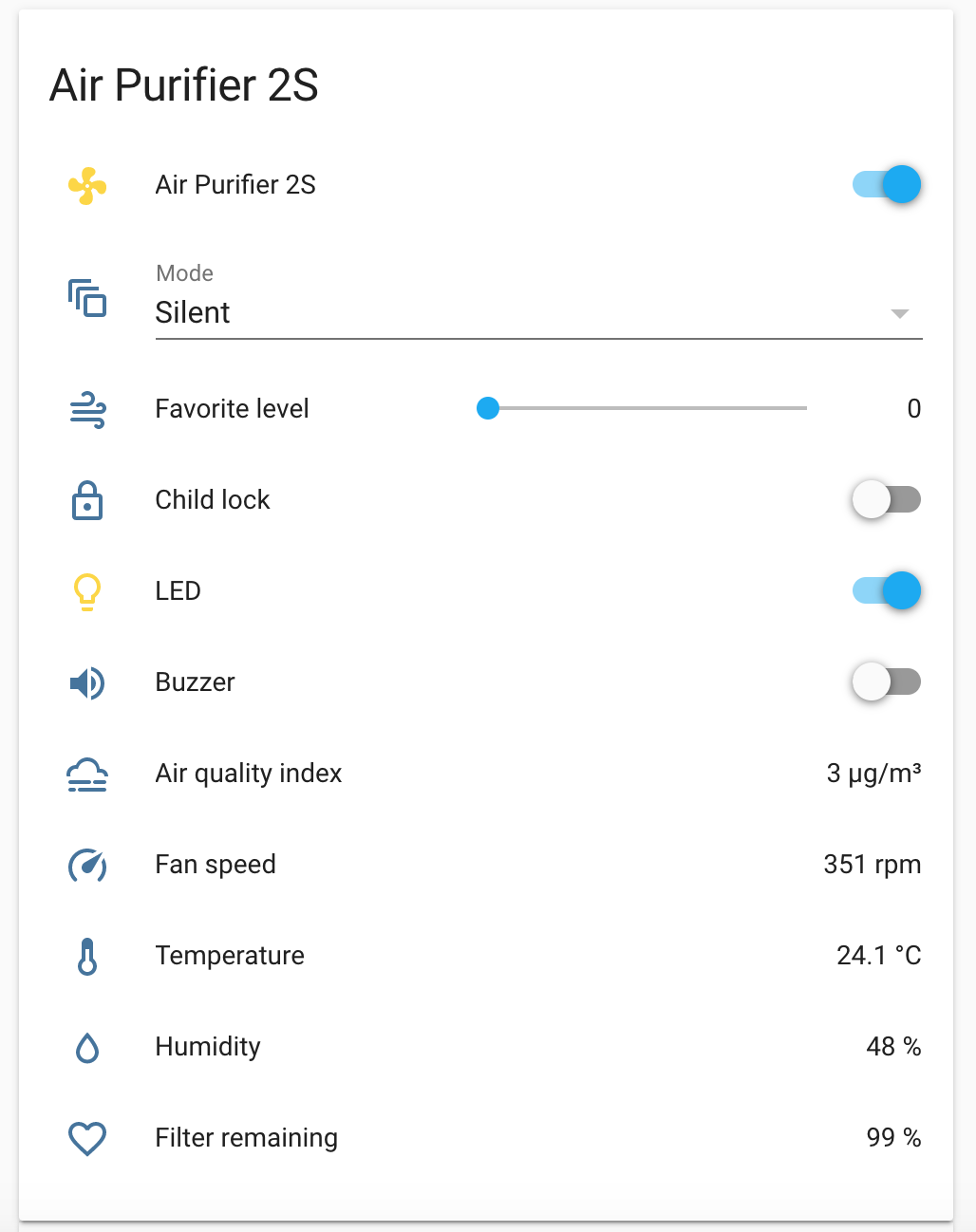
Or this:
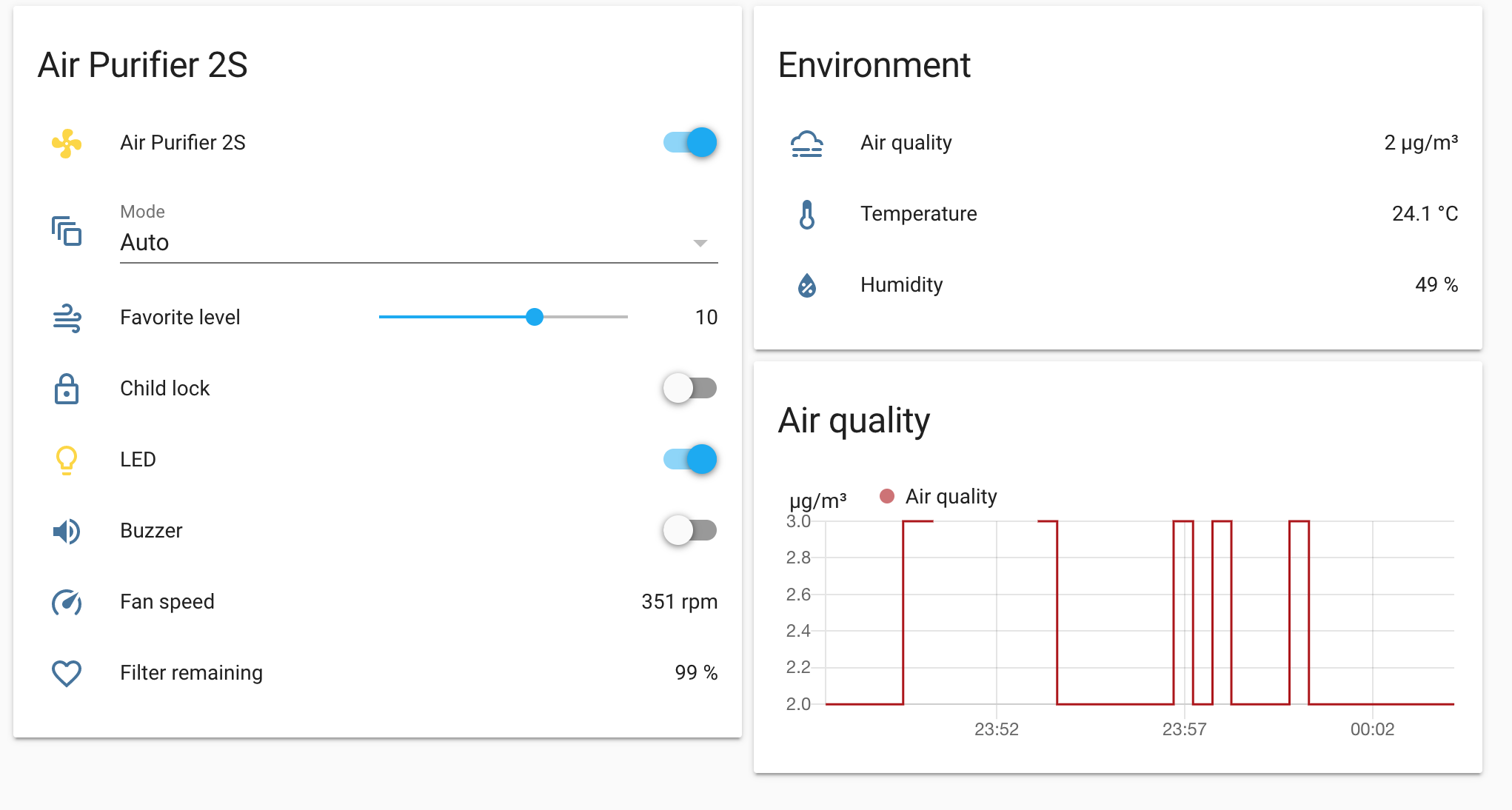
Workaround for now HERE
I managed doing so by making a configuration and automations which took me around 5 of hours. For anyone coming here, you can find those settings here. These are fitting for Air Purifier 2S but should fit for Pro model, too. Also i adapted optimized everything for use in HomeKit.
I still hope very much that this will be integrated into
fan.xiaomi_miioas a default so we dont have to do all this setup by hand. Also when adding a second Air Purifier you have to duplicate all the configurations(which results in a mess and duplicate code) and change alle the ids(which results in a lot of work and probably made mistakes).