Core: Input Number 'box' not visible in UI in 0.79.0
Home Assistant release with the issue:
0.79.0
Last working Home Assistant release (if known):
0.78.2
Operating environment (Hass.io/Docker/Windows/etc.):
Ubuntu 18.04 under ESXi 6.5
Component/platform:
Frontend UI
Description of problem:
For input number components with mode set to 'box', the entry UI is hidden from the frontend. Listing icon and name can be seen, but the textbox and controls are missing. Issue occurs on Safari/Chrome on macOS Mojave, and Safari/iOS app on iOS 12.
Problem-relevant configuration.yaml entries and (fill out even if it seems unimportant):
time_offset:
name: 'Time Offset'
mode: 'box'
initial: !include ../../../var/input_number/time_offset.yaml
min: 0
max: 60
unit_of_measurement: !include ../../includes/units/time/minutes.yaml
Traceback (if applicable):
Additional information:
All 57 comments
I've been tearing hass apart trying to figure out why my control went messing. I thought it was something I changed.
Same issue in 0.79.1, and label (value + unit of measurement) for input_number with mode: slider is also missing.
How it should appear:

How it appears:

Same problem here
Seeing this same issue.
Same:
- box does not show. Slide show
- click on the icon does nothing as on another
input_*show the entity detail
Same issue in 0.79.3
Same issue stated above, value can be set via "set state".
yep, same here (tested in 0.79.1, .2 and .3)
Can anyone elaborate on their setups? Server OS, Client OS, Browser. Just curious if there is a common thread…
Server OS: Ubuntu 16
Python: 3.6
Intallation type: HomeAssistant in virtual env
HomeAssistant: 0.79.3
Client OS: Windows 10
Browsers: Chrome and Firefox (last version)
Server OS: Debian 9
Python: 3.6
Intallation type: Hassio on virtual debian server
HomeAssistant: 0.79.3
Client OS: Windows 10 / Android
Browsers: Chrome
Server OS: Raspbian GNU/Linux 9.4 (stretch)
Python: 3.5.3
Installation type: Hassbian
HomeAssistant: 0.79.3
Client OS: macOS High Sierra / Windows 10 / iOS 11 / iOS 10
Browsers: Chrome/Safari
So three radically different use cases. Chalk that up as _no_ to a common thread. ¯_(ツ)_/¯
Is there anyone out there not having this issue?
Same issusr
Well there is a common thread I think, aren't we all using a virtual environment?
pplucky --> Hassibian --> Virtual environment
Myself --> Virtual environment --> hass.io --> docker layer
SubniC --> Virtual environment
jamieshaw --> Hass.io --> docker layer
etc...
Nope, not me, virtualised in a sense but more native; I like to be complicated.
Reverse Proxy (Server 1) -> Hass (PIP) -> Ubuntu 18.04 -> VMware ESXi (Server 2)
Same problem ....
The same issue - box is not displayed, number on the right side of slider is not displayed.
Running Homeassistant 0.79.3 - HassOS - RPi 3
I am also behind an HTTPS -> HTTP reverse proxy, on raspbian (custom install).
I got the same problem
Can you describe your system, so that the Devs can get an idea about whats going on.
Can you describe your system, so that the Devs can get an idea about whats going on.
I have Hassbian version:
Linux hassbian 4.14.70-v7+ #1144 SMP Tue Sep 18 17:34:46 BST 2018 armv7l GNU/Linux
Home Assistant version: 0.79.3
I have Raspberry Pi 3b.
The problem is immediately after install Hassbian and same problem is after upgrade Hassbian and Home Assistant. Do you want other information?
FYA @home-assistant/core
Is it @home-assistant/core command?
FYA @home-assistant/core
Is it @home-assistant/core command?
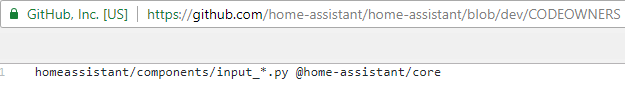
FYA @home-assistant/core
Is it @home-assistant/core command?
Permission denied (user root)
Does anyone have an idea what about it?
I'm not a dev so i don't know, maybe somebody could quote a dev in ? I'm on my phone atm.
Seeing the same issue.
HassIO dockerized on a Debian VM.
Version: 0.79.3
How can I contact developers?
@RomLab In theory; this issue tracker should do the trick; maybe message one of them directly on here or Twitter?
I don't know, the issue is on page 3 of issues. Can always start a pull request to get their attention alas.
I don't know, the issue is on page 3 of issues. Can always start a pull request to get their attention alas.
Someone would need to code up a fix first.
My observation:
If Lovelace UI is used, there are sliders displayed with a number on the right side and one box displayed correctly, rest of it not
Classic UI
LovelaceUI
Update:
Uups, with Lovelace UI it was my fault as I did not use the latest migration. Both - box and slider are displayed correctly now.
I know, it's a "bad" way of getting attention. So I don't condone it.
And I forgot to mention that I am not using Lovelace UI. Tomorrow I'll try reverting to an old backup and see if the problem persists.
Can confirm this issue is still present in 0.80.0b5 - I've raised this in the Home Assistant Polymer Repo as it looks to be more frontend related.
Any news with the version 0.80.0 ?
I'm having the same issue. input number gui elements are visible, but the box is missing for box types and number value missing to the right of sliders.
I first had this problem on 0.79.3, problem still persists in 0.80.0.
I figured it was a browser issue, but updating chrome.
Hardware: Rpi3b
Installation: Hassbian
HA version: 0.80.0
Clients:
- Android 8.0.0, Chrome 60.0.3497.100
- W10 x64, Chrome 69.0.3497.100
I have the same issue since updating from 0.77 to 0.79.3 and now still in 0.80.
Ubuntu server 16.04.
On my other setup, with 0.80 on lovelace the inpout box is back. Weird.
I would need to solve this problem, but I don't know how to do it. I think it is big problem-
Issue persists for me in 0.80.0
seeing the same thing. /following
Just converted over to Lovelace, and everything shows up like it's supposed to. To add to this display issue, I had a group displayed that the control for it was hidden, after converting to Lovelace, the control was showing up again.
Issue persists after update to 0.80.0. It works while on Lovelace.
0.80.3 with same issue
It is functional. Version 0.78.3.
$ sudo systemctl stop [email protected]
$ sudo -u homeassistant -H -s
$ source /srv/homeassistant/bin/activate
$ pip3 install --upgrade homeassistant==0.78.3
$ exit
$ sudo systemctl start [email protected]
Rolled back to 78.3 so I can use input numbers again. Disappointed that this issue isn't being addressed in the updates since it's a very basic component that's clearly been broken by a bug. Especially since there seems to be a fix available. https://github.com/home-assistant/home-assistant/issues/9779
Same on a fresh install of Hassio. Should not be hard to reproduce. Does anyone that uses a Hass > 0.78 on a Rpi or a docker not have this issue?
Can also confirm same issue for box. Docker on Synology NAS. input number slider works. Same for input list and text.
When using Lovelace frontend it does show without any issues.
I'm on latest version (0.80.3) and still the same.
I think I found it. Have a look at https://github.com/home-assistant/home-assistant-polymer/issues/1858
A fix was merged into the home-assistant-polymer repo, should be in one of the next beta builds or release.
Works again since 0.81.0 :tada:
Indeed ! Thanks a lot!!
0.81.0 - is is back as is should be. Thanks a lot.
confirmed, thanks a lot!
Most helpful comment
Same issue in 0.79.3