Core: Unable To Change Mode On Zwave Thermostat Via Google Assistant
Make sure you are running the latest version of Home Assistant before reporting an issue.
You should only file an issue if you found a bug. Feature and enhancement requests should go in the Feature Requests section of our community forum:
Home Assistant release (hass --version):
0.65.4
Python release (python3 --version):
3.6.3
Component/platform:
zwave
google_assistant
Description of problem:
I am unable to ask google assistant to set the thermostat to Heat or Cool or even turn it off. I am able to query the device and see if it is set to Heat, Cool or off.
Expected:
I should be able to turn on the heater or cooler
Problem-relevant configuration.yaml entries and steps to reproduce:
- Install latest version of home assistant
- Setup zwave with a Honeywell zwave thermostat
- Setup google assistant with the thermostat
- Sync the device
- Ask "Hey google is the thermostat on?"
- Observe proper response
- Say "Hey google turn on the heater."
Google responds with that mode isnt available for the thermostat. However it will see the heat or cool modes are on if I turn them on manually.
Traceback (if applicable):
n/a
Additional info:
All 51 comments
This will happen if the Z-Wave thermostat integration does not use the STATE_* values from the climate component. It looks like Z-Wave just uses their own provided value which is wrong: https://github.com/home-assistant/home-assistant/blob/dev/homeassistant/components/climate/zwave.py#L90
Same Problem appears now with homematic thermostats. It worked before.
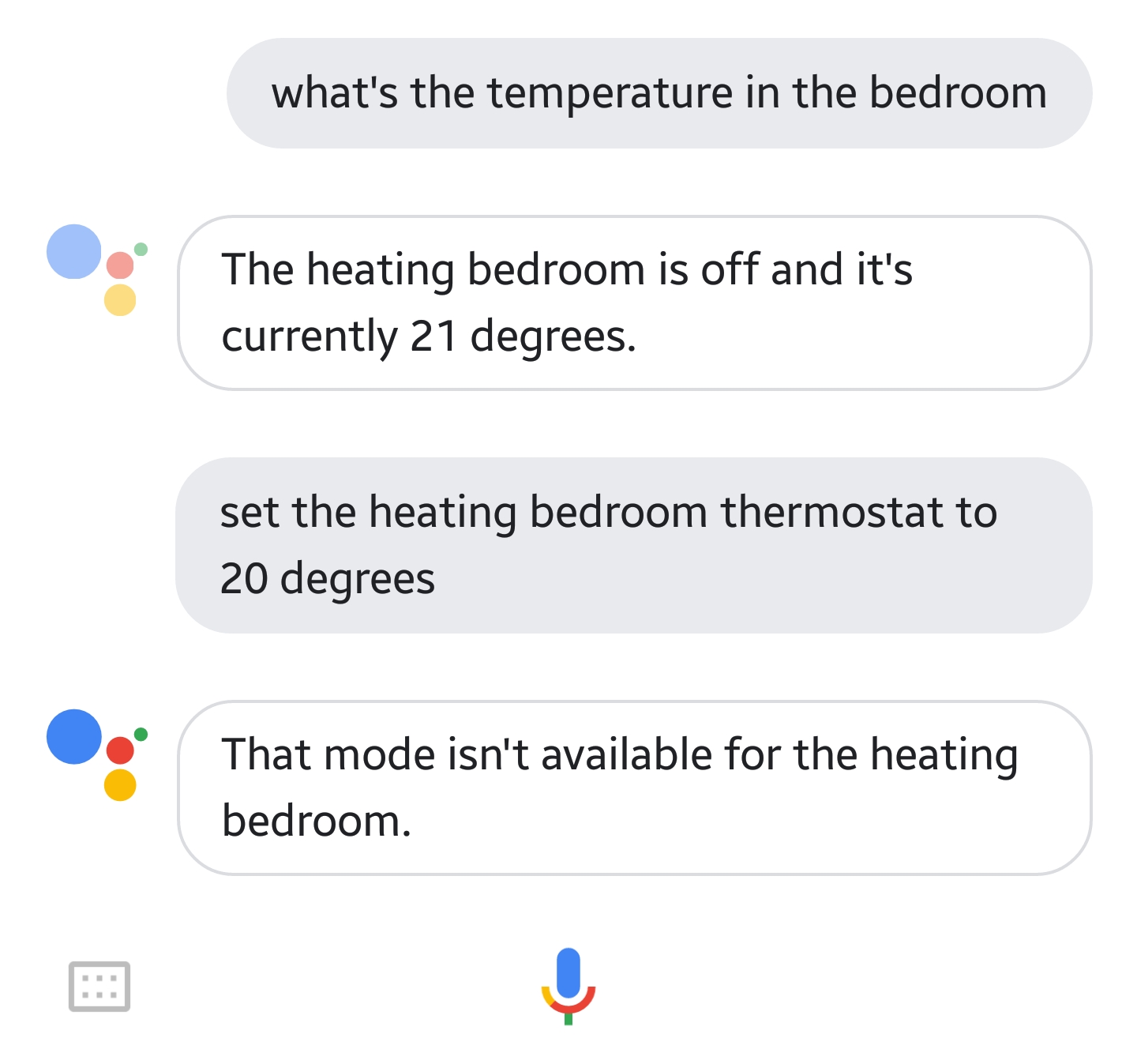
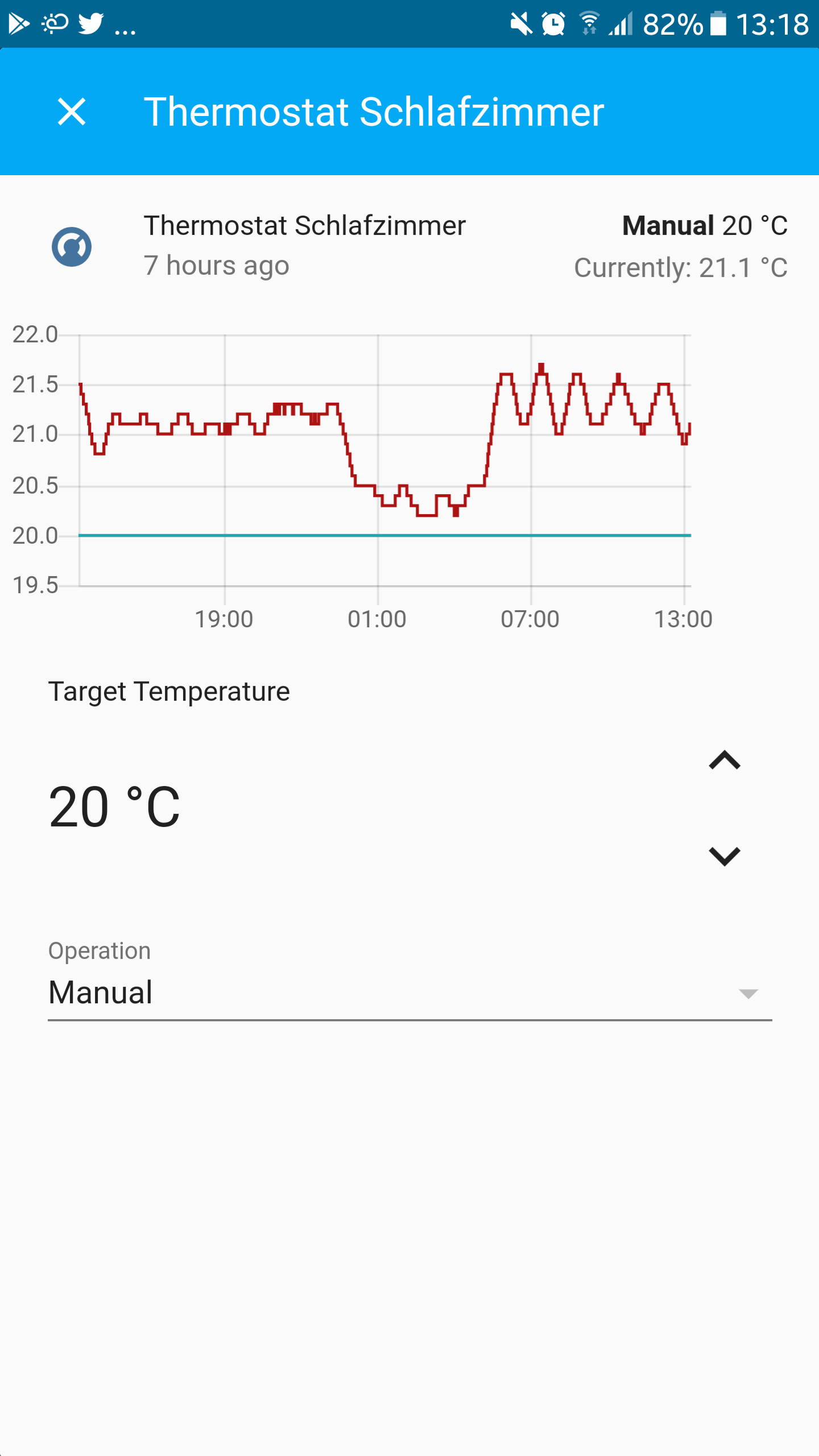
I've hid your screenshots as they consume too much vertical space.
Homematic too does not use the STATE_ constants as defined by the climate component.
Possibly related to this I've found that the EphEmber climate device is no longer appearing in google assistant. After upgrading to 0.65.3 I did a resync and they disappeared from the home app.
I see no errors in the logs.
Taking a quick look at the code for this it appears that it is because the ephember component doesn't support climate.SUPPORT_OPERATION_MODE. I had a change in 0.64 that had a fallback to reading state if operation mode wasn't supported. It looks like the recent refactor has added a hard requirement on OPERATION_MODE.
There is indeed a hard requirement on SUPPORT_OPERATION_MODE. Without it, code should not call the set operation mode service (because it's not supported).
If Ephember supports set operation mode, it should add the support flag.
But if you want your climate device to be read only and still report the state and temperature then this isn't possible now. Previously I could query the state of the device without being able to change it. I think a change state was just a empty call that did nothing but am not 100% certain on that.
I think we need better documentation of how components of a certain domain have to be designed to work as expected and to not break in other places if something unrelated gets changed. I also think, that we might need some type of subsystem maintainer who can overlook new code and changes of a certain domain to keep it in line with the bigger picture.
@ttroy50 you can mimic this with the generic thermostat.
@janLo this was not something unrelated changing, we did change Google Assistant. We made Google Assistant follow our exact implementation. I did a call for subsystem maintainers but did not get a lot of response. We're open source and we got to play with the cards we're dealt. Feel free to open a PR for Homematic to address the current operation issue.
@balloob That doesn't make much sense to me. You then have to configure each thermostat twice. Once in the main climate component and once in the generic thermostat component.
Different thermostats may support different things and I think we should be aiming to expose any available functionality when we can. Preventing reading / setting the temperature because it can't change on / off in operation mode seems to be making a hard line in the wrong place.
Google Assistant is built around traits. Currently Google Assistant is limited to reporting temperature on devices that implement the TemperatureSetting trait. This trait requires the thermostat to support setting mode and temperature. If you want to deviate from this, feel free to run an adjusted Google Assistant component locally. Home Assistant won't deviate in it's integration from any of Googles requirements.
Nest launched temperature sensors for rooms today so I would not be surprised if some sort of temperature sensor trait would be made available at some point.
Didn't see any fixes come in but just wanted to mention the issue still exists in 0.66
This also seems like an issue with HomeKit. I can update setpoint (temperature) but mode changes don't send or display, generic thermo seems to work fine, I'm currently trying to just create a proxy temporarily using a generic thermo.
I'm in support of consistent code, even at the cost of functionality but I don't really understand this change since voice control seems a very common use of controlling climate. My limited understanding of the thread so far is that the homeassistant system maintainers have passed the requirement for a fix to the z-wave component maintainers with no response. From an integration view it seems unusual to force a change that way, but not something I can help fix. 2 options then:
1) Possibly use Generic thermostat. Don't think that will work for me since trying to control the local setting and the HA commands will cause conflicts.
2) As balloob suggested "If you want to deviate from this, feel free to run an adjusted Google Assistant component locally". I tried this:
a) Download an older version of the Google Assistant component from Git (10 Feb 2018)
b) Create a custom_components folder in config and drop the Git folder there renamed "google_assistant_old".
c) change "google_assistant" to "google_assistant_old" in configuration.yaml and restart.
No luck so far. I assume the references to "google_assistant" might need to be changed to "google_assistant_old" in the individual files? Since it's a set of files rather than one .py it's hard to see the structure. Any other suggestions? Thanks
I think the main problem is, that home assistant is "move fast and break things". The new release model is a step in the right direction but before it has found maintainers for its subsystems it will not get any better. The Homematic and zwave climate components got introduced with the climate component itself and get still blamed that they do not implement the methods the the climate component expect. I doubt that anyone in mentioned components is even aware of the necessary changes that came at some point. And so I doubt it will get fixed by them.
I would expect that the change that broke things (Google assistant change) would get reverted for a stable version until the fixes are made and applied in the broken components.
You would imagine a popular component like zwave (that has its own discord thread) would have a device maintainer who would get notified about this. If I knew who it was I would tag them in here but I don't and don't see a codeowner listed either so its hard to imagine how they get notified about changes like this.
@janLo you're wrong. The climate component used to be the thermostat component. Z-Wave was not at the beginning of the thermostat component, the component got introduced together with the Nest integration.
If no developer is stepping up to fix a broken component, I can only assume that it's not that big of a deal? It's easy to post here in the comments and hoping other people spend their time to fix your problems, but last time I checked, that's not how open source works.
If no developer is stepping up to fix a broken component, I can only assume that it's not that big of a deal?
Thats probably because the component that is broken is the google-assistant component. Sorry, but from a users perspective its clearly a regression in this component. That its caused by implementation details of another component is just a detail. A proper solution would have been to hold the change in the google-assistant back until the issues in the components it depends on are fixed.
The Google Assistant component is made to work with the Home Assistant abstraction of climate devices. It's not broken, it works exactly as intended. Last comment I am going to make in this thread.
@andrey-git I saw several PR's and zwave bug fixes come from you lately, are you considered the zwave codeowner? If so just wanted to make sure this bug was on your radar :) if not apologies for tagging you.
I am a zwave codeowner, but I don't have a zwave climate device, so I doubt I'll get to checking this integration.
@andrey-git can I donate one? I have a CT100 🙂
Thanks for the offer :) I don't have anything to connect it to anyway.
@turbokongen @armills do any of you have zwave climate device and Google home?
I have a climate device, but not Google home.
I do think our best bet is going to be implementing this (https://github.com/home-assistant/home-assistant/pull/11472) once if we can get it through PR, the CT100 Thermos are a bit awkward anyway because of the multiple climate devices it creates so we need a way to aggregate the two together.
A similar issue was reported in the forum: https://community.home-assistant.io/t/homekit-remote-access/57532
On the very basic level it seems like the ZWave operation modes are mostly/all capitalized whereas Home Assistant expects lowercase. Although this isn't an issue for the frontend, since we render the Operation Modes from the list, it breaks all secondary components, like Google Home, Amazon Alexa or HomeKit (and the frontend translations).
I can confirm that. I modified the climate/zwave to return lower case for both "state" and "operation modes" properties. (i know this is a hack, but wanted to try it).
Now it seems i can use the Alexa app on the phone and I can control the thermostat temperature through the app. It is functional. I can also ask "Alexa, set thermostat to 75", and she sets it. However I get a response from her "Thermostat is not responding" .
So setting up lowercase, kind of works, but i think something else is missing in addition to lower case.
Does anyone know what type of confirmation is Alexa expecting, so she confirms the operation with "ok"?
@kdjordjev The isssue is a bit more complex. Whereas Home Assistant wants to use lowercases, ZWave expects uppercases. That's the reason why your thermostat was not responding.
The solution I could think of would be some kind of mapping dictionary: HA values -> list of possible Z-Wave values. That would also take care of some special cases, e.g. Heat (Default) instead of Heat.
Unfortunately I don't have a Z-Wave climate device, so fixing it myself would be quite difficult.
I don't have a Z-Wave climate or google home device myself.
But anyways, are these the mode strings we're seeing from the device? https://github.com/OpenZWave/open-zwave/blob/0f8736bd7d77aaf97f4748a7fa65ada4dd487da8/cpp/src/command_classes/ThermostatMode.cpp#L51-L68
As long as they match up to what we're seeing we should be able to just use that list to make a mapping to normalized hass modes.
@armills These are the values that I see for my thermostat. I only use Off Heat and Cool though, the others are not used on my thermostat. I think it depends on the installation done for programming. I have a honeywell zwave thermostat TH8320ZW
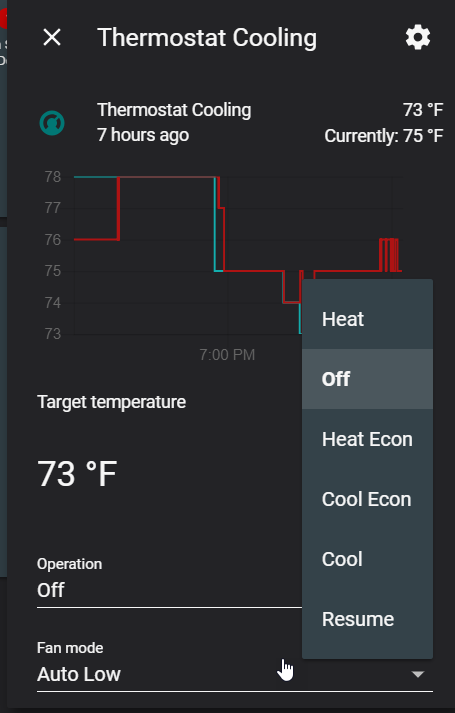
Edit: To answer your question that does look to be the correct list of modes :)
@cdce8p
I wanted to clarify.. I did a hack on climate/zwave device level, not within zwave stack.
The communication between the device and zwave has not been changed and is as before.
The only change is that i did mapping of the climate/zwave device properties to the required STATE_ names, and returned the state of the device.
Everything with home assistant is functional, and Alexa is recognizing the device, i can control it through the Alexa app. The only issue is that she responds with "Not Responding" (rather than "Ok", while actually she changed the temperature.
In any case... I understand this is not the right way to do it, but i am not familiar with the zwave. I hope this helps
state_mapping = {"Heat":STATE_HEAT, "Cool":STATE_COOL,"Auto":STATE_AUTO,"Off":STATE_OFF,"Cool Econ":STATE_COOL,"Heat Econ":STATE_HEAT}
@property
def state(self):
"""Return the current state."""
return self.current_operation
@property
def current_operation(self):
"""Return current operation."""
return state_mapping[self._current_operation]
@property
def operation_list(self):
"""List of available operation modes."""
if self._operation_list:
return [state_mapping[k] for k in self._operation_list]
else:
return None
@kdjordjev The solution you provide is working like you say. But there are other modes that are in use with zwave, but I'm not really sure they do other things than heat, cool, auto or idle. Maybe we can map them to what wwe think they might do and use that as a starter, and adjust if someone has another functionality.
Is this also a working fix for google assistant?
What climate component are working with these two platforms, maybe we can find the "Not responing" fix in them.
I think it's OK to also include the modes that don't correspond to standard hass modes, but for the ones that do we need to make sure we're using the standard hass constants.
@kdjordjev I think you might need to reverse the mapping in set_operation_mode, since otherwise the ZWave device doesn't know what to do with the lowercase modes.
@armills Although the list seems to be the official attributes, I have already seen some different ones as well: https://github.com/OpenZWave/open-zwave/blob/0f8736bd7d77aaf97f4748a7fa65ada4dd487da8/config/thermofloor/heatit021.xml#L5-L11
I agree that we should only touch those modes that have directly correspond a HA one.
All: I can prepare a PR with what I think might work. Would just need someone who is then able to test and verify the changes.
@cdce8p I would be more than happy to test :)
I am not familiar with all modes, so my mappings above reflect what my thermostat supported.
I have 2GIG CT80
Thank you @cdce8p . I think not mapping back set_operation_mode might be my issue.
In any case I will also try to test your changes
FYI, my thermostat (Linear GC-TBZ48) shows Auto, Off, Aux Heat, Heat, and Cool as the modes listed under Operation.
@dshokouhi, @kdjordjev Who's up for some testing? I just opened the PR.
The Link to the raw file: download. It's a first draft, but, unless I missed something, should work.
Thanks to @dshokouhi for debugging and testing! My PR works.
If you want to try yourself:
- Inside the config folder create a dictionary
custom_components. - Inside this folder, create a
climatefolder. - Download the new file (link) and place it inside the
climatefolder. The path should look like this:.homeassistant/custom_components/climate/zwave.py - Restart
This is a breaking change!!
Please take a look at the PR description: https://github.com/home-assistant/home-assistant/pull/15162
Edit:
The file path was incorrect! The python file should be placed inside the climate folder. The zwave folder can be deleted.
I will test it tonight with Alexa
Can you also add the following mappings
"Cool Econ":STATE_COOL,"Heat Econ":STATE_HEAT
@kdjordjev Unfortunately that won't be possible. My fix is desinged for a 1:1 mapping and Cool is already mapped to STATE_COOL.
The only options are to either wait for the redesign of the climate component or change the mapping dict manually in your custom_components folder, although you would remove mapping for Cool then.
To report on the test:
The Alexa behavior is the same as before.
- HA working
- Alexa App is functional
- Alexa replies with: "Hm, Heating Thermostat is not responding", but sets the T as requested
Interesting in my testing Google Assistant responded as expected "changing thermostat to cool" and it changed the mode accordingly
I think I know what's going on.
I think my thermostat is slow to respond to the command SetTemperature. It takes 5-6s for the command to be send and the thermostat to respond and update the GUI with the new set point. I suspect Alexa times out after 4s, and responds with "Not responding".
I also noticed the Alexa app when I change the T, i got a message "not responding" (with small font, did not see it before) but after a sec or two the new setpont gets updated.
Seems the current issue is solved, but we have a new issue due to the timeout? How do we solve this?
@kdjordjev Can you open a new issue for that? That needs to be solved independently from this one.
I just merged the fix onto the dev branch, so it will be included in the beta for 0.73.
@Everyone
Remember to delete the file in the custom_components folder to receive future updates.
I just want to report that the uppercase/lowercase problem on google assistant component (cloud in my case) exists on MQTT HVAC climate devices too and it was causing resposes like "
In my configuration.yaml i had to change all modes to lower case and handle them on my node-red instance to revert them to uppercase.
Hi, any solution for google home? I tried to use eq3 Buetooth Thermostat with google assistant, but it replies "can't set this temperature for this device", alexa works
@Krid86a - I have the same issue.
Appropriate issue ( https://github.com/home-assistant/home-assistant/issues/13712 ) was closed and marked as duplicate with this issue.
As @awarecan wrote in this issue (hiden comments): https://github.com/home-assistant/home-assistant/issues/17302 ,eq3btsmart.py do not support STATE_COOL, STATE_HEAT which are supported by google assistant:
https://github.com/home-assistant/home-assistant/blob/3f87d413813de84935ea67b5212c55348524447f/homeassistant/components/climate/eq3btsmart.py#L64-L71
@Krid86a @reaper7 please track eq3 issue in #13712, I reopened it.
I am going to lock this issue since z-wave thermostat already fixed. Please open new issue for other platform.
Most helpful comment
@armills These are the values that I see for my thermostat. I only use
OffHeatandCoolthough, the others are not used on my thermostat. I think it depends on the installation done for programming. I have a honeywell zwave thermostat TH8320ZWEdit: To answer your question that does look to be the correct list of modes :)