Core: Leviton Z-Wave devices not recognized -- cannot configure
Home Assistant release (hass --version):
0.60.1 (on Hass.io)
Python release (python3 --version):
3.6.3
Component/platform:
Z-Wave
Description of problem:
None of my Leviton devices (DZ6HD = dimmer, DZ15S = switch) show any options under "Node Config Options" on the Z-Wave control panel. Therefore I am unable to set any of their device parameters. When you click on the drop-down in that section, no options are shown.
Expected:
All manufacturer parameters would appear in the drop-down list under Node Config Options.
Additional info:
All these Leviton's are coming up as "unknown" in my Z-Wave cfg file:
<Manufacturer id="1d" name="Leviton">
<Product type="3201" id="1" name="Unknown: type=3201, id=0001" />
</Manufacturer>
The manufacturer ID listed in Open Z-Wave's manufacturer_specific.xml file has Leviton's ID as "001d":
<Manufacturer id="001d" name="Leviton">
...
I suspect this because the Leviton manufacturer ID (001d) is being in appropriately truncated (to 1d) in my Z-Wave config xml file, but I have no way to test this. However I don't believe the truncated zeros on the manufacturer ID are the cause, because it seems like people with older Leviton devices have them working fine. It seems like it's probably because the version of OZW's device database that HA is using is around two years old, because OZW hasn't done an official release in a long time and that old database doesn't include these newer devices I have. It looks like Open Z-Wave added support for these device's config profiles to their master branch roughly 7 months ago.
All 28 comments
Additional investigation has shown that leading zeros are getting dropped from the manufacturer ID that's getting saved to my Z-Wave config file, resulting in 1d instead of the expected 001d for Leviton.
I manually edited my z-wave config xml file to have the correct manufacturer ID and restarted Home Assistant, but still didn't have any configuration options for my Leviton devices, and it looks like the file eventually reverted to the improper 1d. Not sure if that's a valid test though.
I am also having the same issue with both a DZ6S and a couple of DZ15D.
I am not sure if it is due to the manufacturer id being truncated as the manufacturer is correctly identified as "Leviton" in my zwcfg file. I think it might be because hass.io has just not updated OZW (but I could be wrong on that).
I was able to change the name from Unknown: type=3201, id=0001 to anything that I wanted and it displayed in my HASS zwave UI.
I was also able to get one of my dimmers in a configurable mode by putting the correct command class information into my zwcfg file.
The procedure is tricky, but this is what worked for me:
- Stop ZWave network
- Make changes to zwcfg file
- Restart HASSIO
I found that if I just restarted my zwave network I would get duplicate devices in my hass ui:
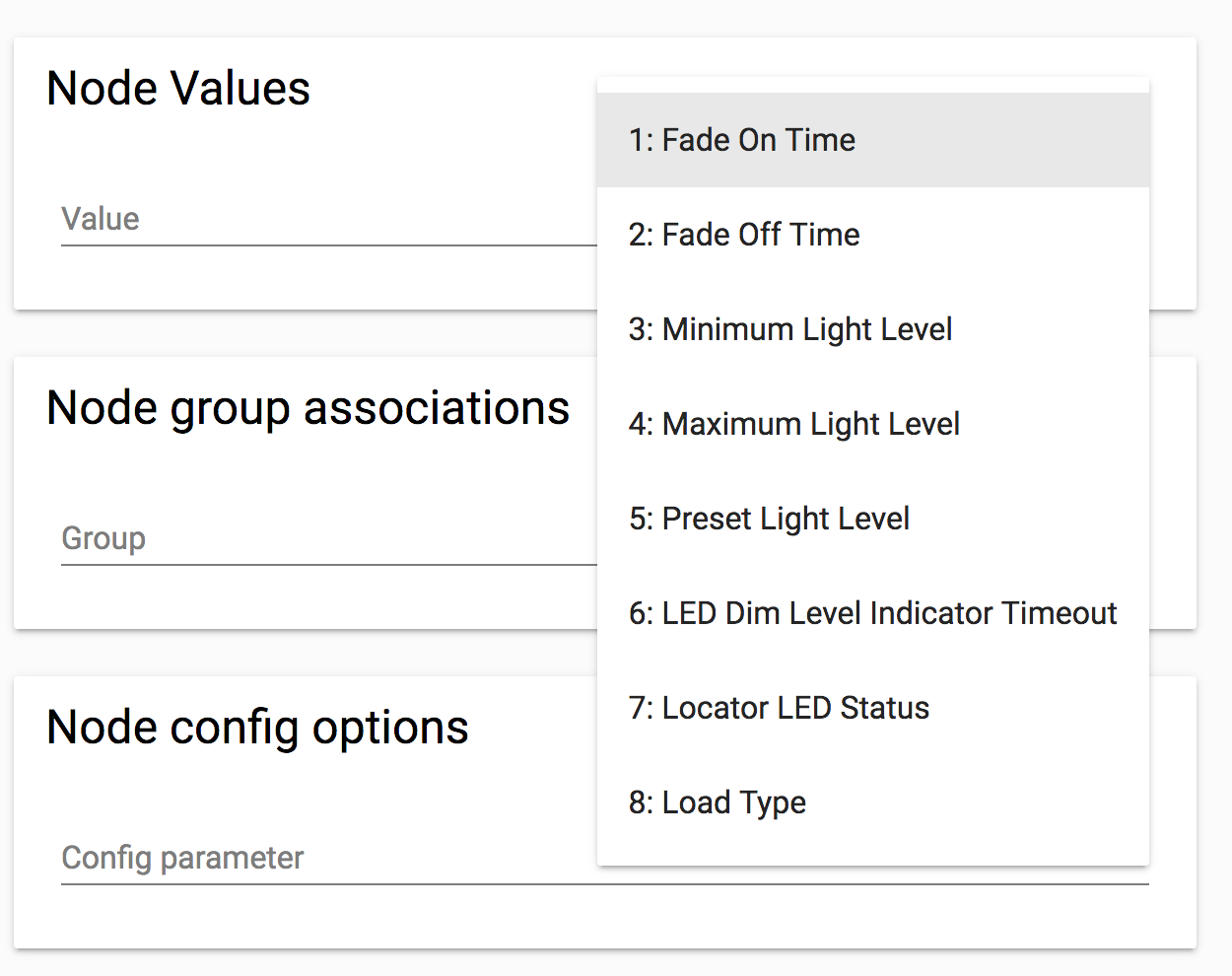
Here is my full node configuration, for your reference:https://gist.github.com/ErebusBat/f19fd9487873617b910b8574dc74d151
Huh, interesting workaround. I'll definitely try that!
I agree the other possibility is that the version of OZW that HA is using (currently v1.4.2586 on my Hass.io install of HA 0.60.1) just doesn't include those device definitions. But I haven't figured out how to verify that, because I can't see the actual OZW files on my Hass.io install.
But if they're just not in v1.4.2586, that seems crazy -- they've been in OZW master for more than 7 months, the devices themselves have been out over a year...simply adding device configurations (as long as they don't break a standard) shouldn't require major version upgrades.
It appears that these devices are not in OZW as of the v1.4 tag. I'm not sure what the ".2586" part of the version means though, and if they can incorporate new device definitions in patch releases.
Even in the V1.5 tag, that manufacturer device database file hasn't been updated in TWO YEARS. How can Home Assistant be running off of such an old version? Is there no way to get more recent device definitions into Hass.io?
I would also like to know an "offical" way to know/see what versions of OZW Hass.io is using.
Home Assistant uses the published python-openzwave package. That project hasn't issued an update since 6 June 2017.
To get an updated version, there needs to be a release of python-openzwave. People have raised issues on their GitHub, and used their mailing list, to ask for an update, and there's been no response from that project.
@DubhAd Any idea why HASS doesn't pull the updated configuration files from the main OZW project and use those?
This behavior looks to be supported: https://github.com/OpenZWave/python-openzwave/issues/105#issuecomment-352745042
I'm starting to wonder if Home Assistant needs to fork python-openzwave. You can't have such a critical component of HA maintained by people who completely ignore requests for even incremental releases just to get new device configs included.
I just installed a few of these Z wave switches in my home.. and while everything seems to be working, I couldn't find any method of setting the advanced settings for the switches through Hass..
some googling led me to this open issue.. Quite disappointed now that I didn't research this further to find out of the incompatibility with the Leviton Wave switches..
Hopeing that this will be remedied quickly
@sumpy you can access the advanced config now, see: https://github.com/home-assistant/home-assistant/issues/11646#issuecomment-357958769
@ErebusBat Thanks, I just modified my .xml and everything seems to be working great now.
There is some development about this issue https://github.com/OpenZWave/python-openzwave/issues/105#issuecomment-361600247
I'm pretty new with zwave protocol...
Do you add these leviton switches, DZ6HD, DZ1KD or DZ15S, as a secure node? or standard node?
I read documention and it says "support for secure commands" but don't know if it implies adding it as a secure node.
Thanks
Do you add these leviton switches, DZ6HD, DZ1KD or DZ15S, as a secure node? or standard node?
@yvessa I honestly don't remember.
Thank you for the link to the issue.. . I am not sure who to ping to get that in motion, but that is great news!
Thank You for posting the xml file link. I did edit my zwave config perfectly so now I have all config options I was supposed to get with these lights. Well easier to change light configs OTA.
I did not redo the nodes binding. So don't know if adding these lights as a secure node would help the network mesh health to communicate with secure nodes.
I even modded my aeon stick V5 within the config file, it was also missing some options!
ref.
https://github.com/OpenZWave/open-zwave/blob/master/config/aeotec/zw090.xml
https://products.z-wavealliance.org/products/1345/configs
And also DZ1KD was missing one load type, magnetic ballast. Which I added.
ref.
https://products.z-wavealliance.org/products/1956/configs
https://products.z-wavealliance.org/Products/1956/XML
Again thanks for bringing that up!
We have the newer version of python-openzwave in teh next release which may help your issue.
@tschmidty69 That is excellent news! Do you know which version will include it?
Will to utilize the new python-openzwave function that allows easy updating of the OZW XML linked to above?
0.62.2i think. The update function is problematic, but we’re keeping an eye on it.
@tschmidty69 : what is the problem with the update function ?
Any updates on where this is going? :-) I'm running 0.66.0 with docker.
For those googling (as this is the number one hit for me) also see this issue: https://github.com/home-assistant/home-assistant/issues/13801
My update: Looks like it finally worked to "add it". Unfortunately, it's still not quick working 100%.
Using Docker, I had to do the following:
1) remove the switch
2) restart the container
3) wait for zwave to resync
4) re-add the switch
There hasn't been any activity on this issue recently. Due to the high number of incoming GitHub notifications, we have to clean some of the old issues, as many of them have already been resolved with the latest updates.
Please make sure to update to the latest Home Assistant version and check if that solves the issue. Let us know if that works for you by adding a comment :+1:
Are there any updates to this? I'm on the Hassio with Home Assistant version 0.75.3 and I still get this issue. The device isn't properly recognized and it just shows "Unknown Node 3 Level" in my lights panel. I can turn on the dimmer but not turn it off, and the on/off status isn't properly reported.
Edit: After implementing the config settings that @ErebusBat posted above in https://github.com/home-assistant/home-assistant/issues/11646#issuecomment-357958769, the information shows much better, though operating the dimmer itself still is a bit wonky
@casenjo said:
though operating the dimmer itself still is a bit wonky
I have three of these switches and two of them work perfectly. The third constantly misreports its state. It is annoying.
Is this still an issue in 0.84?
I am getting (different) error messages; however it appears to set the configuration value correctly.
2018-12-20 19:44:18.514 Info, Node023, Sending (Send) message (Callback ID=0x99, Expected Reply=0x13) - ConfigurationCmd_Set (Node=23): 0x01, 0x0c, 0x00, 0x13, 0x17, 0x05, 0x70, 0x04, 0x01, 0x01, 0x01, 0x25, 0x99, 0x3b
2018-12-20 19:44:18.522 Detail, Node023, Received: 0x01, 0x04, 0x01, 0x13, 0x01, 0xe8
2018-12-20 19:44:18.523 Detail, Node023, ZW_SEND_DATA delivered to Z-Wave stack
2018-12-20 19:44:18.539 Detail, Node023, Received: 0x01, 0x07, 0x00, 0x13, 0x99, 0x00, 0x00, 0x02, 0x70
2018-12-20 19:44:18.540 Detail, Node023, ZW_SEND_DATA Request with callback ID 0x99 received (expected 0x99)
2018-12-20 19:44:18.540 Info, Node023, Request RTT 25 Average Request RTT 24
2018-12-20 19:44:18.540 Detail, Expected callbackId was received
2018-12-20 19:44:18.541 Detail, Expected reply was received
2018-12-20 19:44:18.541 Detail, Message transaction complete
2018-12-20 19:44:18.541 Detail,
2018-12-20 19:44:18.541 Detail, Node023, Removing current message
2018-12-20 19:44:18.542 Detail,
2018-12-20 19:44:18.542 Info, Node023, Sending (Send) message (Callback ID=0x9a, Expected Reply=0x04) - ConfigurationCmd_Get (Node=23): 0x01, 0x0a, 0x00, 0x13, 0x17, 0x03, 0x70, 0x05, 0x01, 0x25, 0x9a, 0x39
2018-12-20 19:44:18.551 Detail, Node023, Received: 0x01, 0x04, 0x01, 0x13, 0x01, 0xe8
2018-12-20 19:44:18.551 Detail, Node023, ZW_SEND_DATA delivered to Z-Wave stack
2018-12-20 19:44:18.567 Detail, Node023, Received: 0x01, 0x07, 0x00, 0x13, 0x9a, 0x00, 0x00, 0x02, 0x73
2018-12-20 19:44:18.568 Detail, Node023, ZW_SEND_DATA Request with callback ID 0x9a received (expected 0x9a)
2018-12-20 19:44:18.568 Info, Node023, Request RTT 25 Average Request RTT 24
2018-12-20 19:44:18.569 Detail, Expected callbackId was received
2018-12-20 19:44:24.266 Detail, Node023, Polling: COMMAND_CLASS_SWITCH_MULTILEVEL index = 0 instance = 1 (poll queue has 0 messages)
2018-12-20 19:44:24.267 Detail, Node023, Queuing (Poll) SwitchMultilevelCmd_Get (Node=23): 0x01, 0x09, 0x00, 0x13, 0x17, 0x02, 0x26, 0x02, 0x25, 0x9b, 0x6a
2018-12-20 19:44:28.543 Error, Node023, ERROR: Dropping command, expected response not received after 1 attempt(s)
2018-12-20 19:44:28.544 Detail, Node023, Removing current message
2018-12-20 19:44:28.548 Detail, Node023, Notification: Notification - TimeOut
@marchingphoenix Yes, as far as I know. I'd love to work with you on this.
There hasn't been any activity on this issue recently. Due to the high number of incoming GitHub notifications, we have to clean some of the old issues, as many of them have already been resolved with the latest updates.
Please make sure to update to the latest Home Assistant version and check if that solves the issue. Let us know if that works for you by adding a comment :+1:
There hasn't been any activity on this issue recently. Due to the high number of incoming GitHub notifications, we have to clean some of the old issues, as many of them have already been resolved with the latest updates.
Please make sure to update to the latest Home Assistant version and check if that solves the issue. Let us know if that works for you by adding a comment 👍
This issue now has been marked as stale and will be closed if no further activity occurs. Thank you for your contributions.
Most helpful comment
I'm starting to wonder if Home Assistant needs to fork python-openzwave. You can't have such a critical component of HA maintained by people who completely ignore requests for even incremental releases just to get new device configs included.