Core: Upgrade to .48 missing node list entity's in 'Z-Wave Node Management'
Home Assistant release (hass --version):
0.48.0
Python release (python3 --version):
Python 3.4.2
Component/platform:
Zwave
Description of problem:
Z-wave node list menu is empty after upgrading to .48
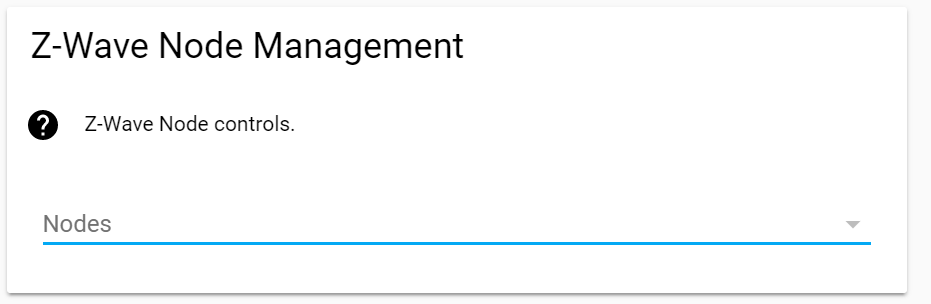
^ shows nothing when opening.
Expected:
To show z-wave devices.
I do see z-wave devices, and i can still manage them and turn them on/off so the stack seems fine. Just the menu shows nothing anymore.
Using opt-out on the new z-wave entity id's didn't change anything. Same issue. Rebooted rpi and restarted browser too.
All 16 comments
I have the exact same issue. Running dev.
On Firefox mine randomly showed up just fine after a few hours and a few restarts of hass.
On Chrome mine randomly showed up too, took some hours too. Restarted hass to be sure, seems to populate now straight away. @happyleavesaoc are you still having this issue?
Yep, I am. Just checked in Chrome and FF
(i did opt out on the new id's, perhaps it restored somehow) or it needed to wake up every device before it went 'ok' on my end. I just did a full restart with the new id's and i can still see the list. Presume it has something to do with how the zwave stack saves data in the zwcfg config? That after some time the culprit was overwritte/fixed and the drop down list worked again.
Leaving the ticket open for you @happyleavesaoc ;-)
Same problem here, using Chrome and FF. Upgraded to 0.48.1 and the issue still exists. Restated HA, restarted browsers, cleared browser caches, issue persists.
Had to wait almost a full day before it showed normal again, really think it has something to do with updates to the zwcfg file. Have not been able to reproduce the issue after it was "ok" again, if you made no changes to zwave renames you can always remove your file (make a backup ofcourse) restart and see if the issue persists. If it does, it could be something in that file.
I have my zwcfg_0x*.xml file symlinked to the OZWCP file, so mine is always up to date. I am also experiencing this issue on 0.48.1. Unfortunate timing as well, seeing as how this was the release where the new Z Wave entity ids were made default.
Edit: Thanks to @mihalski in Discord for the tip to checking if the zwave domain is hidden in customization. I had the entry
"zwave.*":
hidden: true
and removing that made my node list populated.
I have it hidden too. That must be why. But I have it hidden for a reason! I don't want to see all those ...
Maybe you can hide them individually instead?
@ddykhoff Thank you for sharing, this immediately resolved it for me. Which makes me sad... I really did not want to see all of those entities in my front-end. This is what I had in my configuration.yaml:
customize_domain:
zwave:
hidden: true
I only had a few zwave entities hidden but not all. Still it showed up after some time. But the end result here is that the node list might not be populated in certain conditions when zwave devices are hidden in customize. Is this something you could check @turbokongen ? (assuming you worked on it)
I would've expected the Z-Wave configuration to show all nodes that are part of the Z-Wave network regardless of nodes hidden by using "customize". I don't want to see all the "zwave.*" nodes on the states page, but I still want to be able to edit them in the Z-wave configuration.
Just ran into this bug. The zwave configuration certainly shouldn't be hiding any nodes regardless of the customize settings.
There hasn't been any activity on this issue recently. Due to the high number of incoming GitHub notifications, we have to clean some of the old issues, as many of them have already been resolved with the latest updates.
Please make sure to update to the latest Home Assistant version and check if that solves the issue. Let us know if that works for you by adding a comment :+1:
I think we can all agree that we are so many updates further along the line that this issue is no longer a problem.
Most helpful comment
I would've expected the Z-Wave configuration to show all nodes that are part of the Z-Wave network regardless of nodes hidden by using "customize". I don't want to see all the "zwave.*" nodes on the states page, but I still want to be able to edit them in the Z-wave configuration.