Core: Zwave sensor with multiple - equally named - readings (0.47 new ids system)
Home Assistant release (hass --version):
0.47
Description of problem:
I have a Zwave sensor that reports the same value name (but different unit) multiple times:
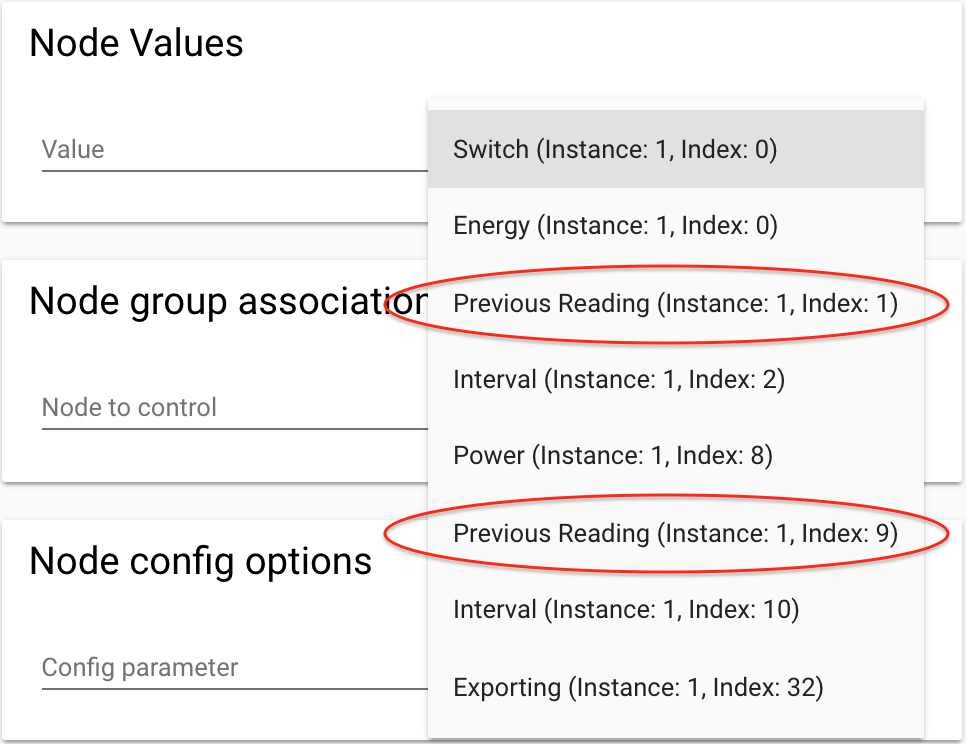
The corresponding entries in zwcfg_*.xml are these two:
<Value type="decimal" genre="user" instance="1" index="1" label="Previous Reading" units="kWh" read_only="true" write_only="false" verify_changes="false" poll_intensity="0" min="0" max="0" value="0.0000" />
<Value type="decimal" genre="user" instance="1" index="9" label="Previous Reading" units="W" read_only="true" write_only="false" verify_changes="false" poll_intensity="0" min="0" max="0" value="0.0" />
With the upgrade to HASS 0.47 and the new zwave id system these sensors that had a different name in the previous versions, now get the same name:
old entity id: sensor.sensorname_previous_reading_2_9
new entity id: sensor.sensorname_previous_reading
old entity id: sensor.sensorname_previous_reading_2_1
new entity id: sensor.sensorname_previous_reading
Is there any way to fix this?
All 14 comments
I hitting a similar issue too.
Same problem for me with Fibaro FGSD002 Smoke Sensor
I got duplicate entity ids... old IDs are distinct but new IDs are the same...
First sensor :
value instance 1
old entity id sensor.fibaro_garage_heat_12_4
node id 12
new entity id sensor.fibaro_garage_heat
value index 4
Second sensor of the same zwave component :
value instance 1
old entity id sensor.fibaro_garage_heat_12_7
node id 12
new entity id sensor.fibaro_garage_heat
value index 7
I can't setup my automation now ... it's a real big problem
You can also rename the node values. Note the rename field that appears once you select a value.
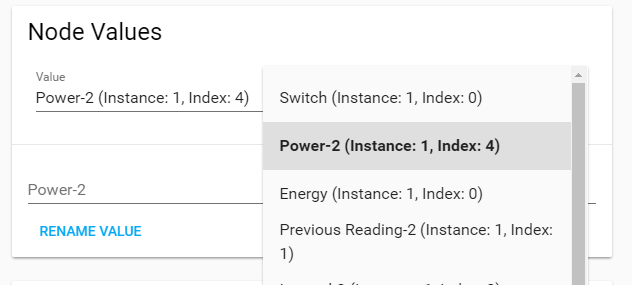
Thanks @mezz64, your solution works. Maybe this is something that could be made more clear in the documentation (that you cannot only rename devices, but also nodes)?
Although this works please note that it cant be done automatically via script anymore in order to deploy HA via vagrant for example :(
We MUST now access the UI first in order to change the data (in zwcfg.xml), restart HA and then apply configs from the yaml which kinda sucks.
PS: This is the 3rd (really painful) entity id change in the project if I'm not mistaken.
@turbokongen any thoughts on this ?
I had no work on the entity naming. However it is decided, and it is done.
@rofrantz If you need to automate your deployment you can chage zwcfg.xml directly. You don't have to use the UI.
The previous system was better to me, now we need to rename each node to have a working system.
It doesn't work "out of the box" now
also why using manufacturer name ? ok it's user friendly but entity_ids are so big...
something like "sensor.zwave_[node_id]_[instance]_[index]" for example "sensor.zwave_12_4_1" isn't better ? since there are other values providing manufacturer name, model etc
the same for the zwave component zwave.12 is better than zwave.fibaro_fdgs002_12
I also got it by this when using two Fibaro Switches. Using 0.52.1, I don't even have the Z-Wave panel on HASS.
@ruimarinho The Z-Wave panel was recently moved into the Configuration panel. So to make it show, add config: on a new line in your configuration.yaml file and restart Home Assistant. You'll then find the Z-Wave section in the Configuration panel.
Perfect, thanks @fanaticDavid. Somehow I missed this change. For now, renaming the node is the recommended action?
I'm hitting this too. My Fibaro Dimmer 2 has two "lights" (one for the external switch I presume), both with the new_id light.livingroom_level , and two "power" sensors, both named sensor.livingroom_power. Do I need to manually rename both of these? What happens if I don't rename them? Will all automations referencing light.livingroom_level affect both? Why not just add a _2 suffix to the second one of them? Unsuffixed for the main, suffixed for any conflicts?
And what are the old ids used for, can I just ignore them in the UI and everywhere?
There hasn't been any activity on this issue recently. Due to the high number of incoming GitHub notifications, we have to clean some of the old issues, as many of them have already been resolved with the latest updates.
Please make sure to update to the latest Home Assistant version and check if that solves the issue. Let us know if that works for you by adding a comment :+1:
This issue will be auto-closed because there hasn't been any activity for a few months. Feel free to open a new one if you still experience this problem 👍
Most helpful comment
Although this works please note that it cant be done automatically via script anymore in order to deploy HA via vagrant for example :(
We MUST now access the UI first in order to change the data (in zwcfg.xml), restart HA and then apply configs from the yaml which kinda sucks.
PS: This is the 3rd (really painful) entity id change in the project if I'm not mistaken.
@turbokongen any thoughts on this ?