Core: Restart Service does not Restart HA 0.38 or 0.38.1
Make sure you are running the latest version of Home Assistant before reporting an issue.
You should only file an issue if you found a bug. Feature and enhancement requests should go in the Feature Requests section of our community forum:
Home Assistant release (hass --0.38.1):
Python release (python3 --version):
Component/platform:
homeassistant/restart
Description of problem:
Select Domain > homeassistant
Select Service > restart
Press CALL SERVICE button
Bottom message says failed to call service homeassistant/restart
Expected:
Problem-relevant configuration.yaml entries and steps to reproduce:
Config file untouched, this happens with the Hassbian Toybox image
1.
2.
3.
**Traceback (if applicable):**
```bash
Additional info:
All 34 comments
Please try upgrading to 0.38.2 which we just released a few minutes ago, as it contains fixes for this bug.
Just updated to 0.38.2, and still the same, get the same Bottom message says failed to call service homeassistant/restart.
@DaveTiff Are you sure it's not actually just throwing that error and still restarting like was reported in #5931?
I can confirm that the problem persists in 0.38.2. I'm forcing the restart with systemd after waiting for the HASS and getting "unfinished sessions" afterwards...
I'm seeing the same issue. I have cleared browser cache. HA just fails after I run this from the GUI although the service still shows active. Waiting doesn't clear it up
I'm getting this message on 0.38.2 but it does in fact reload all of the components for me.
Upgraded to 0.38.3 and still have this issue.
Also confirm, still the same 0.38.3 with virgin config files,
Bottom message says failed to call service homeassistant/restart
Now if it checks the config file, should there not be a message?
I have used sudo su - homeassistant -c '/srv/homeassistant/bin/hass --script check_config' and no errors reported
I was having restart issues until I took out bluetooth tracking from the config. Works fine for me on 0.38.3
In my case (0.38.3), HA shows the message "failed to call service homeassistant/restart" but still restarts..
I have just found the same, get the failed message but it does restart
For me it's the same, Home Assistant restart but I keep getting the failed message on every restart. I'm on 0.38.3.
Just installed 0.38.4 and the now the restart from the GUI works as expected... Can anybody confirm?
Just installed 0.38.4, still getting failed message, but like 0.38.3, it does restart.
Also get a failed message when calling "Stop" but HA does stop
I think it's related to the following log-output:
17-02-22 21:00:49 WARNING (MainThread) [aiohttp.websocket] websocket connection is closing.
So the socket the frontend waiting for feedback is closed and that is reported as error. From my site, I see that message with .38.3 and .38.4, however the restart is done for both versions.
Not able to restart HASS via either the service or the new restart option on the config pane. config passes as valid.
...still not working on 0.39.1 . Worth mentioning that my setup is inside a Docker container. Moreover I don't think that HASS does silently restart in the background. I have a second tab open where I tailf the HASS startup procedure. Now after you hit restart via services in the GUI, the frontend doesn't lose connection as in you don't get the toast and after restarting via systemd, the streaming log clearly shows:
17-02-27 16:12:48 WARNING (Thread-9) [homeassistant.components.recorder] Ended unfinished session (id=2 from 2017-02-27 14:58:17.709288)
17-02-27 16:12:48 WARNING (Thread-9) [homeassistant.components.recorder] Found unfinished sessions
The only version where this did not occur (at least in my case) was 0.38.4...
Restarting from the configuration panel on .39.2 works now. One thing that is annoying is that there is no visual confirmation that it has lost connection (as used to happen before .38, or when you do it via sudo systemctl restart [email protected]), which means there is no way to tell when its actually back up again.
...and now it works again on 0.39.3. You hit restart, you get the toast in the lower left corner, the log fills and no more unfinished sessions found...
Oh boy, here we go again... :-(
Version 0.41.0, no toast on the GUI and unfinished sessions found in the log after a systemd restart...
Ive completely given up using the admin panel at all, nothing seems to work right on it
Me too...
version 0.41
Just started with Home Assistant 0.41.0 and I have the same problem: restarting the service from the Chrome web page running on Windows 10. The /home/homeassistant/.homeassistant/home-assistant.log
only has ONE line in it as follows:
17-04-06 11:11:02 WARNING (MainThread) [aiohttp.websocket] websocket connection is closing.
I can still successfully reset the service while logged in as "pi"
sudo systemctl restart [email protected]
This works but it would be handy to get the web page working. I now have to have another bash shell open just to perform these restarts.
I keep having this problem also in 0.42.3 . . . it seemed to restart, but really just hangs and never fully restarts. I have a notification configured via Pushbullet to notify me when it's started up, and can ONLY get that to work when I SSH in and manually run
sudo systemctl restart home-assistant.service
I'm also wondering why the UI became unresponsive since version .38 (as said above by pizzapants), where it used to gracefully inform you that the connection was lost and then when connection was re-established.
Now it just feels like it hangs and stops working...
I am getting this as well (0.42.4) with the same websocket error; however, if I try to attempt the systemctl restart command, it fails to load. If I try to sudo reboot after that, it hangs up and I have to cylce power to the pi3.
Edit: It turns out it does not hang but just takes a really unusually long time to shutdown before rebooting.
There hasn't been any activity on this issue recently. Due to the high number of incoming GitHub notifications, we have to clean some of the old issues, as many of them have already been resolved with the latest updates.
Please make sure to update to the latest Home Assistant version and check if that solves the issue. Let us know if that works for you by adding a comment :+1:
...works for me in 0.49.0. Running inside a Docker container...
Hi just installed and checked 0.49.1. It does restart but still get the message " failed to call service homeassistant/restart" in the black box bottom left of browser.
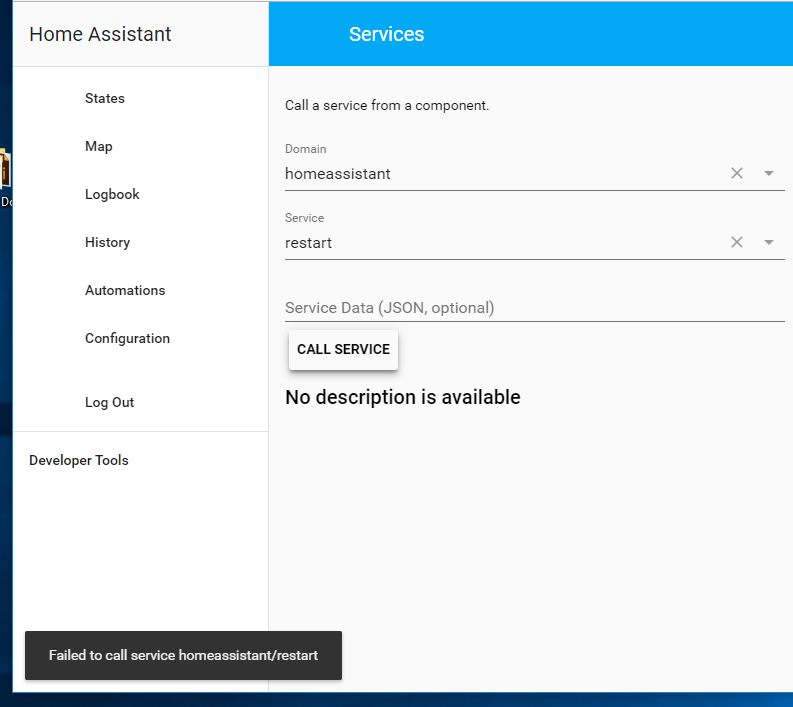
This is still an issue on 0.51.2 running Hassbian on Pi 3. Standard install, no funny business. Literally one of the first things I tried and it failed. Not clear if it works or not, because home-assistant.log gives no indication of status.
I've had this issue since the restart button was introduced.
If my log is clear of errors, I get the error message but HA will eventually restart. If I have errors (I have them everyday due to the ChromeCast issue), then the restart doesn't work and I have to kill HA. Currently on V0.56.2
I'm having the same issues with 0.57.3
It is worth to note that I installed it using the raspberry pi walkthrough on official site and this guide makes you launch it manually. At this point restarting worked great.
Ever since I set up a service for home assistant, the restart button behaves as described in this issue.
Still a problem on .60! All this button does is call "sudo systemctl start [email protected]"...
I since I stopped using the built-in restart button and instead created an input_booleanthat calls a sudo systemctl restart [email protected] command. Works a treat...
There hasn't been any activity on this issue recently. Due to the high number of incoming GitHub notifications, we have to clean some of the old issues, as many of them have already been resolved with the latest updates.
Please make sure to update to the latest Home Assistant version and check if that solves the issue. Let us know if that works for you by adding a comment :+1:
Most helpful comment
I'm getting this message on 0.38.2 but it does in fact reload all of the components for me.