Bug, feature request, or proposal:
What is the expected behavior?
Not empty white screen!
What is the current behavior?
Uncaught SyntaxError: Invalid Unicode escape sequence
What are the steps to reproduce?
Open browser -> type "https://material.angular.io/" -> hit enter.
Providing a StackBlitz reproduction is the best way to share your issue.
StackBlitz starter: https://goo.gl/wwnhMV
What is the use-case or motivation for changing an existing behavior?
Which versions of Angular, Material, OS, TypeScript, browsers are affected?
Chrome
Is there anything else we should know?
All 16 comments
Using the following link for now: https://material2-docs-dev.firebaseapp.com
Duplicate of #9679
It's working for me. Maybe it's up again.
Blank screen for me too. Something goes wrong.
Console error:
Uncaught SyntaxError: Invalid Unicode escape sequence
I got this error:
SyntaxError: missing variable name
Firefox:
SyntaxError: missing variable name
I'm getting : _Uncaught SyntaxError: Unexpected end of input_ in Chrome
Uncaught SyntaxError: Invalid Unicode escape sequence.
still not working.
Broken in all the browsers I've tested it with:
- Edge
- Firefox 57
- Chrome 63
- Vivaldi 1.13
- IE 11
https://material.angular.io/ results in a blank white screen. Console output is SyntaxError: missing variable name. FireFox Quantum 58.0.1 (64-bit) on Windows
Same error now
ive got the same error with chrome and chromium.. latest version of firefox 58.0 works for me
Maybe the issue depends on the region since I have some co-workers who can access the site without issues. It appears that the service worker cannot be downloaded (is either stuck in 'pending' status or results in an error).
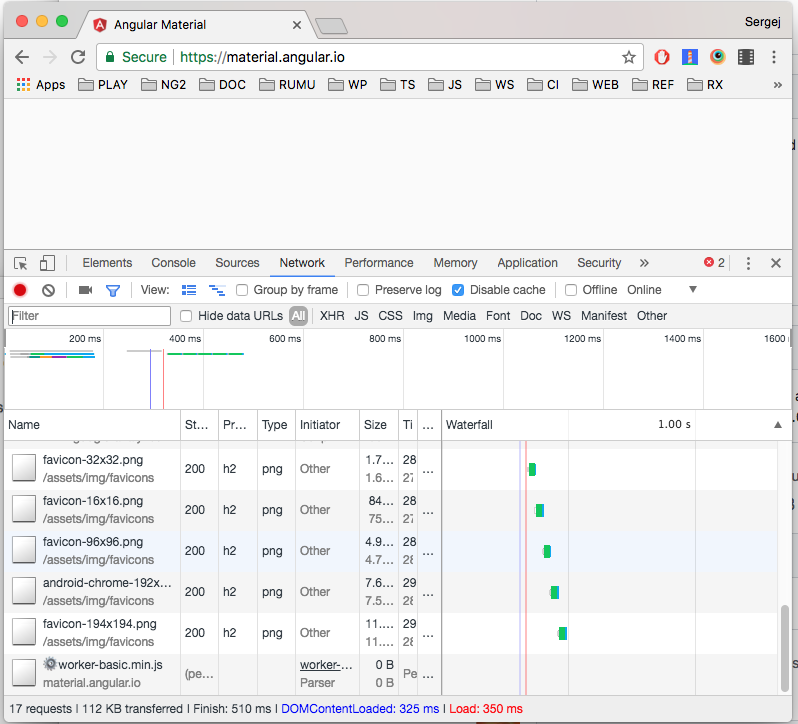

Closing as this will be tracked in: https://github.com/angular/material.angular.io/issues/378
This issue has been automatically locked due to inactivity.
Please file a new issue if you are encountering a similar or related problem.
Read more about our automatic conversation locking policy.
_This action has been performed automatically by a bot._
Most helpful comment
Using the following link for now: https://material2-docs-dev.firebaseapp.com