Cocoapods: Please specify "higher minimum deployment target" dependency
- [ X] I've read and understood the *CONTRIBUTING guidelines and have done my best effort to follow.
Report
While installing a pod to a local podspec, I get the Specs satisfying the xxx dependency were found, but they required a higher minimum deployment target. It would be good if it could tell me WHAT dependency had a higher minimum deployment target.
What did you do?
Run pod install
What did you expect to happen?
Install all pod dependencies correctly.
What happened instead?
Got an error about minimum deployment target.
CocoaPods Environment
Stack
CocoaPods : 1.4.0.rc.1
Ruby : ruby 2.0.0p648 (2015-12-16 revision 53162) [universal.x86_64-darwin16]
RubyGems : 2.0.14.1
Host : Mac OS X 10.12.6 (16G1114)
Xcode : 9.2 (9C40b)
Git : git version 2.14.3 (Apple Git-98)
Ruby lib dir : /System/Library/Frameworks/Ruby.framework/Versions/2.0/usr/lib
Repositories : livepersoninc - https://github.com/LivePersonInc/iOSPodSpecs.git @ fab2df00efa71fb4996a44a7f39c98354c821643
lprnd-lp-coapp-pods - [email protected]:RnD-Mannheim/lp-coapp-pods.git @ 20f665d3a1039f5218d6aeec789f6439cda94cd3
lprnd-lpmessagingsdk-pod - [email protected]:lp-mobile/LPMessagingSDK-Pod.git @ 30965a6f6d59e8685c828fad54592b760425df28
master - https://github.com/CocoaPods/Specs.git @ 8ccb84beba24a27269a61dfcb32c566927085370
Installation Source
Executable Path: /usr/local/bin/pod
Plugins
cocoapods-deintegrate : 1.0.1
cocoapods-plugins : 1.0.0
cocoapods-search : 1.0.0
cocoapods-stats : 1.0.0
cocoapods-trunk : 1.3.0
cocoapods-try : 1.1.0
Podfile
# Uncomment the next line to define a global platform for your project
platform :ios, '9.0'
target 'Reference App' do
# Comment the next line if you're not using Swift and don't want to use dynamic frameworks
use_frameworks!
pod 'ContactAtOnceMessaging', :path => 'ContactAtOnceMessaging/'
end
All 22 comments
@AaronBratcher Why close?
That was so long ago, I don't remember. I must have found the solution.
I have browsed everywhere, but i have found the solution. Very likely the Firebase related pods are not in sync, so you need to let the cocoapod to resolve the required dependencies again.
It is related to a dead Podfile.lock, which you should remove, and pod install, and it will be fine.
@ghost
i deleted pods folder and Podfile.lock from platform/ios (Cordova)
i still see that error when i try to run 'pod install'
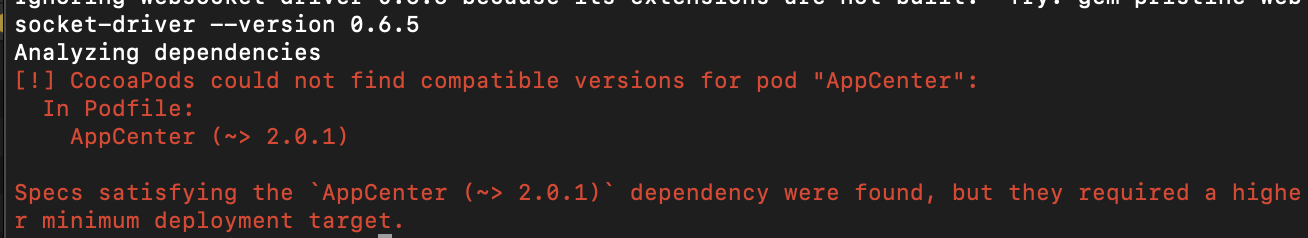
Solved the issue with changing
platform :ios, '8.0' to platform :ios, '9.0'
from platform/ios/Podfile file
thx
Above @GreenRidingHood answer works for me.
What is the maximum number platform :ios, '9.0' we can add.
I have a clarification here. Can anyone brief what is the use of ios here with 8, 9 and soon
Solved the issue with changing
platform :ios, '8.0' to platform :ios, '9.0'
from platform/ios/Podfile filethx
This one is working for me. I have changed iOS '9.0' to '10.0'.
Solved the issue with changing
platform :ios, '8.0' to platform :ios, '9.0'
from platform/ios/Podfile file
thxThis one is working for me. I have changed iOS '9.0' to '10.0'.
Thank you a lot ! WORK FOR ME!
I have got the issue like the following
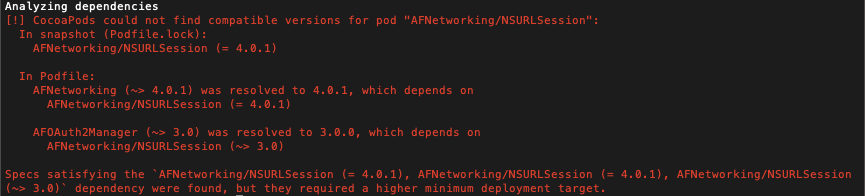
In my pod file like the following
platform :ios, '10.0'
pod 'AFNetworking','~> 4.0.1'
pod 'AFOAuth2Manager','~> 3.0'
Solved the issue with changing
platform :ios, '8.0' to platform :ios, '9.0'
from platform/ios/Podfile file
thxThis one is working for me. I have changed iOS '9.0' to '10.0'.
This too worked for me thanks!
changing it from iOS '9.0' to '11.0' works for me
Solved the issue with changing
platform :ios, '8.0' to platform :ios, '9.0'
from platform/ios/Podfile file
thxThis one is working for me. I have changed iOS '9.0' to '10.0'.
This too worked for me thanks!
Work's for me! '9.0' bump it up to '11.0' in my case!
Put this in your pod file
platform :ios, '10.1'
change platform:ios, : 9.0 to 11.0
it work for me
Check in your Podfile, and if it is still 9.0 then make it 10.0 or higher
platform :ios, '10.0'
Solved the issue with changing
platform :ios, '8.0' to platform :ios, '9.0'
from platform/ios/Podfile file
thxThis one is working for me. I have changed iOS '9.0' to '10.0'.
Changed my platform: ios 9.0 to platform: ios 10.0
Thank you so much!
Guys, just simply bumping target iOS version and being happy IS NOT a solution for an outlined problem.
For me I need to stay with iOS 9, and I need to know which dependency causes violation of installation. Is it so hard to implement?
Guys, just simply bumping target iOS version and being happy IS NOT a solution for an outlined problem.
For me I need to stay with iOS 9, and I need to know which dependency causes violation of installation. Is it so hard to implement?
You will need to install an older version of that dependency which causes the issue, otherwise you have no other choices.
Guys, just simply bumping target iOS version and being happy IS NOT a solution for an outlined problem.
For me I need to stay with iOS 9, and I need to know which dependency causes violation of installation. Is it so hard to implement?You will need to install an older version of that dependency which causes the issue, otherwise you have no other choices.
I know that I can install an older version. The original question and bug report were not about it.
It was about improving error reporting - if CocoaPods knows that some dependency prevents installation, then display which! It should not be too hard.
This information is not reported even in verbose mode.
A good example: Firebase Crashlytics claims that it's compatible with iOS 9. And iOS 9 can be important because Apple dropped some devices on this version - users with such devices cannot upgrade to iOS 10 even if they want. But, the latest version of Firebase Crashlytics doesn't want to install when you request iOS 9 - only very old and outdated version gets installed. And if you force to install a '~ 7.7' version of it, CocoaPods fails with such a non-informative message. And I've checked - it's not a Firebase Crashlytics, who's to blame - it's one of their huge dependency tree (other Firebase & Google modules) which cause this issue. If CocoaPods has clearly shown which dependency breaks installation I may go to the vendor and ask questions to them. Or try patching.
@Antonz0 You may be running into a bug being addressed by https://github.com/firebase/firebase-ios-sdk/pull/7681. If so a workaround is pod 'FirebaseCrashlytics' instead of pod 'Firebase/Crashlytics'
@Antonz0 You may be running into a bug being addressed by firebase/firebase-ios-sdk#7681. If so a workaround is
pod 'FirebaseCrashlytics'instead ofpod 'Firebase/Crashlytics'
Much thanks for it! Looks like it works. I've also used "Firebase/Analytics" and switched it to "FirebaseAnalytics".
So, looks that there's a two version of frameworks - monolithic without additional dependencies (no slash) and ones that have a lot of dependencies on other Google or Firebase components, right?
@Antonz0 It was just a bug only with the Firebase/Crashlytics specification. Otherwise the only difference of using the subspecs from the Firebase pod, is installing the one extra Firebase pod itself which gives access to the Firebase module, so that code can import the single Firebase module instead of each Firebase library separately.
Most helpful comment
Solved the issue with changing
platform :ios, '8.0' to platform :ios, '9.0'
from platform/ios/Podfile file
thx