Cocoapods: Pod install result in initialize an object with an unknown UUID
after cleaning out with :
$ sudo rm -fr ~/.cocoapods/repos/master
$ pod setup
I performed a pod install but received:
B46F89A9180AFAA500654ABA>attempted to initialize an object with an unknown UUID.B43B984D18119835003B101Efor attribute:children`. This can be the result of a merge and the unknown UUID is being discarded.
All 16 comments
Please check the diff and see if it is in fact something that wasn’t needed in the project at all or that it’s a bug on our side. Without checking the data, we cannot say anything about this, so please figure that out and open a new ticket when you know what happened.
I give a try to v0.36-beta2:
- install sudo gem install cocoapods --pre
Fetching: cocoapods-core-0.36.0.beta.2.gem (100%)
Successfully installed cocoapods-core-0.36.0.beta.2
Fetching: claide-0.8.0.gem (100%)
Successfully installed claide-0.8.0
Fetching: xcodeproj-0.21.2.gem (100%)
Successfully installed xcodeproj-0.21.2
Fetching: cocoapods-plugins-0.4.0.gem (100%)
Successfully installed cocoapods-plugins-0.4.0
Fetching: cocoapods-trunk-0.5.0.gem (100%)
Successfully installed cocoapods-trunk-0.5.0
Fetching: molinillo-0.2.0.gem (100%)
Successfully installed molinillo-0.2.0
Fetching: cocoapods-0.36.0.beta.2.gem (100%)
Successfully installed cocoapods-0.36.0.beta.2
Parsing documentation for cocoapods-core-0.36.0.beta.2
Installing ri documentation for cocoapods-core-0.36.0.beta.2
Parsing documentation for claide-0.8.0
Installing ri documentation for claide-0.8.0
Parsing documentation for xcodeproj-0.21.2
Installing ri documentation for xcodeproj-0.21.2
Parsing documentation for cocoapods-plugins-0.4.0
Installing ri documentation for cocoapods-plugins-0.4.0
Parsing documentation for cocoapods-trunk-0.5.0
Installing ri documentation for cocoapods-trunk-0.5.0
Parsing documentation for molinillo-0.2.0
Installing ri documentation for molinillo-0.2.0
Parsing documentation for cocoapods-0.36.0.beta.2
Installing ri documentation for cocoapods-0.36.0.beta.2
7 gems installed
- pod setup
Setting up CocoaPods master repo
Already up-to-date.
Setup completed
- pod install
[!] `<PBXBuildFile UUID=`18A958F56A8D643BCCF77FF9`>` attempted to initialize an object with an unknown UUID. `7BC88909A3F34A6B992B28CA` for attribute: `file_ref`. This can be the result of a merge and the unknown UUID is being discarded.
There is no conflict or changes in master of cocoaPods in .cocoapods/repos/
- Now every time "pod install".
fatal: Not a git repository (or any of the parent directories): .git
fatal: Not a git repository (or any of the parent directories): .git
fatal: Not a git repository (or any of the parent directories): .git
fatal: Not a git repository (or any of the parent directories): .git
fatal: Not a git repository (or any of the parent directories): .git
fatal: Not a git repository (or any of the parent directories): .git
fatal: Not a git repository (or any of the parent directories): .git
fatal: Not a git repository (or any of the parent directories): .git
fatal: Not a git repository (or any of the parent directories): .git
fatal: Not a git repository (or any of the parent directories): .git
fatal: Not a git repository (or any of the parent directories): .git
fatal: Not a git repository (or any of the parent directories): .git
Analyzing dependencies
Downloading dependencies
Using LoremIpsum (1.0.0)
Generating Pods project
Integrating client project
But pods seems to work correctly
Solution 1: This fixed the issue for me: http://stackoverflow.com/a/22878202/1635363 but resulted with a lot of modified files in pbxproj.
Solution 2:
- I opened the .pbxproj file in a text editor.
a. Go to your .xcodeproj
b. Right click -> Show package contents
c. Open .pbxproj with a text editor. - I searched for the UUID.
- Turns out that is a static library already removed from reference.
- I went to Build Settings -> Search Paths -> Library Search Paths and found that the folder that contains the static library before is still referenced.
- Deleted that item and rerun pod installation.
- Issue not happening anymore! :D
In my case I clean cocoaPods Git master repo, refetch all from scratch. This solve terminal error.
[!] `<PBXBuildFile UUID=`18A958F56A8D643BCCF77FF9`>` attempted to initialize an object with an unknown UUID. `SECOND_UDID_F34A6B992B28CA` for attribute: `file_ref`. This can be the result of a merge and the unknown UUID is being discarded.
with cocoapods 1.1.1:
cat myProject.xcodeproj/project.pbxproj | grep SECOND_UDID_F34A6B992B28CA
# prints: BAFD5C521DBF396B0089BDB3 /* Localizable.strings in Resources */,
Then you need to remove and add Localizable.strings to your project again.
It can be done via unchecking / checking the mark the target membership in the file inspector.
Before cocoapods 1.0:
I just deleted Pods.framework, and perform a pod install and the warnings disappeared.
@tolentinokas works for me,thx
@rvi thanks much, that fixed it for me
@rvi works for me,thx
Where is Pods.framework ?
@rvi , thanks
@rvi Where is Pods.framework ?
@voidstarfire @948080952
In project navigator:
Pods > Products > Pods_[AppName].framework
I was facing the same issue. http://stackoverflow.com/a/31025426/4082792 fixed it.
Just do:
- pod deintegrate PROJECT.XCODEPROJ
- pod install
In some cases, this means you add some file (create the proj referene), then manually remove some file not within Xcode, but not remove the xcode proj reference.
Just use @rvi 's solution, you may just need to delete that reference.
Another helpful trick without removing / re-adding folders (because sometimes they are virtual folders):
- Select the folder that's giving you issues
- Show the utilities pane on the right
- Change the
Locationdropdown from its current value to some new value and then back to its original value - Clean your project
- Run
pod installagain and the errors should be gone
Utilities pane:
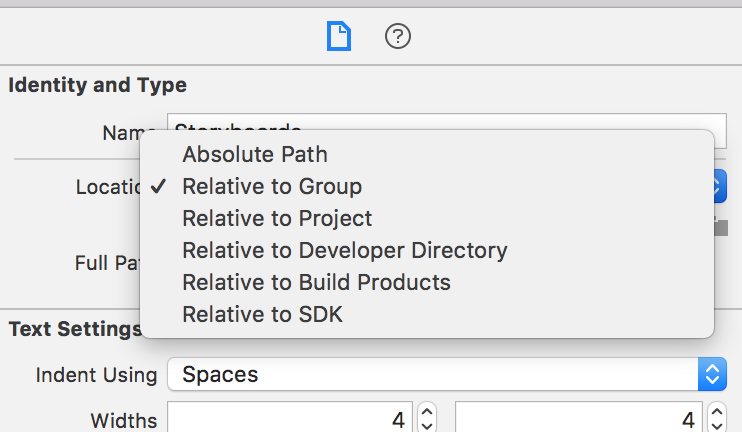
Most helpful comment
Just do: