Cocoapods: Unable to satisfy the following requirements with Podfile, but they required a higher minimum deployment target.
bogon:sgarss yunji$ pod install
Updating local specs repositories
Analyzing dependencies
[!] Unable to satisfy the following requirements:
AFNetworkingrequired byPodfileAFNetworking (= 2.6.0)required byPodfile.lock
Specs satisfying the AFNetworking dependency were found, but they required a higher minimum deployment target.
Specs satisfying the AFNetworking (= 2.6.0) dependency were found, but they re
All 36 comments
Try running pod update AFNetworking.
Sounds like you want to use a higher deployment target.
I have what I think is a similar issue. I'm trying to install the JBWebViewController cocoapod using cocoapod 0.39.0 and getting the following error message:
$ pod install
Updating local specs repositories
Analyzing dependencies
[!] Unable to satisfy the following requirements:
ARChromeActivity (= 1.0) required by JBWebViewController (1.0.3)
JBWebViewController required by Podfile
Specs satisfying the JBWebViewController dependency were found, but they required a higher minimum deployment target.
0.38.2 successfully resolves the dependency on ARChromeActivity and installation succeeds.
I tried increasing the deployment target to see if that fixed the problem. 7.0 gave the above error message, I tried increasing to 8.0 and got this error message:
[!] Unable to satisfy the following requirements:
- `ARChromeActivity (= 1.0)` required by `JBWebViewController (1.0)`
I'm brand-new to cocoapods and IOS development, so I'm not sure what other information would be useful. Let me know if any more information is required.
I ran into a similar issue in cocoapods 0.39.0, where the deployment target in my Podfile was '7' (which should satisfy AFNetworking). I had to change this to '7.0' to get it to work.
platform :ios, '7'
->
platform :ios, '7.0'
AFNetworking needs '7.0'
$ pod spec cat AFNetworking | grep -A 2 platform
"platforms": {
"ios": "7.0",
"osx": "10.9",
--
"platforms": {
"ios": "7.0",
"osx": "10.9"
--
"platforms": {
"ios": "7.0",
"osx": "10.9"
--
"platforms": {
"ios": "7.0",
"osx": "10.9",
--
"platforms": {
"ios": null
},
I tried
pod 'AFNetworking', '2.6.1'
and
pod update
Xcode 7 and target 7.0
This is probably fixed by https://github.com/CocoaPods/Core/pull/275, but I'd need a podfile that reproduces the issue to be sure.
Closing as fixed by https://github.com/CocoaPods/Core/pull/275, since we never got a podfile.
Sorry about that, my notifications were going to an email account I don't use very often. Here's a minimal podfile that exhibits the issue.
source 'https://github.com/CocoaPods/Specs.git'
platform :ios, '7.0'
pod 'JBWebViewController'
Thanks, confirmed as fixed!
Got this error in an older project that did not have CocoaPods installed yet. I had just updated it and cleared out the deployment target (i.e., default to latest). When I added CocoaPods and attempted to add a pod (ChameleonFramework), I got the error. However, if I explicitly set the deployment target (e.g., to 9.1), I was able to add that pod.
In a new project that I just created, I was able to integrate CocoaPods and add the same pod, with the deployment target left blank.
Here's the older project if you want to test it out (CocoaPods is not added): https://github.com/scotteg/LayerPlayer
@scotteg this should be fixed on master now
I was getting this error with iOS KML Framework pod:
pod update GoogleMaps
Updating local specs repositories
Analyzing dependencies
[!] Unable to satisfy the following requirements:
- `iOS-GPX-Framework (~> 0.0)` required by `Podfile`
Specs satisfying the `iOS-GPX-Framework (~> 0.0)` dependency were found, but they required a higher minimum deployment target.
The problem was that I had the platform specifying line (e.g. platform :ios, '5.1') twice in the podfile. Removing the second line resolved the issue. I am just leaving this comment here in case anyone else runs into the same problem.
@segiddins I just upgraded to pod 0.39.0. I'm hitting this issue too. Had to go from:
s.platform = :ios, "7.0"
to 6.0. With 7.0 I was getting the same problem as other guys. To reproduce:
git clone https://github.com/twinprime/TwinPrimeSDK-examples.git
cd TwinPrimeSDK-example-good/SampleApp
cat > Podfile
pod "TwinPrimeSDK", :podspec => './TwinPrimeSDK.podspec'
CTRL+D. Then another file:
cat > TwinPrimeSDK.podspec
Pod::Spec.new do |s|
s.name = "TwinPrimeSDK"
s.version = "1.23.0.3"
s.summary = "Twin Prime SDK"
s.description = "Twin Prime iOS SDK"
s.license = { :type => "Copyright by Twin Prime Inc",
:text => "Copyright by Twin Prime Inc" }
s.homepage = "http://twinprime.com"
s.author = { "Twin Prime Support" => "[email protected]" }
s.source = { :git => "https://github.com/twinprime/tp-sdk.git", :tag => s.version }
s.platform = :ios, "7.0"
s.source_files = "**/*.h"
s.vendored_library = "TwinPrimeSDK/libtwinprime.a"
s.frameworks = "CFNetwork", "SystemConfiguration", "MobileCoreServices", "CoreTelephony", "CFNetwork"
s.libraries = "z"
end
CTRL+D.
pod install gives me:
pod install
Updating local specs repositories
Analyzing dependencies
Fetching podspec for `TwinPrimeSDK` from `./TwinPrimeSDK.podspec`
[!] Unable to satisfy the following requirements:
- `TwinPrimeSDK (from `./TwinPrimeSDK.podspec`)` required by `Podfile`
Specs satisfying the `TwinPrimeSDK (from `./TwinPrimeSDK.podspec`)` dependency were found, but they required a higher minimum deployment target.
@wkoszek but I believe it's fixed on master?
@segiddins if 0.39.0 isn't yet equal to master, I'll just wait and ping you, if it happens again.
0.39 was released before I fixed the bug
AFNetworking (~> 3.0.0-beta.0)required byPodfile,when I use
`source 'https://github.com/CocoaPods/Specs.git'
platform :ios, '8.0'
pod 'AFNetworking', '~> 3.0'`
I have try many ways:
1.pod search AFNetworking,I found AFNetWoring version is 2.6.
2.pod --version,0.39.0
3.xCode version,7.2
4.deplyment target,8.0
can you give me some introduction?
@SmallElephant try with 1.0?
Encountering a similar issue as well trying to update Facebook SDK pods.
[!] Unable to satisfy the following requirements:
- `Bolts (~> 1.5)` required by `FBSDKCoreKit (4.9.0)`
Specs satisfying the `Bolts (~> 1.5)` dependency were found, but they required a higher minimum deployment target.
Previously FBSDKCoreKit was set to 4.2.0 and FBSDKLoginKit was set to 4.1.0.
As far as I can tell, Bolts requires a minimum iOS version of 6.0...
I've tried running pod install on the command line and also using the CocoaPods app. I've also tried increasing my podfile's minimum deployment target to 9.0. Nothing's worked.
Previously I was on CocoaPods 0.39.0, and after reading this thread I updated to 1.0.0.beta.3, but there was no difference. Here's some info on my current CocoaPods installation and Podfile:
Stack
CocoaPods : 1.0.0.beta.3
Ruby : ruby 2.2.3p173 (2015-08-18 revision 51636) [x86_64-darwin15]
RubyGems : 2.5.0
Host : Mac OS X 10.11.3 (15D21)
Xcode : 7.2 (7C68)
Git : git version 2.6.2
Ruby lib dir : /Applications/CocoaPods.app/Contents/Resources/bundle/lib
Repositories : master - https://github.com/CocoaPods/Specs.git @ 3faec6af3ea4de497518b749b93c6b18063cad43
Installation Source
Executable Path: /Applications/CocoaPods.app/Contents/Resources/bundle/bin/pod
Plugins
cocoapods-deintegrate : 1.0.0.beta.1
cocoapods-plugins : 1.0.0.beta.1
cocoapods-plugins-install : 0.0.1
cocoapods-search : 1.0.0.beta.1
cocoapods-stats : 1.0.0.beta.3
cocoapods-trunk : 1.0.0.beta.2
cocoapods-try : 1.0.0.beta.2
Podfile
platform :ios, '8.0'
use_frameworks!
def core_pods
pod 'Alamofire', '~> 3.1'
pod 'AlamofireImage', '~> 2.1'
pod 'AlamofireObjectMapper', '~> 2.1'
pod 'Charts', '~> 2.1'
pod 'Crashlytics', '~> 3.6'
pod 'DKVerticalColorPicker', '~> 1.0'
pod 'EAIntroView', '~> 2.8.1'
pod 'EDStarRating', '~> 1.1'
pod 'Fabric', '~> 1.6.4'
pod 'Google/Analytics'
pod 'JSQMessagesViewController', '~> 7.2'
pod 'Kingfisher', '~> 1.6'
pod 'Mixpanel', '~> 2.8'
pod 'Optimizely-iOS-SDK', '~> 1.3'
pod 'Parse', '~> 1.9'
pod 'PubNub', '~> 4.1'
pod 'ReachabilitySwift', '~> 2.1'
pod 'SDCAlertView', '~> 3.0'
pod 'SwiftDate', '~> 3.0'
pod 'SZTextView', '~> 1.2'
pod 'TCCopyableLabel', '~> 1.0.1'
pod 'Whisper', '~> 2.0'
end
def fb_pods
pod 'FBSDKCoreKit', '~> 4.9'
pod 'FBSDKLoginKit', '~> 4.9'
end
def cn_pods
pod 'ShareSDK3'
pod 'MOBFoundation'
pod 'ShareSDK3/ShareSDKPlatforms/WeChat'
pod 'ShareSDK3/ShareSDKUI'
end
target 'Target 1' do
core_pods
fb_pods
cn_pods
end
target 'Target 2' do
core_pods
fb_pods
cn_pods
end
target 'Target 3' do
core_pods
fb_pods
cn_pods
end
target 'Target 4' do
core_pods
fb_pods
cn_pods
end
target 'Target 5' do
core_pods
fb_pods
cn_pods
end
I'm getting the same error with 1.0 cocoapods.
And when I use the cocoapod app, I get the following error.
Analyzing dependencies
[!] Unable to satisfy the following requirements:
- `Alamofire (~> 3.2.1)` required by `Podfile`
- `Alamofire (~> 3.2.1)` required by `Podfile`
None of your spec sources contain a spec satisfying the dependency: `Alamofire (~> 3.2.1)`.
You have either:
* out-of-date source repos which you can update with `pod repo update`.
* mistyped the name or version.
* not added the source repo that hosts the Podspec to your Podfile.
Note: as of CocoaPods 1.0, `pod repo update` does not happen on `pod install` by default.
@rlam3 did you run pod repo update as the error message suggests?
Unable to update.
[!] Unable to satisfy the following requirements:
AFNetworkingrequired byPodfileAFNetworkingrequired byPodfileAFNetworkingrequired byPodfileAFNetworking (>= 2.0.0)required byIOSLinkedInAPI (2.0.0)AFNetworking (~> 3.0)required byInstagramKit (3.8)AFNetworking (~> 3.0)required byInstagramKit/Exclude-UICKeyChainStore (3.8)
Specs satisfying the AFNetworking, AFNetworking (>= 2.0.0), AFNetworking (~> 3.0) dependency were found, but they required a higher minimum deployment target.
I have already set minimum target is iOS 9
are you sure this is fixed?
I get this problem when using cocoapods 1.0 on travis ci:
[!] Unable to satisfy the following requirements:
PromiseKit/CorePromise (~> 3.2.0)required byPodfilePromiseKit/CorePromise (~> 3.2.0)required byPodfilePromiseKit/CorePromise (~> 3.2.0)required byPodfilePromiseKit/CorePromise (= 3.2.0)required byPodfile.lock
None of your spec sources contain a spec satisfying the dependencies:PromiseKit/CorePromise (~> 3.2.0), PromiseKit/CorePromise (= 3.2.0).
from https://travis-ci.org/jonasman/TeslaSwift
podfile
# Uncomment this line to define a global platform for your project
platform :ios, '8.0'
# Uncomment this line if you're using Swift
use_frameworks!
pod 'PromiseKit/CorePromise' , '~> 3.2.0'
pod 'ObjectMapper'
target 'TeslaSwift' do
end
target 'TeslaSwiftTests' do
pod 'Mockingjay' , :git => 'https://github.com/kylef/Mockingjay.git' , :branch => 'master'
end
adding - pod repo update to travis.yml fixes the issue :)
Hello @segiddins i do get the some error while adding twillio pod
source 'https://github.com/twilio/cocoapod-specs'
target :MyProject do
pod 'TwilioConversationsClient', '~>0.25.0'
end
it show error as,
MacBook-Pro:pulse UserRoot $ pod update
Update all pods
Updating local specs repositories
Analyzing dependencies
[!] Unable to find a specification for ARChromeActivity (= 1.0.0)
suggest what's going wrong?
When I use pod repo update it says
Updating spec repo twilio
$ /usr/bin/git pull --ff-only
Already up-to-date.
its 2017 and i still got same problem, its simple cannot update
pod update AFNetworking
....
Using AFNetworking (2.4.1)
....
Generating Pods project
Integrating client project
Sending stats
Pod installation complete! There are 9 dependencies from the Podfile and 15 total pods installed.
if i try to add line in pod file and pod install or update
pod 'AFNetworking', '~> 3.0'
the result will be some kind similar
AFNetworking (= 3.0)required byPodfile.lockAFNetworking (= 2.4.1)required byDZNPhotoPickerController/Services (1.6.1)
even when i force to change 2.4.1 into 3.0 in podflie.clock, its still the same
PS: I already "pod repo update"
@ThanhTuNguyen that version of DZNPhotoPickerController/Services has a requirement for version 2 of AFNetworking, which isn't compatible with version 3. This is why CocoaPods isn't allowing the update. It appears that DZNPhotoPickerController has posted an updated pod (version 2) that does support AFNetworking 3. I suggest that you update your DZNPhotoPickerController pod as well. Hope that helps!
Facing the same issue in my project.
If not solution, do we have any workaround for this issue?
platform : ios , 修改成功 '8.0 就可以用了。
Change the platform in your podfile.
Provide a global platform for iOS at the top of the pod file.
platform :ios, '9.0'
i fix this problem by update "platforms": {
"ios": "7.0"," to "10.0" for another pod package
I have got the issue like the following
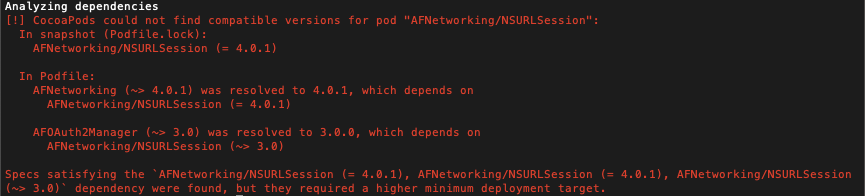
In my pod file like the following
platform :ios, '10.0'
pod 'AFNetworking','~> 4.0.1'
pod 'AFOAuth2Manager','~> 3.0'
@akjesto Hey, did you find any solution for it? I am facing the same problem. and not getting any way-out. Please help.
@rajlakshmi12
Update your Podfile like this:
pod 'AFNetworking', :source => 'https://github.com/ElfSundae/CocoaPods-Specs.git'
pod 'AFOAuth2Manager','~> 3.0'
Please check the following link
https://github.com/AFNetworking/AFNetworking/issues/4567
Most helpful comment
Sounds like you want to use a higher deployment target.