Chart.js: Some labels on axis's are missing
I'll draw a chart with on the X-axis names of cities. The problem is when I'll draw the chart. The values of the even names are missing _(see the yellow marks on the image below)_.

For this chart I wouldn't have that. Is this a bug or have I miss anything in my code?
All 8 comments
The auto skip feature is probably hiding them. There is a setting to turn it off, but i don't recall the exact name
I've found it in the documentation:
scales: {
xAxes: [{
stacked: false,
beginAtZero: true,
scaleLabel: {
labelString: 'Month'
},
ticks: {
stepSize: 1,
min: 0,
autoSkip: false
}
}]
}
In case the previous comment was not clear here is the documentation link:
http://www.chartjs.org/docs/latest/axes/cartesian/#tick-configuration
autoSkip property.
not working for me, even if setting autoskip:false (tried in the ticks options, in the data array...)
This works for me (as an example):
chart.scales["x-axis-0"].options.ticks.autoSkip = false;
chart.scales["x-axis-0"].options.ticks.stepSize = 1;
Note that it's not chart.scales["x-axis-0"].ticks as that contains the array of labels
I've tried this, but it doesn't solve the problem for me. I get a second set of labels on the xaxis that contains all the labels, however they don't align with the data. The first level of labels with the skipping still exists:

In case this issue wasn't solve yet. Keep that on mind that labels property is inside of data property
something like this.
new Chart($("#element_id"), {
type: 'line',
data: {
datasets: [
{
label: 'A',
backgroundColor: "rgba(255, 99, 132, 0.5)",
borderColor: "rgb(255, 99, 132)",
fill: false,
data: [2.3, 1, 2.3, 4, 3.1],
},
{
label: 'B',
backgroundColor: "rgba(54, 162, 235, 0.5)",
borderColor: "rgb(54, 162, 235)",
fill: false,
data: [1.3, 1, 1.3, 3, 3.1]
},
{
label: 'C',
backgroundColor: "#95CB91",
borderColor: "#3C8C38",
fill: false,
data: [1,2, 4, 2.2, 1.8]
}
],
labels: ["L1", "L2", "L3", "L4", "L5"],
},
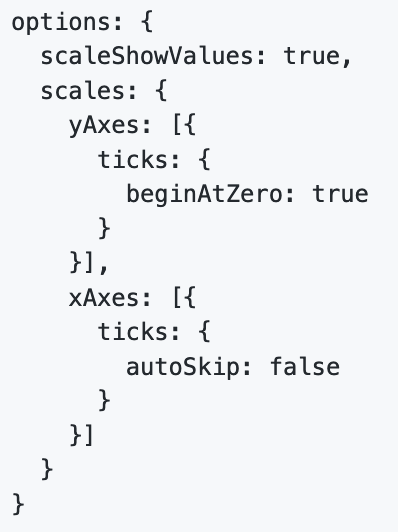
worked for me (https://github.com/jtblin/angular-chart.js/issues/423)
Most helpful comment
I've found it in the documentation: