As there are people around which are unable to look at a light UI only because of their eyes. I am such a person, but there are tons of others around with such an issue.
Hopefully you take this into account for future releases. Thanks!
edit by @luixxiul
If you have a serious eye problem, definitely f.lux is worth trying.
You can grab a copy here: https://justgetflux.com/
also see below: https://github.com/brave/browser-laptop/issues/271#issuecomment-336803894
Until every variable which defines color of the UI will be moved to
theme.js, it will __never__ be available.
All 163 comments
:+1:
This would be great to have :+1: indeed!
:+1:
might be a little early to have it while we're building out the UI elements, but definitely would like to have this later. Ideally an easy way to install the themes in.
I like this, too! Please implement it!
coming to a future near you:

Can't wait to design it. I'm currently using PSD in dark and AI in light because the toolbars are otherwise confusing!
Hopefully this includes future elements too like history background, download/bookmark page background.
Dark theme would have this browser as my daily driver.
upvote. more likely to use applications that dont hurt my eyes on open.
+1 from support
👍
+1 dark theme as of now cant use this browser at night hurts my eye i hope this gets implemented real soon!
Is this issue resolved yet? I love the browser but I'am forced to use chrome since I can install dark theme on browser and Gmail. I have a sensitivity to light and already have my displays brightness down. Thanks
@pietercdevries: Not yet, but it will be implemented before or with the release of Brave 1.0.
Thank you very much!
Just commenting to say that I'm interested as well. The lack of a dark theme is the number one reason I haven't switched to Brave yet.

Just to say that I too really want this.
I have a serious eye problem and can not use Brave as it's too light for me and seriously hurts my eyes.
Adding a Dark theme / UI options would be brilliant.
https://github.com/brave/browser-laptop/issues/7953#issuecomment-290164529
Another workaround for macOS, Linux and Windows: install f.lux which can set a warm white tint in the evening which prevents a harsh white screen.
+1 from me too. If you have a serious eye problem, definitely the software is worth trying. You can grab a copy here: https://justgetflux.com/
+1 from community on allowing dark theme https://community.brave.com/t/gray-is-so-depressing/2091/2
Working on it.
Looking forward to this too.
Me too, it will be my default browser if a dark UI can be achieved. Please please cos i really like this browser and FF is dying a death v soon.
+1 from @savolla via https://github.com/brave/browser-laptop/issues/10065 😄
And for the Android:
This will be a big plus in reaching feature parity with other major browsers. So far Firefox, Chrome, Opera, Vivaldi, and even Edge all support dark themes. Brave kicks butt in the privacy and performance department, but I'm glad user interface improvements are being focused on as well.
Dark UI mode will be great. But you could also go the extra mile and also include ALL settings, extensions etc pages in the dark mode UI once turned on. Maybe even alow each settings page to override dark mode if one so desires. Making it a full and proper dark mode, front UI and back end pages and UI dark mode. Mirror over to Android as well please.
See a long post here:
https://github.com/brave/browser-laptop/issues/1090#issuecomment-317223311
Yes, I can't wait, I want to ditch chrome for good, F.lux is good, but not enough. hopefully this becomes a reality very soon.
I want to ditch Firefox. Of late (and each time they release a new version) it's going so slow and getting really annoying.
Want Brave as my new browser but unfortunately it's just not there yet for me to use it full time.
dark ui is planned in 1.0. hang tight.
Excellent, thank you for the info!
Waiting for the dark theme!!!!!!
Bonus points, Dark theme for android! :)
Edit: I really like this one: http://mybrowseraddon.com/dark-mode.html
Ahh, I was getting excited when i see a Brave update today , i updated it with fingers crossed and .... booo ,
"This is not the update you are looking for" .... I cant feel the force just yet :(
Thanks, Serg, for maintaining the app.
Please also allow to change theme and color, grey really sucks. Other than than fantastic job!
Dark UI mode will be great. But you could also go the extra mile and also include ALL settings, extensions etc pages in the dark mode UI once turned on. Coming from a dark webpage made dark by either Stylus or 'Care your eyes' extension (chrome based, Opera etc) onto a bright white background settings page late at night just kills the night eyes.
And also including any drop down menus and of course the page right click context menu/sub menus.
Maybe even allow each settings page to override dark mode if one so desires. Making it a full and proper dark mode, front UI and back end pages and UI dark mode. Mirror over to Android as well please.
Be the first dev team to have truly dark mode UI right through the browser on all platforms.
But until then...
Care your eyes - chrome extension - can be used in Opera, Chrome, Vivaldi etc. Good for random web pages you want dark. Uses a nice dark brown hue for the dark mode which is quite a nice balance of night time or dimmed room colors. Remembers top level domains. Dev is working on remembering single pages rather than just top level domain.
*set up: choose white list mode, then just use the 'Enable at this site' to make a page dark and have it remember. Very easy for those random web pages and articles you want dark.
https://chrome.google.com/webstore/search/care%20your%20eyes
--
Stylus - better than Stylish - no data mining etc of your history and habits.
https://chrome.google.com/webstore/detail/stylus/clngdbkpkpeebahjckkjfobafhncgmne?hl=en
Stylus Dark UI - Manage styles page etc with the stylus UI in dark mode.
https://userstyles.org/styles/142097/stylus-gray-matter-chromium-based-or-firefox
- I have no connection to stylus or the care your eyes extensions.
"True-dark” is the MVP. No retina-popping white background-color allowed. : )
Our styles are almost ready for this feature so it has moved up in the list.
On Aug 18, 2017, at 2:41 PM, JonnyRedHed notifications@github.com wrote:
Dark UI mode will be great. But you could also go the extra mile and also include ALL settings, extensions etc pages in the dark mode UI once turned on. Coming from a dark webpage made dark by either Stylus or 'Care your eyes' extension (chrome based, Opera etc) onto a bright white background settings page late at night just kills the night eyes.
Maybe even allow each settings page to override dark mode if one so desires. Making it a full and proper dark mode, front UI and back end pages and UI dark mode. Mirror over to Android as well please.
Be the first dev team to have truly dark mode UI right through the browser on all platforms.
Care your eyes - chrome extension - can be used in Opera, Chrome, Vivaldi etc. Good for random web pages you want dark. Uses a nice dark brown hue. Remembers top level domains.
*set up: choose white list mode, then just use the 'Enable at this site' to make a page dark and have it remember. Dev is working on remembering single pages rather than just top level domain.
https://chrome.google.com/webstore/search/care%20your%20eyes https://chrome.google.com/webstore/search/care%20your%20eyes
Stylus - better than Stylish - no data mining etc of your history and habits.
https://chrome.google.com/webstore/detail/stylus/clngdbkpkpeebahjckkjfobafhncgmne?hl=en https://chrome.google.com/webstore/detail/stylus/clngdbkpkpeebahjckkjfobafhncgmne?hl=en
Stylus Dark UI - Manage styles page etc with the stylus UI in dark mode.
https://userstyles.org/styles/142097/stylus-gray-matter-chromium-based-or-firefox https://userstyles.org/styles/142097/stylus-gray-matter-chromium-based-or-firefox
—
You are receiving this because you commented.
Reply to this email directly, view it on GitHub https://github.com/brave/browser-laptop/issues/271#issuecomment-323467254, or mute the thread https://github.com/notifications/unsubscribe-auth/AM4jqip2mxMiT6MjPjtBwOIWyCnqttkpks5sZgUbgaJpZM4HK8kd.
@bradleyrichter is it going to the weekly build version? If so I'm downloading that right now!!
Not yet but I will pour on the pressure. Dark mode is now in the top 5 most requested list.
Can I ask what the dev team think about extending the dark mode onto ALL the back end settings and extension/security pages.
Including any drop down menus, and of course the page right click context menu/sub menus. Right click context should logically also be dark when the dark mode UI is turned on.
Vivaldi seems to do this quite well, but does not go far enough with also including the drop down menus and the on page right click context menu.
If dark mode UI is worth doing, then its worth making everything dark including the above. Maybe have a section in the settings where some adjustments can be made. Such as no including the right click context menu if the user prefers that default white.
Most context menus are native context menus, so we'd have to use the non-native (React) menus to add style to them. I know it's doable in most places, but I'm not sure about everywhere.
So the normal on page right click context menu can't just have a darker background and light grey text and lines etc.
For example, see this FF dark context menu style for Stylus/Stylish. (your have to install it on FF to see it).
https://userstyles.org/styles/98802/dark-context-menu-for-firefox
I think Firefox is using non-native context menus. There's a subtle difference in the style and animation compared to native context menus, at least on my OS (macOS).
I see, thanks for explaining.
Then maybe all the back end settings pages etc soon for darkmode UI and the drop down menus and all right click context menus could be a longer term later down the line.
Literally the only thing holding me back from using your browser over vivaldi or firefox
I've dropped Firefox completely now and use PaleMoon instead (which is a branch of the Firefox code from earlier).
I now use Brave as my development tracking browser.
IE:- Github pushing, Bitbucket pull and push / tracking. e9.io etc, etc :grinning:
So, are the dev team going to implement extending the dark mode onto ALL the back-end settings and extension/security pages etc. Is this something you can do soon.
Maybe also add some settings which show once dark mode is turned on.
Having a full and complete (UI and all settings pages) dark mode UI early on will really enhance the Brave browsers appeal. Especially to night owls!
And then maybe later on down the road try and also implement dark mode onto all drop down and right click context menus, again with settings to turn that off if the user prefers default backgrounds on right click context menus whilst in dark mode UI.
Settings for all!
+1 must-have feature.
Issue is over a year old now. Surely it can't be that difficult.
any news about dark theme?
why not make the dark a default theme??????????
Great browser but UI is blinding!!!!!...far too bright. Just an option for say a dark grey or similar background would help.
Keep up the good work!
I just looked through the settings expecting to find a dark option. I'm glad this thread is already rolling with steam. I use Brave all the time and I'm looking forward to the new theme!
This about the 3rd/4th update since i started waiting but still no dark theme, thought it was coming in the "next" update :-/ O well im not going anywhere.
I found a fix... I deleted brave and installed firefox... all is good (perfect actually)
Brave devs, please just give us the dark UI and all settings/security/extensions pages as well. Very important to also cover the back end pages for a true dark mode UI. And then in time work on also allowing the on-page right click context menu and all over drop down menus to have a dark mode option. But include settings for those, so one can turn dark mode off for right click and drop downs if default white backgrounds is preferred.
Back end settings/security/extensions and flags etc can also have toggle switches at the top of each page so when the main dark mode UI is turned on the switches are active so you've the option to turn back to default white BG on some or all settings pages.
Setting for all.
Until every variable which defines color of the UI will be moved to theme.js, it will __never__ be available.
@cezaraugusto and I am working on that.
Here's a list of issues for that task: https://github.com/brave/browser-laptop/projects/15
I cannot guarantee the date when it'll be finished, but it will be finished _anyway_, so please wait. After that a dark theme designed by @bradleyrichter will be able to be implemented. We are gradually moving forward.
I think that in a future it would also be possible to import your own theme.js to customize the UI by yourself. I am not sure how it will be implemented though.
If you are a developer / UI designer, please have a look at the project on GitHub to see what you could do (designing with a theme by modifying the file, implementing a dialog to switch the themes, etc…)
https://github.com/brave/browser-laptop/issues/271#issuecomment-324266684
So, are the dev team going to implement extending the dark mode onto ALL the back-end settings and extension/security pages etc. Is this something you can do soon.
No, I don't think it will happen soon.
The 1st phase will only be limited to UI. Otherwise it would take too much time to ship the dark theme. The dark about pages will be considered after that.
https://github.com/brave/browser-laptop/issues/271#issuecomment-330842697
Issue is over a year old now. Surely it can't be that difficult.
It might look easy but actually takes a lot of time. You need to find _every_ variable for UI color and replace it with another one, refactoring the source code with Aphrodite at the same time. It is not a matter like "make them all dark".
https://github.com/brave/browser-laptop/issues/271#issuecomment-336491917
thought it was coming in the "next" update :-/ O well im not going anywhere.
Please see above: https://github.com/brave/browser-laptop/issues/271#issuecomment-317992917
dark ui is planned in 1.0. hang tight.
Maybe in the future of web browser and other software development, the thought of dark mode UI's will be designed/baked in right from the concept phase. So it is easier to implement and fine tune.
Having a dark mode UI for the main browser to me also logically means all back end pages, add-ons/extensions, about, settings, security, shields, experiments/flags. And also optional drop down menus and on page right click context menu option for having that dark as well. All with settings so the user can customise fully or just a little.
Dark mode UI in the true sense.
@JonnyRedHed you are always welcome to join us to refactor the code to implement the dark UI ⚡️ See https://github.com/brave/browser-laptop/projects/15, add cards to TODO column. It is appreciated to do what you can do.
I can't look at big patches of white. Until you add dark mode, or another extension to invert web site colors, I cannot use brave. I like consuming text, and I would pay writers via brave if I could consume text comfortably. But I cannot.
This is a business decision. Take it upstairs! :)
@luixxiul I don't know code sorry to say. But I do know 100% what a I want to see and use as and end user.
@bradleyrichter A 1.5 year later since your "comming soon" picture, no such option what i can find.
dont kid yourself they are never going to do a dark theme. just move on.
No need for pessimism @JackDinn. What seems hard is sometimes easy. What seems easy is sometimes hard. It sounds like they coded the UI in a way that would make a simple change like color more difficult than it needs to be. The same thing happens with localization projects. If you don't code your entire project to have variable text from the beginning it can be very difficult to change every declared string to a variable and then point those variables to a selector that can pick translated strings. This is similar. They need setting that can change every color in the whole project. These colors may have been hardcoded instead of having variables.
@A9G-Data-Droid has it right.
When I last mentioned "coming soon", we were on the track to using one approach with Aphrodite that was going to make color-themed CSS elements possible. We ended up going deeper and refactoring more code to also improve UI performance issues.
We know that many users are waiting for a dark theme but it has simply been pushed out in favor of many other performance and UX improvements landing in .020.
This thread helps add importance to "dark mode" so thanks all for chiming in. We will get there!
they were hard coded which is why they will have a hell of a job to change it and they have much more important things to be doing which they will continue to have. Im not saying definitely never but i personally just dont see it. Plus in the next year or so who knows what other browser offerings there might be.
Proper dark modes are just expected nowadays as we move into 2018, well I expect them anyway from a new browser like Brave. I have dark everything, everywhere when possible. Should be there as an option for everything in my opinion. Please consider moving it back into the important features of your developments 2018 timeline.
bradleyrichter: I don't see that in Adv Settings?
@Vispocks That is just a mockup. Dark mode has not been implemented yet.
Good news for everyone: Many of the tasks needed for dark mode are either completed or pending: https://github.com/brave/browser-laptop/projects/15
+1 to dark mode, I'll switch from firefox happily once this is implemented!
No dark mode != me using brave. I really want to leave FF, so please....
I would really just like Brave to import the Chrome extension Deluminate for this purpose. Deluminate is perfect!
https://chrome.google.com/webstore/detail/deluminate/iebboopaeangfpceklajfohhbpkkfiaa
+1 for dark mode, light sensitivity is lame
been using Brave for the last 3 months or so - the dark mode is the last thing that is missing :-) Please make it happen.
I like this browser a lot but waiting for dark mode to come so that I can make it my default browser. I am bit disappointed. Till then I am going to use Caf based browser for night mode.
Definitely implement a dark mode or theme but, in the meantime, f.lux did help... a lot. I had glossed over it a while ago but didn't quite get it. Now, thanks to the Brave Community, I am beginning to see how nicely done it is. I just read that the dark mode is closer to launch; thanks for an excellent browser and keep up the great work!
dark mode is needed, ASAP. I hate light themes.
Any timeline to get this feature ? I m using Caf based browser once brave
have this feature I can make it my default browser.
On Jan 10, 2018 at 9:57 PM,
dark mode is needed, ASAP. I hate light themes.
—
You are receiving this because you commented.
Reply to this email directly, view it on GitHub
https://github.com/brave/browser-laptop/issues/271#issuecomment-356817668,
or mute the thread
https://github.com/notifications/unsubscribe-auth/AhfiT-eO6L4Egf8Y4aKsVLVSAqr2t2Leks5tJYajgaJpZM4HK8kd
.
my own custom based chrome (black theme)
with extensions:
ScriptSafe
Ghostery
HTTPS Everywhere
AdBlock
Dark Mode (for every page with options)
I am a 3 day brave groupie. Love the spirit behind the project. Its hot. But my eyes are dying researching and trading cryptos for hours on end on a 32inch monitor. The other groupies are not just talking about this dark theme. It is beyond critical. It is beyond needed. It is worth 1 satoshi a piece contribution from everyone here... Please lets get it this new year, 1st Q. Thanks for listening to your devoted bravers.
Yes not just creating your own dark mode UI, but also some way to darken all your webpages you visit. Either like the 'care your eyes' extension below. And or allow the Stylus extension as well so we can add page styles.
Care your eyes - chrome extension - can be used in Opera, Chrome, Vivaldi etc. Good for random web pages you want dark. Uses a nice dark brown hue for the dark mode which is quite a nice balance of night time or dimmed room colors. Remembers top level domains. Dev is working on remembering single pages rather than just top level domain.
*set up: choose white list mode, then just use the 'Enable at this site' to make a page dark and have it remember. Very easy for those random web pages and articles you want dark.
https://chrome.google.com/webstore/search/care%20your%20eyes
--
Stylus - better than Stylish - no data mining etc of your history and habits.
https://chrome.google.com/webstore/detail/stylus/clngdbkpkpeebahjckkjfobafhncgmne?hl=en
Stylus Dark UI - Manage styles page etc with the stylus UI in dark mode.
https://userstyles.org/styles/142097/stylus-gray-matter-chromium-based-or-firefox
@JonnyRedHed You can also use Stylish scripts with GreaseMonkey instead.
Yes, I'm waiting for it too ! +1
MY EYESSS!!!
Tried to make the switch today, but can't live without dark UI / night mode (RES).
+1 ASAP ...
Supporting Stylus, - chrome extension will be perfect for a more permanent website darken. And and the 'Care your eyes' - chrome extension for just random white BG pages you want to just change in the moment.
But, if the Brave devs really wanted to take a big 'darker web page' leap forward they could take a good look at the 'Care your eyes' - chrome extension and integrate the best dark options into Brave itself. So one can choose from a few different styles of darker themes. Have it remember not only the domain level but also just the webpage level. With a remembered domains/pages settings backup option.
Then once they do implement the first iteration of dark mode UI, they would also have an integrated on-page dark mode as well. The first browser to have both dark UI and its own webpage darken feature.
Pretty interesting idea I think.... and also support Stylus :)
👍
2 Years later and still no dark UI. OTL
+1 for dark UI, please.
May I suggest something like a color-inversion feature, if it can be implemented sooner? I use this extension (High Contrast - picture attached with this comment) in Chrome to invert the color of the pages. I do have to disable it occasionally on some pages - such as pages with lots of pictures - but for the most part I keep it enabled all the time and I am able to browse the web with much less strain to my eyes.
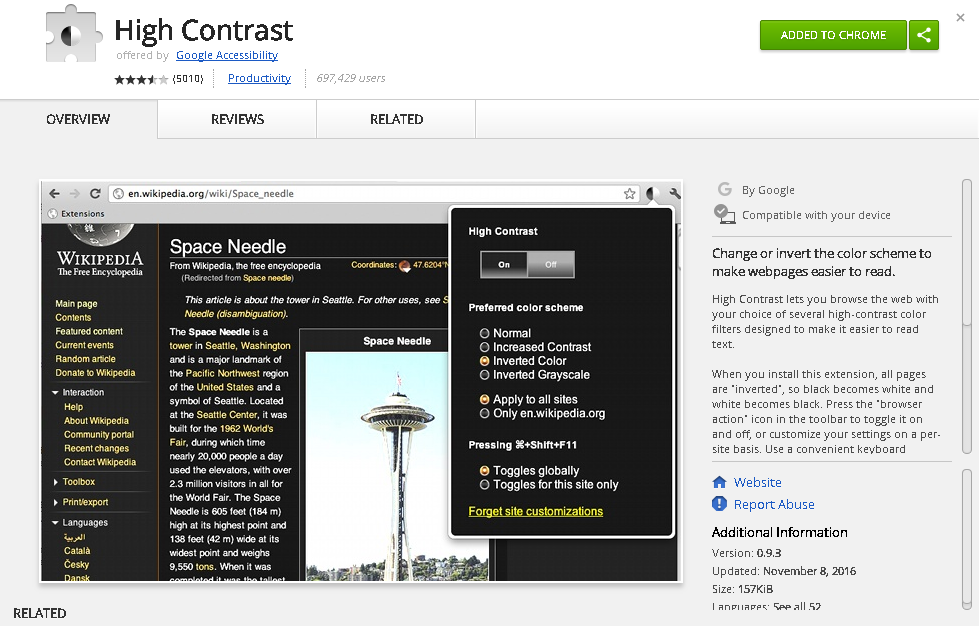
@fiatphos This is about the User Interface being dark. For the content of the websites being dark, I'd suggest checking out Stylish over at https://github.com/brave/browser-laptop/issues/5727 .
For everyone else, rather than commenting +1, please put a :+1: as a GitHub Reaction, and hit Subscribe. Will save from random notifications that have nothing to actually contribute.
Still waiting on this. Been too long. I get updates almost daily, nothing, zip, zero, nada. I'm just going to move back to firefox.
New update landed on my phone but nothing related to dark mode. Please implement something like Samsung browser's dark/ high contrast mode. I have high expectations from brave team .
Migrating from Firefox... No Dark mode... Migrating to Firefox...
I've finally given up on this. I am now using Palemoon which is a branch of Firefox before they removed the extension API
Would be really good to get this in my dark room where I have to squint with the light on anyway, day or night! On Ubuntu 17.10 with my monitor and graphics card, Flux doesn't work.
i started using the browser today and i leaving the browser until they add the dark theme
I already left the browser. I am using yandex + chrome dark extension , it
works for mobile
On Thu, Feb 22, 2018, 7:21 PM iFreeFrak notifications@github.com wrote:
i started using the browser today and i leaving the browser until they add
the dark theme—
You are receiving this because you commented.
Reply to this email directly, view it on GitHub
https://github.com/brave/browser-laptop/issues/271#issuecomment-367879185,
or mute the thread
https://github.com/notifications/unsubscribe-auth/AhfiT9Z7VF3_JSP9lL9IrcqWyhLgnifKks5tXhKCgaJpZM4HK8kd
.
For me f.lux does the job, but doesn't excuse not having a dark mode on browsers themselves. I thank you for the browser and the things being done with it, but please, I do love Stylish/Greasemonkey or some form of dark ui mode.
I use Waterfox as my main browser, but I use brave right now for the ad blockers it has in place because I. hate. ads. I also use Greasemonkey/Stylish with waterfox because I can customize websites harsh color with some styles that another has published that look so much better for the site. I could never understand why some people love such a bright white background.
Edit: In fact, I could just as easily use uBlocker Origin or Adnauseam to take care of the ads I see on Water(Fire)fox. Oh well...I'll just use Water(Fire)fox from now until this issue gets solved. Thanks anyways for the new web browser. I appreciate what you tried to achieve.
Dark mode would definitely be appreciated.
No me toos please.
+1
I'm gonna leave Brave in two weeks max if they do not put dark mode.
Rather than commenting +1, please put a 👍 as a GitHub Reaction @ChrisSalisbury
+1 👍
+1
Any update on this? This has been in the works for over two years... Do you need me to come on and write it for you?
No need to be so salty, Larry. You're on GitHub... Take a look at the code yourself. You can help if you want. You don't need an invitation or to "come on".
If you sort the issues by "Thumbs Up" you can see that this is the #2 most important issue to the community. I think they know.
@A9G-Data-Droid: Salty? That is not an accurate adjective. I am feeling more antagonistic than anything. As an open source developer, I already understand how it works, but thank you. Sorting by thumbs up does not dictate that it is second in level of importance, it just means it has been voted on, so I would appreciate it if you didn't retort with an assumption which may be incorrect.
Still being salty.
(Internet slang, derogatory) Indignant or offended due to over-sensitivity, humourlessness, or defeat (implying the person is a crybaby, shedding salty tears); said of interlocutors expressing indignation, or merely disagreement.
Importance is relative to whom. Notice I validated "to the community". The community in this case being people who have voted here, as suggested many times; "Rather than commenting +1, please put a +1 as a GitHub Reaction". This suggestion makes it easy to see, by sorting on thumbs, what issues are important to the community. Why did I have to explain that to you?
Now that you've retorted with an assumption which may be incorrect I suggest you use your "open source developer" skills to back up your words with actions. Get to work.
A fascinating definition which does not exist in any vetted dictionary, but I appreciate the sentiment. You do not represent the community, you represent yourself. What is important to the community is not what is important to a team.
As far as your attempt to elicit a reaction through your last two sentences, I would state the same thing to you, instead of wasting your time attempting to defend something which needs no defense, put your money where your mouth is. I'll be looking for a pull request from you as well.
I never stated I would. I merely pointed out that you are being rude and you are welcome to do as you said:
Do you need me to come on and write it for you?
Nor did I state that I would. Perhaps you would benefit from researching the difference between interrogative and declarative statements. Regardless, I hold no enmity toward you @A9G-Data-Droid, we are both people, and beyond the disconnection which exists because of the internet, I am certain that we would both get along in real life. I will contribute a fix, and I will wait for my pull request to be added to the code base. Thus adding substance to my statements, as you have suggested.
Don't take this the wrong way but, I'm unsubscribing from here because as much as I like a good notification, I don't really see anything important. Thanks for putting up a fix though larry. :) Hope something happens.
Is night mode too hard to implement from dev perspective? It’s actually most awaited and desired feature from brave team.
Adding a +1 to this. Working in a semi-lit environment, the start-white is harsh on the eyes. Options to reduce the glare would be most appreciated.
Tossing my hat in the ring for a dark mode - would be a really nice feature. Seems like a lot of sites nowadays are offering night modes and being able to toggle brave browser interface to night mode along with the website would be nice :)
+1
2 years and still waiting.. + 10 Million. Please implement Dark Mode.
It's still in "planning" stage. It's not even marked "In Progress" yet. This issue has the #1 most comments and the #2 most thumbs up. I would like to see it move to "In Progress" at least.
As far as I understood from this blog post here: https://brave.com/development-plans-for-upcoming-release/
this ticket is going to be obsolete when the switch to the chromium frontend is done. Is that correct?
A dark toolbar theme for the new Chrome based UI is easy. But I’d like to keep this thread alive for the harder and more important task of “dark mode” which will need to include darkening of all styles in the UI including the white backgrounds of the prefs (settings) pages.
Dark theme (toolbars) + Darkening DOM content + dark browser page content = complete success.
Some of these may still be possible in Brave Muon on the way to the new Brave Chromium.
On Mar 30, 2018, at 1:43 PM, Ben Bieker notifications@github.com wrote:
As far as I understood from this blog post here: https://brave.com/development-plans-for-upcoming-release/ https://brave.com/development-plans-for-upcoming-release/
this ticket is going to be obsolete when the switch to the chromium frontend is done. Is that correct?—
You are receiving this because you were mentioned.
Reply to this email directly, view it on GitHub https://github.com/brave/browser-laptop/issues/271#issuecomment-377618677, or mute the thread https://github.com/notifications/unsubscribe-auth/AM4jqqtrCP0wKldxCAs9u98uM3vcB3Cmks5tjpj2gaJpZM4HK8kd.
+1
Please add Dark theme(Mode) so I can completely migrate to Brave, for now I cannot use it much as it is too bright.
Looking forward to the Dark launch!
Could we not just ad this extension as a stop gap or for those that don't want a full theme:
https://chrome.google.com/webstore/detail/high-contrast/djcfdncoelnlbldjfhinnjlhdjlikmph
If people could load their own extensions they could do anything they want. I think that is also a feature that is coming soon. Then the browser can be as light or feature rich as you want.
Labelling with fixed-with-fork. The Chromium fork which we've done (coming later this year - click here for the blog post) fixes this problem.
You can take a peek at the different themes that @jamesmudgett has put together here (both a dark UI and a light UI):
https://github.com/brave/brave-chromium-themes
We don't have any binaries available because it's still a work-in-progress, but in case folks would like to try building from source, please check out:
https://github.com/brave/brave-browser
I am blinded
+1 👍
I intend to do a primary browser trial just as soon as there's a dark theme.
+1
Will a dark theme be available for the Android version of Brave?
@jtveg here's the issue for the Android version in case you wanted to post or give it a thumbs up 😄
https://github.com/brave/browser-android-tabs/issues/81
Why is this not yet implemented?
@killernot see post above (https://github.com/brave/browser-laptop/issues/271#issuecomment-383998029)
With the current Muon browser (browser-laptop), this can be quite a chore. We'd definitely welcome any contributions helping achieve this goal, but we do already have this working with our new Chromium UI (aka Brave Core - which should be available in a few months)
+1
+1 👍
+1000
+1 👍
+1 :+1:
For me its more than just the UI that needs to be dark. Having support for Stylus is also important. I make every dark when I can, not black dark but dark deep blue/grey etc, dimmed white text etc. And when not using stylus and I come across a white BG news article etc, I use the chrome extension 'Care your eyes'.
So can we have support for at least Stylus please. Your own Dark UI will be great, just like when Opera added there dark mode UI. Also the back end settings pages, extension page etc would be good to also have dark.
I'm no coder so cannot help out in this respect, and it has been explained to me its tricky to do for Opera and Brave adding a dark mode Ui for the background settings pages and drop down menus and on page right click mouse context menu. But having it on the drop downs and right click context menus would be really cool, once dark mode is turned on. Maybe have settings section so one can fine tune what parts of the UI are dark, as some might still prefer light default right click context and drop down menus.
An old post below here showing Stylus and Care your Eyes links. And how to make pages dark with care your eyes.
For me at the moment to make web pages dark, the best two options are below in my opinion.
'Care your eyes' - chrome extension - can be used in Opera, Chrome, Vivaldi etc. Good for random web pages you want dark. Such as some white background article you land on etc but may never return to that site.
Care your eyes uses a nice dark brown hue for the dark mode which is quite a nice balance of night time or dimmed room colors. It also Remembers top level domains. Dev is working on remembering single pages rather than just top level domain.
*set up: choose white list mode, then just use the 'Enable at this site' to make a page dark and have it remember. Very easy for those random web pages and articles you want dark.
url:
https://chrome.google.com/webstore/detail/care-your-eyes/fidmpnedniahpnkeomejhnepmbdamlhl
--
Stylus - better than Stylish - no data mining etc of your history and habits.
Far fewer permissions than stylish.
https://chrome.google.com/webstore/detail/stylus/clngdbkpkpeebahjckkjfobafhncgmne?hl=en
Stylus Dark UI - Manage styles page etc with the stylus UI in dark mode.
https://userstyles.org/styles/142097/stylus-gray-matter-chromium-based-or-firefox
👍
+1 for Dark mode!
Supporting the extension Stylus would be a big step for allowing users to darken the webpages they visit. And then in time (and its been some time already) your add a dark UI including all the back end settings and extensions pages :)
+1 👍
When you say "Dark UI" there are really two separate issues here: a dark theme for the browser, and a night reader mode for web sites. While TLV and Dark Reader both have 5-star ratings in the Chrome store, Dark Reader has a much larger user base. I have not tested TLV, but did try everything else I could find in the way of night browsing extensions. The result of those tests is that Dark Reader seems to make the fewest mistakes when inverting bright pages and graphics. After browsing thousands of sites over several months, I only found a couple dozen which Dark Reader did not handle adequately... and development is constantly progressing. I would have tested TLV too, if it worked on Firefox like Dark Reader does. So I would suggest that TLV or Dark Reader should be incorporated as default options in Brave. Unfortunately, I cannot use Brave on a regular basis without a night reading mode.
TLV
https://chrome.google.com/webstore/detail/tlv-night-mode/jdkclpamgobjdopkemcojdhbfddoplgg
Dark Reader
https://chrome.google.com/webstore/detail/dark-reader/eimadpbcbfnmbkopoojfekhnkhdbieeh
A dark UI, like Opera (stable), and in time extending the dark UI onto the back end pages like Opera developer browser is doing now for 'settings' and 'update' and 'experiment' pages. They have yet to make the extensions page part of the dark mode UI.
I hope brave follows this example.
And then, for me they just need to allow the Stylus extension, then we can import our own set of dark styles or hunt for them on userstyles.org. And for those pages I just happen upon that I want to darken just to read an article or what ever, then I use the 'Care your Eyes' Extension. Its night time mode is a nice dark brown hue/blend.
@JonnyRedHed
they just need to allow the Stylus extension, then we can import our own set of dark styles
You can make your own styles with Dark Reader, try it =)

Brave supports neither at the moment.
Half of the population will never use Brave if it does not support extensions, and the company will go out of business
@h3298 please see comment above https://github.com/brave/browser-laptop/issues/271#issuecomment-383998029 for dark theme.
And brave-core will have more extensions support. https://brave.com/development-plans-for-upcoming-release/
+1
not going blind is cool...
How do I enable Dark mode in Brave?
There is no dark mode UI to enable. Not yet at least, thats the whole point of this request thread.
You enable it with your mind! :-)
We have a dark UI working right now in the Chromium-based Brave refactor! It doesn't cover tasks like changing the color-palettes of sites, but there's also wide extension support which includes Dark Reader or similar tools. We're not going to continue any work on this within the current Muon-based builds. The dark theme should be easy on your eyes soon enough.
Screenshot of the Dark theme in action in brave-core:

So this is work in progress, to be released at a later time.
@tomlowenthal you mention, '_but there's also wide extension support which includes Dark Reader or similar tools._'. Is this available now or coming up soon. When you say similar tools do you mean the extension Stylus? I have 150 Stylus styles I use across browsers, and would love to load them into Stylus on Brave browser.
Am very much a dark webpage user. I currently use the dark website extension called 'Care your Eyes', as it gives a nice dark brown hue to webpages.
If you have followed the Opera browser devs they have been working hard on correcting the tab bar for lots of website icons. Either they are seeing these stats reported by the browser or just working thru a list of the webs most visited websites. I'm guessing from stats reporting in browsers with those users who have it turned on. They have been better matching the dark mode UI with fav icons, either replacing the fav icons or working on the edge aliasing effects for them so they stand out better.
I assume Brave devs will also be doing this.
Also with this latest Opera version https://blogs.opera.com/desktop/2018/08/opera-55-0-2994-44-stable-update/ they have migrated over the dark mode for the settings page from the dev browser. Along with some pop-up warning windows in dark mode.
Also the stable channel release also has the update and recovery page in dark mode. And they are actively working on the webpage right click context menu, and other drop down menus all being dark when the main dark mode UI is turned on. All looking very good so far. Opera, Brave and Vivaldi should be among the best browsers having full on dark mode UI's.
Keep up the good work!
Shouldn't this be left open, for further comment by users.
@JonnyRedHed it's experimental at the moment, but you can try the new Brave here:
https://github.com/brave/brave-browser/releases
We're working hard on getting this ready for Beta. Let us know what you think 😄
I couldn't get BraveBrowserDevSetup.exe to install.
@JonnyRedHed Could you please log an issue in https://github.com/brave/brave-browser/issues and provide as much details as possible so that we can find out the root cause
Any future work in this direction will be in brave-browser. Nothing else is going to change in the current Muon-based Brave. The updated Chromium-based Brave will have:
- a dark browser theme available by default
- support for various extensions which change site appearance
Further discussion on this topic should head over to the community forum.
Most helpful comment
coming to a future near you:
Can't wait to design it. I'm currently using PSD in dark and AI in light because the toolbars are otherwise confusing!