Brave-browser: [Android] Allow regular Import/Export option for bookmarks outside of Sync
Description
_This issue was originally created a couple years ago (#150) but I felt requires a bit of a bump and update given how frequently it's requested._
Many users are "blocked" from switching over to Brave due to the inability to import their browsing data (any/call data, but primary concern seems to be bookmarks) into Brave from another browser. Many users have several years worth of [bookmarks] saved (a la @rebron's 2000+ bookmarks from 2011 - present!) and manually re-entering/saving all this data is unrealistic. This option allows users to try/switch over to Brave without having to sacrifice their data - which, after import, can now be Synced across all their devices.
The ability to export bookmarks/browsing data also solves the issue of "backing up" your data as well - something Brave Sync doesn't offer. This is _particularly_ relevant when un/re-installing the app:
- If Brave is uninstalled, all associated data is cleared along with it. This can be frustrating for users who have important [bookmarks, passwords, etc] saved to Brave but either had to or tried (unknowingly) uninstalling the app to fix an issue, change devices, or any other relevant reason.
- Giving users the option to export their data to an HTML file (most likely) ensures that their data is not lost should they need or want to uninstall or move the app on their device.
Additional Notes
Just for frame of reference - _Several_ popular web browsers already offer this option, including
- Firefox
- Vivaldi
- Opera
- Kiwi
- And even Dolphin
All 58 comments
+1 
+1 from Play store:

+1 from play store 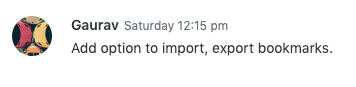
+1 from play store 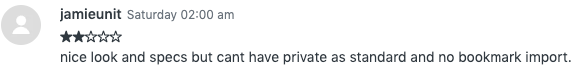
+1 from play store 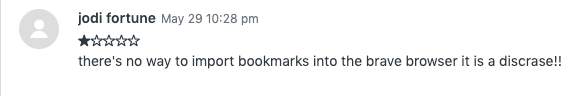
+1 from play store -- not very nice though!
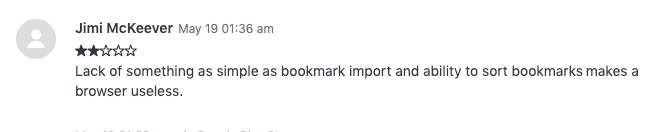
+1 from play store:
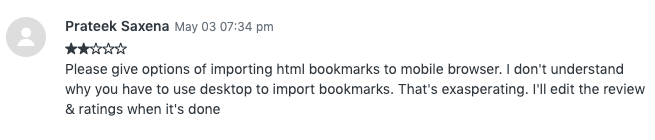
+1 from play store:
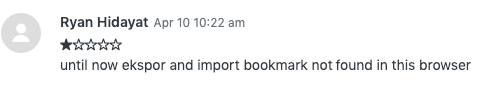
+1 from play store:
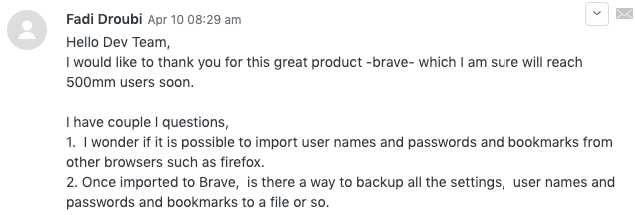
+1 from play store:
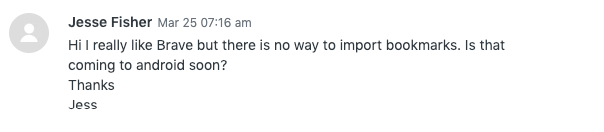
+1 from play store:
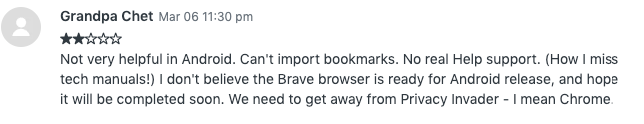
Currently doing some research on the feasibility side. Not sure any browser can do it without using a Desktop and transferring the files over (Firefox hasn't supported mobile bookmark transfer since Android 6). If it were possible, we would need access to another app's files without the other app's permission, which I don't think is possible on Android or iOS (someone please correct me if I'm wrong) https://developer.android.com/training/secure-file-sharing/index.html
That being said, we could definitely build something on the mobile UI which instructs a user on how to go through the Desktop + Sync to transfer over their bookmarks.
This is a shocking omission for a modern browser. I try to keep my browsing to a minimum on my phone because everything is too small to read. I need to be able to bookmark things and then get the bookmarks over to my notebook - even in a plain text file! And I'm not into rooting my phone.
BATs, etc. are nice, but they don't make up for basic features! This should be at the top of the "enhancements" list. It's so basic that it should be on a deficiencies to fix list!
Looking forward to this!
Not having my bookmarks is a deal breaker for my cell phone usage of the brave browser. Which sucks! 😞 Brave browser for win7 auto-installed my bookmarks & it's a mighty fine browser! Much better than Chrome! But I can't use it without my bookmarks. I hope Brave does implement this feature asap, please. Bookmarks import for Android Brave please!👍
Would love this feature!
+5
Sync is buggy but in the meanwhile this can work. We have the ability to export and export our bookmarks on Brave Desktop but not on Mobile.
If this feature can get added I can simply export my bookmarks from device A, delete all the bookmarks on device B and then import my bookmarks on device B. I can use Syncthing to sync the bookmark file or even email the file to myself.
This will also be a good feature for those who travel often and want to backup their bookmarks to the cloud and are away from their desktop computer.
If you do add this, I think this feature should not just be in Brave but be added to Chrome-Android and Bromite-Android.
+++ This needs to be addressed. The bookmarks can sync via the basic sync function already added.. but passwords and payment methods do not. This is a No Go for our team to switch to Brave.. and we really hope this gets added soon! Whether it's within sync or an independent feature, we need to have password (and pref. payment) data on our mobile devices. Otherwise.. it's back to searching for a new browser :(
I do concur, if possible, please. It's a make/break decision and I would prefer to use Brave browser, but not being able to bring all my cookies with me is tough to overcome. Thank you.
Respectfully,
Robert Cline
KY State-certified General
Real Estate Appraiser 4241
[email protected]
606-200-8586
On Oct 13, 2019, at 1:37 PM, Jesse Matlock notifications@github.com wrote:
+++ This needs to be addressed. The bookmarks can sync via the basic sync function already added.. but passwords and payment methods do not. This is a No Go for our team to switch to Brave.. and we really hope this gets added soon! Whether it's within sync or an independent feature, we need to have password (and pref. payment) data on our mobile devices. Otherwise.. it's back to searching for a new browser :(
—
You are receiving this because you commented.
Reply to this email directly, view it on GitHub, or unsubscribe.
Really, the full sync feature is very much required along with profile data import/export.
Please implement it brave team, it is a lot required.
The sync should in fact sync whole data such as cookies, extentions, bookmarks, passwords, settings etc.
Currently sync is really incomplete since it only syncs bookmarks.
This is very disappointing to have this much broken sync with such an amazing browser

Hello;
It's a shame this request wasn't heard, I like Brave browser, but because of a problem on my device, and after reinstalling Brave, I lost all my bookmarks, so I'm using Oh browser now (which has the bookmark import/export feature...) and I won't be coming back on Brave, it's not important for you I guess, but I wanted to let you know.
Have a good continuation,
Respectfully.
A former user.
you could root your phone and use oandbackup to do this... but this requires a level of nerdiness most users don't have. also, this would break any push notifications if you are reinstalling the os.
+1 from me xd
+1 on ZD:
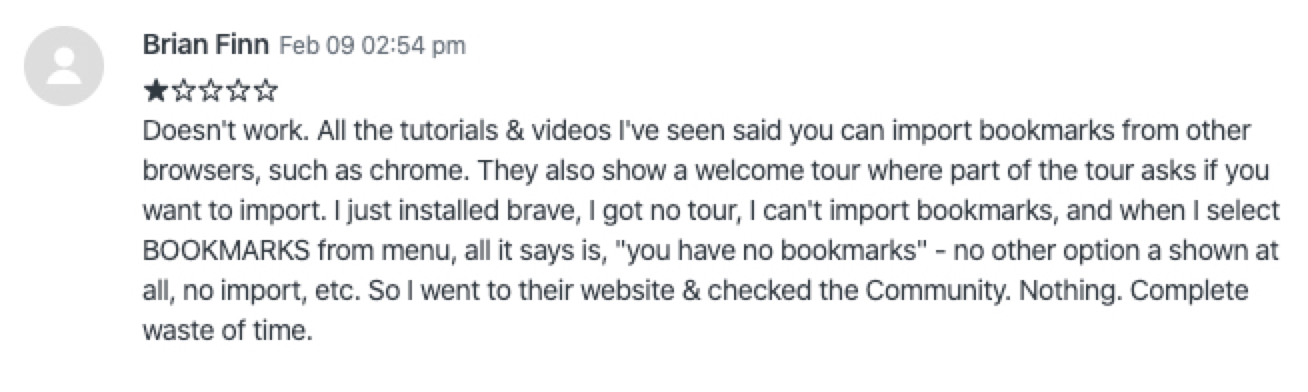
+1 on ZD:
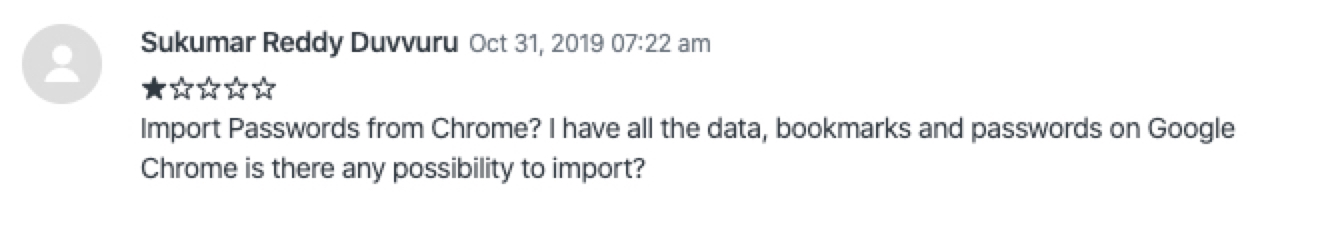
+1 on ZD:
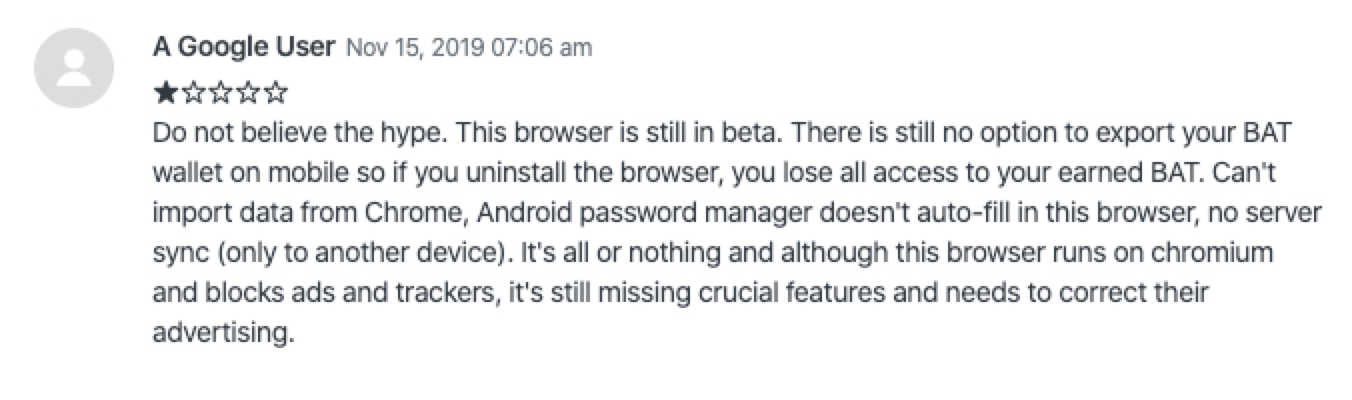
+1 on ZD:

+1 on ZD:
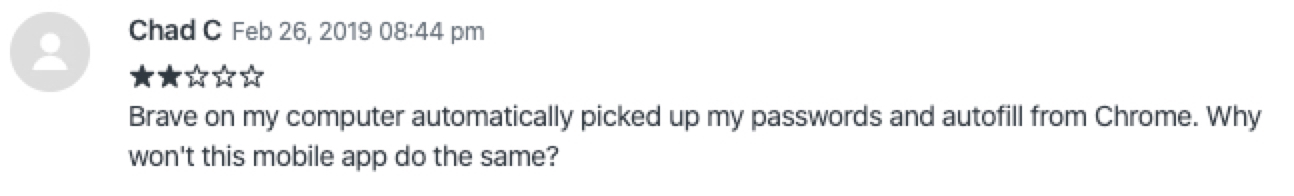
+1 on ZD (translated):
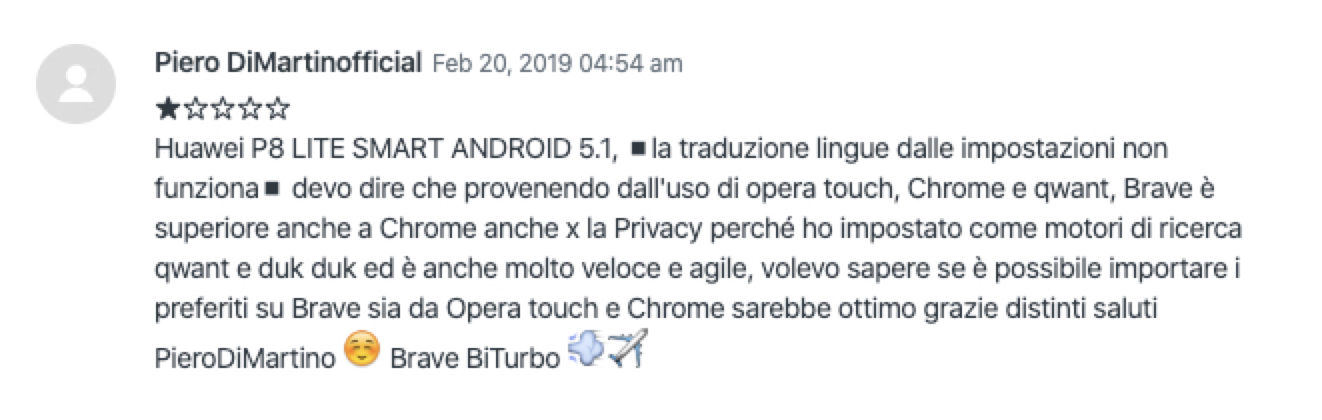
I must say that coming from the use of opera touch, Chrome and qwant, Brave is also superior to Chrome even for Privacy because I set qwant as search engines and duk duk and it is also very fast and agile, I wanted to know if it is possible to import your favorites on Brave from both Opera touch and Chrome would be excellent thanks best regards PieroDiMartino Brave BiTurbo

+1 for wallet/rewards sync:
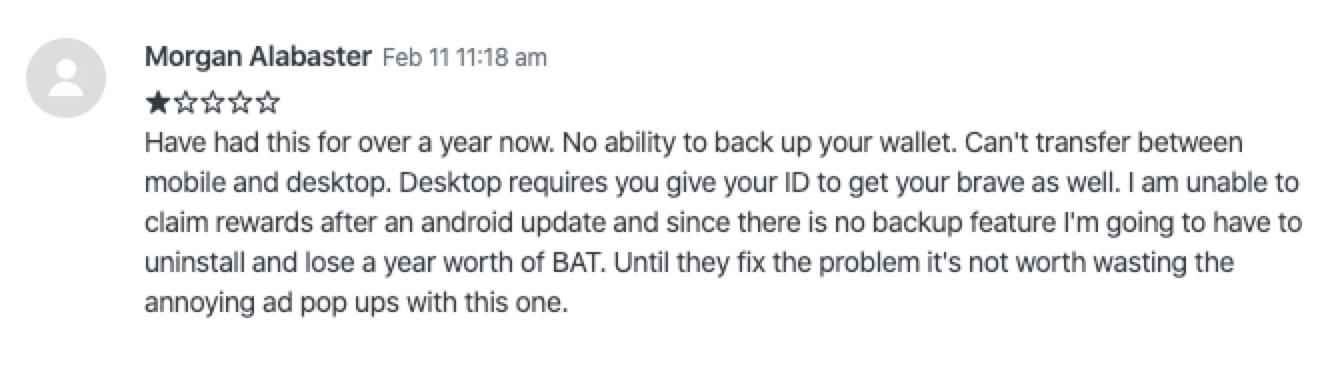
+1 on Play store
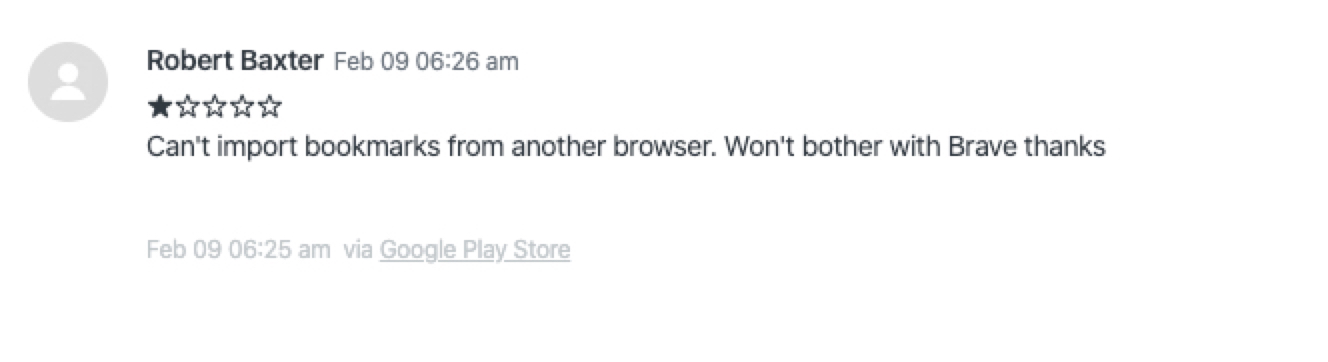
+1
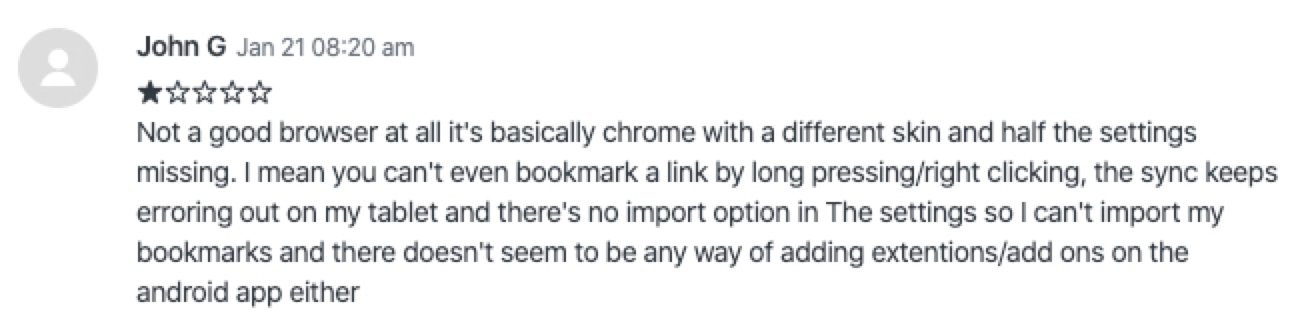
+1
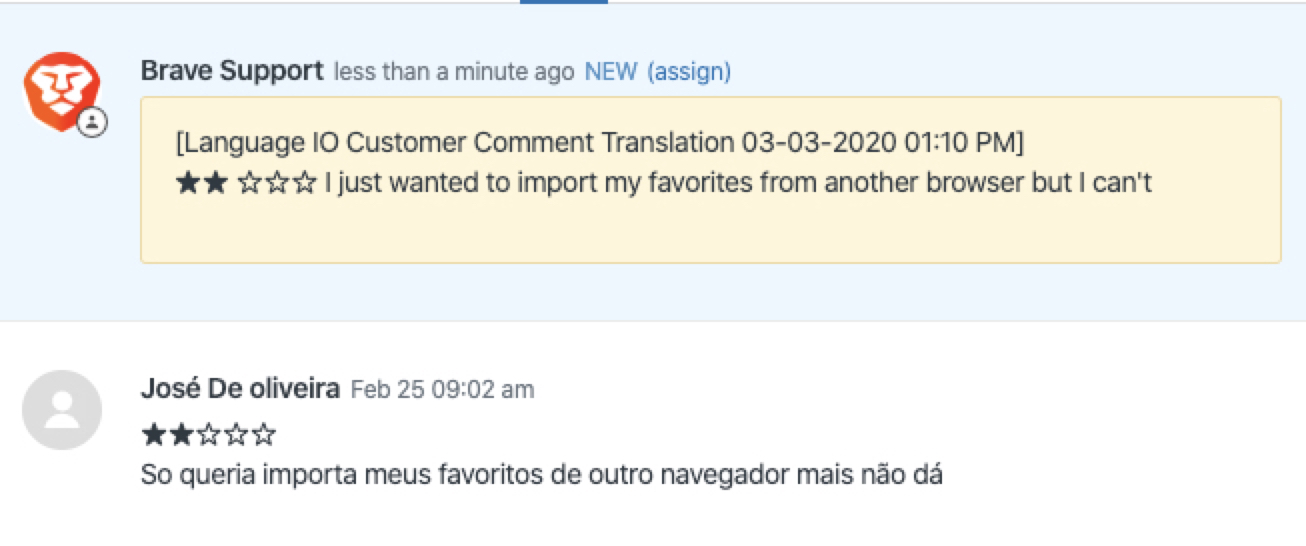
+1
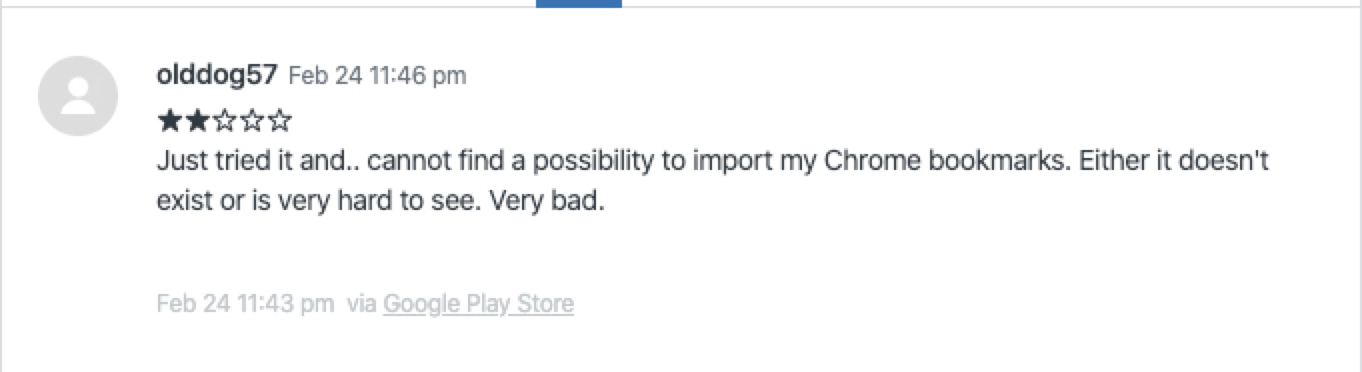
+1
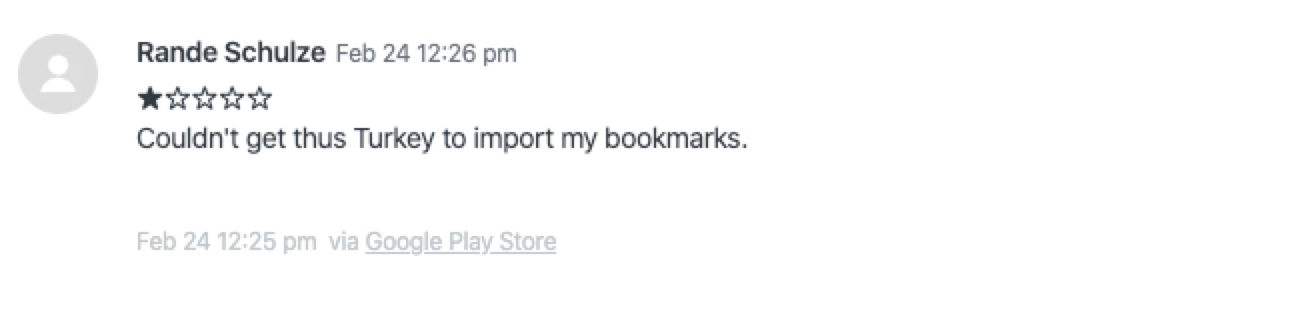
+1
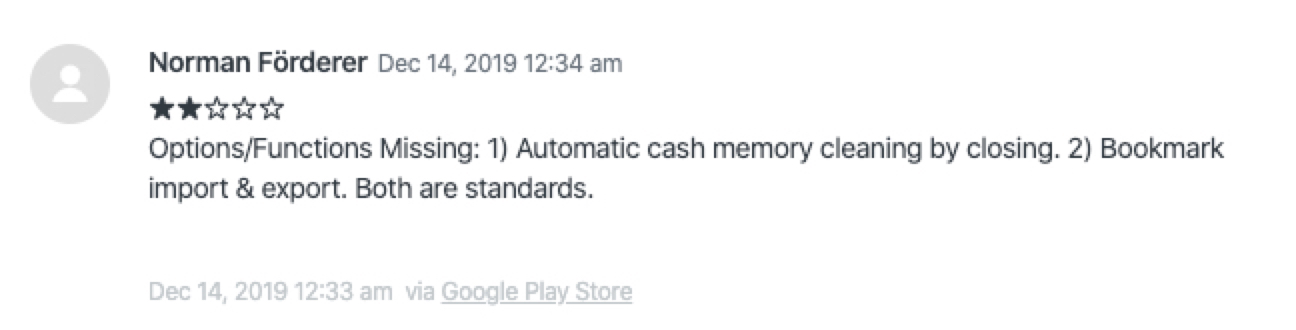
+1
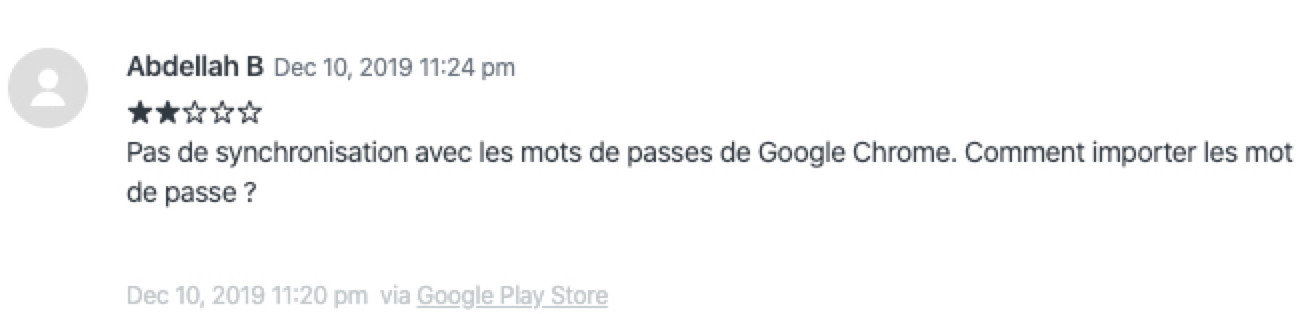
Translated: _No synchronization with Google Chrome passwords. How to import passwords?_
+1
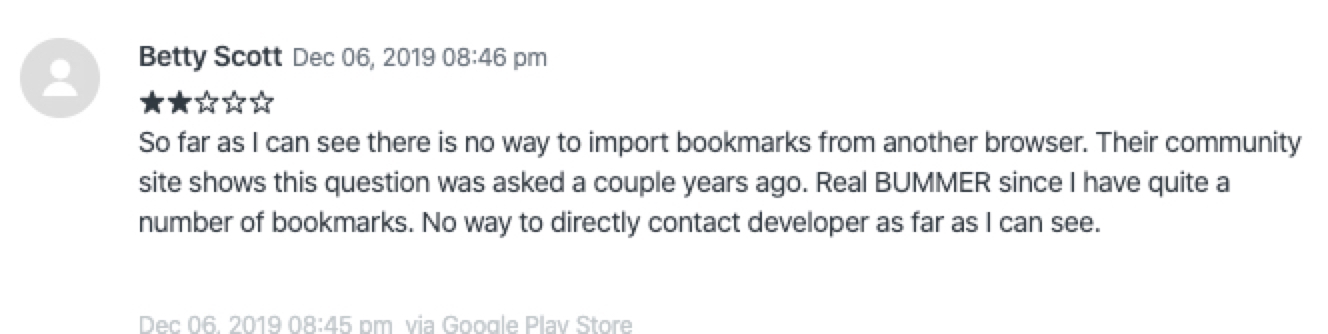
+1
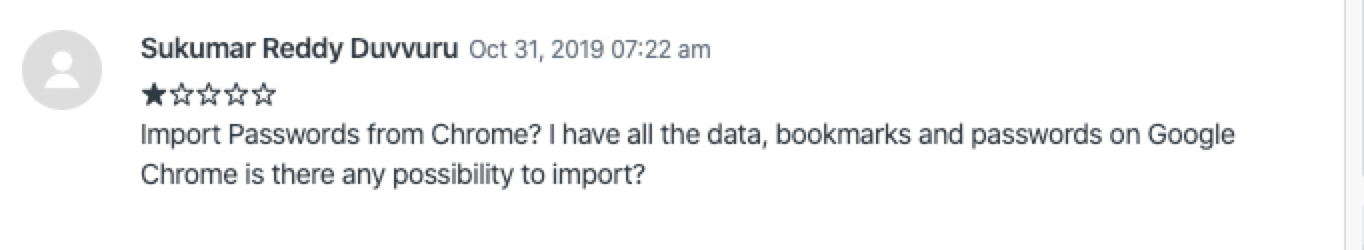
+1
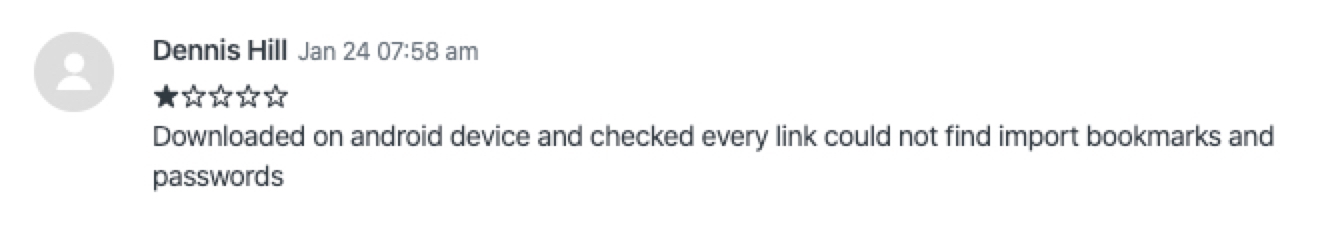
+1
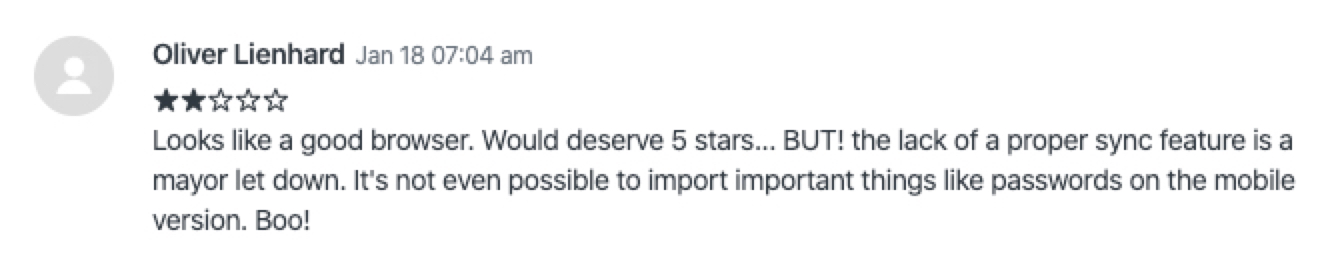
+1
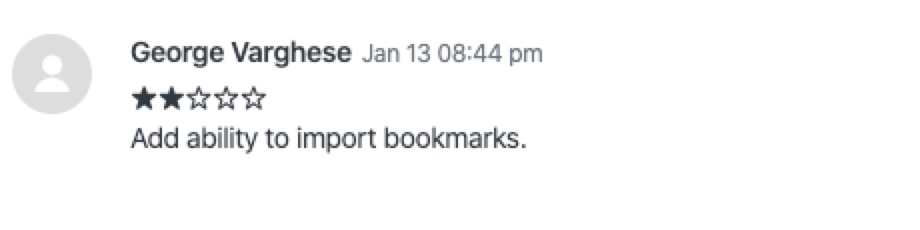
+1
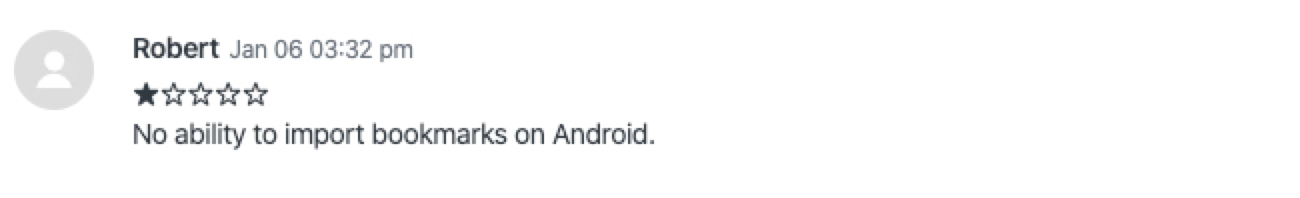
+1
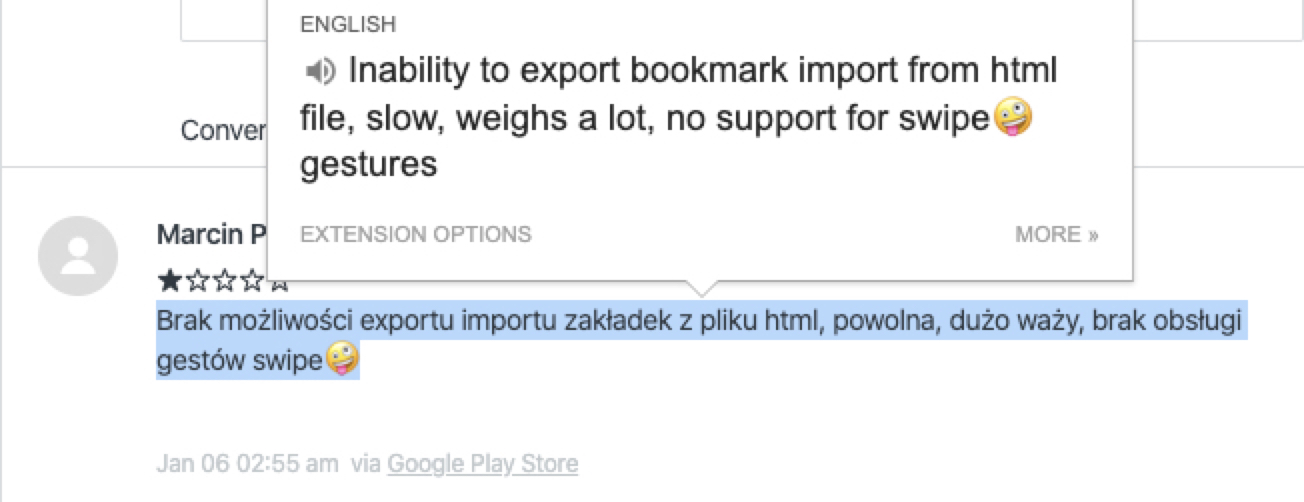
+1
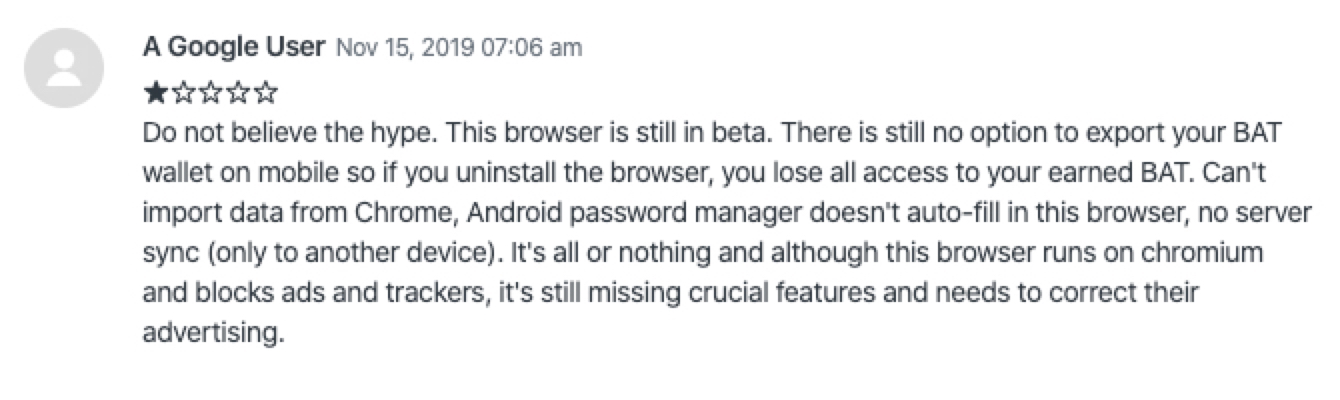
+1 from Community:
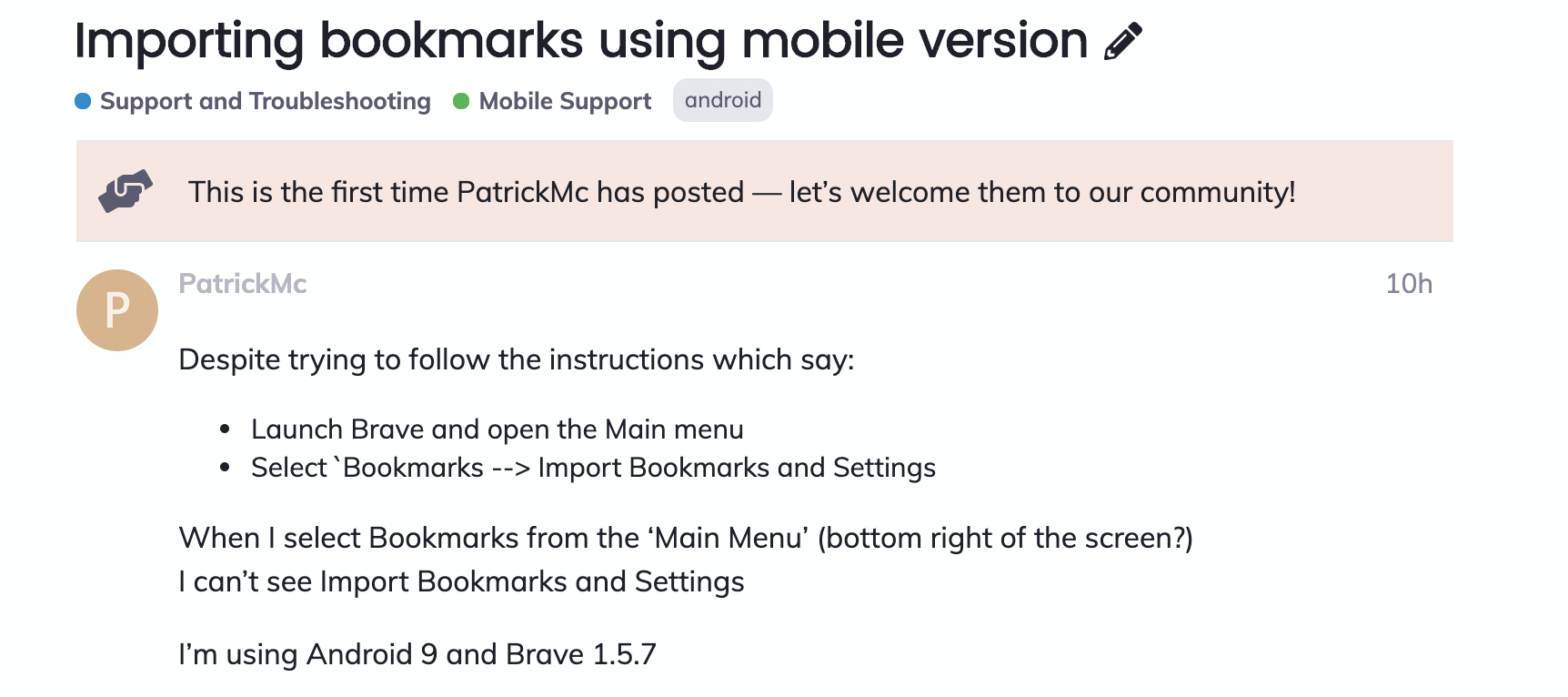
+1

+1 from Community:
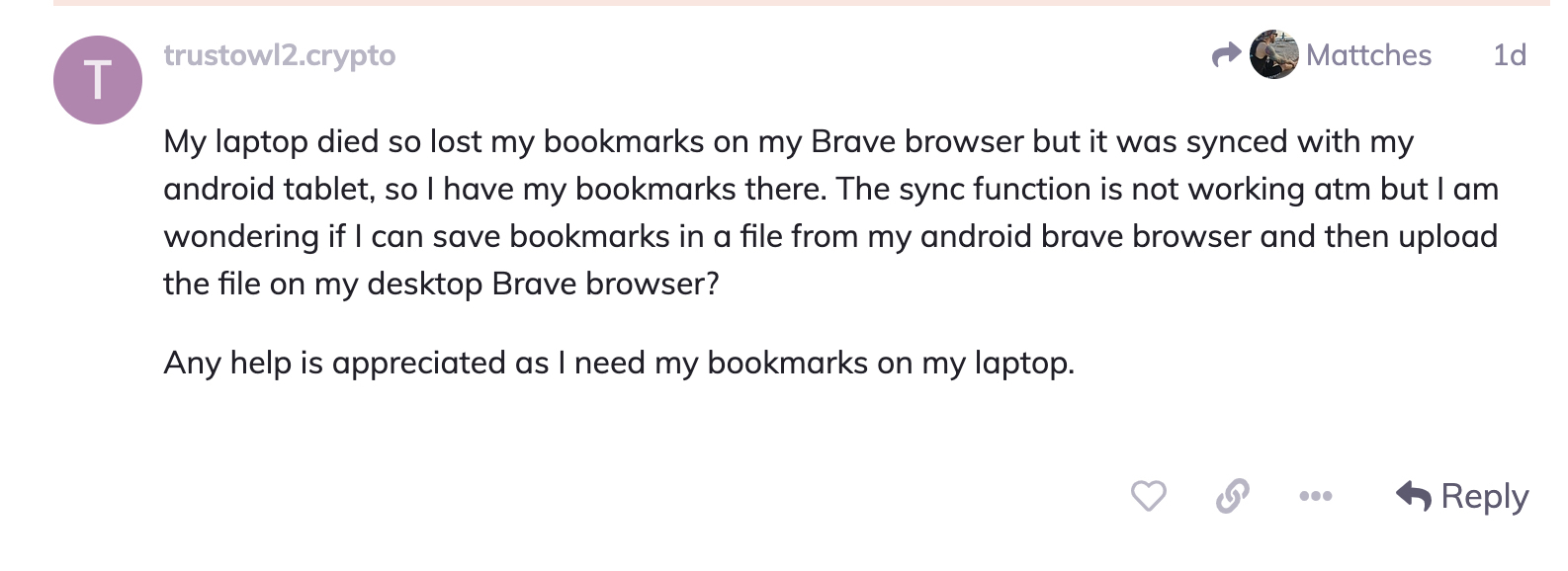
+1 From play store:
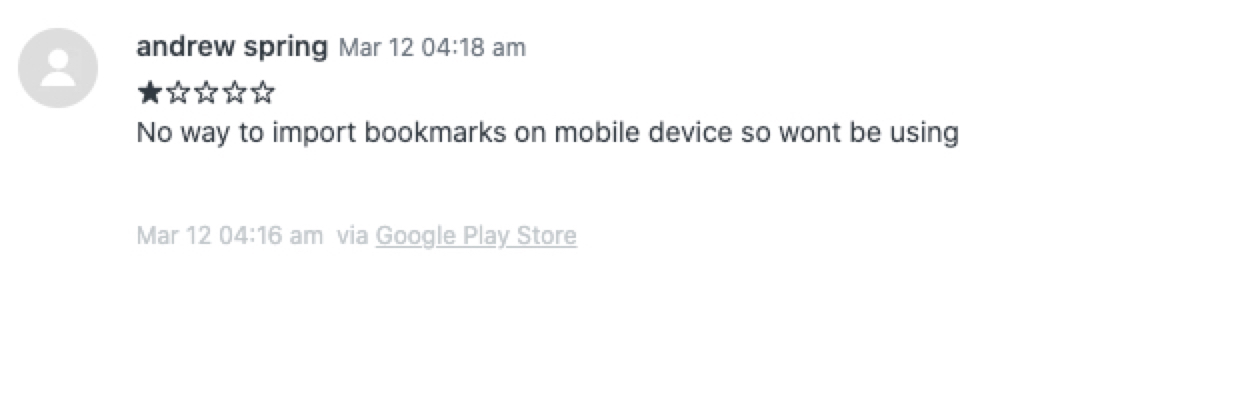
@anthonypkeane @srirambv -- can we please get this issue moved over to the new repo? This is an important issue that I'm still seeing plenty of requests/reports about and I don't want it to get lost in the catacombs of this depreciated repo.
To do this,there should be a export options in chrome/target browser from which bookmarks/password can be export to a file.Now,chrome only exports password on android with sites name in a html file.So,if Brave implement a html importer ,password import still possible.that will work too for braves password export & import.however,for bookmarks export from brave to brave is possible by doing same.that bookmark import/export feature already in bromite browser.credits to @csagan5 main devloper of bromite for implementing this feature.So,brave can use this patch since bromite is also open source.
@Brave-Matt the issue is on the current browser repo itself so no need to move it.
cc: @SergeyZhukovsky @anthonypkeane @bbondy to get the priority for this issue
https://github.com/brave/brave-browser/issues/6378 was initally logged linking issues from the older repo. NOt sure when this issue got moved from old repo to new one
@Brave-Matt @srirambv @anthonypkeane I just want to say that fact:
- Most of users on Android are on Chrome as it is a pre installed system app there and there is no way to export from it but only having a desktop and syncing there and Export there to a file.
- If a user has a desktop doing the above, it's the same way to sync to Brave. You import to Brave from the exported file in Chrome and sync Brave desktop with Brave Android, that's it.
Does anyone know a way how to export Chrome's bookmarks for mobile only users?
@SergeyZhukovsky here is the thing,you are seeing one perspective i.e importing from chrome.importing bookmark not possible on android but password import still possible coz there is a export options on password section on chrome.
Here is another perspective .assuming we have no tablet,no PC (like i haven't)and lets say we are using brave android and have bookmarks & passwords in it.Sometimes there are bugs with browser ,so to get rid of that we clear the whole app data or reinstall it from play store or changing to a new android device .then how can i get those bookmark & passwords back??
So ,if the offline import/export (both bookmarks & password)were there ,we easily import it then.
The bookmark import/export already in bromite browser,so there will be no problem implementing on brave also same style importing can be applied for password.
Most helpful comment
+1 from Play store:
