We try to use flutter_bloc with flutter WEB and it does not work:
Error message: flutter_bloc depends on flutter any from sdk which is forbidden, flutter_bloc is forbidden.
any idea ?
After more reading, I understand that i need to fork the flutter_bloc and make a replace "script" for plugin imports (replace import flutter to import flutter_web)
All 31 comments
Hi @fvisticot 👋
Thanks for opening an issue!
Flutter for web is still in a technical preview stage and they have forked flutter temporarily in order to ensure everything works properly before merging back into master. I would not recommend spending time to get flutter_bloc working for flutter_web because it’s not in a stable state yet. Once flutter for web stabilizes and is recommended for production use I will ensure that the library is fully compatible 😄
Hope that helps 👍
I am using this in my flutter_web project.
All that needed to be done is changing the pubspec.yaml of flutter_bloc to use flutter_web instead of flutter and changing the imports to flutter_web instead of flutter.
How would I go about publishing what I've done, so that other people can test their projects that use flutter_bloc on web?
You shouldn’t need to change anything in the bloc library in order for it to work on web anymore https://github.com/flutter/flutter/pull/32360
hi @felangel , flutter/flutter#32360 merged, do you have any plan make this library work in flutter_web ?
@geminiyellow yes this library should work on mobile, desktop, and web 👍
Is there any problem you’re running into currently?
hi @felangel yes, here is what i do:
> mkdir bloc_sample && cd bloc_sample
> stagehand flutter-web-preview
> flutter packages get
> webdev serve --auto refresh
[INFO] Serving `web` on http://localhost:8080
[INFO] Running build completed, took 12.6s
[INFO] Caching finalized dependency graph completed, took 159ms
[INFO] Succeeded after 12.8s with 548 outputs (3169 actions)
^C⏎
# add flutter_bloc: any
> flutter packages get
> webdev serve --auto refresh
Unhandled exception:
ProcessException: ***OUT***
***ERR***
The Flutter SDK is not available.
***
Command: /Users/dev/Documents/Source/flutter/bin/cache/dart-sdk/bin/pub deps
#0 _runPubDeps (package:webdev/src/pubspec.dart:70:5)
<asynchronous suspension>
#1 PubspecLock.read (package:webdev/src/pubspec.dart:84:11)
<asynchronous suspension>
#2 readPubspecLock (package:webdev/src/command/shared.dart:62:39)
<asynchronous suspension>
#3 ServeCommand.run (package:webdev/src/command/serve_command.dart:101:29)
<asynchronous suspension>
#4 CommandRunner.runCommand (package:args/command_runner.dart:196:27)
<asynchronous suspension>
#5 _CommandRunner.runCommand (package:webdev/src/webdev_command_runner.dart:38:24)
<asynchronous suspension>
#6 CommandRunner.run.<anonymous closure> (package:args/command_runner.dart:111:29)
#7 new Future.sync (dart:async/future.dart:224:31)
#8 CommandRunner.run (package:args/command_runner.dart:111:11)
#9 run (package:webdev/src/webdev_command_runner.dart:19:56)
#10 main (file:///Users/dev/Documents/Source/flutter/.pub-cache/hosted/pub.dartlang.org/webdev-2.0.4/bin/webdev.dart:17:22)
<asynchronous suspension>
#11 _startIsolate.<anonymous closure> (dart:isolate-patch/isolate_patch.dart:298:32)
#12 _RawReceivePortImpl._handleMessage (dart:isolate-patch/isolate_patch.dart:171:12)
@geminiyellow what version of flutter are you using? Can you please post the output of flutter doctor -v? Thanks!
okey, here is it:
> flutter doctor —v
Doctor summary (to see all details, run flutter doctor -v):
[✓] Flutter (Channel stable, v1.5.4-hotfix.2, on Mac OS X 10.14.4 18E226, locale ja-JP)
[✓] Android toolchain - develop for Android devices (Android SDK version 28.0.3)
[✓] iOS toolchain - develop for iOS devices (Xcode 10.2.1)
[✓] Android Studio
[✓] IntelliJ IDEA Ultimate Edition (version 2019.1.2)
[✓] VS Code (version 1.33.1)
[✓] Connected device (2 available)
• No issues found!
Can you try flutter upgrade —force to use latest master? I don’t think the changes are in stable.
i did it, nothing change here.
> flutter upgrade —force
Upgrading Flutter from /Users/dev/Documents/Source/flutter...
Updating b593f5167..7a4c33425
11 files changed, 488 insertions(+), 83 deletions(-)
Upgrading engine...
Flutter 1.5.4-hotfix.2 • channel stable • https://github.com/flutter/flutter.git
Framework • revision 7a4c33425d (2 weeks ago) • 2019-04-29 11:05:24 -0700
Engine • revision 52c7a1e849
Tools • Dart 2.3.0 (build 2.3.0-dev.0.5 a1668566e5)
Running "flutter packages upgrade" in native_sample... 4.5s
Running flutter doctor...
Doctor summary (to see all details, run flutter doctor -v):
[✓] Flutter (Channel stable, v1.5.4-hotfix.2, on Mac OS X 10.14.4 18E226, locale ja-JP)
[✓] Android toolchain - develop for Android devices (Android SDK version 28.0.3)
[✓] iOS toolchain - develop for iOS devices (Xcode 10.2.1)
[✓] Android Studio
[✓] IntelliJ IDEA Ultimate Edition (version 2019.1.2)
[✓] VS Code (version 1.33.1)
[✓] Connected device (2 available)
• No issues found!
opps, sorry, you say master. sorry.
@felangel , now i m in
> flutter doctor —v
Doctor summary (to see all details, run flutter doctor -v):
[✓] Flutter (Channel master, v1.5.9-pre.234, on Mac OS X 10.14.4 18E226, locale ja-JP)
and , still not working. same error.
BTW, i use it (flutter_bloc) in web, create by > stagehand flutter-web-preview
@geminiyellow i'm taking a look right now 👍
@geminiyellow you can update your pubspec.yaml to point to a temporary flutter_web compatibility branch for flutter_bloc
name: bloc_sample
description: An app built using Flutter for web
environment:
# You must be using Flutter >=1.5.0 or Dart >=2.3.0
sdk: '>=2.3.0-dev.0.1 <3.0.0'
dependencies:
flutter_web: any
flutter_web_ui: any
flutter_bloc:
git:
url: https://github.com/felangel/bloc
path: packages/flutter_bloc
ref: flutter_web
dev_dependencies:
build_runner: any
build_web_compilers: '>=1.0.0 <2.0.0'
pedantic: ^1.0.0
dependency_overrides:
flutter_web:
git:
url: https://github.com/flutter/flutter_web
path: packages/flutter_web
flutter_web_ui:
git:
url: https://github.com/flutter/flutter_web
path: packages/flutter_web_ui
hey ya, it working. thank you @felangel , will u release it later?
TLDR :
At the moment if you want to use Flutter on the web you have to replace all flutter package use by flutter_web package in all source code and library you are using.
@felangel just pushed this change on a branch for a temporary use to make it easier for you to use this library with flutter_web.
Explain :
@geminiyellow this is just a hax to make bloc use flutter_web package instead of the flutter package.
You have to know that the flutter team that work on flutter for web have forked the official flutter package to use a stable version of the flutter SDK. So temporary they using this version by importing flutter_web package instead of flutter package.
When the flutter_web package will be release it will be merged with the flutter package and the flutter_web package will no longer exists :)
@felangel I'm running into this error when trying to use the workaround you mentioned. Any tips?
Resolving dependencies...
Package doesn't exist (the pubspec for flutter_bloc 0.13.0 from git has version 0.17.0).
exit code 69
@felangel I'm running into this error when trying to use the workaround you mentioned. Any tips?
Resolving dependencies... Package doesn't exist (the pubspec for flutter_bloc 0.13.0 from git has version 0.17.0). exit code 69
@MichealReed Can you give us the pubspec.yml file you are using please ?
@axellebot
environment:
# You must be using Flutter >=1.5.0 or Dart >=2.3.0
sdk: '>=2.3.0-dev.0.1 <3.0.0'
dependencies:
flutter_web: any
flutter_web_ui: any
http: ^0.12.0
socket_io_client: ^0.9.1
flutter_bloc:
git:
url: https://github.com/felangel/bloc
path: packages/flutter_bloc
ref: flutter_web
equatable: ^0.1.0
dev_dependencies:
build_runner: ^1.4.0
build_web_compilers: ^2.0.0
pedantic: ^1.0.0
dependency_overrides:
flutter_web:
git:
url: https://github.com/flutter/flutter_web
path: packages/flutter_web
flutter_web_ui:
git:
url: https://github.com/flutter/flutter_web
path: packages/flutter_web_ui
```! Doctor found issues in 4 categories.
[√] Flutter (Channel stable, v1.5.4-hotfix.2, on Microsoft Windows [Version 10.0.17758.4], locale en-US)
• Flutter version 1.5.4-hotfix.2 at C:\srcflutter
• Framework revision 7a4c33425d (7 weeks ago), 2019-04-29 11:05:24 -0700
• Engine revision 52c7a1e849
• Dart version 2.3.0 (build 2.3.0-dev.0.5 a1668566e5)
[X] Android toolchain - develop for Android devices
X Unable to locate Android SDK.
Install Android Studio from: https://developer.android.com/studio/index.html
On first launch it will assist you in installing the Android SDK components.
(or visit https://flutter.dev/setup/#android-setup for detailed instructions).
If the Android SDK has been installed to a custom location, set ANDROID_HOME to that location.
You may also want to add it to your PATH environment variable.
[!] Android Studio (not installed)
• Android Studio not found; download from https://developer.android.com/studio/index.html
(or visit https://flutter.dev/setup/#android-setup for detailed instructions).
[!] VS Code (version 1.34.0)
• VS Code at C:\Users\Miche\AppData\Local\Programs\Microsoft VS Code
X Flutter extension not installed; install from
https://marketplace.visualstudio.com/items?itemName=Dart-Code.flutter
[!] Connected device
! No devices available
```
Since I'm only focused on web atm, I'm not worried about the android toolchain or studio. Using VS Code insiders, so flutter isn't detecting right.
@MichealReed Can you add to the same post flutter doctor info ?
It looks like the package command mixing the 0.17.0 version and the flutter_web branch version (0.13.0) from the cached flutter_bloc package ... 🤔
Can you check all cached version of flutter_bloc package ?
@axellebot I've tried flutter clean to no avail. Any other way to delete/check cache, a bit new to flutter.
All dependencies for flutter projects are managed by the Dart tool pub, you should be able to see all hosted libraries in this directory :
- Windows :
%APPDATA%\Pub\Cache\hosted\pub.dartlang.org - Linux :
~/.pub-cache
For example :

I checked the folders in both /git/cache and /pub.dartlang.org and deleted the older versions, but I'm still getting the same error. Should I try with a fresh project, or will that not matter?
@MichealReed I just tried and was not able to reproduce your issue. Can you please just try clearing your entire pub-cache?
@felangel tried clearing entire pubcache, tried this, tried get and upgrade. Not sure what's happening here, could there be a problem with the repo?
After all of the above steps, this reappears:
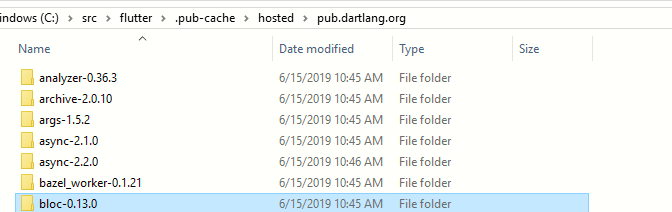
@MichealReed can you confirm the problem still happens when you create a fresh flutter project?
@felangel hitting same on fresh project.
@MichealReed I’ll investigate shortly 👍
@MichealReed are you on gitter? It would be much easier to debug the issue over chat/a live coding session.
Since the flutter_web branch has been merged into the flutter master branch (https://github.com/flutter/flutter/issues/34082), the flutter_web branch for flutter_bloc is no longer necessary.
Most helpful comment
TLDR :
At the moment if you want to use Flutter on the web you have to replace all
flutterpackage use byflutter_webpackage in all source code and library you are using.@felangel just pushed this change on a branch for a temporary use to make it easier for you to use this library with
flutter_web.Explain :
@geminiyellow this is just a hax to make
blocuseflutter_webpackage instead of theflutterpackage.You have to know that the flutter team that work on flutter for web have forked the official
flutterpackage to use a stable version of the flutter SDK. So temporary they using this version by importingflutter_webpackage instead offlutterpackage.When the
flutter_webpackage will be release it will be merged with theflutterpackage and theflutter_webpackage will no longer exists :)Ref : https://youtu.be/IyFZznAk69U?t=1557