Azure-pipelines-tasks: Warnings for task AzureFileCopy
Required Information
Question, Bug, or Feature?
Type: Bug
Enter Task Name: AzureFileCopy
Environment
Server - Azure Pipelines
- If using Azure Pipelines, provide the account name, team project name, build definition name/build number:
- jaredwilliams
- AtomixAct3000
- build ID 12
- If using Azure Pipelines, provide the account name, team project name, build definition name/build number:
https://dev.azure.com/jaredwilliams/AtomixAct3000/_build/results?buildId=12
Agent - Hosted or Private:
- If using Hosted agent, provide agent queue name:
- Hosted Windows 2019 with VS2019
- queue ID 4
- If using Hosted agent, provide agent queue name:
Issue Description
In my yaml when I use AzureFileCopy@3 to copy files to an Azure Blob I see 2 warnings in the logs and Azure Pipelines reports 2 warnings in the UI and 2 warnings in the email notification about the pipeline succeeding.
The task succeeds anyway but I should not see any warnings at all. It makes it look like my pipeline has issues when in reality it (probably) doesn't. I want to have all successful pipeline jobs and no warnings and errors.
##[section]Starting: deploy storybook
==============================================================================
Task : Azure file copy
Description : Copy files to Azure Blob Storage or virtual machines
Version : 3.1.11
Author : Microsoft Corporation
Help : https://docs.microsoft.com/azure/devops/pipelines/tasks/deploy/azure-file-copy
==============================================================================
##[command]Import-Module -Name C:\Program Files\WindowsPowerShell\Modules\AzureRM\2.1.0\AzureRM.psd1 -Global
##[warning]The names of some imported commands from the module 'AzureRM.Websites' include unapproved verbs that might make them less discoverable. To find the commands with unapproved verbs, run the Import-Module command again with the Verbose parameter. For a list of approved verbs, type Get-Verb.
##[warning]The names of some imported commands from the module 'AzureRM' include unapproved verbs that might make them less discoverable. To find the commands with unapproved verbs, run the Import-Module command again with the Verbose parameter. For a list of approved verbs, type Get-Verb.
##[command]Import-Module -Name C:\Program Files\WindowsPowerShell\Modules\AzureRM.Profile\2.1.0\AzureRM.Profile.psm1 -Global
##[command]Add-AzureRMAccount -ServicePrincipal -Tenant *** -Credential System.Management.Automation.PSCredential -EnvironmentName AzureCloud
##[command] Set-AzureRmContext -SubscriptionId [removed] -TenantId ***
Uploading files from source path: 'd:\a\1\s\deploy\storybook' to storage account: 'storybookstatic' in container: '$web' with blob prefix: ''
##[command] & "AzCopy\AzCopy.exe" /Source:"d:\a\1\s\deploy\storybook" /Dest:"https://storybookstatic.blob.core.windows.net/`$web" /@:"d:\a\_temp\6763f493-2b89-44a2-921e-c6f2fcb95357" /XO /Y /SetContentType /Z:"AzCopy" /V:"AzCopy\AzCopyVerbose_2b4a416d-cfaa-4055-a568-0daa6a4f8c08.log" /S
[2019/06/27 01:40:08] Transfer summary:
-----------------
Total files transferred: 15
Transfer successfully: 15
Transfer skipped: 0
Transfer failed: 0
Elapsed time: 00.00:00:04
Uploaded files successfully from source path: 'd:\a\1\s\deploy\storybook' to storage account: 'storybookstatic' in container: '$web' with blob prefix: ''
##[section]Finishing: deploy storybook
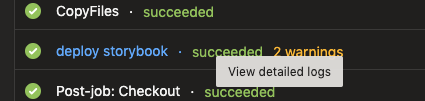
yaml snip:
- task: AzureFileCopy@3
inputs:
SourcePath: 'deploy/storybook'
azureSubscription: 'Free Trial([removed])'
Destination: 'AzureBlob'
storage: 'storybookstatic'
ContainerName: '$web'
displayName: 'deploy storybook'
Troubleshooting
Cannot run locally as I do not have a Windows PC (I use a Windows agent because AzureFileCopy is not available in Ubuntu)
All 3 comments
@jared-hexagon , thanks for reporting the issue.
We have fixed this and will be available in 4-5 weeks.
Cheers
@vincent1173 For what it's worth, this problem still manifests in all 3 versions of the task (v1, v2, v3.preview)
Most helpful comment
@vincent1173 For what it's worth, this problem still manifests in all 3 versions of the task (v1, v2, v3.preview)