Azure-docs: Can't connect to Windows Virtual Desktop
When I try to connect to WVD after following all steps on the tutorial I got the error: "Your computer can't connect to Remote Desktop Gateway server". I don't find any further information about how to proceed or fix it.
Document Details
⚠ Do not edit this section. It is required for docs.microsoft.com ➟ GitHub issue linking.
- ID: 524e47b0-1295-7d07-0cbc-86e6daaa1358
- Version Independent ID: 1cb3a5d8-4f16-583c-ad85-325f7638a873
- Content: Connect to Windows Virtual Desktop Preview with Windows 7 and Windows 10 - Azure
- Content Source: articles/virtual-desktop/connect-windows-7-and-10.md
- Service: virtual-desktop
- GitHub Login: @Heidilohr
- Microsoft Alias: helohr
All 24 comments
Thanks for the feedback! We are currently investigating and will update you shortly.
Exact same issue happened to me. Please update ASAP. We are on a very tight evaluation schedule.
@rodrigoffonseca @rickijen Check a few things:
- Make sure your VM joined the domain and there was no failures on the deployment
- Check to make sure you can see that your VM is deployed via Powershell
- Traditional RDP will not work by default with WVD, it operates with reverse connections versus direct connections via RDP. Try the web client or the downloadable client.
- Double check that you did everything you were suppose to in the documentation, I have noticed very finicky.
Report back with any findings and that should help with people looking to try and triage the issue. I'm not with Microsoft but I've been spending a lot of time troubleshooting my way through the mess already.
Could you try connecting via the WebClient to see if you get the same error?
https://docs.microsoft.com/en-us/azure/virtual-desktop/connect-web
Same issue with web client.
On Wed, Mar 27, 2019, 12:27 PM Micah notifications@github.com wrote:
Could you try connecting via the WebClient to see if you get the same
error?https://docs.microsoft.com/en-us/azure/virtual-desktop/connect-web
—
You are receiving this because you were mentioned.
Reply to this email directly, view it on GitHub
https://github.com/MicrosoftDocs/azure-docs/issues/28072#issuecomment-477314349,
or mute the thread
https://github.com/notifications/unsubscribe-auth/AOX3xbeK_XWhvE62S6GWPk_GoVl4z7k3ks5va8Y8gaJpZM4cMdCs
.
Same issue here with both web and desktop client
"We couldn't connect to the gateway because of an error. If this keeps happening ask your admin or tech support for help."
Gateway is: rgateway-r1.wvd.microsoft.com
Correction: rdgateway-r1.wvd.microsoft.com
Update: Problem resolved. Just a little patience helps for everything to finish provisioning.
Thanks for the update @ptreptau glad to hear it is working now.
For others who might still be having this issue, please open an issue here:
https://techcommunity.microsoft.com/t5/Windows-Virtual-Desktop/bd-p/WindowsVirtualDesktop
We have the product team members monitoring this forum. At this time the doc appears to work after testing it so it might be something specific to your environment. Posting in the above community should help get the issue resolved.
Any updates on this? I'm having the same issue.
- VM joined the domain
- VM Deployed
- Getting
Your computer can't connect to Remote Desktop Gateway serverwhen trying to connect from web client, as well as from desktop client.
@tannersatch Hi, Tanner. I'm getting in touch with the dev team to see if they can answer this question.
Please provide the ouput of commands below
Get-RdsDiagnosticActivities -TenantName
(Get-RdsDiagnosticActivities -TenantName
(Get-RdsDiagnosticActivities -TenantName
@tannersatch go to your RG that you deployed the host pool to and check the Deployment section and see if anything failed. If nothing failed there go to your newly created VM and click on Extensions and see if there is anything that failed there.
There was a couple times that I ran through the process that it said the deployment succeeded only to find that inside my VM and under Extensions there was a failed provisioning of the DSC Extension. I got frustrated and shutdown the VM for the night and then it started in the morning and saw that the provisioning completed for whatever reason. The process seems to be a little finicky right now.
Sorry, I commented on this post after it was closed because I didn't refresh the page.
Thanks all for the help. Got this working now. Found a post here: https://techcommunity.microsoft.com/t5/Windows-Virtual-Desktop/Windows-Virtual-Desktop-Your-computer-can-t-connect-to-Remote/m-p/389954#M87
Turns out, my issues were with AD Connect. Set up AD Domain Services instead, and it works great.
Resolved. Need to install AAD Connect and sync with AAD, add the user to the app group. The issue is that the same user must exist in both AD DS and AAD. BTW, SSO is not working yet.
please-close
I'm having an issue connecting to Virtual Desktop with the same error message in the client. This affects both an older host pool (2 weeks old) to which I was previously able to connect and a new host pool created yesterday. There are no deployment or extension errors.
After using the get-diagnosticactivities this is the error message that's retrieved:
OrchestrateAsync: SID value in the database is different than the value returned in the
orchestration reply from the agent for user ≤{my-user-name}≥ with Id
{my guid}. This scenario is not supported - we will not be able to
redirect the user session.
My virtual desktop instances are domain-joined to Azure ADDS instance.
Edit: looks like there were some updates on the WVD side that caused this: https://techcommunity.microsoft.com/t5/Windows-Virtual-Desktop/An-internal-error-occurred-can-t-connect-anymore/m-p/733454/highlight/true#M926
@rhythmnewt can you please move on of the host pools to the validation ring (https://docs.microsoft.com/en-us/azure/virtual-desktop/create-validation-host-pool) and confirm if issue persist.
@stgeorgi I tried deploying to validation right (same powershell script, except for the host pool validation parameter set to true) and it's failed both times at registering to the Azure ADDS domain.
{"code":"DeploymentFailed","message":"At least one resource deployment operation failed. Please list deployment operations for details. Please see https://aka.ms/arm-debug for usage details.","details":[{"code":"Conflict","message":"{\r\n \"status\": \"Failed\",\r\n \"error\": {\r\n \"code\": \"ResourceDeploymentFailure\",\r\n \"message\": \"The resource operation completed with terminal provisioning state 'Failed'.\",\r\n \"details\": [\r\n {\r\n \"code\": \"VMExtensionProvisioningError\",\r\n \"message\": \"VM has reported a failure when processing extension 'joindomain'. Error message: \\\"Exception(s) occured while joining Domain 'mydomain.com'\\\".\"\r\n }\r\n ]\r\n }\r\n}"}]}
Switched an older host pool to validation ring and tried to sign in. Got same SID-related error.
Now the error states it could not resolved the domain name. Is this domain name name of you DC / AAD DS - mydomain.com?
@stgeorgi I sanitized the real domain in the message with "mydomain.com" but the original message does specify my Azure ADDS. Note that these are now two different issues:
- Issue signing in to WVD that's not in validation ring (no problem or errors deploying host pool to non-validation ring, no issue with domain join) - SID error on connection
- Issue deploying new host pool to a host pool validation (fails on domain join) - "Exception(s) occured while joining Domain"
I'm using the same WVD powershell script to deploy in both of these cases with the only difference being the -ValidationEnv $False or -ValidationEnv $True switch set.
Hi, WVD client in Windows 7 has issues.
I have 5-6 users using Windows 7 when they are using WVD clients they are not able to log in.
All this happened after the WVD client update which came today morning.
I installed the update and from then clients are not able to access WVD.
They are able to do it from the web URL.
I am getting the below error. Please refer to the image

Please escalate via Azure support, They will be able to gather the needed information and identify the root cause.
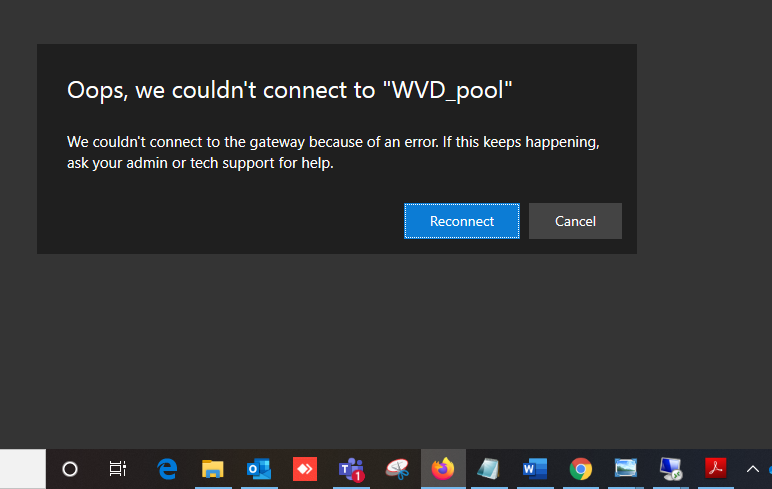
Getting Your computer can't connect to Remote Desktop Gateway server when trying to connect from web client, as well as from desktop client.
Most helpful comment
Resolved. Need to install AAD Connect and sync with AAD, add the user to the app group. The issue is that the same user must exist in both AD DS and AAD. BTW, SSO is not working yet.