Azure-devops-docs: Redirect back to Azure DevOps instructions confusing for the Python project
Main Doc link: https://docs.microsoft.com/en-us/azure/devops/pipelines/get-started-yaml?view=vsts#get-your-first-build
Note, this link was only part of the "Build Python apps in Azure Pipelines" tutorial here
Steps 5 and 6 are confusing. When I'm back in the build Pipeline I'm shown "Select a template", "Configuration as code" with YAML as the option and "Featured" - not sure which to select as the instructions only says (with no mention of the "Select a template" blade that shows up.
5. When you're redirected back to Azure Pipelines, select the sample app repository.
6. For the third step, Azure Pipelines analyzes the code in your repository. If your repository already contains an azure-pipelines.yml file, which is the case for all sample repositories, then this step is skipped. Or else, Azure Pipelines recommends a starter template based on the code in your repository.
Desired behavior: Show a screenshot of the blade that is presented:
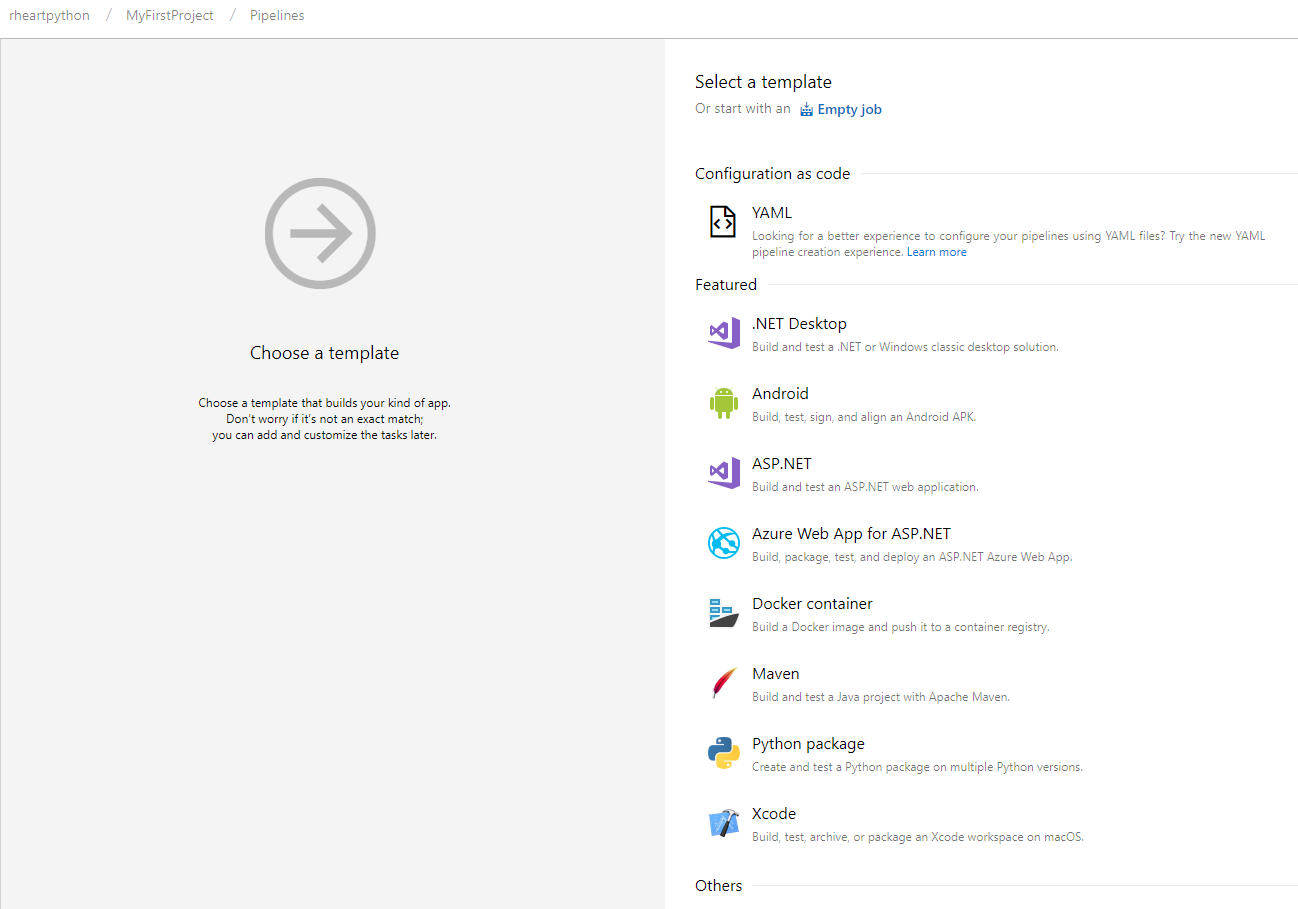
and add instructions on whether to select "Configuration as code" or "Python package" as the template.
Thanks!
All 3 comments
Thanks for the heads up. I believe if you enable the New YAML pipeline creation experience preview feature then the instructions might make more sense. I've got a backlog item tracking this concern.
This issue has been automatically marked as stale because it has not had recent activity. It will be closed if no further activity occurs. Thank you for your contributions.
Closing as item exists in backlog to address if topic not updated already.
Most helpful comment
Thanks for the heads up. I believe if you enable the New YAML pipeline creation experience preview feature then the instructions might make more sense. I've got a backlog item tracking this concern.