Atom: Atom gives a quick white blink/flickering when you do something
Prerequisites
- [x ] Put an X between the brackets on this line if you have done all of the following:
- Reproduced the problem in Safe Mode: http://flight-manual.atom.io/hacking-atom/sections/debugging/#using-safe-mode
- Followed all applicable steps in the debugging guide: http://flight-manual.atom.io/hacking-atom/sections/debugging/
- Checked the FAQs on the message board for common solutions: https://discuss.atom.io/c/faq
- Checked that your issue isn't already filed: https://github.com/issues?utf8=✓&q=is%3Aissue+user%3Aatom
- Checked that there is not already an Atom package that provides the described functionality: https://atom.io/packages
Description
When you type and open the snippets, or when you save, or when you scroll quickly the page, Atom always gives a quick white blink.
Steps to Reproduce
- Type or type a snippet or save or scroll quickly the page, while see with attention
- You'll see the quick white blink
Expected behavior:
The quick white blink always repeats or appears when you do these things
Actual behavior:
After the quick white blink, nothings happened, it was all normal, but the quick white blink will appear or repeat.
Reproduces how often:
Millseconds
Versions
Atom : 1.19.0
Electron : 1.6.9
Chrome : 56.0.2924.87
Node : 7.4.0
apm 1.18.2
npm 3.10.10
node 6.9.5 x64
python 2.7.13
git 2.13.3
macOS Sierra X 10.12.6
Mac mini Mid 2011 Core i5 8GB RAM
All 139 comments
I'm unable to reproduce (or my eyes just aren't catching it) - can you confirm if this behavior is new for you as of 1.19.0 and you didn't see it in 1.18.0?
Atom 1.18 didn't have this quick white blink. This happened only in 1.19.
If your eyes are not catching, because the white blink is too much quick or maybe you are not a Mac user.
I am going to test on my Windows if it happens too.
I tested, nothing happened in Windows. I think it happens only on Mac.
If your eyes are not catching, because the white blink is too much quick or maybe you are not a Mac user.
Yep I tested on macOS 10.12.6 but maybe it's too quick for me? My laptop is a newer Macbook Pro so maybe that's part of it too.
Do you think it's still so quick that a screencast or GIF wouldn't capture the behavior?
I updated to Atom 1.19.2 and I'm going to see if this behaviour still happens.
I have just tested, I caught a quick white blink in Atom 1.19.2. The problem is that it will take a lot to catch the quick white blin during the record. Therefore, I have to cut the video.
Another report in https://github.com/atom/atom/issues/15648, also mentioned that it wasn't an issue in 1.18.0 - I'll ask the team to take a look.
Great, I tried to record a white flash, but it took much time to catch the white flash red-flagged. So I gave up and I had to get used with the white flash.
here's the gif on this happening for convenience
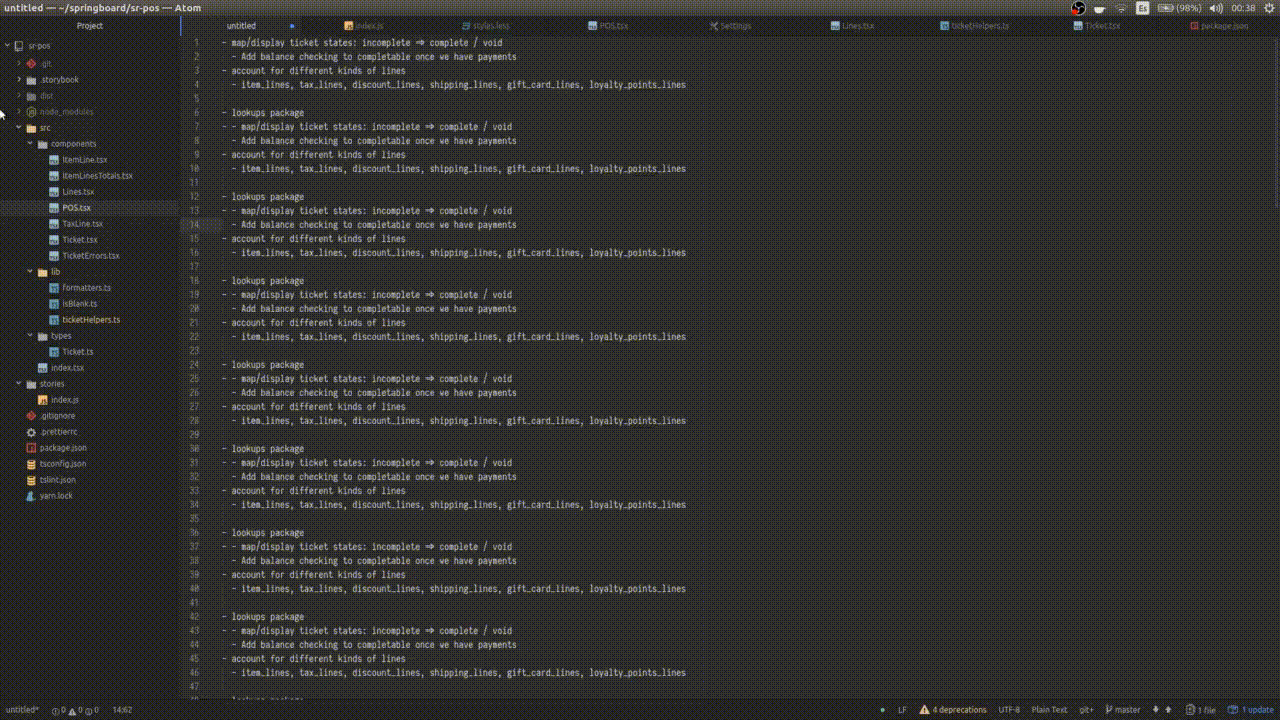
Atom : 1.20.0
Electron: 1.6.9
Chrome : 56.0.2924.87
Node : 7.4.0
apm 1.18.4
npm 3.10.10
node 6.9.5 x64
python 2.7.12
git 2.7.4
Distributor ID: Ubuntu
Description: Ubuntu 16.04.3 LTS
Release: 16.04
Codename: xenial
Observe that it is still present in Atom Beta 1.21 too.
I have the same issue on Xenial since a few versions ago.
I have the same issue with Chromium, but way less often. Maybe only when it's under heavy load, definitely when developing Ember apps.
@VulumeCode I tested to see if heavy loads were related but it doesn't seem to be the case, I think its just an issue with the new rendering architecture introduced in 1.9
Just wanted to mention that I asked the team about this and we'd like to wait and see if an Electron upgrade tentatively planned for sometime in October fixes this issue.
Happening on both of my Ubuntu 16.04 machines as well.
Happening on Fedora 26 with latest Atom stable too.
Happening on Arch Gnome 3 and latest Atom stable.
definitely related to load. With ansible linters on a huge playbook, you'll quickly know if you're epileptic.
@flamein check if it happens on safe mode
opening a load of files, it doesn't.
It might be related to a single package then, or just the load of adding several packages.
@flamein yours might be a different issue then, for me it happens on safe mode without any package or load.
hmm yes, looks more like: https://github.com/atom/atom/issues/15032
Although they might be related, that's why i posted in here as well
+1 on Fedora 26 with Atom 1.22
Unfortunately Atom Beta 1.23.0-beta1 still has this problem, @rsese.
Upgraded today to 1.22.1 and this problem was introduced (Ubuntu 16.04).
Light theme makes Atom usable again )
Same issue with Atom 1.22.1 on both Ubuntu and Arch Linux, starts to flicker several times as soon as an action is launched (save, lint, format, upgrade package, etc...)
After three months, this problem is unsolved. How unhelpful!
To me it seem using F11, full screen, solves a bit but not all… But maybe I am just overly optimistic ;)
gave up on atom because of this, moved on to Visual code and I'm loving it. much faster and less buggy; I'd encourage everyone having this issue to give it a try.
Yup, I don't like to be that pressuring guy, but it feels like it should be considered a top priority, it's making Atom almost unusable, working with that stroboscopic thing all day long...
Sorry everyone - the Electron upgrade hasn't happened yet but we'll post back in here when it does happen so folks can confirm if that resolves this issue.
Flashing in 1.22.1 on MacOS... Very annoying...
@ddon - working in Fullscreen works for Ubuntu...
@burabure, I didn't need to make a clean install of macOS, I had an idea and I found a solution… I removed v8js extension from php.inis and removed ext-v8.ini. I brew-uninstalled and reinstalled php with httpd and no errors finally. I adapted myself quickly to Visual Studio Code. I just will avoid pear, so Pear is the Perses, a god of destruction.
This issue is driving me nuts!
@marshallford does full screen work for you? F11 in Ubuntu?
@tvld unfortunately no.
It's weird. On my desktop, Ubuntu 16.04, i have the issue, but not in full screen mode.
On laptop with Ubuntu 17.04 all is fine all the time...
This issue persists on 1.23.1 on Ubuntu 16.04. I upgraded from 1.18, where this did not happen.
Is this the same as the white flash when resizing?
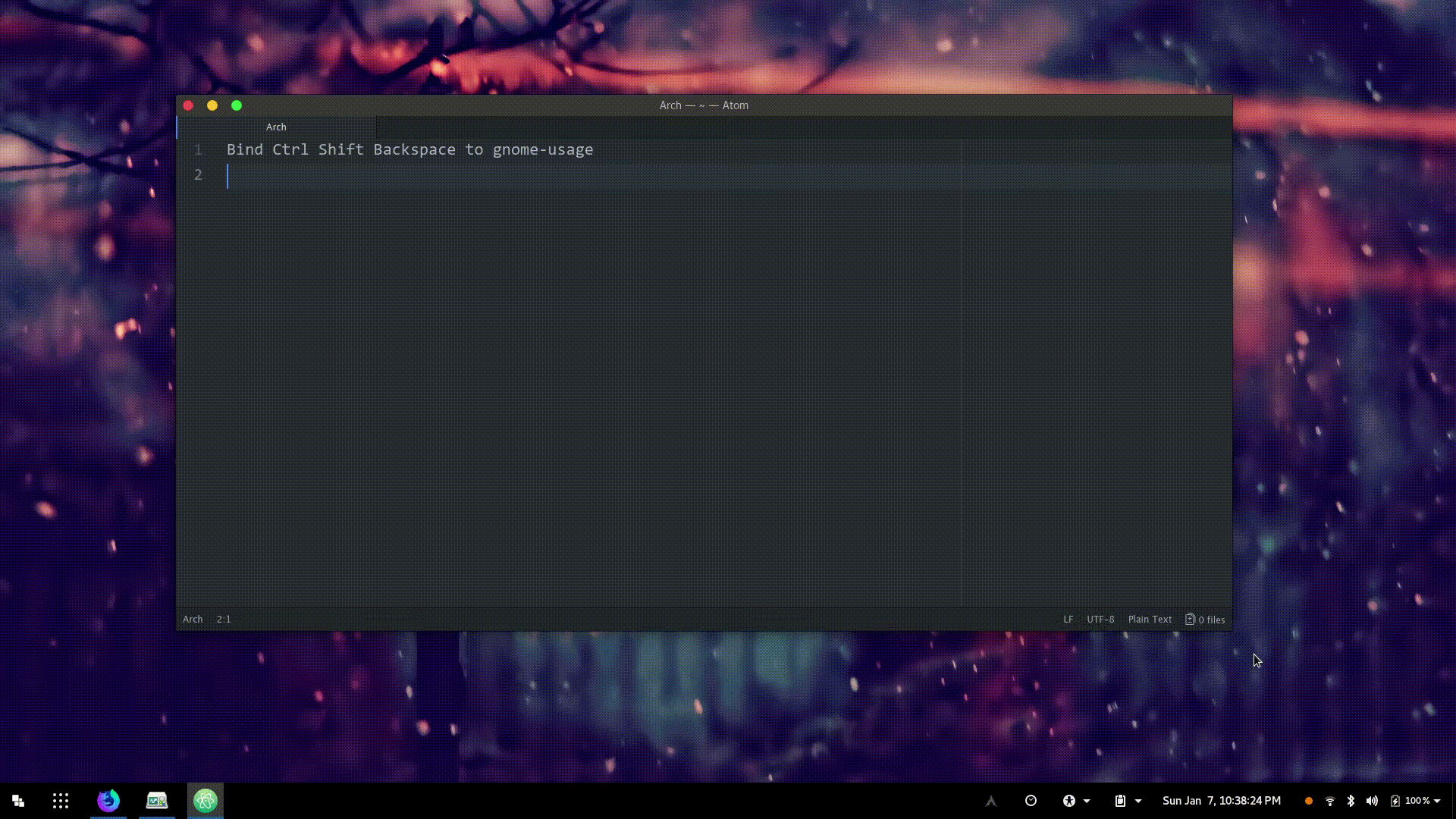
Any fix yet, I hate this!
Just got this again today on a laptop I've not seen it on before because I switched to the Intel GPU instead of the nvidia trying to save battery.
Anyone experiencing this who
- Doesn't have an Intel Skylake processor
- Isn't using the internal GPU
?
Those using Skylake GPUs may want to try the recommendations in the last comment in this thread over on the Arch BBS.
I have a kaby lake and have these issues.
Arch linux workaround mentioned there is for Xorg, i use Wayland on Fedora 27.
the atom --disable-gpu seems to work though, but it's a dirty workaround. (which fails when restarting atom from within atom for updates)
Can confirm that I'm seeing these issues appearing regularly on:
Ubuntu 16.04.3 LTS
Atom 1.23.3 x64
Can confirm that using --disable-gpu seems to resolve the issue on my setup.
I upgraded from 17.04 to 17.10 today. Now I also have the white blink :-( ...
Might it be a Wayland thing?
The Electron upgrade is available in master right now so will be available to try in the next beta I believe, 1.25. If anyone who's hitting this issue on a Mac wants to give it a try now, you can download a macOS build with the Electron upgrade here:
https://6815-3228505-gh.circle-artifacts.com/0/Users/distiller/atom/out/atom-mac.zip
1.25.0-beta0 on Ubuntu 16.04 LTS, still flashing like crazy...
There sure is something not good about the combination of Atom (or Electron) on these Intel integrated graphics sets.
e.g. My benchmark for whether the white flickering is present is installing atom-beautify because this is a big package with lots of deps and stress makes the flickering worse - this install reliably triggered it in earlier builds for me.
If you do this via apm at the command line it's relatively quick. Do it from the UI on one of these iGPUs on Linux and...
- Atom now has 3 processes between them consuming between 200-300% of CPU time
- Plus
apmconsuming 100% of a CPU - Install takes something like 5x longer
Objectively the only thing that a GUI install is doing that CLI apm install isn't is displaying the stripey throbber on the install button (and presumably also processing the STDOUT of apm or something so it knows when it finished).
My white flickers have gone though. Not sure if this is because I've moved that laptop to Fedora (but fairly sure it flickered) ; I'll switch to the Intel GPU on my Ubuntu laptop and give it a go.
I haven't had a chance to experiment with the new 1.24 and 1.25 builds, anyone have any _good_ luck?
I had read somewhere that the issue could have been caused by the linter package, so I disabled the packages linter, linter-pylama, and linter-ui-default with Atom 1.23.3. This seem to have done the trick on my side, as I haven't noticed any more flickering since then.
@gilbertohasnofb, and with atom-beautify enabled?
@awilkins, the problem is that, I use a Mac and you use Linux. Do I have to compile the repository?
From what I've seen so far it's not just one package. More like when
anything does heavy work and needs to draw something on screen.
On 15 Feb 2018 12:06, "Gustavo Reis" notifications@github.com wrote:
@awilkins https://github.com/awilkins, the problem is that, I use a Mac
and you use Linux. Do I have to compile the repository?—
You are receiving this because you were mentioned.
Reply to this email directly, view it on GitHub
https://github.com/atom/atom/issues/15323#issuecomment-365894999, or mute
the thread
https://github.com/notifications/unsubscribe-auth/AVkC9fxeWVgLq2Ar8uFD1jv8nHzczAaNks5tVA-jgaJpZM4O4LQL
.
@gusbemacbe Yes, I do have atom-beautify enabled. And I am on Linux if that matters at all.
The 1.25 beta has the Electron upgrade - can anyone seeing this issue confirm if this is still a problem on 1.25?
I'm running on Ubuntu 17.10 and Gnome on Xorg as desktop environment, Atom don't gives white blinks.
But when I'm running on Gnome on Wayland, Atom gives white blinks.
Note : I have an Intel Kaby Lake.
@Thebarda and what Atom version are you using?
I spent a lot of time with Atom on Windows and on macOS. No white blinks/flickers. If the white blink appears, I'll report to you.
@50Wliu I'm using 1.24.0
@Thebarda please try Atom 1.25 beta as suggested above.
1.25.0-beta0 on Ubuntu 16.04 LTS, flashing.
1.25.0-beta0 on Ubuntu 17.10 (wayland), flashing.
Will give it a try on 17.10 (xorg).
@50Wliu Thanks. That solves my problem
Atom 1.24.0 on Arch Linux x86_64 (current) with Wayland: flashing
Atom 1.26.0.dev.34465 on Arch Linux x86_64 (current) with Wayland: not flashing
@50Wliu Thanks. That fixes the issue.
1.25.0-beta2 on Ubuntu 16.04 LTS still flashing.
@kmyokoyama, you need to upgrade from 1.25 to 1.26.
@gusbemacbe The v1.25.0-beta0 build includes the Electron update theorized to fix this, v1.26.0 development builds aren't necessary (but _also_ would include that Electron update).
@kmyokoyama Your graphics driver in use, as well as the display server (X, Wayland, ?) would be helpful.
Has anyone tried this?
https://github.com/steelbrain/linter/issues/1372#issuecomment-287307487
- 1.25.0-beta3
- Ubuntu 16.04
- Xorg 1.18.4
i915_bpoGPU driver (Xorg log claims it's the i965 driver though)- DRI2 rendering mode
- GPU
00:02.0 VGA compatible controller: Intel Corporation Skylake Integrated Graphics (rev 06)
- Still block-blinks under load (my usual test of installing
atom-beautifiercame up naturally this morning because it had an update)
- Still block-blinks under load (my usual test of installing
- OR
01:00.0 3D controller: NVIDIA Corporation GM107GLM [Quadro M1000M] (rev ff)
- Still steady
(this machine is great for testing this issue because it's the exact same hardware but I can flip GPUs)
I think it's much improved, it's nowhere near as pronounced now, but now there are also "blank blinks" where the text blanks out a moment in a similar pattern to the white blinks.
Going to try this from the Arch wiki : turning off vsync. The symptoms described - of Chrome having slow performance unless you use --disable-gpu - mesh very much with the other symptoms I experience with this, which is that performance of graphics updates in Atom are v.v.slow and impact other processes - e.g. installing atom-beautify can take 5-10x longer than it takes via apm install. While doing it via the GUI is slower than the command line on a non-Intel GPU box, it's more like 1.2-1.5x rather than the incredible slowness.
Edit: Well, I tried this, now I'm none the wiser. Time to install via CLI : 32s. GUI time with vsync on : 37s. Time with vsync off : 45s. I'll try either config for a while and see how "blinky" either of them is.
Think the overall takehome here is that the drivers for Intel integrated GPUs have some kind of "quirk" (bug) that Chrome/Blink particularly triggers and thus Atom is especially hard on as a hard-working multi-layout app.
Atom : 1.25.0-beta3
Electron: 1.7.11
Chrome : 58.0.3029.110
Node : 7.9.0
Still flashing on Ubuntu 16. This is quite serious, I'll have to change to another editor until it's fixed I think :(
Update: @ilavidas 's suggestion to try steelbrain/linter#1372 (comment) worked for me! Hooray!
I'm finding the disable vsync workaround I linked above (and here) to be quite acceptable also - I'm still switched to my Intel GPU not the nvidia, and I've not thrown my laptop out of the window.
The comments in the linter bug link to a Phoronix post that seems to think that using the modesetting driver may cure this... sadly it's not available for Ubuntu 16.04 (which I'm sticking with at present because I'm one of those weirdos who likes the Unity desktop).
Does it still happen in DRI 3?
It fixes for me on the same kind of blink with css animations in electron
My notebook is Nvidia, but I have the drivers disabled. I'm keeping the one from Intel, and those flash's have happened quite often.
I uninstalled the NVidia driver and the error seems to have stopped.
I use Linux.
[EDIT: I upgraded from 1.24 to 1.26. It didn't happen once the whole day (4/26). Awesome!]
I've been using atom for about a month now and love it. I can easily duplicate the flash and ensuing crash. Search for something when that search term isn't present. The screen flashes, editor freezes and I get an alert asking me if I want to force exit, which you have to. I'm on centos 7.2. Here's the debug info when it cores. Looks like a GL issue and possible race condition:
/usr/bin/atom: line 129: 2958 Segmentation fault (core dumped) nohup "$ATOM_PATH" --executed-from="$(pwd)" --pid=$$ "$@" > "$ATOM_HOME/nohup.out" 2>&1
[2980:0410/193817.707749:ERROR:gles2_cmd_decoder.cc(17045)] [.RenderWorker-0x2b110fdc2c00]GL ERROR :GL_INVALID_OPERATION : glBindTexImage2DCHROMIUM: no image found with the given ID
[2980:0410/193817.708047:ERROR:gles2_cmd_decoder.cc(16316)] [.RenderWorker-0x2b110fdc2c00]GL ERROR :GL_INVALID_VALUE : glCopySubTextureCHROMIUM: source texture has no level 0
As far as I can tell this is very much dependent on the load of the host running Atom. I get this reliably on OSX (latest) and latest version of Atom (1.25.1) when the CPU is high.
It seems to be related also to the size of the file open (in terms of lines) and possibly the linter in use (linter-php 1.5.1)
I think this flickering is either from Ubuntu or Electron am facing same issue with vscode and my electron apps
Ubuntu: 17.10
I updated from 1.24 to 1.26 and it hasn't happened for an entire day! Awesome!
Sad to say, it has happened again for me after update to Atom 1.26.1 on Fedora 27.
further info:
- Display: wayland
- CPU: Intel(R) Core(TM) i7-7500U CPU @ 2.70GHz
- VGA compatible controller: Intel Corporation HD Graphics 620 (rev 02)
I can't tell if these are my seizures or the editor anymore.
Okay, still there with Atom 1.27.0 on Fedora 28.
@PostholerCom: what is your setup?
- Display server
- CPU
- Graphics
- Atom --disable-gpu flag passed or not?
@flamein It's still doing it on 1.26.1. It just didn't do it until the second day after update. I didn't post that here. However, it no longer cores, nor does it display any info in the terminal.
CentOS 7.2
Xorg
Intel(R) Celeron(R) CPU J1800 @ 2.41GHz
Intel Corporation Atom Processor Z36xxx/Z37xxx Series Graphics & Display (rev 0e)
no --disable-gpu flag present
I will update to 1.27.0 and see what happens.
Electron was upgraded to 2.0.0 in Atom 1.28.0 beta. Would anyone mind testing that version?
@50Wliu It worked everything.
@burabure can you test it for us, please? I tested it and it was everything normal. I am not sure about you.
I upgraded to 1.27.0 this morning. So far, so good. It hasn't crashed once and I've tried. I'll give it a day or two.
1.27.0 crashed on me this morning. Bummer.
@PostholerCom you have to update to 1.28-beta to test. He didn't ask you to test 1.27. He asked you to test 1.28.
I got 1.28.0 beta to crash almost immediately.
Atom : 1.28.0-beta0
Electron: 2.0.0
Chrome : 61.0.3163.100
Node : 8.9.3
ps -ef:
user 8822 1 0 11:31 pts/1 00:00:00 /bin/bash /usr/bin/atom-beta
user 8824 8822 9 11:31 pts/1 00:00:15 /usr/share/atom-beta/atom --executed-from=/home/user --pid=8811
user 8826 8824 0 11:31 pts/1 00:00:00 /usr/share/atom-beta/atom --type=zygote --no-sandbox
user 8872 8824 6 11:31 pts/1 00:00:10 /usr/share/atom-beta/atom --type=gpu-process --no-sandbox --supports-dual-gpus=false --gpu-driver-bug-workarounds=1,9,27,70,84 --disable-gl-extensions=GL_KHR_blend_equation_advanced GL_KHR_blend_equation_advanced_coherent --disable-accelerated-video-decode --gpu-vendor-id=0x8086 --gpu-device-id=0x0f31 --gpu-driver-vendor --gpu-driver-version --gpu-driver-date --service-request-channel-token=E8B012139F21224CB8F6AC037396F645
@PostholerCom Strange, it worked here without crash and blink.
@50Wliu, issue this to Electron team.
Version 1.27.0 made this worse.
@PostholerCom This issue is not about crashes. Please file a new issue.
@danielsalles as I mentioned above, it would be very helpful if you could also test Atom 1.28.0 beta.
@50Wliu 'Crash' is the wrong word and I shouldn't use it. As stated above, I search, the screen flickers white and the editor locks for about 15 seconds, then a popup asks if I want to quit. Yes is the only response, otherwise you're left with an unresponsive editor.
Atom : 1.28.0-beta1
Electron: 2.0.1
Chrome : 61.0.3163.100
Node : 8.9.3
Ubuntu 17.10
Flashing really badly.
Several white flashes, menu tree and panes flickering.
Happens for me too!
Versions
Atom : 1.19.0
Electron : 1.6.9
Chrome : 56.0.2924.87
Node : 7.4.0
Arch Linux
Razer Blade Stealth 2016 Core i7 16GB RAM
I found a complaint about not being able to bind texture 0 in opengl and also get:
org.gnome.Shell.desktop[801]: Window manager warning: Buggy client sent a _NET_ACTIVE_WINDOW message with a timestamp of 0 for 0x1a00001 (Atom)
I get this stack trace if it helps:
```
Jun 19 12:29:30 Rayleigh systemd-coredump[28304]: Process 28237 (electron) of user 1000 dumped core.
Stack trace of thread 28237:
#0 0x00007fccfbba286b raise (libc.so.6)
#1 0x00007fccfbb8d40e abort (libc.so.6)
#2 0x000055eacee70882 n/a (electron)
#3 0x000055eacee70353 n/a (electron)
#4 0x000055eacfd66ac1 n/a (electron)
#5 0x000055ead079e1fb n/a (electron)
#6 0x000055ead079d7a7 n/a (electron)
#7 0x000055ead079d6f8 n/a (electron)
#8 0x000055ead07e4b93 n/a (electron)
#9 0x000055ead07baf16 n/a (electron)
#10 0x000055ead07ce331 n/a (electron)
#11 0x000055ead079bfb9 n/a (electron)
#12 0x000055ead0794934 n/a (electron)
#13 0x000055ead07946e2 n/a (electron)
#14 0x000055ead079303e n/a (electron)
#15 0x000055ead06c3fe3 n/a (electron)
#16 0x000055ead0818993 n/a (electron)
#17 0x000055eaceeb48ed n/a (electron)
#18 0x000055eacee74215 n/a (electron)
#19 0x000055eacee745e8 n/a (electron)
#20 0x000055eacee74a47 n/a (electron)
#21 0x000055eacee7666a n/a (electron)
#22 0x00007fcd0264a368 g_main_context_dispatch (libglib-2.0.so.0)
#23 0x00007fcd0264a5b1 n/a (libglib-2.0.so.0)
#24 0x00007fcd0264a63e g_main_context_iteration (libglib-2.0.so.0)
#25 0x000055eacee764f7 n/a (electron)
#26 0x000055eacee840cc n/a (electron)
#27 0x000055eacf4af4b6 n/a (electron)
#28 0x000055eacef126d7 n/a (electron)
#29 0x000055ead0671d2d n/a (electron)
#30 0x000055eacef11102 n/a (electron)
#31 0x000055ead222f388 main (electron)
#32 0x00007fccfbb8f06b __libc_start_main (libc.so.6)
#33 0x000055eacee3c02a _start (electron)
Stack trace of thread 28242:
#0 0x000055eacee3c2de __libc_free (electron)
#1 0x000055eacf8d22ed n/a (electron)
#2 0x000055eacf8da6ba n/a (electron)
#3 0x000055eacf8daa93 n/a (electron)
#4 0x000055eacf8ce8b5 n/a (electron)
#5 0x000055eacf8ce71a n/a (electron)
#6 0x000055eacf8d957d n/a (electron)
#7 0x000055eacf8d74ea n/a (electron)
#8 0x000055eacf8cb261 n/a (electron)
#9 0x000055eacf8ece5f n/a (electron)
#10 0x000055ead06c07ee n/a (electron)
#11 0x000055eacf6a8bb5 n/a (electron)
#12 0x000055eacf6a84c4 n/a (electron)
#13 0x000055eaceeb48ed n/a (electron)
#14 0x000055eacee74215 n/a (electron)
#15 0x000055eacee745e8 n/a (electron)
#16 0x000055eacee74a47 n/a (electron)
#17 0x000055eacee76db9 n/a (electron)
#18 0x000055eacee840cc n/a (electron)
#19 0x000055eaceebc9b2 n/a (electron)
#20 0x000055eacee7fb33 n/a (electron)
#21 0x00007fcd066ec075 start_thread (libpthread.so.0)
#22 0x00007fccfbc6453f __clone (libc.so.6)
Stack trace of thread 28251:
#0 0x00007fcd066f23f6 pthread_cond_timedwait@@GLIBC_2.3.2 (libpthread.so.0)
#1 0x000055eacee8a533 n/a (electron)
#2 0x000055eaceeded1b n/a (electron)
#3 0x000055eaceedee3d n/a (electron)
#4 0x000055eaceeb92c4 n/a (electron)
#5 0x000055eaceeb990e n/a (electron)
#6 0x000055eacee7fb33 n/a (electron)
#7 0x00007fcd066ec075 start_thread (libpthread.so.0)
#8 0x00007fccfbc6453f __clone (libc.so.6)
Stack trace of thread 28239:
#0 0x00007fcd066f1ffc pthread_cond_wait@@GLIBC_2.3.2 (libpthread.so.0)
#1 0x00007fcce91400a4 n/a (i965_dri.so)
#2 0x00007fcce913fd98 n/a (i965_dri.so)
#3 0x00007fcd066ec075 start_thread (libpthread.so.0)
#4 0x00007fccfbc6453f __clone (libc.so.6)
Stack trace of thread 28240:
#0 0x00007fcd066f23f6 pthread_cond_timedwait@@GLIBC_2.3.2 (libpthread.so.0)
#1 0x000055eacee8a533 n/a (electron)
#2 0x000055eaceeded1b n/a (electron)
#3 0x000055eacee76103 n/a (electron)
#4 0x000055eacee840cc n/a (electron)
#5 0x000055eaceebc9b2 n/a (electron)
#6 0x000055eacee7fb33 n/a (electron)
#7 0x00007fcd066ec075 start_thread (libpthread.so.0)
#8 0x00007fccfbc6453f __clone (libc.so.6)
Stack trace of thread 28241:
#0 0x00007fccfbc6485f epoll_wait (libc.so.6)
#1 0x00007fccfeeb5a95 n/a (libevent-2.1.so.6)
#2 0x00007fccfeeab8f4 event_base_loop (libevent-2.1.so.6)
#3 0x000055eacee76d93 n/a (electron)
#4 0x000055eacee840cc n/a (electron)
#5 0x000055eaceebc9b2 n/a (electron)
#6 0x000055eacee7fb33 n/a (electron)
#7 0x00007fcd066ec075 start_thread (libpthread.so.0)
#8 0x00007fccfbc6453f __clone (libc.so.6)
-- Subject: Process 28237 (electron) dumped core
-- Defined-By: systemd
-- Support: https://lists.freedesktop.org/mailman/listinfo/systemd-devel
-- Documentation: man:core(5)
-- Process 28237 (electron) crashed and dumped core.
-- This usually indicates a programming error in the crashing program and
-- should be reported to its vendor as a bug.```
It still seems to be present in 1.28.0, although less then before.
now only happens under severe load, linting 4 ansible playbooks at the same time.
Happens for me:
Atom : 1.26.1
Electron: 1.7.11
Chrome : 58.0.3029.110
Node : 7.9.0
Ubuntu 16.04 LTS, running on an i3-4130 with integrated graphics.
Running atom with the --disable-gpu flag seems to mitigate the issue, but normally the flicker happens when something changes in the UI, such as a popup or fetch/push etc.
@chaitanyathengdi
The version 1.26 is out of date. Check the https://atom.io/ and see that the current version is 1.29.
I still get this with atom 1.29.0
Although i have seen similar issues on Slack which might point to electron
after all. It's less noticeable on Slack for me as the background is white
anyway.
Met vriendelijke groet / Kind regards,
Finke Lamein
Devops Engineer
T:+31 6 52 17 95 63
E:f.[email protected]
W:www.catawiki.nl | www.catawiki.com
On Thu, 9 Aug 2018 at 11:50, Gustavo Reis notifications@github.com wrote:
@chaitanyathengdi https://github.com/chaitanyathengdi
The version 1.26 is out of date. Check the https://atom.io/ and see that
the current version is 1.29.—
You are receiving this because you were mentioned.
Reply to this email directly, view it on GitHub
https://github.com/atom/atom/issues/15323#issuecomment-411702562, or mute
the thread
https://github.com/notifications/unsubscribe-auth/AVkC9Vv7xysTGcdTmNbxM19OWbAj3U7hks5uPAX-gaJpZM4O4LQL
.
@gusbemacbe Still noticing on Atom 1.29.0.
Atom : 1.29.0
Electron: 2.0.5
Chrome : 61.0.3163.100
Node : 8.9.3
Looks like it's finally behind me.
Atom : 1.30.0-beta0
Electron: 2.0.5
Chrome : 61.0.3163.100
Node : 8.9.3
Ubuntu 18.4.1
I am having this issue as well- current version of Atom 1.26.1 on Ubutuntu 16.04 LTS
Linux 4.4.0-131-generic #157-Ubuntu SMP Thu Jul 12 15:51:36 UTC 2018 x86_64 x86_64 x86_64 GNU/Linux
ares: "1.10.1-DEV"
atom-shell: "1.7.11"
chrome: "58.0.3029.110"
electron: "1.7.11"
http_parser: "2.7.0"
modules: "54"
node: "7.9.0"
openssl: "1.0.2k"
uv: "1.11.0"
v8: "5.8.283.38"
zlib: "1.2.11"
Some releases of Atom it goes away, then another release the issue comes back.
I get that this may be an Electron issue- however, it's hurting Atom.
I am (gasp) even considering moving to Visual Studio Code. I really like Atom, but after years of this issue not being fixed, it's get a bit much. I've been using Atom since version 0.5X.
Reverted the .drirc workaround from Arch wiki mentioned in my comment above while on 1.30.0-beta2 and, wow, the flickers are more horrible than ever. The workaround must be really good though...
Now going to try 1.31.0-beta0 because the changelog mentions some WebGL changes from Electron that got merged...
Nope, still horribly flickery.
Still running on
- Ubuntu 16.04
- Intel Skylake integrated graphics
@adavie1, ATom still uses Electron instead of Electron 2!
They should upgrade to Electron 2 and to Electron 3!
I ran Atom, using Electron 2 and 3.
Reasonably sure this is happening when you have enough elements at once. I have two files open, one 1700 lines long, one 484 lines long, and that's 274KiB of HTML in the <body /> element. This is about 10 minutes into me starting work on this, and I generally end up with 10-20 files open at once while chasing down an issue.
It seems to me that this just isn't what HTML is for, as convenient as it seems.
I believed Atom 1.30.0 finally solved this, so please check if you're on that version.
But it seems I can still trigger this given enough load (ansible-lint of some huge playbooks) and large file scrolling on Wayland Gnome session at least. It became better though
I can confirm it's not at all fixed on 1.13.0.
Just open up some large files, perhaps even have two of the same file open in different panes, and scroll around, and perhaps click in some places. Currently half my treeview failed to repaint, and I have several large squares of solid background colour where there should be text and such.
@Asday, you have confounded 1.13 with 1.30. The version 1.13 is too too old and is no longer supported. Please switch to 1.30.
Not sure how I managed that, I meant 1.30.0. Typo in the brain I guess.
I was still seeing this issue on Atom 1.32-beta0. I was able to fix it by changing the DRI vsync settings.
Create a file called ~/.drirc with the contents:
<device screen="0" driver="dri2">
<application name="Default">
<option name="vblank_mode" value="0"/>
</application>
</device>
According to this random reddit post this setting will disable vsync. If this causes issues with other apps you should be able to make this specific to atom by adding an executable=atom option to the application tag, but I haven't tested that. See here for more info on this config file).
Before this change I was seeing the flickering quite frequently (probably at least once a minute), but after creating this file (and rebooting, though suspect that's not necessary) I haven't seen any flickering.
I got the idea from the arch wiki.
Also cross-linking #14776 because it doesn't seem to be otherwise marked as a duplicate.
Here's the solution I've found, 1.30.0
If I go into Edit->Preferences and change 'Color Profile' to sRGB, then allow atom to reload at the prompt, everything works great. BUT, when I normally close atom and open it again I get the same flickering mess. If I go through the steps again, it is fine.
@ssfrr I tried your fix without success. But thanks for the tip!
@PostholerCom Hey that actually fixes it for me for the moment. I'll report back if the fix doesn't hold under more in-depth work.
Still happening on 1.31.2
Fortunately, the above hack still works.
More in-depth work has been done, and the flickering returned. I didn't need to set sRGB each time, but if the flickering starts, switching the profile between sRGB and default and letting Atom restart itself seems to assuage the issue.
Tried out the sRGB fix and it doesn't seem to work for me. Atom is now almost unusable with all plugins disabled the flickering occurs constantly (almost every time I open the command pallet for example). :-1:
Atom : 1.31.2
Electron: 2.0.7
Chrome : 61.0.3163.100
Node : 8.9.3
OS : Fedora 28
Desktop : GNOME
CPU : i7-6500U
Graphics: Intel HD 520
Ram : 12 GiB
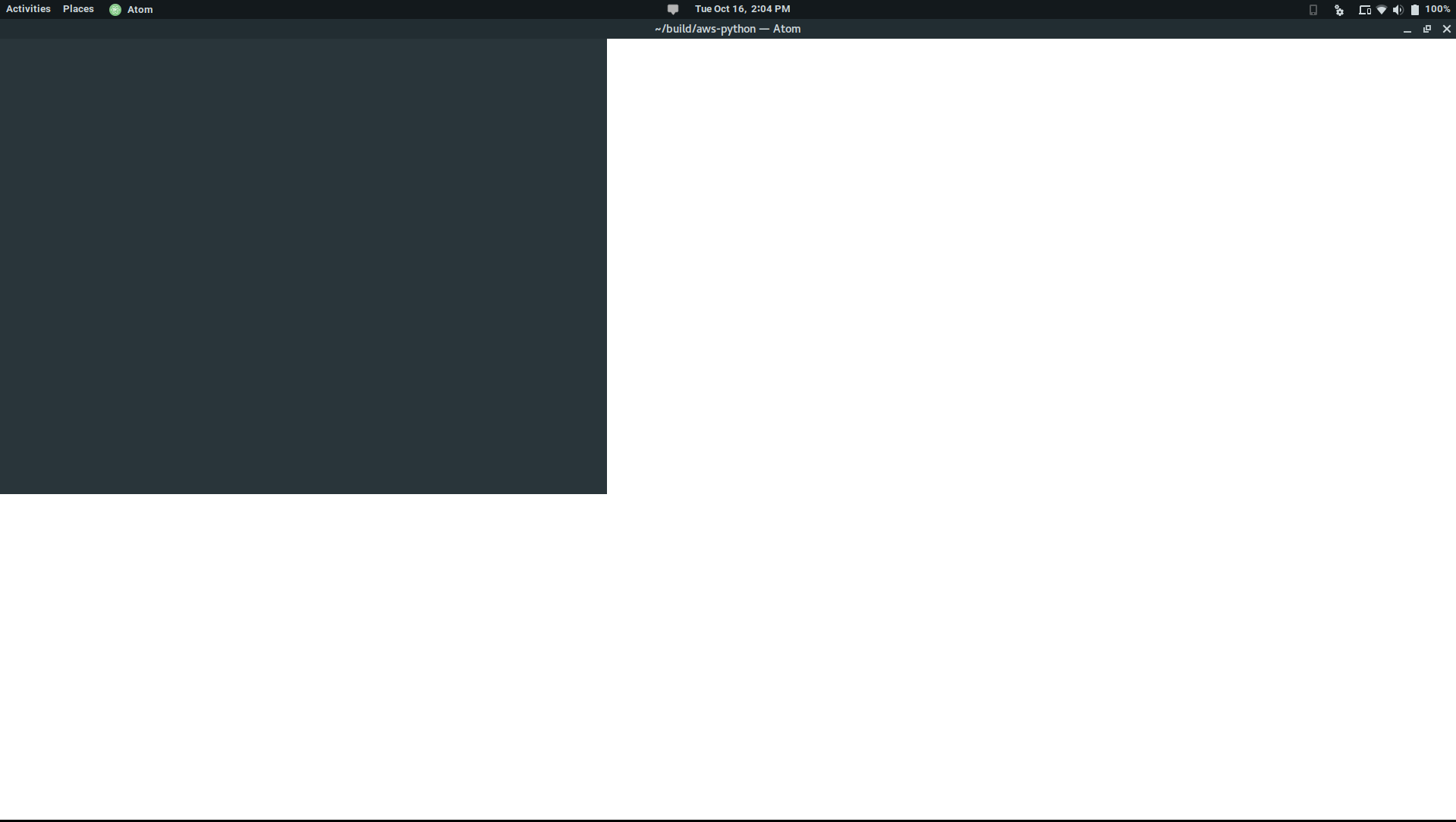
Also going to add this screenshot of Atom Startup with only a theme and systax theme enabled.
@ryanvade have you tried @ssfrr's workaround? Seems like this may be caused by a fundamental issue in chromium with vsync on intel graphics. Here is a link to the original issue. It fixed my issues with other electron apps but not done too much testing on atom yet
@ssfrr's solution worked perfectly for me! Ubuntu 14.04.5, Atom 1.31.2.
@rmasp98 I tried the workaround suggested by @ssfrr , the flashing has been reduced slightly but is not eliminated. But it is at least usable now (the white screen on startup hasn't changed but that disappears quickly).
@ssfrr's solution worked for me too, on Ubuntu 16.04.5, with Atom 1.26.1 ! Thanks !
(Before that, I tried the atom --safe --disable-gpu and atom --safe --enable-gpu-rasterization --force-gpu-rasterization, maybe the combination of the two tips can help)
Had the same issue on Arch Linux:
Atom: 1.32.2
Electron: 2.0.12
Chromium: 61.0.3163.100
Node: 8.9.3
GNOME: 3.30.1
Mesa: 18.2.4
Flickering is gone with either @ssfrr's method or GPU rasterization enabled. Without those, Atom is pretty much unusable.
Thanks for the workarounds!
Any news on this, or is it systemic?
Atom: 1.34.0
Electron: 2.0.16
Chrome: 61.0.3163.100
Node: 8.9.3
Fedora 29
Quite often.
For me, this issue is resolved.
Ubuntu 18.04
Atom 1.34.0
@gusbemacbe I think there are many people still experiencing this issue, myself included, and the fixes and workarounds proposed here did not work on my side. I think this issue should be left opened, particularly given the number of affected people.
I were just about to comment what the fix was since it got closed. I still experience the issue and the fix only works sometimes for me. (not most times, so quite annoying)
@gusbemacbe Come on dude, one guy says he doesn't have the problem any more on a _124 comment issue_, and you close it?
Still happening for me. Please reopen the issue.
I have tried @ssfrr's suggestion once again, and this time it seems to have fixed the issue for me. That said, this solution is far from ideal as 1) it did not seem to work with my previous GPU and 2) Atom should be able to handle vsync IMO, like every other application.
I would like to reiterate, this is still happening. Mint 18, Atom 1.35.1 x64.
Please reopen the issue.
Thanks everyone for the feedback.
As this is an underlying Electron issue and isn't something that is within our direct control, the Atom team isn't going to be working on this issue other than working to get Atom updated to a more current version of Electron. Since updating to a new version of Electron is being tracked elsewhere, you may want to subscribe there for updates. Since this issue isn't something we're going to be working on individually, we're going to leave it closed.
Thanks again for all the help and information.
Has this already been fixed in a later version of Electron, or do we need to open an issue with them?
Or is there _already_ an issue open with them?
I was on Intel Gpu, switched to Nvidia Gpu on my dell xps 15, no flicker now
Before I used wayland on Linux, after returning to Xorg this problem solved. I think it's one of the causes of flicker.
As solved for me, I'm mutating the thread.
Good luck guys.
I'm on AMD Radeon and XOrg, so it looks like neither of them are a factor.
Is there a way to force the "Restart atom" popup to appear? Or some command to restart atom?
My startup procedure is:
- Launch atom;
- Switch to the other colour profile;
- Restart;
- Work.
It doesn't matter which profile I'm on, the important thing appears to be either the switching or the restarting, and I'd like to narrow it down.
AFAIR ctrl-shift-F5 restarts Atom
Thanks @awilkins, that's exactly what I was looking for. Doesn't solve the flickering issue, meaining it is something to do with the colour profile switch.
It seems to be fixed in 1.39.1 x64. I'll update if that's not correct.
This issue has been automatically locked since there has not been any recent activity after it was closed. If you can still reproduce this issue in Safe Mode then please open a new issue and fill out the entire issue template to ensure that we have enough information to address your issue. Thanks!
Most helpful comment
here's the gif on this happening for convenience