Aspnetcore.docs: BlazorServer sample is missing minified bootstrap files.
@guardrex
The BlazorServerSample located at aspnetcore/blazor/common/samples/3.x/ does not work correctly due to missing a dependency on Bootstrap for styling. I get the following error in my dev tools in Chrome due to such. Please add these into the sample when time permits. Thanks!
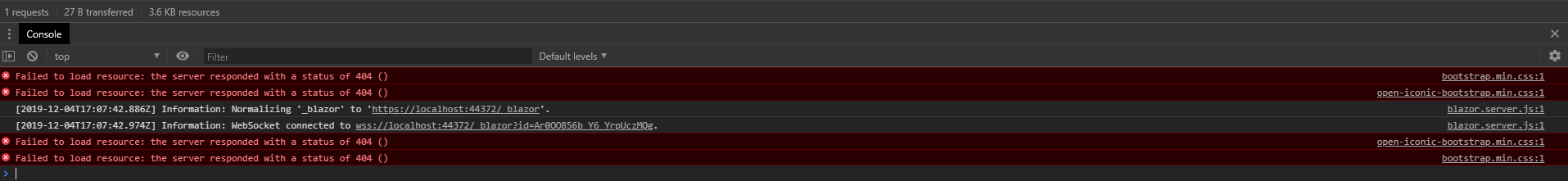
All 5 comments
Hello @anthcool ... sure thing ... I'll take a look at that right now.
Oh, yeah ... I see where things went badly. This is a relatively new sample, and it was built directly from the template. We want to try and avoid the whole repo becoming gigantic with styles, so the styles for the app were moved from the WebAssembly sample app (site.css) here. The link to the minified styles should be dropped here. I'll get this sorted out right now. I'll kill that link and confirm that site.css has all of the styles that the app requires. Thanks for catching this @anthcool! :rocket:
Sweet deal! Thank you! You rock! Appreciate your hard work and time.
Reversing what I just said. 🤦♂ ... I see the _real problem now!_ Looks like I'll need to explicitly allow the bootstrap file because we have a repo-wide gitignore rule to kill off minified assets. No worries ... I'll get that squared away.
☝️ What I said earlier does apply to most of our samples. I often embed styles into sample apps into a <style> tag to avoid making samples big.
Most helpful comment
Oh, yeah ... I see where things went badly. This is a relatively new sample, and it was built directly from the template. We want to try and avoid the whole repo becoming gigantic with styles, so the styles for the app were moved from the WebAssembly sample app (site.css) here. The link to the minified styles should be dropped here. I'll get this sorted out right now. I'll kill that link and confirm that site.css has all of the styles that the app requires. Thanks for catching this @anthcool! :rocket: