Aspnetcore.docs: Error: 'DbContextOptionsBuilder' does not contain a definition for 'UseSqlite'
After registering the database context when attempting to build, this error appears:
error CS1061: 'DbContextOptionsBuilder' does not contain a definition for 'UseSqlite' and no extension method 'UseSqlite' accepting a first argument of type 'DbContextOptionsBuilder' could be found (are you missing a using directive or an assembly reference?)
Searched a lot, installed SQLite from https://www.nuget.org/packages/System.Data.SQLite/ , tried searching, all without success. What am I missing? (or what is missing from the step-by-step instructions)?
Document Details
⚠ Do not edit this section. It is required for docs.microsoft.com ➟ GitHub issue linking.
- ID: b34c4871-adc3-0d13-6f20-6f6ac1f65e91
- Version Independent ID: ea1742b3-808b-d449-3308-6847a9f339f9
- Content: Add a model to an ASP.NET Core Razor Pages app with Visual Studio Code
- Content Source: aspnetcore/tutorials/razor-pages-vsc/model.md
- Product: aspnet-core
- GitHub Login: @Rick-Anderson
- Microsoft Alias: riande
All 19 comments
@dasoussan You're missing the following code at the top of your Startup.cs file:
using Microsoft.EntityFrameworkCore;
I'll update this section of the tutorial to make the 2 required using statements more obvious.
I'm running into the same issue, but I have the above using statement.
Closing and re-opening VS Code removes the error but the build still fails with the same error CS1061
Something pretty funky is going on here.
Adding <PackageReference Include="Microsoft.EntityFrameworkCore.Sqlite" Version="2.1.1"/> to a new ItemGroup in the csproj and then restoring seemed to resolve the issue.
I ran into the same issue today, while trying to follow the tutorial, but the comment from Smilebags seems to work for me too.. The tutorial should probably be updated.
Edit: I started from the cross platform tutorial using VS Code.
This is still a problem BTW. I'm not sure what the reason is either. I've tried the suggestions by @Smilebags but to no avail. I keep getting this error.

It doesn't really make sense - the classes are in the right place and the import is correct so what's wrong?
That's a really great error message. Add the right using
@Rick-Anderson Love the sarcasm.....
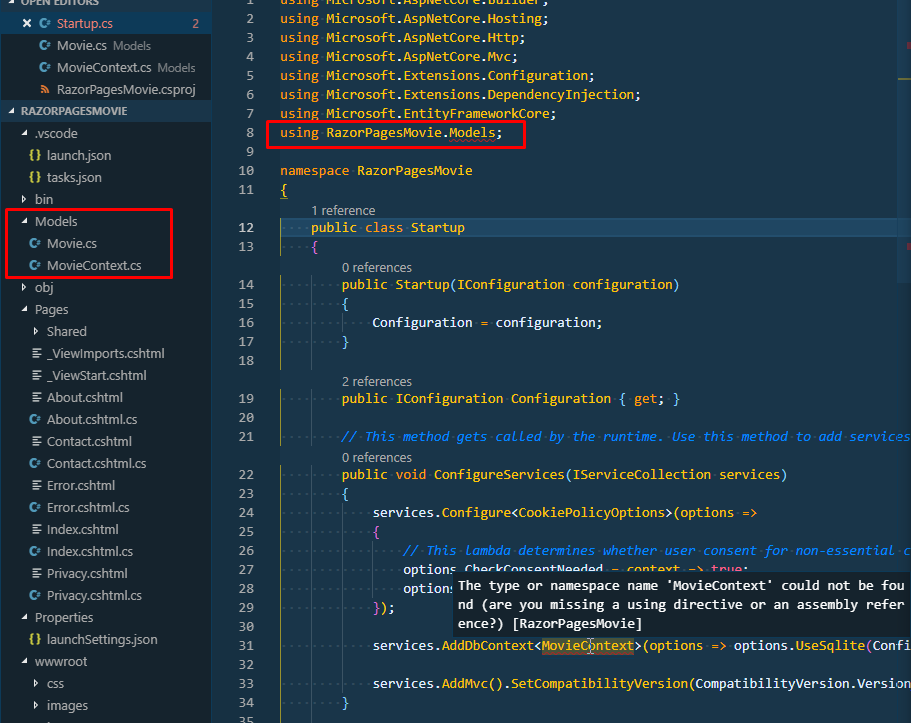
I restarted VS Code and the error was gone. Appreciate the help..... seriously. Thanks.
Adding
<PackageReference Include="Microsoft.EntityFrameworkCore.Sqlite" Version="2.1.1"/>to a new ItemGroup in the csproj and then restoring seemed to resolve the issue.
Thank you, this solution works for me in creating the MVCmovie VS CODE tutorial
@Smilebags Kudos, That solved it
please check out my answer this is happening due to version https://stackoverflow.com/questions/43098065/entity-framework-core-dbcontextoptionsbuilder-does-not-contain-a-definition-f/56443050#56443050
FYI, 2019, @Smilebags comment is still the solution. Thanks dude.
I just changed the Microsoft.EntityFrameworkCore.Sqlite version with NuGet package manager.
On the terminal I ran 'dotnet add package Microsoft.EntityFrameworkCore.Sqlite' and it worked for me.
Just install Microsoft.EntityFrameworkCore.InMemory package and it will fix the issue
add package Microsoft.EntityFrameworkCore.Sqlite
@dasoussan Thank you! I have been trying for 3 days before I found your solution!
That's in the tutorial
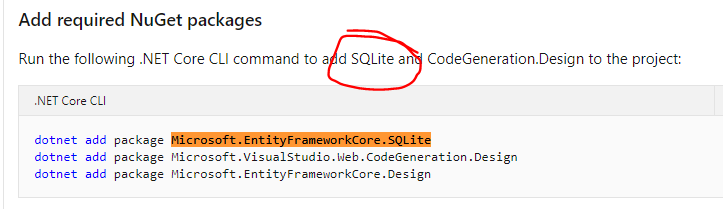
Adding the Microsoft.EntityFrameworkCore.InMemory package helped me with the issue.
That's in the tutorial
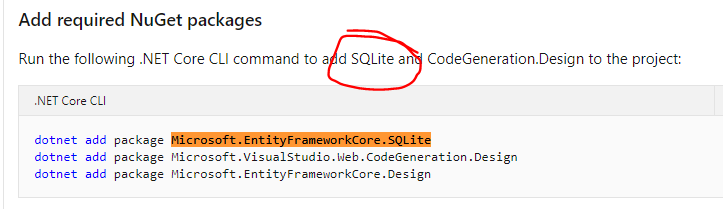
Most helpful comment
Adding
<PackageReference Include="Microsoft.EntityFrameworkCore.Sqlite" Version="2.1.1"/>to a new ItemGroup in the csproj and then restoring seemed to resolve the issue.